How to Safeguard Kids on the Internet?

The content presented on our website includes listings from companies that provide us with compensation. This compensation impacts the placement, presentation, and order of the listings displayed on our website. Additionally, our site features links to products which may be affiliate links; if you make a purchase through these links, we may earn a commission. Our primary objective is to diligently compare and evaluate the products and services discussed on our site to assist our users effectively. It's important to note that we may not cover every available product or service in the market. Our services are offered at no cost to you. However, should you make a purchase through our affiliate links, we might earn commissions, which could affect the presence and ranking of services and/or products we review.
ParentalControlNow and its affiliates specialize in providing reviews and comparisons of free parental control applications available for 2024. Our content is intended for informational and educational purposes only. We do not offer services or reports used for making decisions governed by the Fair Credit Reporting Act (FCRA), such as those related to consumer reporting. Thus, our website and its services are not to be utilized for any purposes that would require FCRA compliance.

Parenting has always been a tough job since ages but in this digital era dominated by internet, keeping your kids safe from the negativity of internet is one difficult job. Parents are searching online for answers on how to safeguard kids on the internet and what are the best ways it can be done and are there any effective hacks they need to consider.
Safeguarding refers to “the process of working to protect individuals (especially children and vulnerable adults) from harm, such as abuse, neglect, and exploitation. In this article, however, we are focusing on safeguarding as a way to protect kids online. It is all about establishing a set of practices that will promote the online safety of your kids. You are not near them all the time. You might be busy with work, and in many instances, you do not have control over what they do on the internet.
Be familiar with safeguarding children policy and understand how it can impact kids and parents. When it comes to child protection policy, different organizations and governments have varied recommendations. However, if there is one thing that they all agree upon, it is that the internet is dangerous for kids, and hence, parents must take all measures to safeguard kids on the internet. there should be safeguarding measures in place. This includes:
Properly educating children
Having parents actively involved
Using the right tools such as parental control software
Depending on where you live, there are also certain organizations that are responsible for safeguarding the vulnerable population, including children. They can help if your kids are being abused online.
The first step and probably the best one before putting virtual parental control apps is to educate your kids about the dark sides of the internet and site examples of how people fall victim to such traps. Instruct them to deter from sharing personal details and whereabouts to random people on social media as fake profiles are lurking everywhere. Safeguarding our kids onlien will work much better if they are aware of the dangers that might be waiting for them.
Parental controls are software and applications that will help in safeguarding children. Either free or paid, you have to install parental controls on your phone and on the device that you will need to monitor. Once everything has been set-up, you have complete control. You can block age- inappropriate websites. You can also see your kid’s online conversations and you can intervene when needed.
| App | Cost | Try Now |
|---|---|---|
| Aura | $12 per month | |
| Bark | $14 per month | |
| FamilyKeeper | $4.99 per month | |
| Bosco | $5.35 per month | |
| Norton Family Premier | $49.99 per year |
Using parental controls is important for your peace of mind. Even if you are busy, by having a parental control app in place, you can monitor your child’s whereabout, even their real-time location. You can protect them from the threat of the online world, including cyberbullying and identity theft. This is a great way to be in control of your kids’ online behaviors.
There is no surety that they will listen to what you have said. The reason is simple –the more you forbid, the more urge they feel to check it out. So, here is how you can tackle this – use parental controls to safeguard kids on internet.
Websites are the most vulnerable platforms to derail your kids’ attention with adult contents being popped up spontaneously as well as those websites which direct to pornographic contents or spa results. In the commonly used browsers like Firefox, Chrome and Apple Safari, you can easily add your kid’s account and customize the results they would see while browsing. In search filtering option, you can create filters for blocking inappropriate contents. In Apple safari, you can set up age restrictions, limit the adult contents and add or remove websites.
It is not possible to be around while your kids spend time on internet, so customize your router to gain access of what the children are up to of late. Check the browsing history every time they log out from internet and you can have idea of whether they are still getting some results which you have blocked. If you see any such activity, then you should consider about making a thorough customization of the results to be shown so that such incident doesn’t happen again.
However, it is also a fact that kids are cleverer than what you think and they might (or would) figure out the way to delete browsing history. So, it is better to check internet logs from router which will let you track the browsing history even after they delete it.
While with the browsing history, you will have an idea of your kids’ social media activities in display of links, to learn what they actually saw you would need their user name and password. For kids, with a bit transparency, you would know the details to have a look of their account and activities. Teenagers would hardly share their account details, so browsing history is your only option. But keep a notice whether they are acting strange, what they are sharing, liking, commenting on, whom they are interacting with and whether any bullying is taking place.
You never know when kids start browsing through obscene videos from kid-friendly cartoons and educational videos on websites like YouTube and Netflix. For these websites, you can easily create a new profile for your kid and keep the settings limited to their age group. Both YouTube and Netflix have effective parental control procedure where you can filter certain things like sexual contents, bloodshed, etc. off their limits. When they try to access the off-limit videos, they are asked a password for which they have to consult you.
To prevent them from being addicted or figuring out ways to bypass the parental control, put another barrier of parental control with limited screen time so that they do not have access to internet on mobile, laptop, tablets or PC after that specific time. Setting a time limit that spares them an hour before sleep, helps their minds relax to have a good night’s sleep. On your computer, you can select of deselect the time slots when you allow them to access internet.
Finally, the last option to be on safe side is to keep your gadgets password protected and also the specific apps/software off their limits by giving passwords (for mobile/tablets) and blocking the software you don’t want kids to use (on PC/laptop). This not only helps in protecting your personal details and reputation safe from their reckless hands but also prevents them from in-app purchasing without your notice.
As parents understand more and more about the possible dangers of the internet for their kids, the option to just let kids use un protected mobile devices and PC's does not exist. In the above article we mentioned few ways for involved parents to safeguard kids on the internet. It is important to note that there are many different tools that can help you monitor what your kids are doing on line and be able to help and react quickly in case of harassment or other threats. We recommended that you read our details review of the best parental control software to make sure they have the right features and support the platforms you need.
Parental control software is an app that is downloaded to a master phone (usually a parent’s phone), with other apps either secretly (or not so secretly) downloaded to the target (usually, your children’s) phones. The apps then track, monitor and even secretly screenshot or record the target phone’s, with a variety of features to ensure you're kept in the loop of what your children might be doing with their devices.
Because there’s no such thing as a free lunch, and you get what you pay for. To our knowledge, any parental control software that has a free plan either isn't worth the time, or will be so severely limited in what it can do that it becomes useless as a parental control tool.
It depends on the specific parental control software you use, but otherwise, yes. Most devices and operating systems are supported, including our remember parental control software for you, above.
ParentalControlNow is provided as a free information service. ParentalControlNow receive referral fees from the apps and service providers listed on this website. The Parental app companies presented are listed in no particular order is not a comprehensive list, other Parental Control App providers are available. Offers presented are supplied by the individual companies.
ParentalControlNow use reasonable attempts to accurately provide relevant and up to date information on this website, ParentalControlNow makes no warranties or representations as to its accuracy. ParentalControlNow shall assume no liability for any errors or omissions in the content of this website. The information contained in this website is for illustrative purposes only and does not claim to be comprehensive or to provide legal advice on any specific issue. All information is subject to subsequent variations, without prior notice to our discretion. This does not affect your statutory rights.
Copyright © 2024 Parental Control Now!. All Rights Reserved.
 Read Review
Read Review
 Read Review
Read Review
 Read Review
Read Review
 Read Review
Read Review
 Read Review
Read Review
 Read Review
Read Review
 Read Review
Read Review
 Read Review
Read Review
 Read Review
Read Review
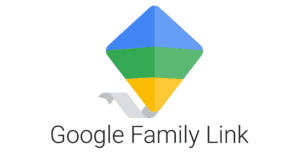 Read Review
Read Review