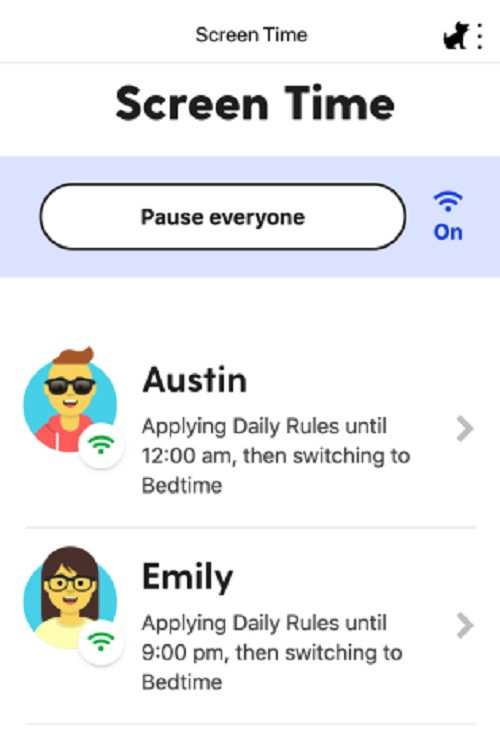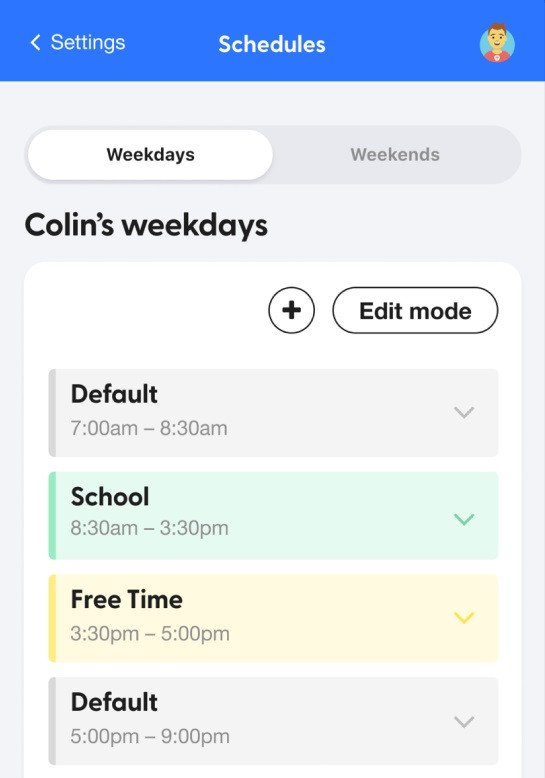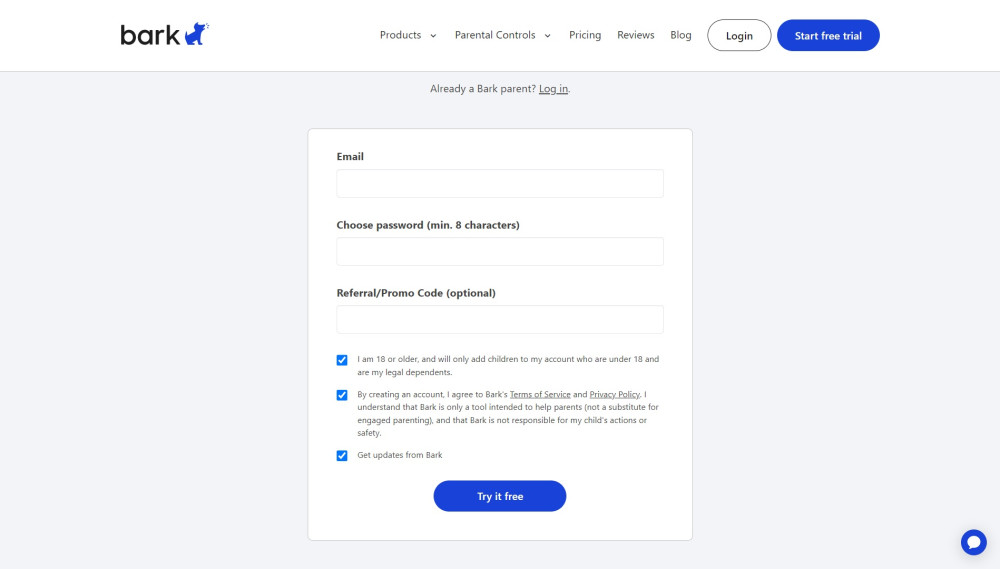Supported Devices
iOS, Android devices, Chromebooks, Chrome extension, and Amazon devicesPROS
- Easy to use
- Gets kids actively involved
- Affordable
CONS
- Does not support Mac
- Does not support Windows
The content presented on our website includes listings from companies that provide us with compensation. This compensation impacts the placement, presentation, and order of the listings displayed on our website. Additionally, our site features links to products which may be affiliate links; if you make a purchase through these links, we may earn a commission. Our primary objective is to diligently compare and evaluate the products and services discussed on our site to assist our users effectively. It's important to note that we may not cover every available product or service in the market. Our services are offered at no cost to you. However, should you make a purchase through our affiliate links, we might earn commissions, which could affect the presence and ranking of services and/or products we review.
ParentalControlNow and its affiliates specialize in providing reviews and comparisons of free parental control applications available for 2024. Our content is intended for informational and educational purposes only. We do not offer services or reports used for making decisions governed by the Fair Credit Reporting Act (FCRA), such as those related to consumer reporting. Thus, our website and its services are not to be utilized for any purposes that would require FCRA compliance.
Curious to learn about the Screen Time feature on Bark? This page covers everything you need to know about this feature, enabling you to effectively monitor your child's screen time and make the most of its capabilities.
Screen Time is a monitoring feature of the Bark app that was designed for parents to help manage their child's screen time usage on various devices such as smartphones, tablets, and laptops. The app allows parents to set limits on the amount of time their child can spend on their devices, track their usage history, and receive notifications when their child exceeds their allotted screen time.
Basically, it is designed to provide parents with the tools they need to promote healthy device usage habits and create a more balanced digital lifestyle for their children.
The Screen Time feature works by monitoring the amount of time a child spends on their devices and providing real-time updates and alerts to parents. The app is available for both iOS and Android devices and can be installed on multiple devices to monitor screen time across different platforms.
Once installed, Bark allows parents to set up different screen time limits for each child, track usage history, and receive notifications when their child exceeds their allotted time. The app also provides a dashboard that displays usage metrics such as time spent on specific apps, websites, and device usage patterns.
To use Bark’s Screen Time, parents need to create an account, download the app onto their child's device, and install the companion app on their own device. The app uses advanced algorithms to accurately track screen time usage and provide insights into device usage patterns, helping parents make informed decisions about how to manage their child's device usage.
Screen Time can be used on multiple platforms, including the following:
The app can also be used on Windows and Mac computers. This means that it can monitor screen time usage across a wide range of devices, making it a versatile tool for parents to manage their child's screen time habits.
Additionally…
Bark has cross-device synchronization, which means that parents can monitor screen time usage across different devices and platforms with ease.
This feature can monitor multiple devices in your home, but it depends on the plan you choose.
Bark’s Basic plan allows you to monitor up to 3 devices, while the Premium plan allows you to monitor up to 10 devices. You can also purchase additional device licenses if you need to monitor more than 10 devices.
| Basic Plan | Premium Plan | |
|---|---|---|
| Number of Devices | Up to 3 | Up to 10 |
It can monitor devices such as smartphones, tablets, laptops, and computers, and provides real-time updates and alerts when your child exceeds their allotted screen time. This means that parents can keep track of their child's screen time usage across all devices, making it easier to promote healthy device habits and create a more balanced digital lifestyle.
The Screen Time has a time limit feature that allows parents to set a specific time limit for their child's device usage. This feature can be customized for each child and each device, and can be adjusted as needed.
Once the time limit has been set, Bark will send real-time notifications to parents when their child reaches the set time limit. Parents can also choose to set up a grace period during which their child can continue to use the device after the time limit has been reached.
This time limit feature on Bark is an effective way to help parents manage their child's screen time and promote healthy device usage habits. It encourages children to take breaks from their devices, spend more time engaging in other activities, and develop a more balanced digital lifestyle.
This is suitable for children of all ages, from young children to teenagers. The app is designed to help parents manage their child's screen time usage and promote healthy device habits, regardless of their child's age.
Here’s the thing…
Bark allows parents to customize screen time limits for each child, which means that parents can set appropriate limits based on their child's age, behavior, and maturity level.
For example...
Parents may choose to set more lenient screen time limits for younger children, while setting stricter limits for teenagers.
It also offers age-based recommendations for screen time usage, based on guidelines from leading organizations such as the American Academy of Pediatrics. These recommendations can help parents make informed decisions about how much screen time their child should have based on their age and developmental stage.
Bark’s Screen Time notifies parents of excessive screen time usage through real-time alerts and notifications. When a child exceeds their allotted screen time limit, Bark will send an alert to the parent's device, notifying them that their child has reached their screen time limit.
Parents can customize these notifications based on their preferences. For example, parents can choose to receive push notifications or email alerts when their child exceeds their screen time limit. Parents can also set up alerts for specific devices or apps, giving them greater control over their child's device usage.
In addition to notifications, Bark comes with dashboard that displays screen time usage metrics, such as time spent on specific apps, websites, and device usage patterns. This dashboard allows parents to monitor their child's screen time usage and make informed decisions about how to manage their child's device habits.
Bark uses advanced algorithms to accurately track screen time usage across different devices and platforms. The app is designed to provide real-time updates and alerts when a child exceeds their allotted screen time, which means that it needs to be highly accurate in tracking screen time usage.
Bark is known for its accuracy in tracking screen time usage, and it has received positive reviews from parents and experts alike. However, it's worth noting that no monitoring app can be 100% accurate in tracking screen time usage, and there may be occasional discrepancies or inaccuracies in the data.
Bark allows parents to customize screen time settings based on their preferences. The app is designed to be flexible and can be customized to suit your family's specific needs and preferences.
Some of the customizable settings in Screen Time include:
Since the Screen Time is just one of the features of Bark, which is available for all of their plans, the cost is based on the overall features and packages. Bark offers two subscription plans: the Basic Plan and the Premium Plan.
The Basic plan costs $5 per month per family and includes screen time monitoring for up to 3 devices.
The Premium plan costs $14 per month per family and includes screen time monitoring for up to 10 devices, as well as additional features such as web filtering, location tracking, and social media monitoring.
Here's the deal:
Bark offers a 7-day free trial for new users, which allows you to test out the app's features before committing to a subscription.
Additionally, Bark occasionally offers discounts or promotions on its subscription plans, so it's a good idea to check their website or sign up for their newsletter to stay up-to-date on any special offers.
To sign up for the free trial, you'll need to create an account and provide payment information. However, you won't be charged until the end of the trial period, and you can cancel at any time before the trial period ends to avoid being charged.
It's worth noting that the free trial is only available to new users, and it's limited to one trial per family. If you've already used a free trial in the past, you won't be eligible for another one.
ParentalControlNow is provided as a free information service. ParentalControlNow receive referral fees from the apps and service providers listed on this website. The Parental app companies presented are listed in no particular order is not a comprehensive list, other Parental Control App providers are available. Offers presented are supplied by the individual companies.
ParentalControlNow use reasonable attempts to accurately provide relevant and up to date information on this website, ParentalControlNow makes no warranties or representations as to its accuracy. ParentalControlNow shall assume no liability for any errors or omissions in the content of this website. The information contained in this website is for illustrative purposes only and does not claim to be comprehensive or to provide legal advice on any specific issue. All information is subject to subsequent variations, without prior notice to our discretion. This does not affect your statutory rights.
Copyright © 2026 Parental Control Now!. All Rights Reserved.