Supported Devices:
iOS and Android devicesPROS
- Many features
- Affordable
CONS
- Does not support Mac
- Does not support Windows
The content presented on our website includes listings from companies that provide us with compensation. This compensation impacts the placement, presentation, and order of the listings displayed on our website. Additionally, our site features links to products which may be affiliate links; if you make a purchase through these links, we may earn a commission. Our primary objective is to diligently compare and evaluate the products and services discussed on our site to assist our users effectively. It's important to note that we may not cover every available product or service in the market. Our services are offered at no cost to you. However, should you make a purchase through our affiliate links, we might earn commissions, which could affect the presence and ranking of services and/or products we review.
ParentalControlNow and its affiliates specialize in providing reviews and comparisons of free parental control applications available for 2024. Our content is intended for informational and educational purposes only. We do not offer services or reports used for making decisions governed by the Fair Credit Reporting Act (FCRA), such as those related to consumer reporting. Thus, our website and its services are not to be utilized for any purposes that would require FCRA compliance.
If you're a parent or an employer wary of how the internet is being used, XNSPY may be the perfect app for you. XNSPY is an app that allows you to remotely monitor a large quantity of data on a device. Any individual may use this software to spy on whoever they want for their own purposes. It is the easiest and safest monitoring service provider.
You can use this app to keep an eye on your family, such as your kids as well as your staff, in a very user-friendly way. By using XNSPY's sophisticated mobile tracking feature, it has become very easy to track the locations of your children or your employees.
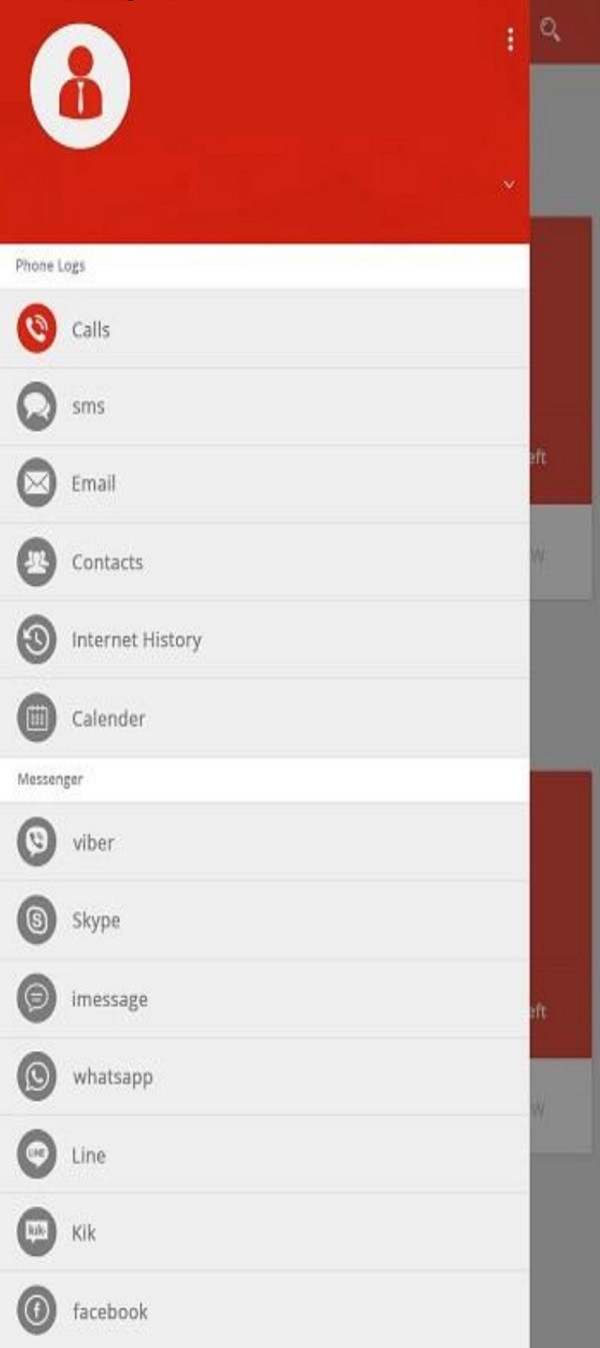
Additionally, you can also keep track of the emails and websites that have been visited as well as the pages that have been bookmarked. This app can be accessed on iPhone and Android devices.
This app enables you to keep track of activities on social media through apps like WhatsApp, Skype, Line, and other standard messaging platforms such as SMS, iMessage, and so on. Check out the table given below to find out which devices and apps can be checked through XNSPY.
XNSPY social media monitoring break down:
| Social Network | Android | iOS | PC/Mac | Kindle Fire |
|---|---|---|---|---|
| Yes | Yes | Yes | No | |
| Yes | Yes | Yes | No | |
| Snapchat | Yes | Yes | No | No |
| Tinder | Yes | Yes | No | No |
| Messenger | Yes | Yes | Yes | No |
| Yes | Yes | No | No | |
| Line | Yes | Yes | No | No |
| Messages | Yes | Yes | Yes | No |
To make sure that you have an easy time starting off on your XNSPY journey, the software has a very easy setup that will take no time at all. These are the steps you have to follow:
Step 1: Go to the website.
Step 2: Purchase the subscription.
Step 3: Go to your account and log in.
Step 4: Select your preferred operating system.
Step 5: You will receive an email with a download link; click that link on the targeted device, and the software will begin to install itself. The program will be removed from view after the download is complete, and the data will automatically load on the user's XNSPY control panel.
Step 6: If you want to keep an eye on an iPhone, you'll need to input its iCloud credentials. The iCloud backup will be uploaded to the control panel after they are successfully typed.
Step 7: The setup is complete!
This setup was incredibly easy for my android device, and I could easily start mobile tracking my child's device with complete ease and without being detected.
XNSPY makes it possible for you to remotely spy iPhone's iMessage and track GPS location. In addition to this, on monitored iPhones, iPads, and iPods, you can view online surfing, stored bookmarks, and on-storage multimedia like iMessage pictures. The bonus features of call analysis and browsing history analysis make this app all the more useful.
It is possible to view the top five calls made by the user as well as the duration of time for which these calls were made. If you suspect any dubious online activity regarding the websites that are being used, you can check out the top ten most-visited websites from the iOS Safari app.
Additionally, if you want to know the exact whereabouts of your child or your employee, you can simply make use of the real-time location tracking feature. XNSPY’s GPS tracking finds your target device and displays a pin position of your children or workers. The software also provides tracking logs, through which the end-user may monitor the locations visited by the target user. You can also geo-fence particular areas and establish check-in and check-out alerts for those specified locations for even more targeted tracking.
Ever wondered whether or not your child is in school? XNSPY's surrounding recording feature enables you to activate the microphone on the targeted device. These ambient recordings can then be used to determine the whereabouts of your child. Furthermore, employers may determine if their employees are at work or at home.
The great advantage of using this feature is that surround recordings can disclose a lot, allowing you to listen in on your target user's secrets. However, it would be best if you exercise caution when utilizing this function as listening in on someone's surroundings without their agreement is a breach of their privacy. Screen recording is the feature that encapsulates all of the features. Live screen recording is a massive feature that allows you to watch and monitor everything that happens on your target device's screen.
This function will enable you to spy on all internet activity, all while remaining completely undetectable. For example, captured screens allow you to observe the target phone/current tablet's chat chats, social media activity, and other events.
Norton allows all of its features to be accessed on all sorts of devices, but with XNSPY, there are few features that are limited for use to only certain devices. While this app lacks the content filtering and Internet time management features available in many comparable programs, it tracks a wide range of actions (such as the particularly useful geofencing feature) on your child's mobile device.
XNSPY might help you keep an eye on someone, but it does fall short in terms of certain features.
Pros
Cons
XNSPY is available on both Android and iOS operating systems. However, Android devices have more features than iOS because of some security restrictions imposed on the iPhone's operating system. It's worth noting that XNSPY has sophisticated functions, but you'll need to root or jailbreak your smartphone to use them. Remote commands, real-time location monitoring, WhatsApp Chat & Call Monitoring, and Gmail Tracking are just a few of the capabilities available.
Now that you know what this app has to offer and what devices it can support, we have arrived at the most important factor. Is the app worth the cost?
Our answer is a definite yes. If money is your problem, then don't worry, as XNSPY can be lenient.
XNSPY offers a range of subscriptions called basic and premium editions. You can acquire this service provider on either a monthly, quarterly, or yearly basis. Basic: $29.99 (billed monthly), $13.99 (paid quarterly as $41.99), or $4.99 (billed yearly as $59.99) Premium: $35.99 (billed monthly), $19.99 (paid quarterly as $59.99), or $7.49 (billed yearly as $89.99). Device swapping costs $10 for Android smartphones and $20 for iOS devices.
XNSPY is quite a substantial investment for a mobile tracking app compared to other service providers. mSpy is a similar parental controlling app with fewer features but a comparatively lower price.
This app is not freeware but rather software based on subscriptions. It does not have a free version, but it does have a free trial option available for users seeking to test the waters. However, if you subscribe for a monthly subscription, you will realize that investing in this app is totally worth it in the long run.
XNSPY is an excellent app for parental control as well as employee monitoring. With an increase in cases of cyberbullying, online harassment, and the likes, it is imperative to have such a hands-on app downloaded on your phone for the ultimate safety of your child. Moreover, it is reliable and convenient. The interface is user-friendly and simple to use. The vast range of features it delivers to its customers is worth the subscription price it charges. So, as a reliable and effective app, XNSPY is simply a must-have application.
ParentalControlNow is provided as a free information service. ParentalControlNow receive referral fees from the apps and service providers listed on this website. The Parental app companies presented are listed in no particular order is not a comprehensive list, other Parental Control App providers are available. Offers presented are supplied by the individual companies.
ParentalControlNow use reasonable attempts to accurately provide relevant and up to date information on this website, ParentalControlNow makes no warranties or representations as to its accuracy. ParentalControlNow shall assume no liability for any errors or omissions in the content of this website. The information contained in this website is for illustrative purposes only and does not claim to be comprehensive or to provide legal advice on any specific issue. All information is subject to subsequent variations, without prior notice to our discretion. This does not affect your statutory rights.
Copyright © 2026 Parental Control Now!. All Rights Reserved.