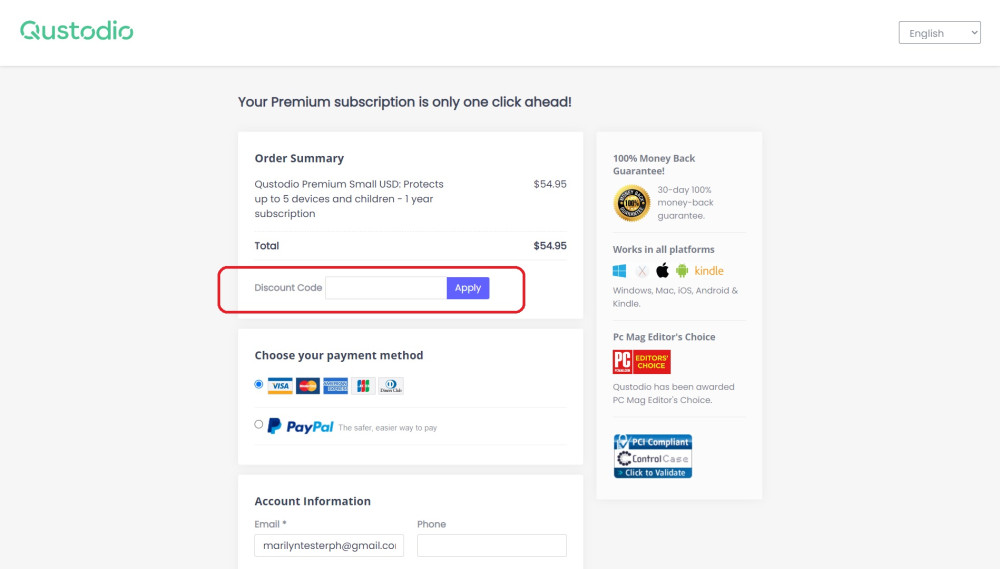Supported Devices
iOS, Android devices, Windows, Mac OS X, Kindle, Chromebooks, Chrome extension, Amazon devices, and OthersPROS
- Easy to use
- Affordable
- Wide compatibility
CONS
- Not discrete
The content presented on our website includes listings from companies that provide us with compensation. This compensation impacts the placement, presentation, and order of the listings displayed on our website. Additionally, our site features links to products which may be affiliate links; if you make a purchase through these links, we may earn a commission. Our primary objective is to diligently compare and evaluate the products and services discussed on our site to assist our users effectively. It's important to note that we may not cover every available product or service in the market. Our services are offered at no cost to you. However, should you make a purchase through our affiliate links, we might earn commissions, which could affect the presence and ranking of services and/or products we review.
ParentalControlNow and its affiliates specialize in providing reviews and comparisons of free parental control applications available for 2024. Our content is intended for informational and educational purposes only. We do not offer services or reports used for making decisions governed by the Fair Credit Reporting Act (FCRA), such as those related to consumer reporting. Thus, our website and its services are not to be utilized for any purposes that would require FCRA compliance.
If you're interested in finding out whether Qustodio provides discounts, this brief guide can assist you in discovering potential ways to save money at checkout.
Yes, Qustodio is presently providing a discount to individuals who choose to sign up for their premium account.
At the checkout, Qustodio will apply a 10% discount to the original premium that you need to pay. This makes the costs significantly lower since you will only have to pay a lesser amount.
Qustodio only allows the use of one discount code per purchase. It is not possible to combine or stack multiple discount codes for a single transaction. If you have multiple discount codes, you may need to use them for separate purchases or choose the code that offers the best discount value for your needs.
There may be some restrictions on using discount codes. The restrictions can vary depending on the specific discount code being offered. Some common restrictions may include:
It is important to carefully read the terms and conditions of any discount code before using it to ensure that you are eligible and that it meets your specific needs.
The promotional code can only be used for Qustodio Premium subscriptions. By default, all new accounts begin with the complimentary Free plan.
To upgrade, simply navigate to the dashboard and select the Upgrade option. This will display various Premium plan choices. Pick your desired plan and press the associated "Buy Now" button to advance to the payment screen, where the discount code may be applied.
To apply the Qustodio discount code to your order, simply enter the code at the point of payment when you are subscribing to their services. At the checkout page, you will see an option to enter a discount code or coupon.
Simply enter the alphanumeric combination into the appropriate field and click on the apply button. The discount should then be reflected in your order total before you make your payment.
If you're considering purchasing Qustodio, a leading parental control software, then you're in luck! You can now save 10% on your purchase by using the coupon code IMAGINE10 when signing-up for an account.
To take advantage of this offer, simply register, choose your preferred plan, and enter the coupon code IMAGINE10 at checkout. The discount will then be automatically applied to your order, giving you 10% off the premium.
This coupon code is available for a limited time only, so don't wait too long to take advantage of this amazing offer. Whether you're a concerned parent, teacher, or caregiver, Qustodio is the perfect solution to help keep your kids safe online. So why not give it a try today and enjoy the extra savings with the IMAGINE10 coupon code?
ParentalControlNow is provided as a free information service. ParentalControlNow receive referral fees from the apps and service providers listed on this website. The Parental app companies presented are listed in no particular order is not a comprehensive list, other Parental Control App providers are available. Offers presented are supplied by the individual companies.
ParentalControlNow use reasonable attempts to accurately provide relevant and up to date information on this website, ParentalControlNow makes no warranties or representations as to its accuracy. ParentalControlNow shall assume no liability for any errors or omissions in the content of this website. The information contained in this website is for illustrative purposes only and does not claim to be comprehensive or to provide legal advice on any specific issue. All information is subject to subsequent variations, without prior notice to our discretion. This does not affect your statutory rights.
Copyright © 2026 Parental Control Now!. All Rights Reserved.