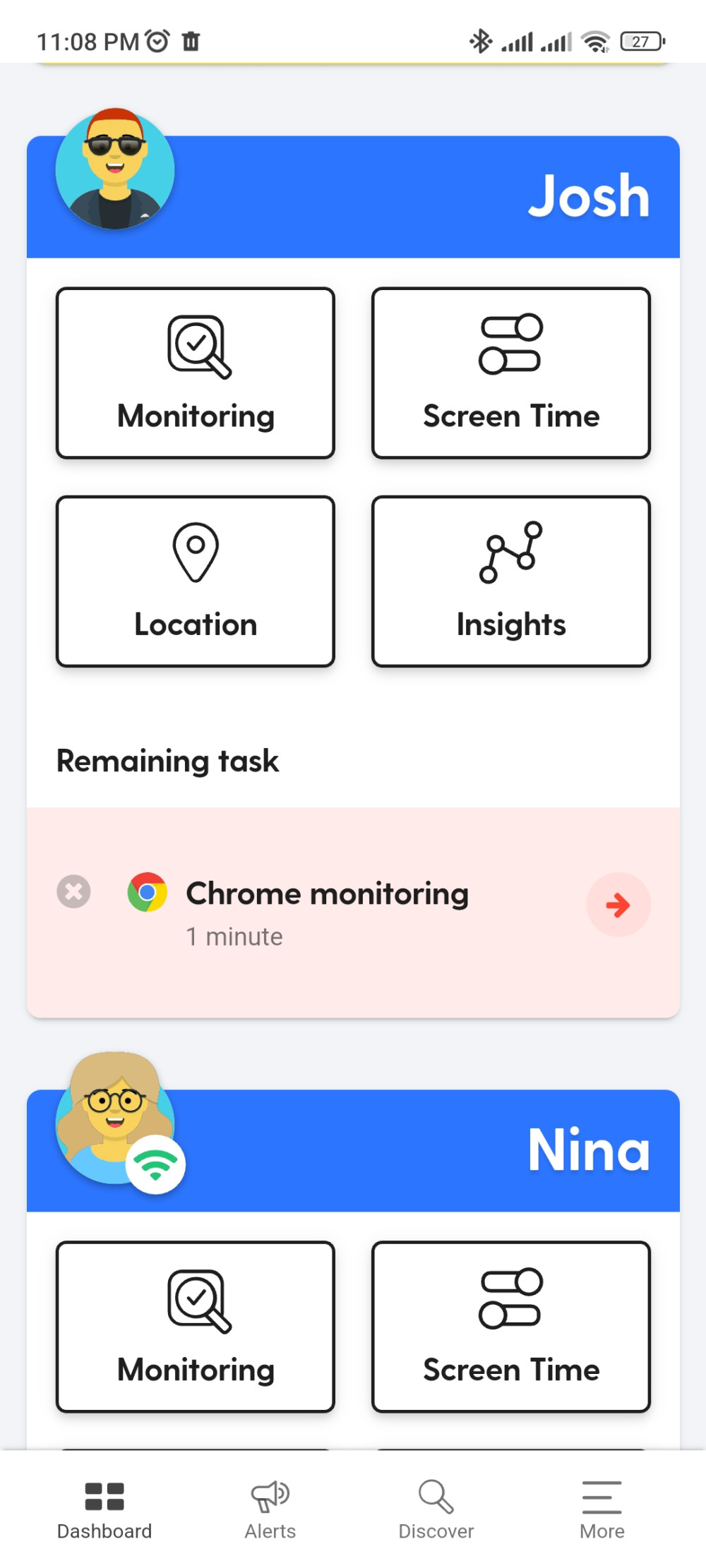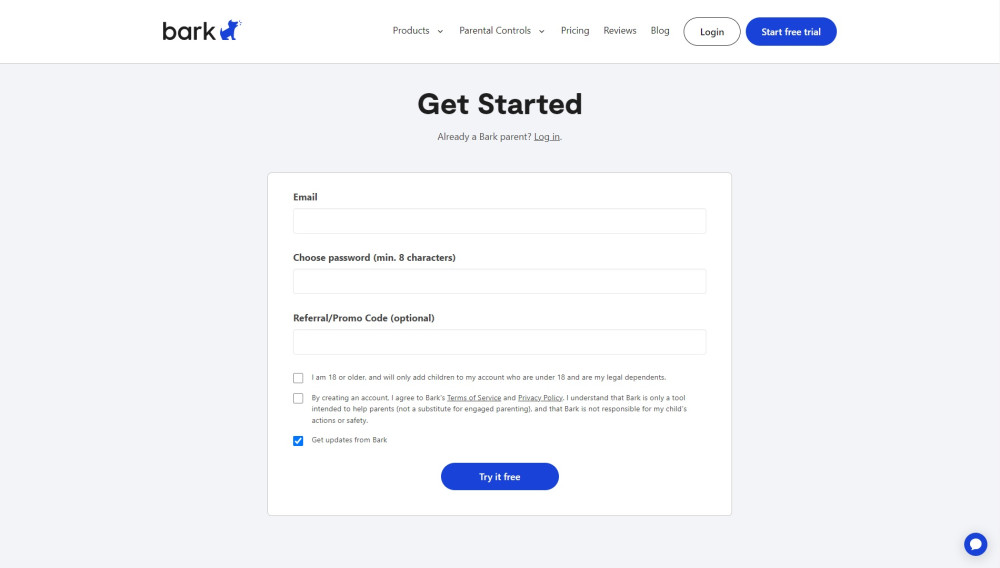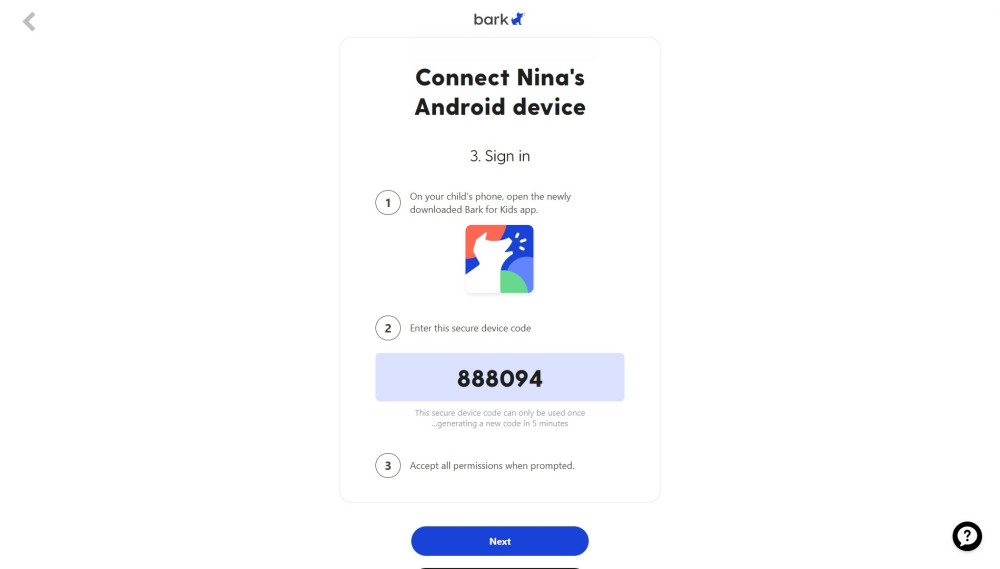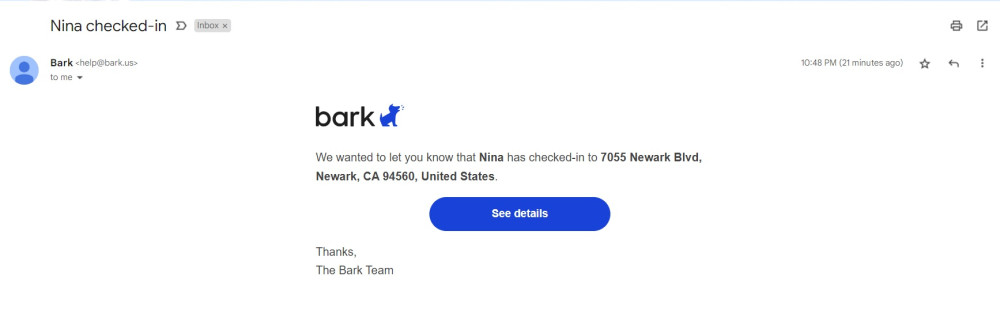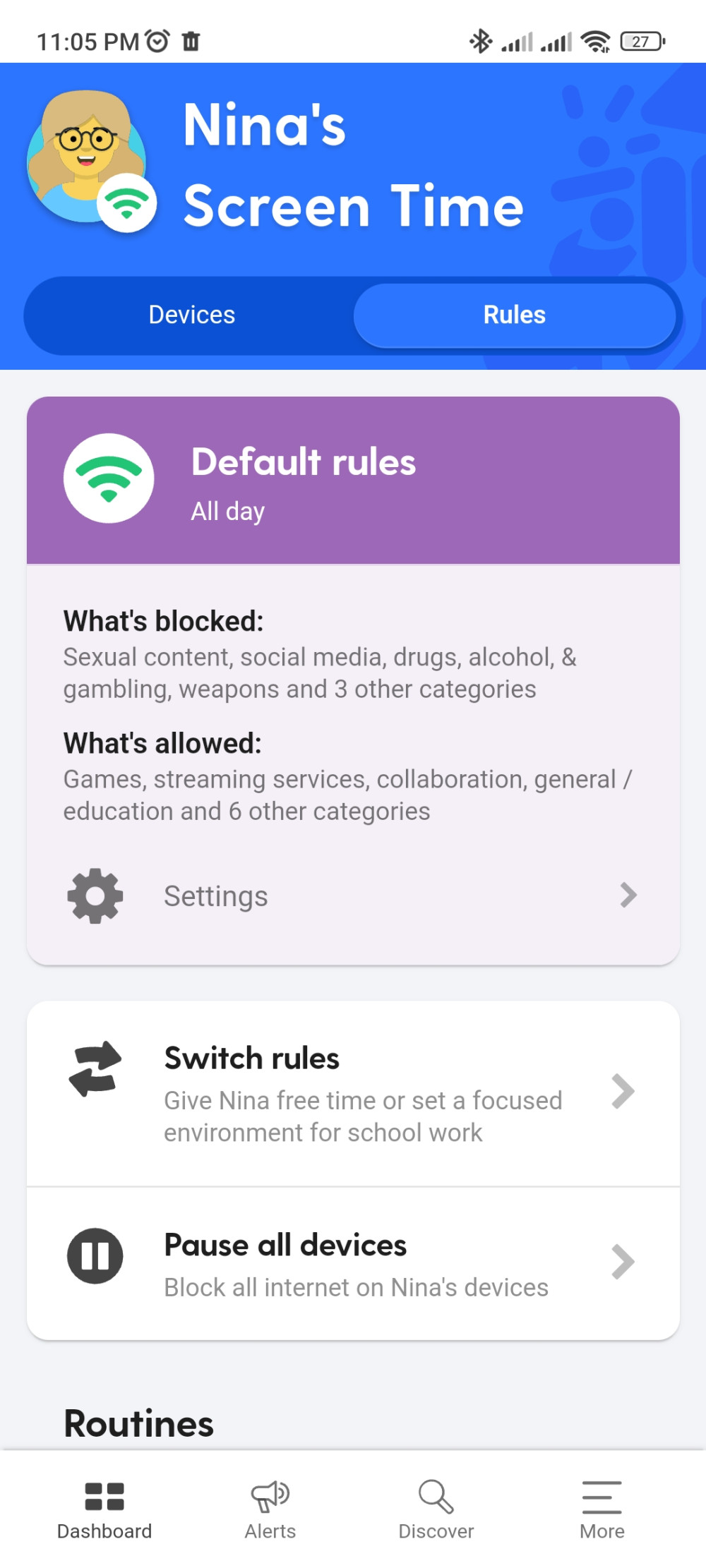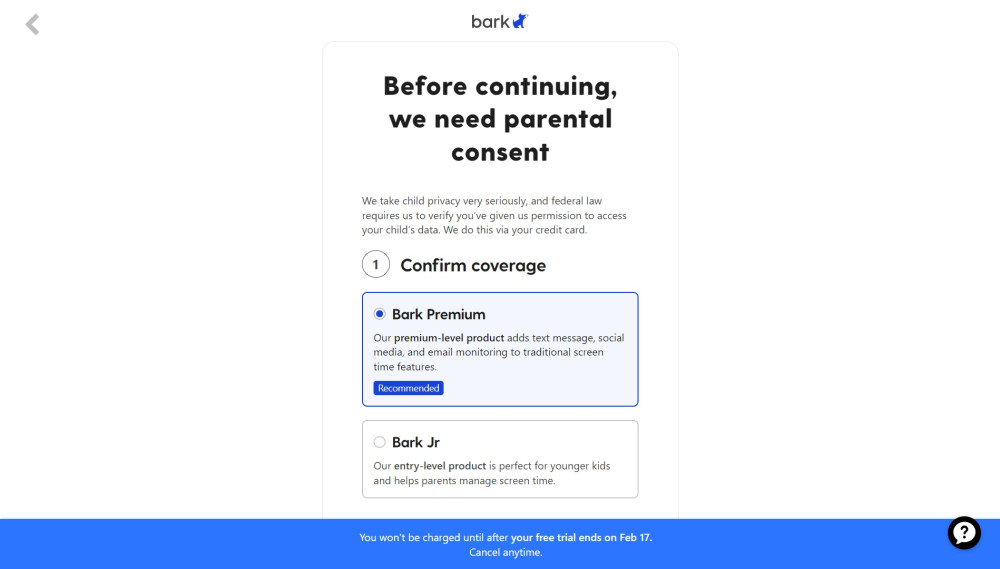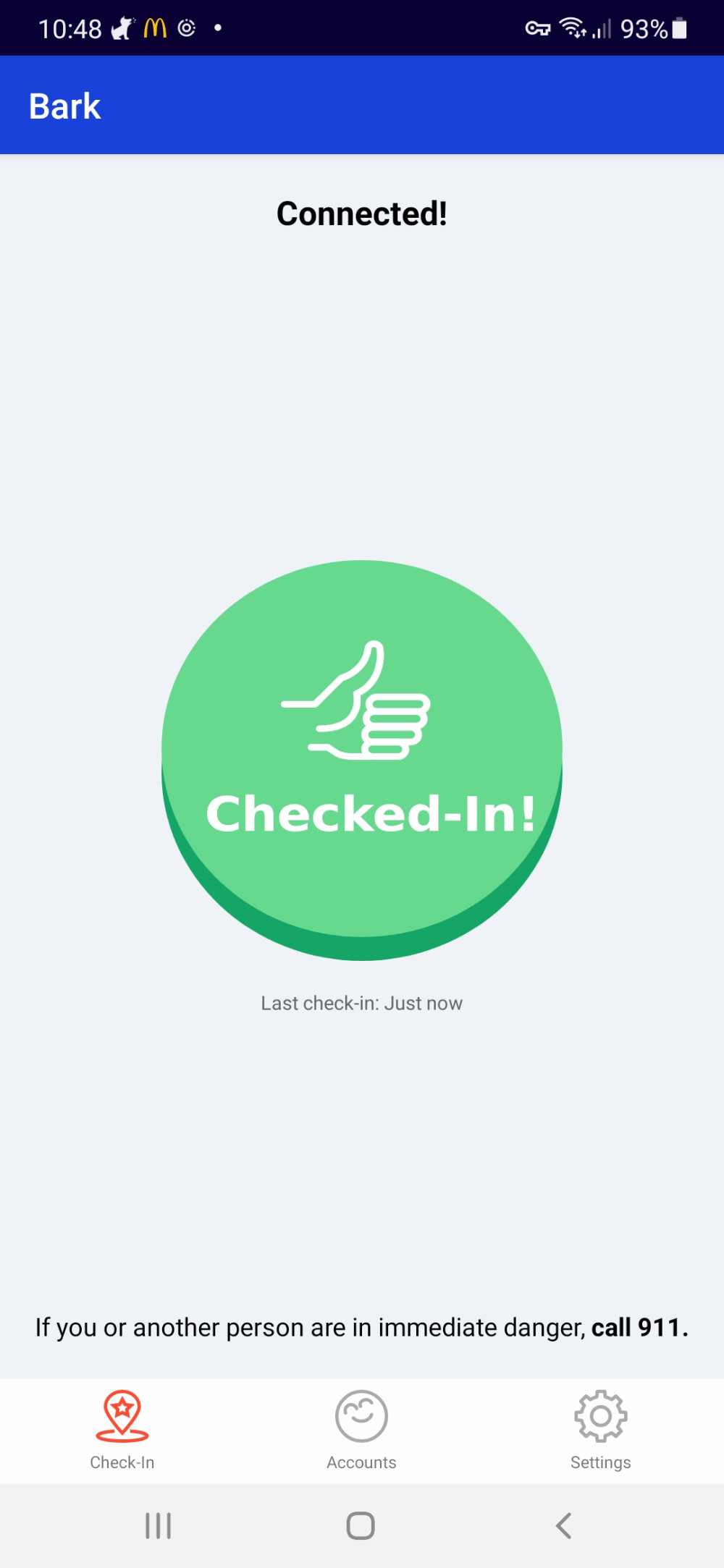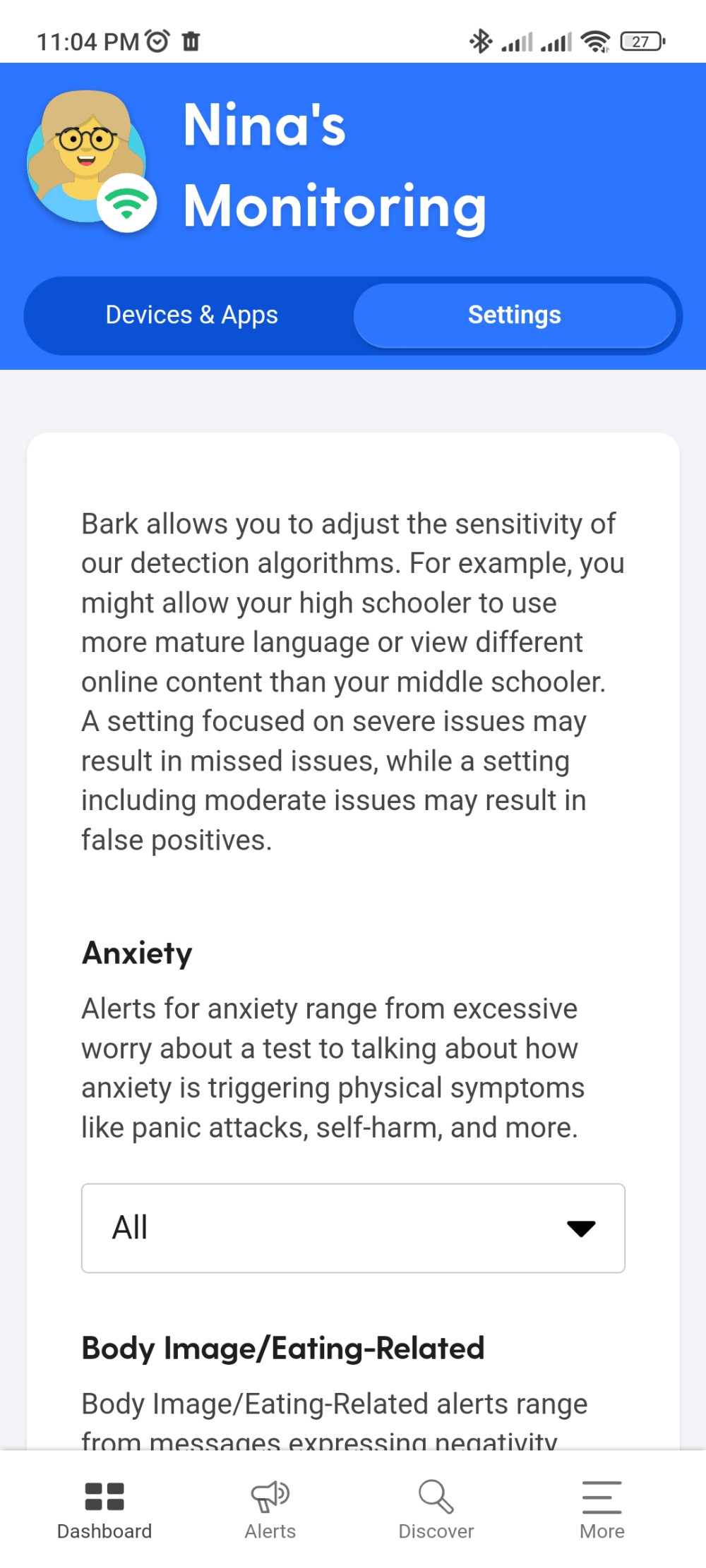Supported Devices:
iOS, Android devices, Chromebooks, Chrome extension, and Amazon devicesPROS
- Easy to use
- Gets kids actively involved
- Affordable
CONS
- Does not support Mac
- Does not support Windows
The content presented on our website includes listings from companies that provide us with compensation. This compensation impacts the placement, presentation, and order of the listings displayed on our website. Additionally, our site features links to products which may be affiliate links; if you make a purchase through these links, we may earn a commission. Our primary objective is to diligently compare and evaluate the products and services discussed on our site to assist our users effectively. It's important to note that we may not cover every available product or service in the market. Our services are offered at no cost to you. However, should you make a purchase through our affiliate links, we might earn commissions, which could affect the presence and ranking of services and/or products we review.
ParentalControlNow and its affiliates specialize in providing reviews and comparisons of free parental control applications available for 2024. Our content is intended for informational and educational purposes only. We do not offer services or reports used for making decisions governed by the Fair Credit Reporting Act (FCRA), such as those related to consumer reporting. Thus, our website and its services are not to be utilized for any purposes that would require FCRA compliance.
If you are new to the world of parental control software, an app called Bark might make you think it’s got something to do with keeping tabs on your pet. That’s not quite true.
In fact, it’s meant to keep tabs on something at least as valuable, if not more so, the safety and well-being of your children. Bark is a monitoring, filtering, and blocking app and computer software, designed to monitor, block and filter text messaging, YouTube, email, and over 2 dozen social networks. It provides parents with the tools to have the right measure of control over what their kids do and who they interact with online. For parents that prefer to build their kid's independence, it has the tools to raise red flags on time for the parents to keep their children safe.
Bark boasts some impressive statistics on their website (www.bark.us), including 16 school shootings prevented and over 20,000 serious self-harm incidents prevented. With simple, flat-fee pricing of $14/month or $99/year for an unlimited number of devices or children, it’s a fairly affordable option with wide scope and a range of impressive features to help keep your kids safe in the modern digital world. We explore the Bark app further in our detailed Bark review below.
The Bark monitoring feature is one of the reasons why this app is popular especially for keeping an eye on kids while they are using social media. It covers most of the leading social networks including TikTok, Facebook, Snapchat and Instagram. Bark is also very efficient when it comes to monitoring messaging apps such as WhatsApp, Instagram DM and regular text messages.
For social network monitoring. the app's capabilities change from device to device and vary between operating systems so make sure to check that your device is compatible. The table below will help make it simple for you to understand what leading social networks can be monitored depending on the device you are trying to control.
Bark social media monitoring break down:
The Bark app is fairly easy to install and set up on both iPhone and Android devices:
With that said, the actual process of the installation and setup is as follows:
Step 1: Sign up for an account on the Bark website, free trial included, and download the appropriate Bark “parent” app for your device, as well as the “kids’” app for their devices (if offered – each class of devices such as Android, iOS, Chrome, or Amazon may have their own setup procedures, especially for iOS).
Step 2: Choose the services, apps, and accounts on your child’s device and connect them to the Bark app interface. This includes email and dozens of social network and other common Internet-enabled apps, including all the top titles.
Step 3: Based on the settings and apps you’ve selected, you’ll get an email or text alert notification when the Bark app encounters something concerning.
It doesn’t provide full access to all the logs and records on your child’s phone or other devices. Rather, it acts like a guard dog (hence the name and logo) to alert you to potential problems, based on proprietary machine-learning algorithms.
Bark doesn’t work in quite the same way as many of the other parental control applications on the market. Rather than using a series of filtering or blocking technologies, the app as a whole monitors all activity your child engages in on monitored devices, across e-mail, text messages, and social media or Internet-enabled apps.
It uses proprietary machine-learning algorithms to spot worrisome interactions – predators targeting your child, suicidal ideation, adult content, and more – and provides alerts to parents about any suspicious activity. This is a more holistic approach to parental control and monitoring than the kind of restrictive, filtering-based approach common with many other similar apps available today.
However, it does allow a higher level of control with its scheduling feature that allows parents to set up a responsible schedule where they can decide what time of day specific apps or sites are allowed.
One of the most important tools for parental control is the ability to set up clear rules on how much screen time is allowed for the kids and what is allowed to do during the time your child is spending online.
The Bark screen time management feature allows parents to manage screen time, set up downtime for internet, schedule bed time for week days before school and for weekend when more screen time might be allowed.
Take note: The option to control screen time is available with ALL the plans and available for children's Android, iOS, and Chromebook devices.
You can check out this video to learn how to set up screen time on the bark parental control app.
Bark offers a new feature which is looks for any suspicious activity which may look or indicate online predators, inappropriate content, sexting, cyberbullying or suicidal thoughts 24/7 and will notify parents if there is something going on.
Bark’s location-sharing features include alerts when your child arrives at or leaves a specific place.
Bark Home is a small device that you can plug directly to your home router and through it parents are able to control all internet traffic directly from the source, practically removing the risk that kids will somehow find a way to override a local app. This device allows parents to filter, block, and pause their child's internet access at the router level. Bark Home is a one time purchase that can be paired with any active Bark subscription (Jr. or Premium) and does not increase the monthly cost of the subscription.
Bark Home Features:
The unique approach that Bark takes to monitoring children’s activity online comes with some distinct pros and cons. That’s especially true when compared to other, more traditional parental control programs (or the native parental control settings available on most modern devices and apps). In brief:
Bark is available for both Android and iOS users, Bark even works when you have an iPhone and your child has an android device or the other way around. If you want to manage your account you can use either the android app or the website.
Bark works on iOS devices and Android devices, as well as on Chromebooks, Chrome-based browsers via an extension, and on Amazon devices. In all cases except iOS, this is accomplished through a 'parent' app to manage accounts, and a 'child' app on each relevant device. In the case of iOS, because of the way security works, a separate approach is used.
The parent app is available for iOS devices just as it is for other platforms. However, for the monitoring, a Windows or Mac PC is required.
The Bark desktop app on that PC will utilize backups of the device and send them to the Bark system for analysis once the device is setup and registered. On all the different operating systems, almost all of the same apps and systems are monitored, with some slight variation – see the full comparison table on Bark’s website – just the execution of the setup and monitoring is handled differently because of the differences in the system architectures.
If you're looking for a more optimized parental control solution, then you might also want to consider giving your child a Bark Phone instead.
However, while this device shines in many areas, it's not without its drawbacks. One of the noticeable cons is the device's hardware, which, although decent, might not be on par with some of the mainstream smartphones available in the market.
Nevertheless, this is still an excellent choice for parents seeking a safe digital introduction for their children. However, it's essential to weigh the pros against the cons, especially if considering the device for older or more tech-savvy kids.
Bark offers a single package for an unlimited number of devices, children, and monitored apps, with no upper limit on the total activity tracked, data throughput, or similar constraints. This is available as a monthly subscription for $14, or an annual subscription that costs a bit less, at $99 per year but saves you 41%.
| Account Type | Monthly | Annually |
|---|---|---|
| Bark Premium | $14 | $99 |
| Bark Jr. | $5 | $49 |
There's more...
There's a 7-day free trial for new accounts, and you can certainly sign up for a month-to-month subscription at the start. Then, if you like the service, you can commit to a longer-term annual plan, because that saves you the most money.
Recently, Bark launched a slimmer, cheaper version of the app as an entry level solution that is. This Bark Jr parental control app is a really limited addition of the main Bark app and can only allow parents manage screen time, filter websites and track location.
A great feature that was recently released by Bark is the ability for parents to know exactly where their kids are.
With this check in feature the child can send his or hers location with a single click, eliminating the need to exchange numerous text messages and provide parents with some peace of mind to their kids whereabouts. The feature is available on both iOS and Android devices and the set up is very easy.
How can you actually use this?
You just need to go to your dashboard and click on the check in tab in the menu, once you see your kids devices you can request a check in which will allow your kids to easily check in from their location. The cool thing is that you will get in google maps and can use it to get driving directions for pick up.
If there has been one consistent complaint about the app, it is that in its attempt to block children from sensitive content the likes of cyberbullying, violence, drug, alcohol, profanity- and even content that introduces them to any kind of weapon- the app sends too many alerts to the parents.
Even something like a text with the alcohol emoji can trigger the app. Thankfully, the sensitivity level can be adjusted based on the concern. This way, you can allow some information to be accessed if it is age-appropriate for your child.
The three options are strict, moderate and relaxed. On relaxed, alerts are triggered only by the most harmful content. For example, profanity might get a pass if it’s an older child. On strict, the app will alert you about pretty much any kind of triggering content.
Other than looking through text messages and emails, Bark has access to all general content on social media platforms such as Facebook, Snapchat, Tiktok, etc. Even music apps such as Spotify are heavily monitored.
Now, while this might seem like an even deeper invasion of privacy, the app is capable of scanning Google Suite-related processors, too. Middle and high school kids might have to do various assignments on these editors, including group projects. Children have been known to send each other illicit content even over those docs.
It is best that you inform your kid about installing Bark on their phone instead of sneaking it in. A conversation where you explain the need for this app has to be initiated. Thankfully, Bark offers some wonderful pointers on it. Even better, when you do have the app set up and it alerts you about some harmful content, it provides you with advice from licensed child psychologists so you know how to deal with the situation.
Did you know?
The app has a new version called the Bark Jr. This isn't vastly different from the original app but has fewer options. For once, the pricing is just $5/month, and a yearly subscription costs $49.
Your child can check-in, a screen limit can be placed, and websites can be filtered on Bark Jr. The original Bark app does this with many other features. However, for an extremely young child who is addicted to YouTube Kids and doesn’t have any social media presence, Bark Jr. is the better option. Once your child starts growing up and into social media, you can switch to Bark.
Bark offers a unique monitoring product to help keep kids safe, with a track record of results. It’s affordable and works on most modern operating systems.
While there are a few drawbacks, and it’s definitely not a standard parental control suite, it might be just what you’re looking for to keep tabs on your kids and keep them safe, without that task turning into a second job, or too directly invading your child’s privacy.
The bottom line?
With a 7-day free trial, you have nothing to lose in trying Bark, and safety and peace-of-mind to gain.
ParentalControlNow is provided as a free information service. ParentalControlNow receive referral fees from the apps and service providers listed on this website. The Parental app companies presented are listed in no particular order is not a comprehensive list, other Parental Control App providers are available. Offers presented are supplied by the individual companies.
ParentalControlNow use reasonable attempts to accurately provide relevant and up to date information on this website, ParentalControlNow makes no warranties or representations as to its accuracy. ParentalControlNow shall assume no liability for any errors or omissions in the content of this website. The information contained in this website is for illustrative purposes only and does not claim to be comprehensive or to provide legal advice on any specific issue. All information is subject to subsequent variations, without prior notice to our discretion. This does not affect your statutory rights.
Copyright © 2026 Parental Control Now!. All Rights Reserved.