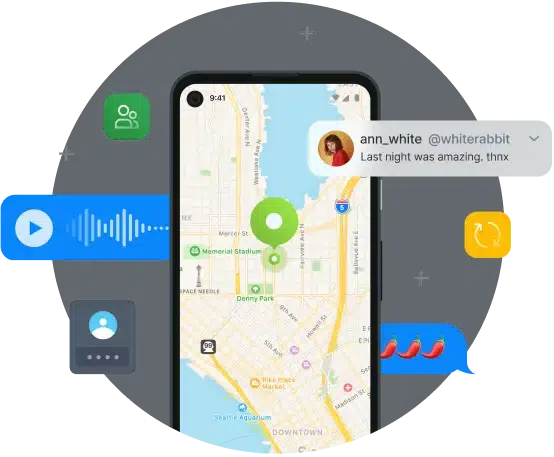Best Parental Control for Windows in 2025
Windows is one of the most popular computer operating systems in the world, and some parental control features have already come build in. You have many options when choosing one of the Best parental control software for windows. For parents picking the right parental control software isn’t a simple task as there are many different parental control apps out there and parents are usually quite busy.
We review and analyze the software and compare the pros and cons and give you the bottom line. Read our reviews to save time and choose the best software for Windows without all the guesswork and start protecting your kids.
Should I Monitor My Child's Online Computer Activity?
The online world may look fascinating, but it is actually filled with dangers, especially for young children. Kids and teenagers often fall victim to cyberbullying and stalking. Such events can affect them severely. As parents, monitoring your child's computer activity, especially on social media, can help you identify instances of cyberbullying and help your child deal with the same.
Moreover, there is much offensive or inappropriate content on the internet that can upset a child. These include pornographic material, violent photos or videos, etc.
What can you do?
By using parental control apps for Windows, you can restrict their access to websites hosting such content. In addition, you can also get notified if your child has been visiting any inappropriate websites so that you can sit down and have a word with them about why they shouldn't be viewing the content.
And lastly, we all know that the internet can become highly addictive due to the immense information it holds. As a result, children may be exceedingly addicted to online games and social media and may spend a lot of their time on these activities.
This can reflect poorly on their studies and health as they might neglect physical activities such as sports. By using Windows parental apps, you can monitor their activity online and set a time limit on it.
How To Choose the Best Monitoring Apps on Windows?
Below are a few things that you need to look for while choosing a monitoring app.
Strong Web Filters
The best parental control software for Windows needs to be equipped with strong web filters that your kids cannot bypass easily. This will allow you to control what they view online. For example, you can easily set filters to prevent them from accessing inappropriate content for their age.
Moreover, some monitoring apps also enable you to block certain websites and even notify you if your kids try to access them.
Social Media Account Monitoring
Kids love to be on social media, making it easier for people to approach them with ulterior motives. Therefore, you need to ensure that the parental control apps you are interested in are equipped with a social media monitoring feature.
This will allow you to view their conversations to identify any potential threats and be aware of the posts they engage with on social media.
Time Management Options
Not all monitoring apps come with the time management feature. But if your child is highly addicted to spending time online, this option will be very useful in limiting their time on a website.
You can even choose different time limits for different days of the week. So, for example, they can spend slightly more time online on the weekends than on the weekdays.
Online Activity Records
Activity records help you monitor the activity your child engages with while online. For example, it can help you identify if they have been addicted to a particular activity (like playing games) or not.
Easy To Use
Last but not least, stealth monitoring apps should be easy to use. Starting from the installation process to the actual monitoring of your kid's computer, the task shouldn't feel too complicated. Also, the layout of the app should be user-friendly.
Top Parental Control Apps for Windows
Outlined below are the leading parental control applications that are compatible with desktop and laptop computers running on Windows. We have conducted meticulous testing on each application to ensure their compatibility and effectiveness in delivering the necessary parental control services:
| App |
Cost |
Try Now |
| Aura | $12 per month |
TRY! |
| Bark | $14 per month |
TRY! |
| FamilyKeeper | $4.99 per month |
TRY! |
| Bosco | $5.35 per month |
TRY! |
| Norton Family Premier | $49.99 per year |
TRY! |
| mSpy | $16.66 per month |
TRY! |
| Parentaler | $10.17 per month |
TRY! |
| eyeZy | $14.27 per month |
TRY! |
| uMobix | $12.49 per month |
TRY! |
| Qustodio | $4.58 per month |
TRY! |