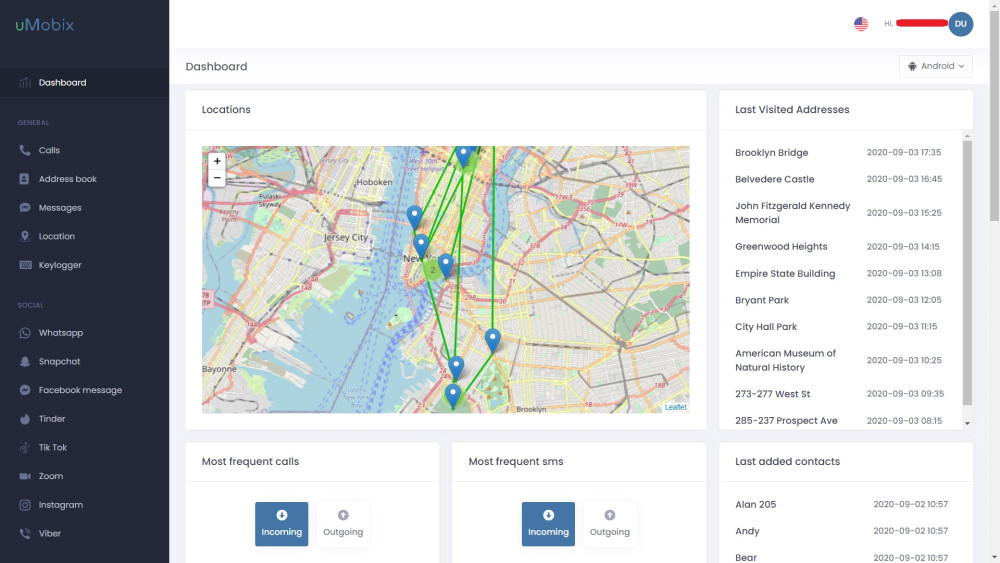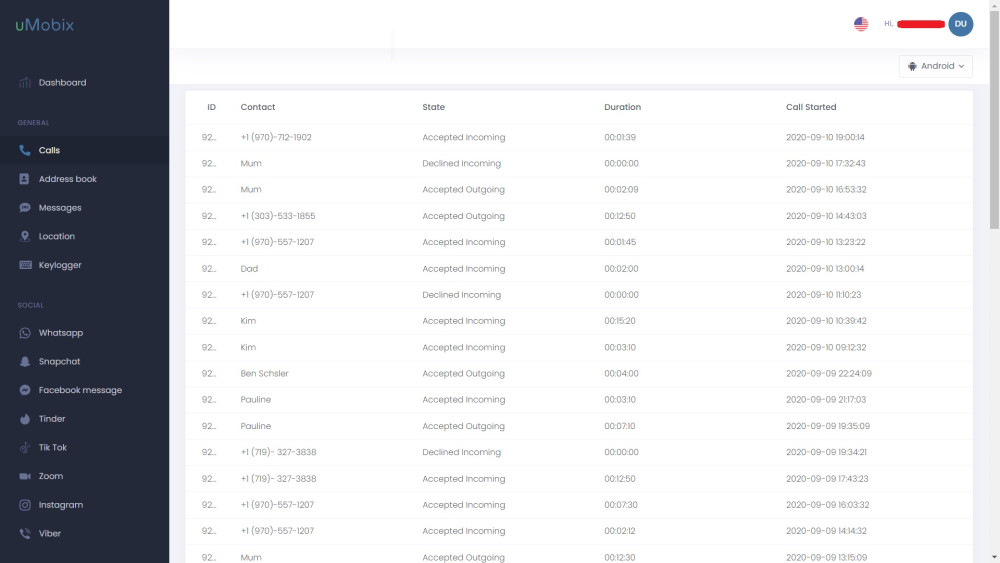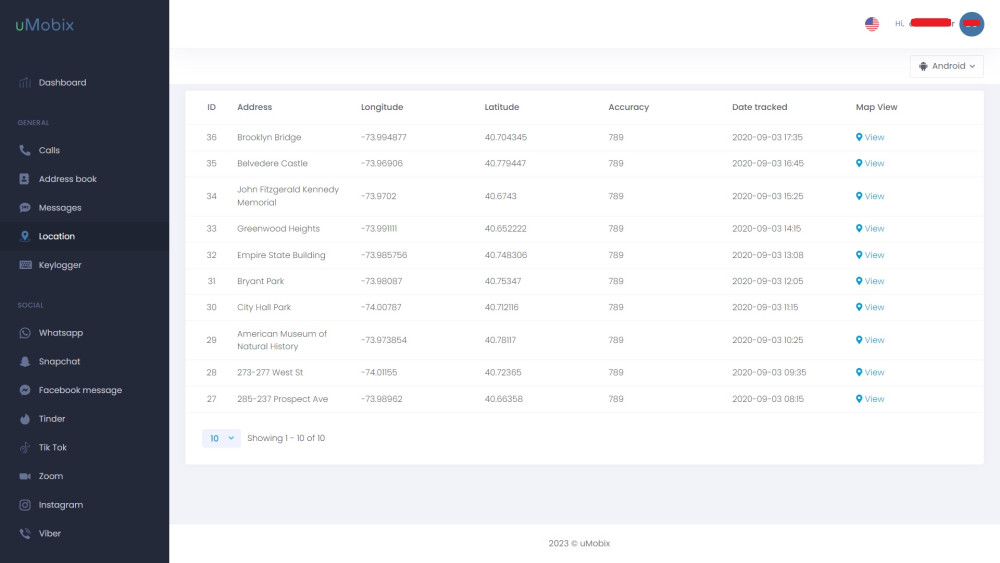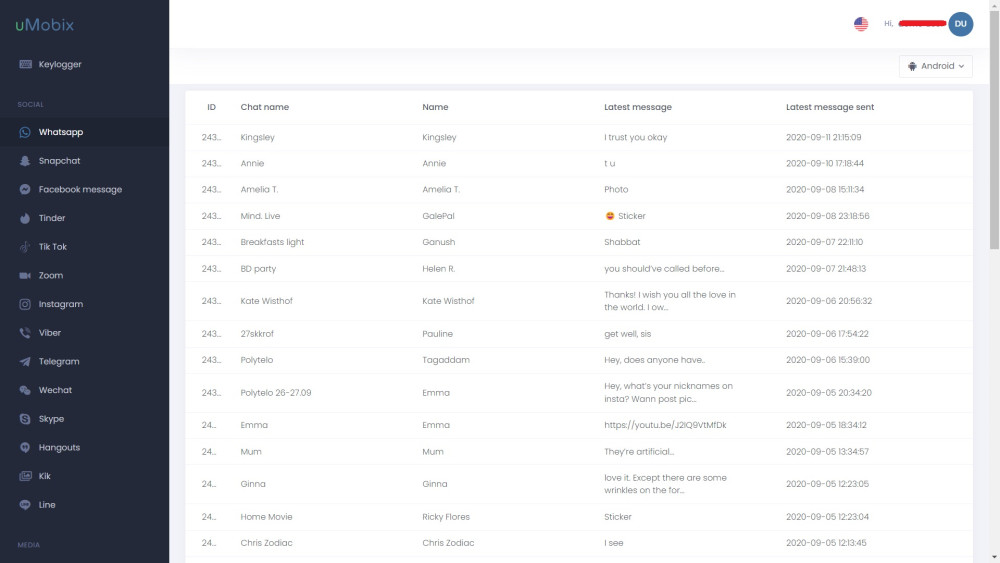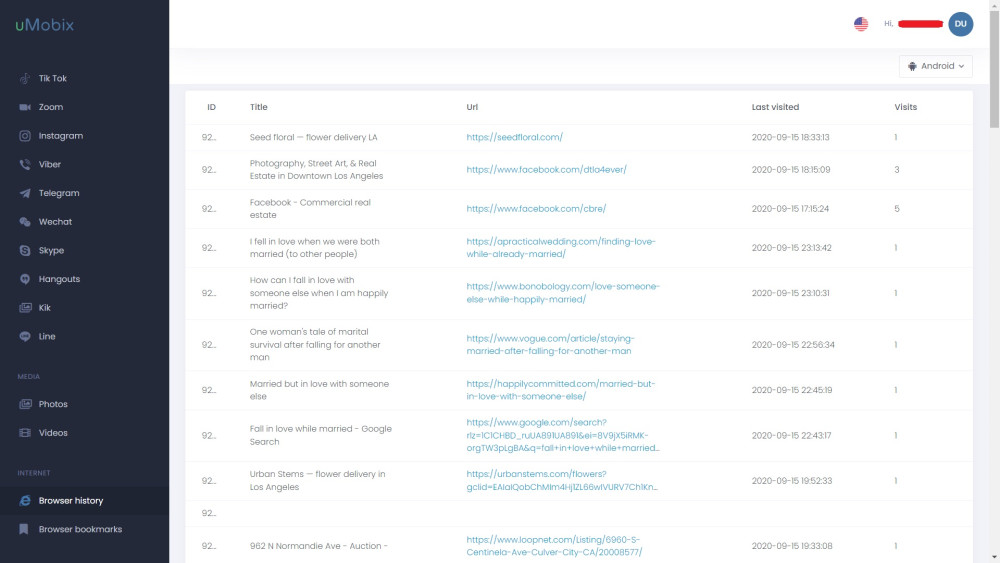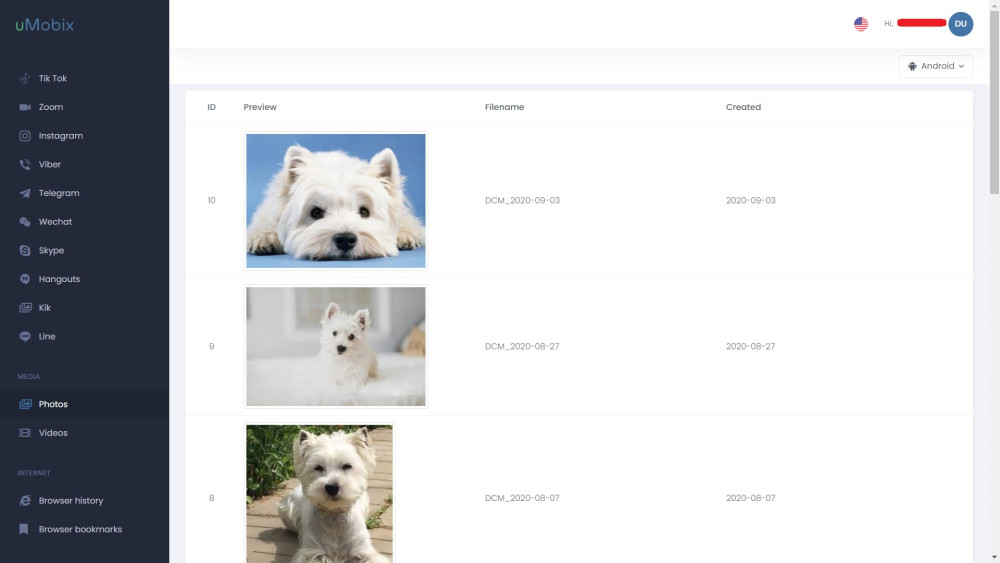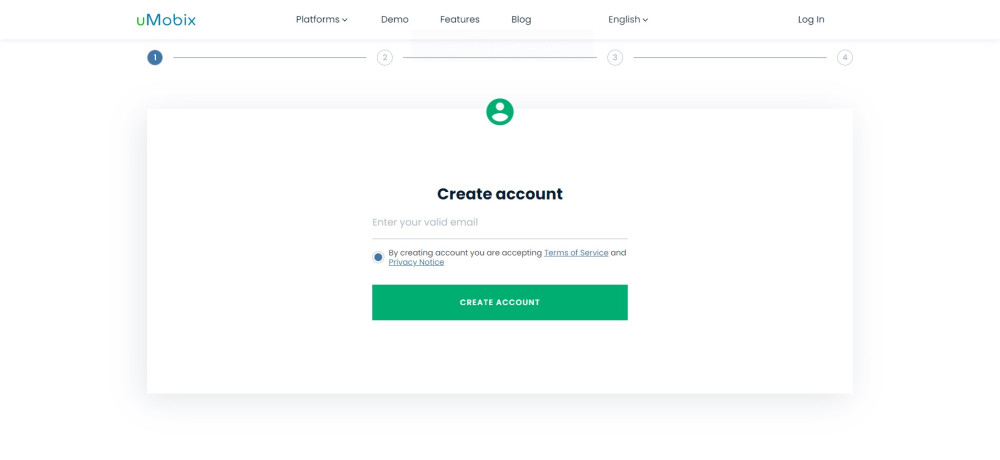Supported Devices:
iOS and Android devicesPROS
- Good customer service
- Affordable
CONS
- Does not support Mac
- Does not support Windows
The content presented on our website includes listings from companies that provide us with compensation. This compensation impacts the placement, presentation, and order of the listings displayed on our website. Additionally, our site features links to products which may be affiliate links; if you make a purchase through these links, we may earn a commission. Our primary objective is to diligently compare and evaluate the products and services discussed on our site to assist our users effectively. It's important to note that we may not cover every available product or service in the market. Our services are offered at no cost to you. However, should you make a purchase through our affiliate links, we might earn commissions, which could affect the presence and ranking of services and/or products we review.
ParentalControlNow and its affiliates specialize in providing reviews and comparisons of free parental control applications available for 2024. Our content is intended for informational and educational purposes only. We do not offer services or reports used for making decisions governed by the Fair Credit Reporting Act (FCRA), such as those related to consumer reporting. Thus, our website and its services are not to be utilized for any purposes that would require FCRA compliance.
uMobix is one of the newest and most sophisticated parental control apps. Is it the best one you can use to watch over your kids? I have tested and reviewed it to find the answer to this question.
uMobix works very simply. Like all parental monitoring and control apps, it can be installed onto a phone. You may have to borrow the phone for a few minutes to install it.
After it has been installed, it can do everything without being detected. Even if your child is tech-savvy and checks the list of installed apps, uMobix won’t show up there. For Apple phones, you can install it without touching the phone as long as you know their iCloud password.
uMobix is based out of the UK and is used by thousands of parents around the world. You can check it out by creating an account and testing it out during the uMobix free trial period.
The list of uMobix features includes everything a parent needs. Consider the different avenues of danger for kids online through their phones.
Social media and messaging is a way for harassers, cyberbullies or predators to reach them. Certain apps have content that are psychologically harmful, or else are addicting. Lots of websites have content that must be blocked.
The above are a list of the most important features of uMobix.
There are a few more things you need to know about uMobix. While all of the features mentioned above are designed to help protect kids, there are still some limitations.
One of the main features of uMobix is its ability to track and monitor various aspects of the target device's usage. The software claims to allow you to track incoming and outgoing calls and text messages, including the time and date stamps, contact information, and the content of the messages. This can be useful for parents who want to keep an eye on their children's communication with others or for employers who want to ensure that their employees are not engaging in inappropriate communication with others.
uMobix also claims to provide real-time location tracking for the target device using GPS. This can be useful for parents who want to monitor their children's location or for employers who want to ensure that their employees are not misusing company vehicles.
Another key feature of uMobix is its ability to monitor popular social media platforms like Facebook, Instagram, Snapchat, and WhatsApp. This can be useful for parents who want to ensure that their children are not engaging in inappropriate behavior on social media or for employers who want to monitor their employees' social media usage.
The software also claims to provide access to the browsing history of the target device, including URLs and timestamps. This can be useful for parents who want to ensure that their children are not accessing inappropriate content online or for employers who want to monitor their employees' internet usage.
Finally, uMobix claims to provide a list of all the apps installed on the target device. This can be useful for parents who want to ensure that their children are not installing inappropriate apps or for employers who want to monitor their employees' app usage.
On Android, all the features are fully accessible and available. If your child is being targeted via messaging apps, you can either help them or block those apps entirely. If your child is looking up adult content on the internet, you can tell from the browser history and block those websites.
However, on the iPhone front, the situation is a little worse. Apple is more restrictive when it comes to device control. I found that the website and app blocking, plus real-time streaming features, are not available on iPhone.
In addition to the monitoring features mentioned above, uMobix also provides some advanced features that can enhance its usefulness. For example, the software claims to provide a keylogger feature that allows you to track all the keystrokes made on the target device. This can be useful for parents who want to monitor their children's online activity or for employers who want to ensure that their employees are not sharing sensitive information online.
uMobix also claims to allow you to set up geofencing alerts for specific locations. This feature notifies you when the target device enters or leaves those locations. This can be useful for parents who want to monitor their children's whereabouts or for employers who want to ensure that their employees are not visiting unauthorized locations.
The app is also capable of viewing the photos stored on the devices that are being monitored. This is a great way to keep track of what photos they are viewing or saving on their device.
The software also claims to allow you to see a list of all the Wi-Fi networks that the target device has connected to, along with the timestamps. This can be useful for parents who want to monitor their children's internet usage or for employers who want to ensure that their employees are not misusing company Wi-Fi networks.
uMobix is compatible with Android and iOS devices. This means that you can use the software to monitor a wide range of devices, including smartphones and tablets.
uMobix offers three different pricing plans: Basic, Premium, and Pro. The Basic plan costs $29.99/month and includes access to the monitoring features mentioned above. The Premium plan costs $49.99/month and includes access to the monitoring features and the advanced features mentioned above. The Pro plan costs $84.99/month and includes access to all the features of the software.
In general, the uMobix cost may not be the cheapest in the market, but the features are worth the higher premiums.
| Plan | Android | iOS |
|---|---|---|
| Basic | $29.99 | $$49.99 |
| Full (1 Month) | $59.99 | $49.99 |
| Full (3 Months) | $33.33 | $26.66 |
| Full (12 Months) | $14.99 | $12.49 |
Signing-up for an account is fairly easy and won't take a lot of your time. The entire process won't take more than 5 minutes.
One of the advantages of uMobix is that it is designed to be easy to use, even for those who are not tech-savvy. The website provides detailed instructions on how to install and use the software, and customer support is available to assist users who have any questions or issues.
There's no demo app per se, but the website provides a demo that allows you to see the software in action before making a purchase. This can be useful for those who want to get a sense of how the software works and whether it meets their needs before committing to a subscription.
uMobix also provides some additional tools that can enhance its usefulness. For example, the software allows you to access the target device's camera and microphone remotely, which can be useful for parents who want to ensure that their children are not engaging in inappropriate behavior or for employers who want to monitor their employees' behavior during work hours.
uMobix also provides a remote control feature that allows you to control certain aspects of the target device remotely. For example, you can use this feature to lock the device, wipe the device's data, or take a screenshot of the device's screen. This can be useful for parents who want to ensure that their children are not misusing their devices or for employers who want to protect sensitive company information.
All of these can be accessed from the admin account so be sure that you remember your uMobix login credentials and that you use a strong password.
One potential drawback of uMobix is that it requires physical access to the target device in order to install the software. This means that if you want to monitor someone's device without their knowledge, you will need to find a way to gain access to the device first.
Ultimately, uMobix has all the features you need to keep your kids safe. Whether they are on android or iOS phones, you can keep a track of who they are talking to online and what they are talking about.
uMobix’s features come at a relatively affordable cost of $29.99 when discounts are taken into account. That makes it one of my favourite choices for a parental monitoring and control app.
Overall, it offers a comprehensive suite of monitoring features for Android and iOS devices. The software is designed to be easy to use, and customer support is available to assist users who have any questions or issues. However, it is important to ensure that the use of uMobix or any other monitoring software complies with local laws and regulations, as well as ethical considerations.
ParentalControlNow is provided as a free information service. ParentalControlNow receive referral fees from the apps and service providers listed on this website. The Parental app companies presented are listed in no particular order is not a comprehensive list, other Parental Control App providers are available. Offers presented are supplied by the individual companies.
ParentalControlNow use reasonable attempts to accurately provide relevant and up to date information on this website, ParentalControlNow makes no warranties or representations as to its accuracy. ParentalControlNow shall assume no liability for any errors or omissions in the content of this website. The information contained in this website is for illustrative purposes only and does not claim to be comprehensive or to provide legal advice on any specific issue. All information is subject to subsequent variations, without prior notice to our discretion. This does not affect your statutory rights.
Copyright © 2026 Parental Control Now!. All Rights Reserved.