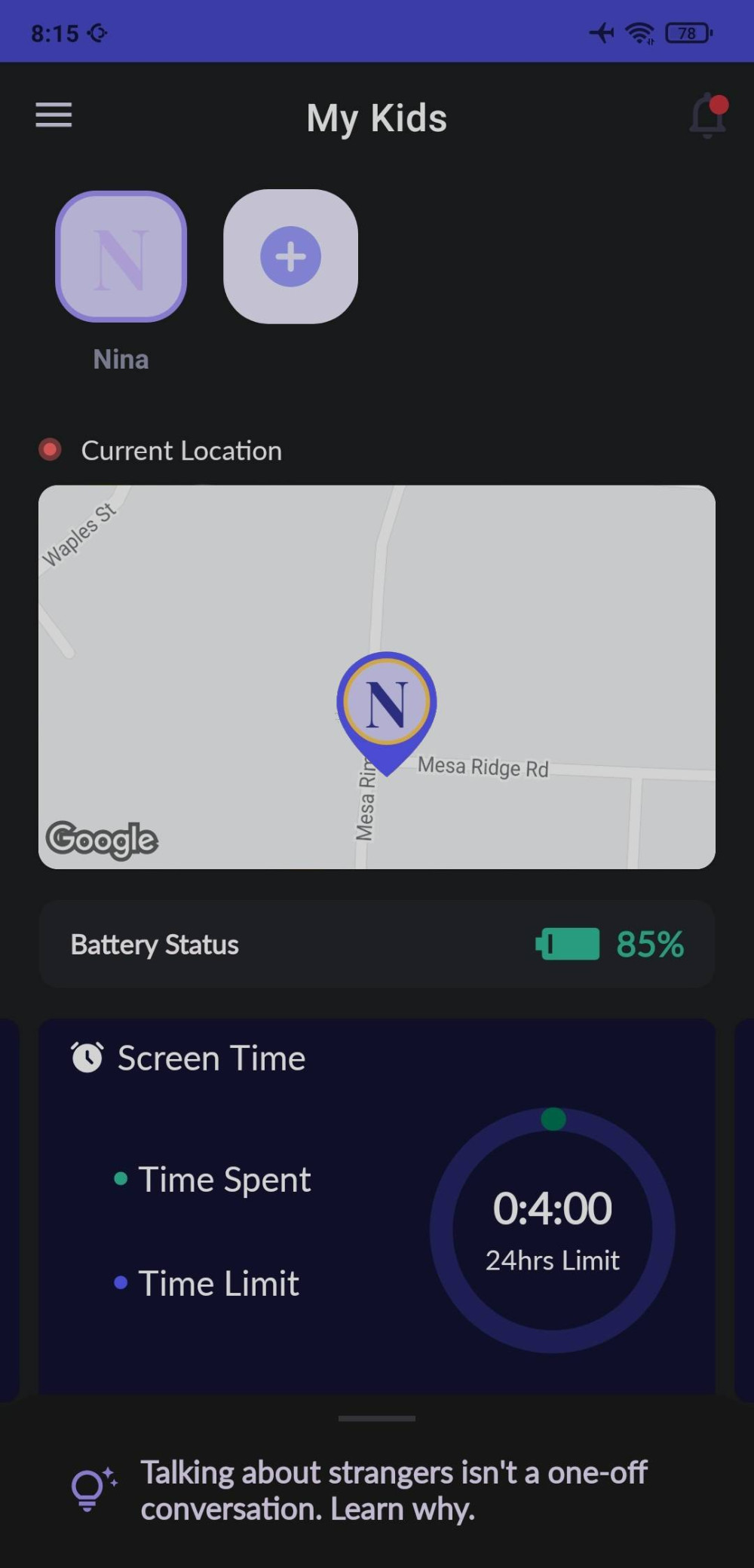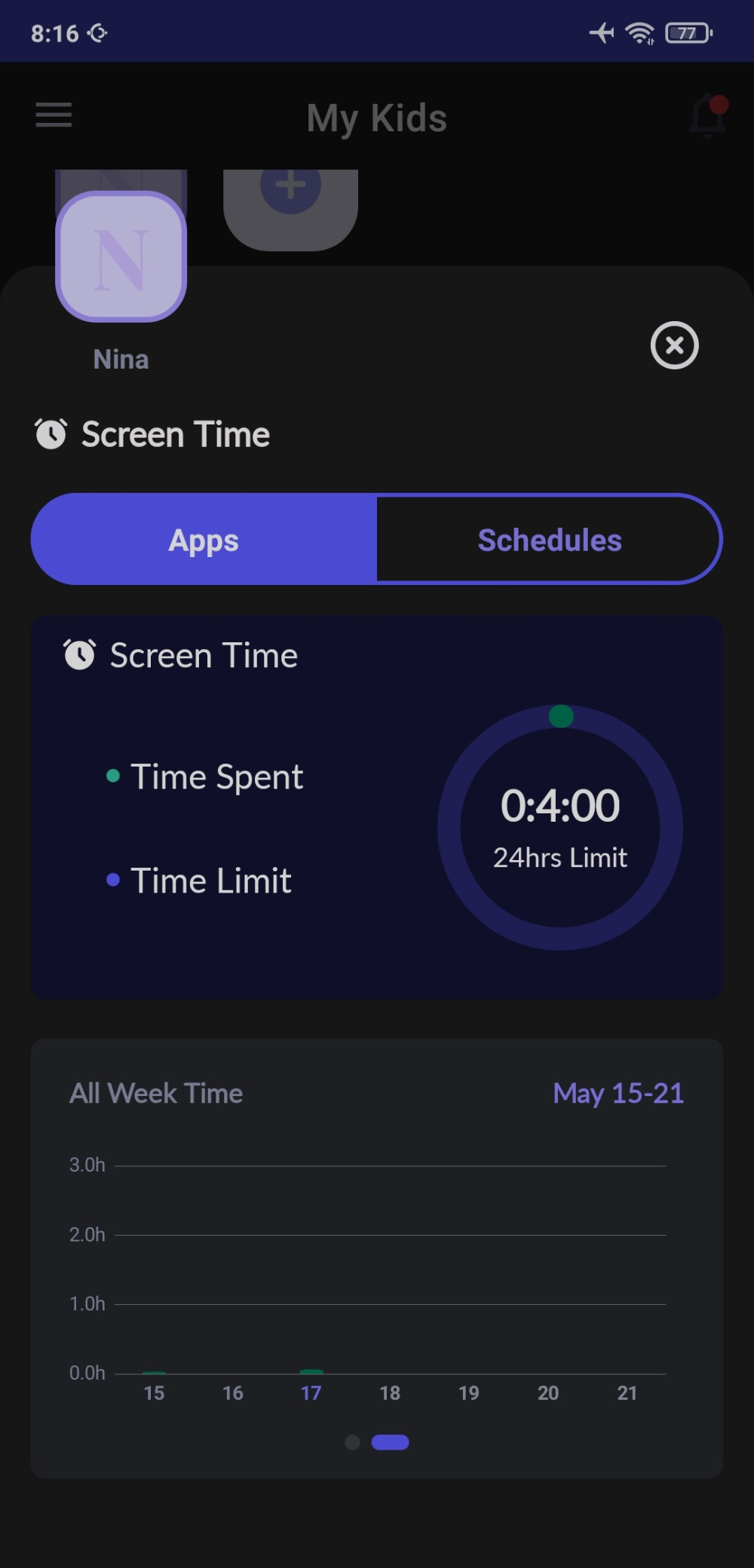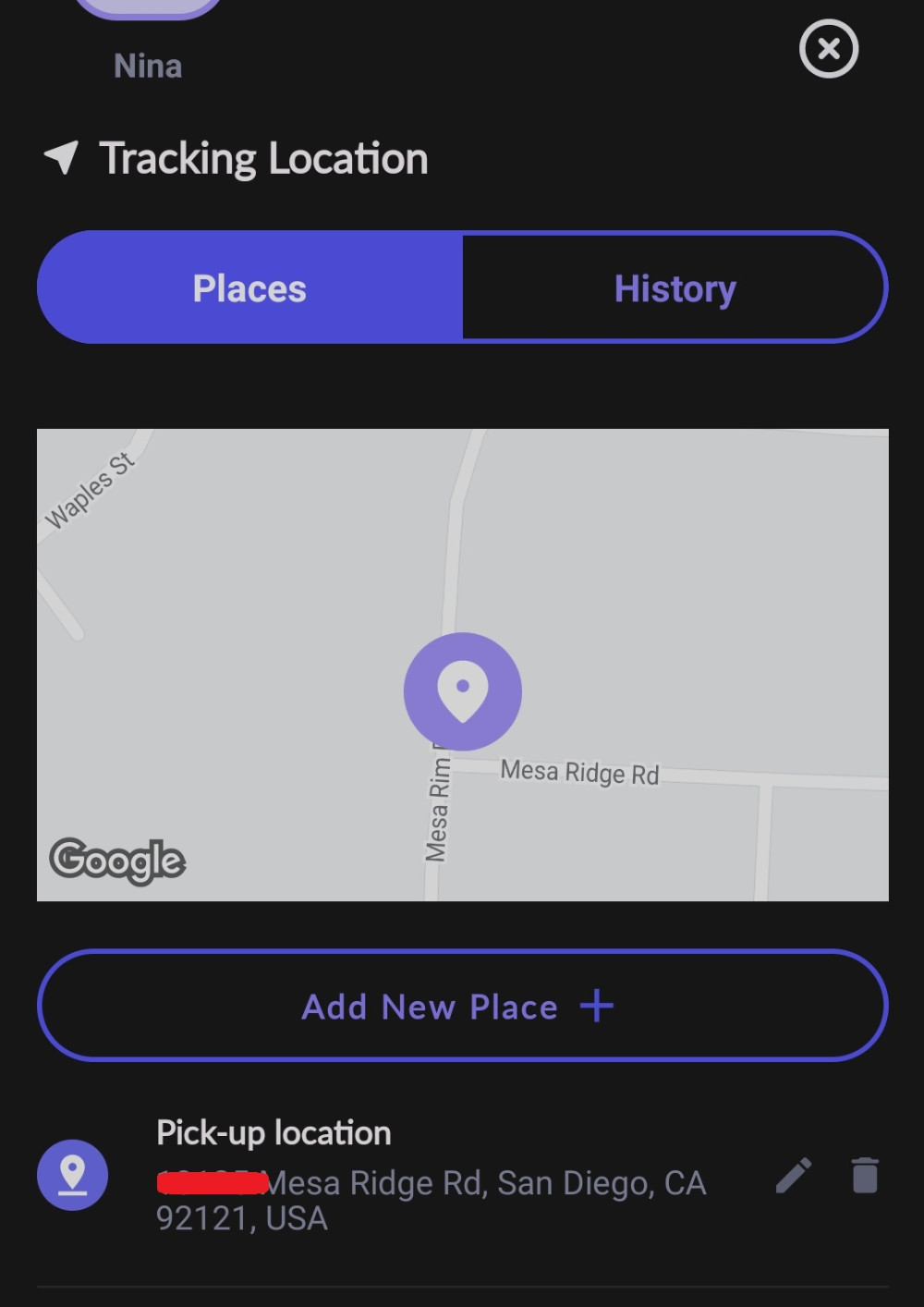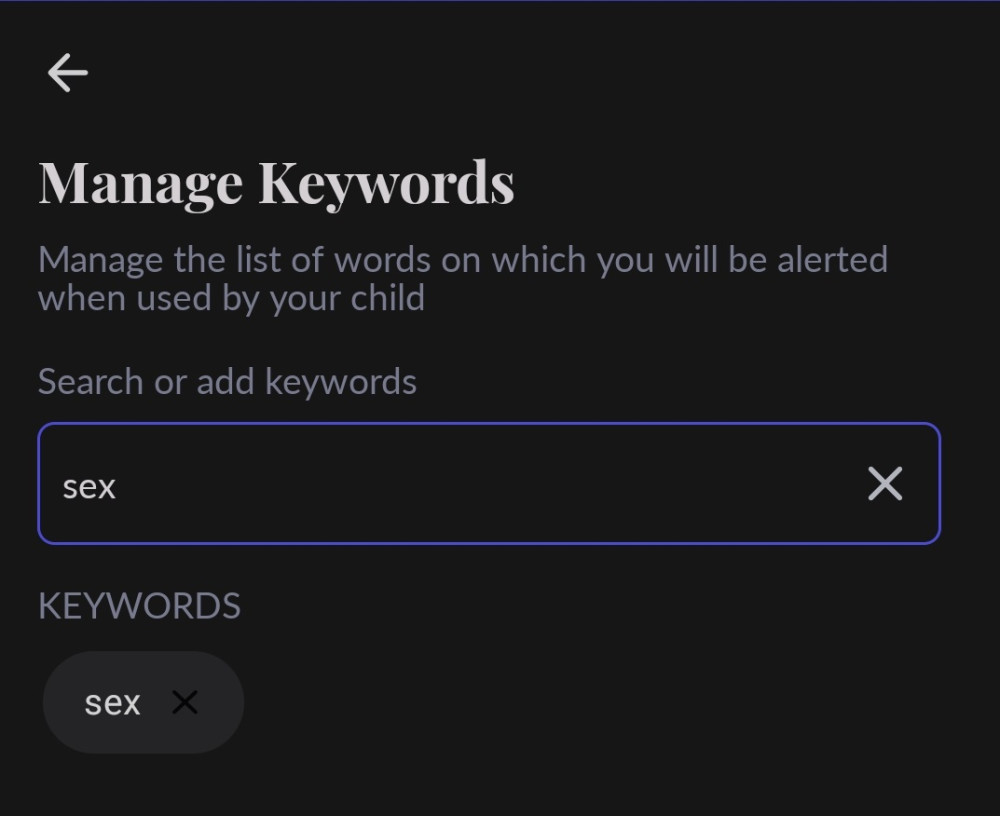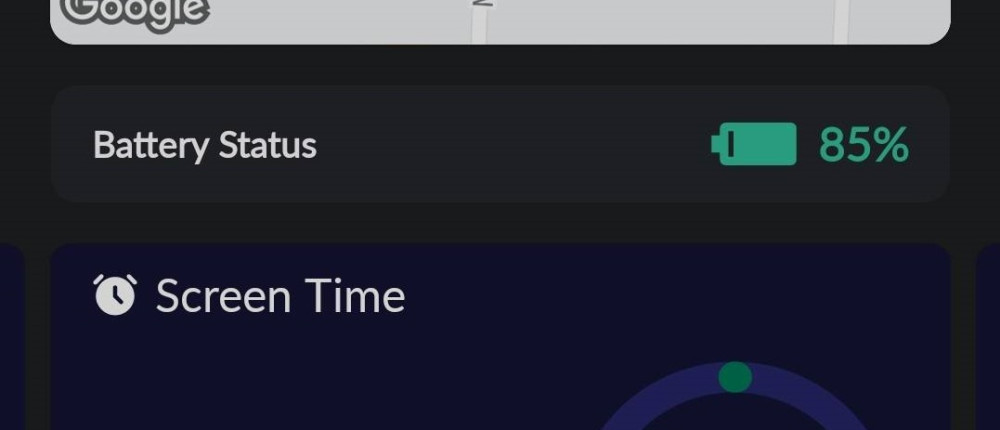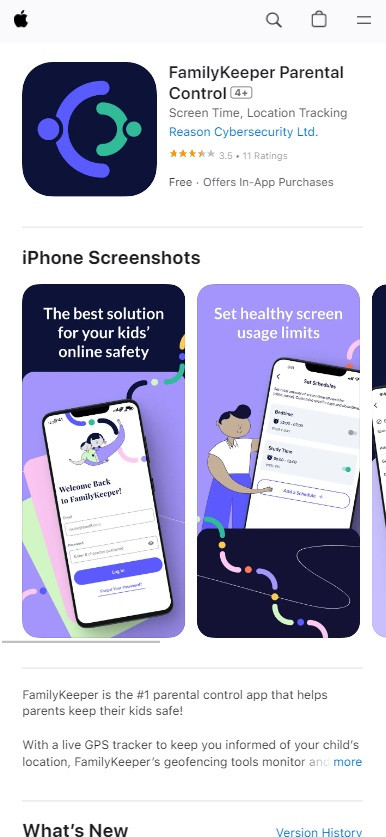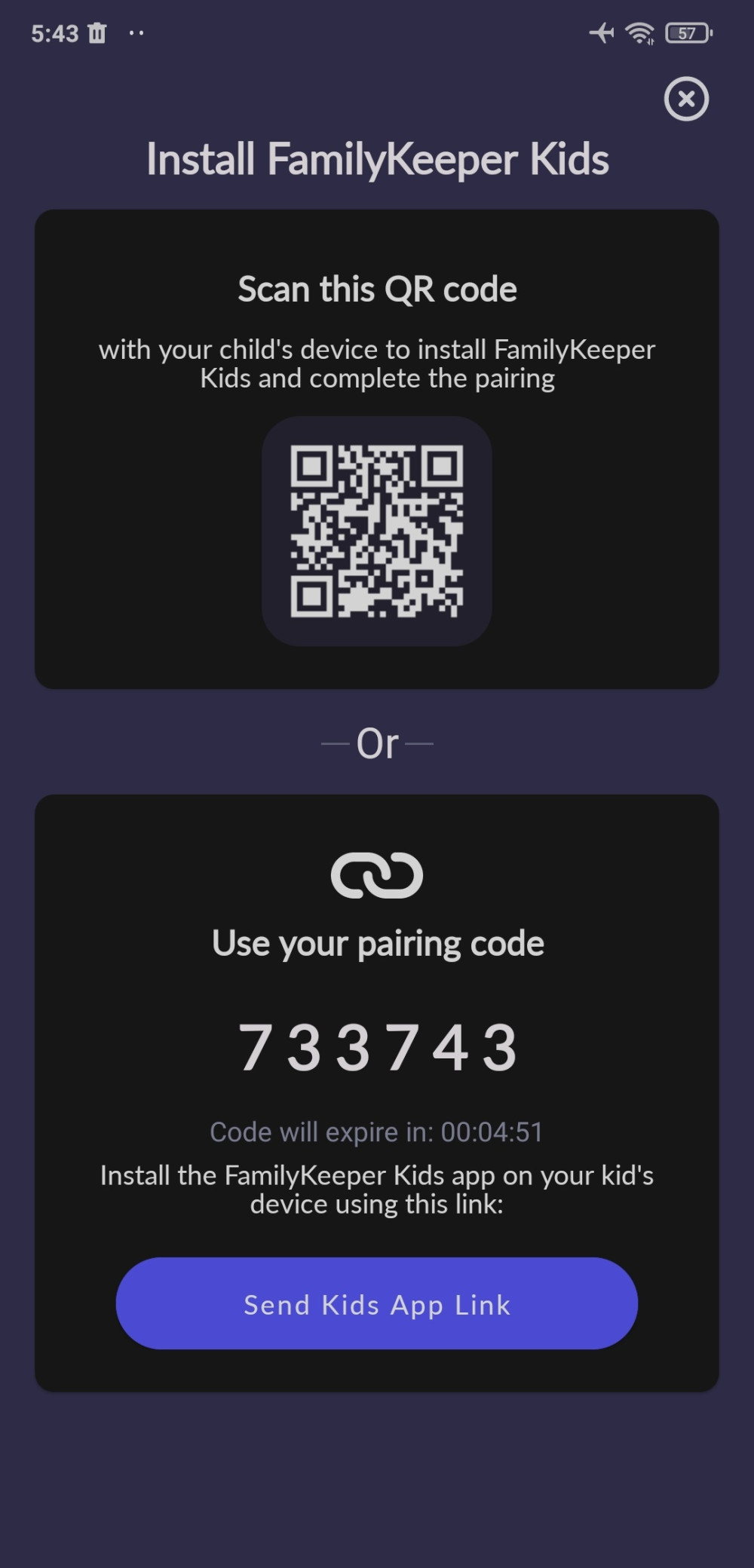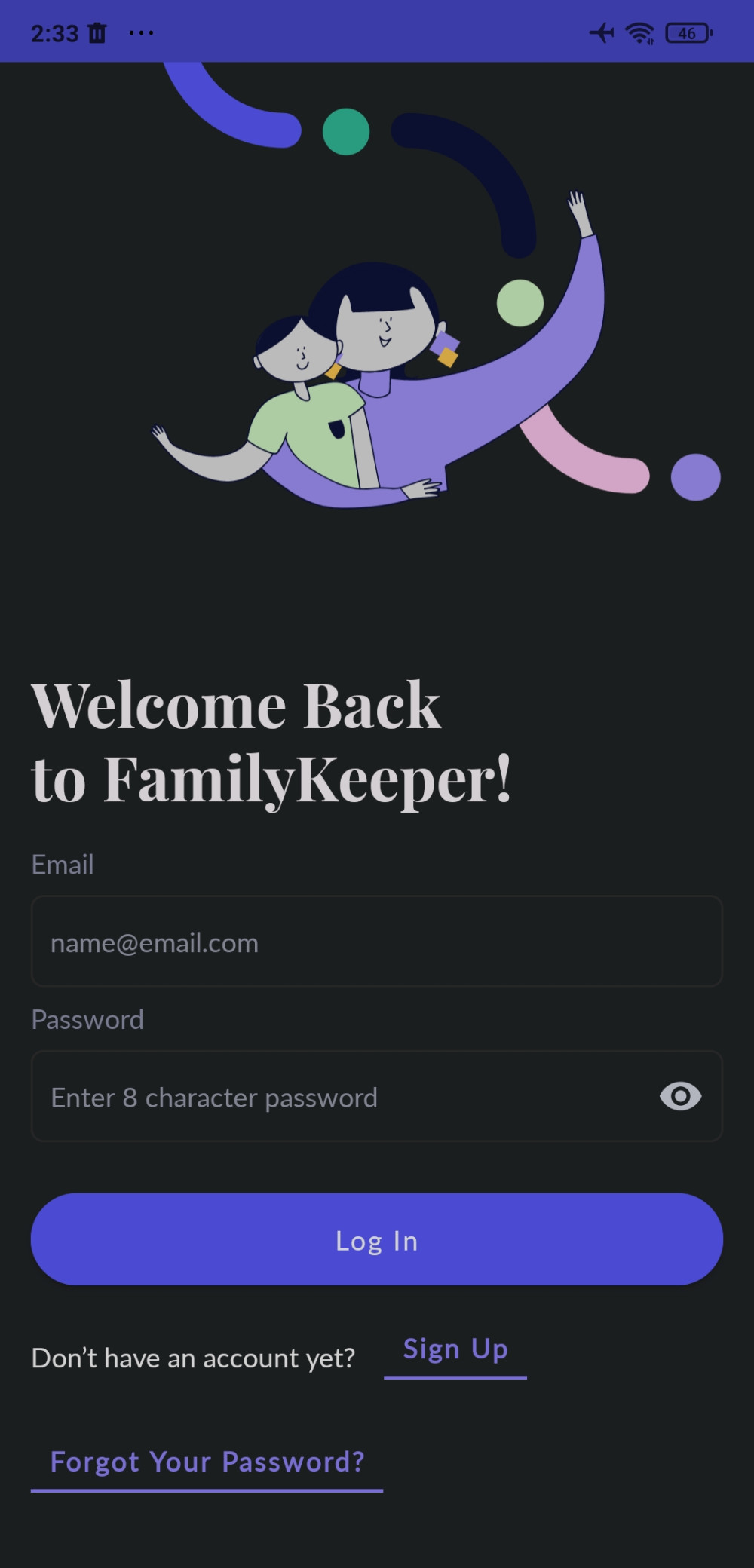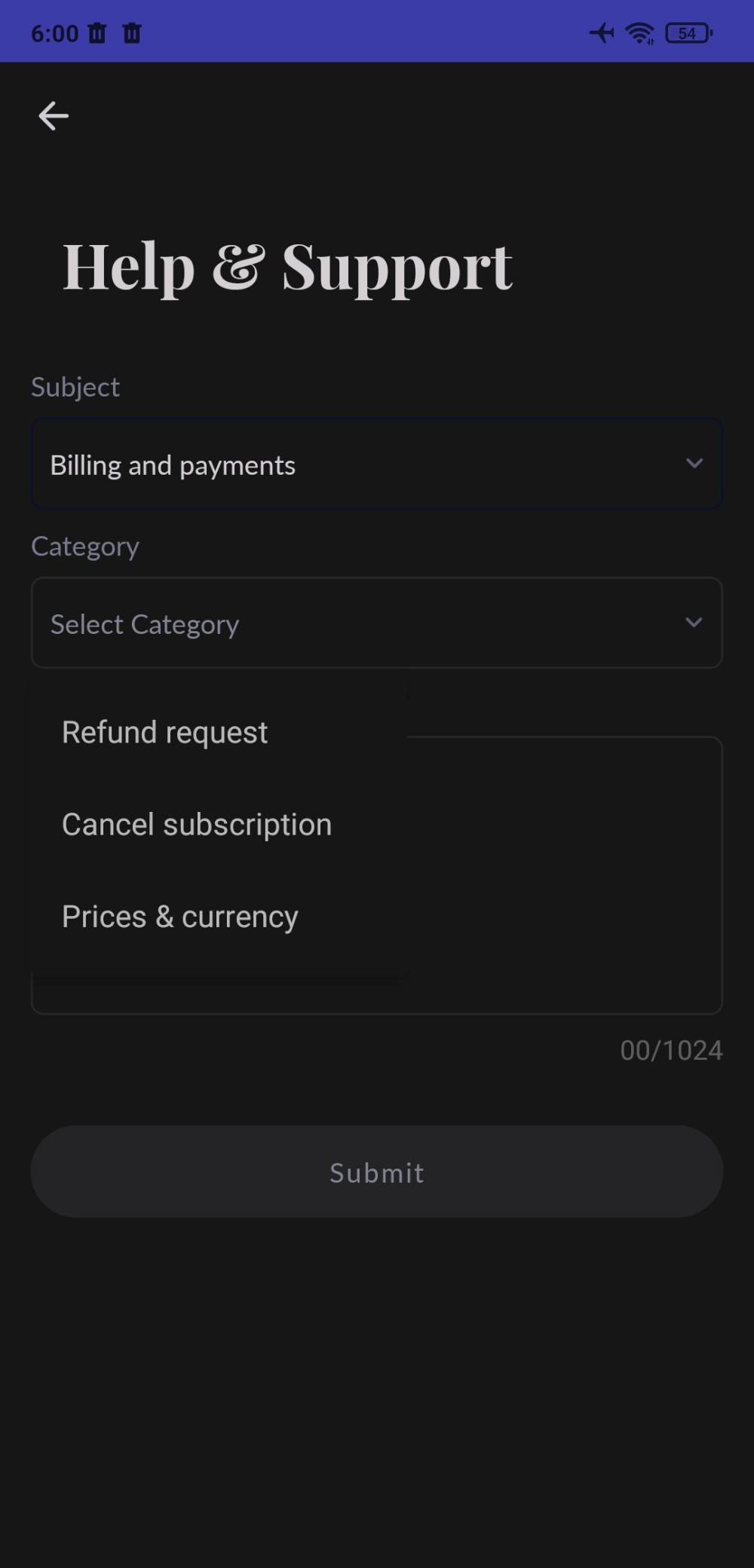Supported Devices:
iOS and Android devicesPROS
- Comprehensive online activity reports
- Real-time location tracking
- Prevent cyberbullying with social media monitoring
CONS
- Limited support for non-English languages
The content presented on our website includes listings from companies that provide us with compensation. This compensation impacts the placement, presentation, and order of the listings displayed on our website. Additionally, our site features links to products which may be affiliate links; if you make a purchase through these links, we may earn a commission. Our primary objective is to diligently compare and evaluate the products and services discussed on our site to assist our users effectively. It's important to note that we may not cover every available product or service in the market. Our services are offered at no cost to you. However, should you make a purchase through our affiliate links, we might earn commissions, which could affect the presence and ranking of services and/or products we review.
ParentalControlNow and its affiliates specialize in providing reviews and comparisons of free parental control applications available for 2024. Our content is intended for informational and educational purposes only. We do not offer services or reports used for making decisions governed by the Fair Credit Reporting Act (FCRA), such as those related to consumer reporting. Thus, our website and its services are not to be utilized for any purposes that would require FCRA compliance.
Welcome to our extensive review of FamilyKeeper, a creation of ReasonLabs, engineered with the sole aim of helping parents ensure their children's online safety. This parent control tool detects and alerts parents when their kids stumble upon inappropriate content, encounter cyberbullying or harassment across various online platforms like Instagram, Snapchat, Facebook, WhatsApp, and several others.
Requiring installation on the child’s device, the app provides parents with the ability to supervise their children's digital activities and shield them from potential harm. This smart application swiftly identifies any concerning usage of social media or messaging platforms by youngsters, updating parents about potential risks in real-time. Your kids can still revel in their favorite online social activities, but with the assurance that any missteps will be flagged, enabling you to step in before a situation escalates.
FamilyKeeper comes with a plethora of features designed to give parents full control over their child's online activities. In this review, we put each of these features under the microscope.
FamilyKeeper is compatible with both Android and iOS devices. For Android users, the app supports version 6.0 and up, while iOS users need to have version 15.6 or later installed on their devices.
Setting up FamilyKeeper on your device is a straightforward process. For Android users, head over to the Google Play Store, while iOS users should navigate to the App Store. Simply type "FamilyKeeper" into the search bar and proceed to download the app.
Once the app is downloaded, you'll need to establish an account. After creating your account, the app will guide you through the steps to install and connect the FamilyKeeper child app (FamilyKeeper Kids) to your child's device.
FamilyKeeper has deliberately chosen not to offer a browser-based sign-in page. As a result, if you've registered for an account, there's a unique way to access your profile. Rather than the conventional website login setup, you must use the dedicated admin app installed on your mobile device to access the FamilyKeeper login screen
.This mobile-centric strategy not only provides a more streamlined experience but also guarantees that you can handle your account conveniently, anytime and anywhere.
To unlock the full suite of features, a premium subscription is necessary. A free trial is available, so you can test the app and see if their service works for you. They offer two subscription plans: monthly and yearly, though the FamilyKeeper price may vary depending on your geographical location.
| Plan | Billing | Cost Per Month |
|---|---|---|
| Monthly | $9.99 monthly | $9.99 |
| Yearly | $59.99 yearly | $4.99 |
If you prefer flexibility or want to try the service for a short time, the monthly plan is more suitable. For those committed to long-term use, the yearly plan offers better value.
Customer support is available via email by accessing the Help & Support link within the app. You'll need to select a subject from options like setup assistance, product issues, billing and payments, login assistance, or others/feedback. Depending on your chosen subject, you'll then need to select a relevant category.
Finally, provide a detailed description of your concern and submit your request by hitting the "Submit" button.
The response time typically spans a few hours, so remember to check your registered email frequently for updates.
Summarizing our in-depth review of FamilyKeeper, it's clear that this parental control app is a comprehensive tool, aiding parents in navigating their children's online world securely. The feature set is robust, from managing screen time and social media monitoring to location tracking and content filtering. The addition of the Battery Status Alerts and Digital Parenting Tips and Advice also enriches the app's value proposition.
It, however, does have a couple of downsides. The lack of a free trial may deter some parents from immediately committing to the service. The absence of phone and live chat support also means that immediate assistance might not be available in urgent situations, although email support is prompt and efficient.
Overall, FamilyKeeper is a commendable solution in the realm of digital parenting. It strikes a healthy balance between allowing children to enjoy their online experiences and ensuring they do so in a safe and age-appropriate manner.
ParentalControlNow is provided as a free information service. ParentalControlNow receive referral fees from the apps and service providers listed on this website. The Parental app companies presented are listed in no particular order is not a comprehensive list, other Parental Control App providers are available. Offers presented are supplied by the individual companies.
ParentalControlNow use reasonable attempts to accurately provide relevant and up to date information on this website, ParentalControlNow makes no warranties or representations as to its accuracy. ParentalControlNow shall assume no liability for any errors or omissions in the content of this website. The information contained in this website is for illustrative purposes only and does not claim to be comprehensive or to provide legal advice on any specific issue. All information is subject to subsequent variations, without prior notice to our discretion. This does not affect your statutory rights.
Copyright © 2026 Parental Control Now!. All Rights Reserved.