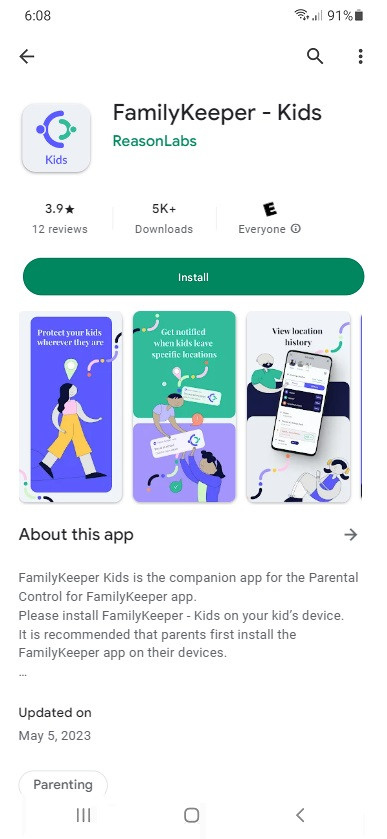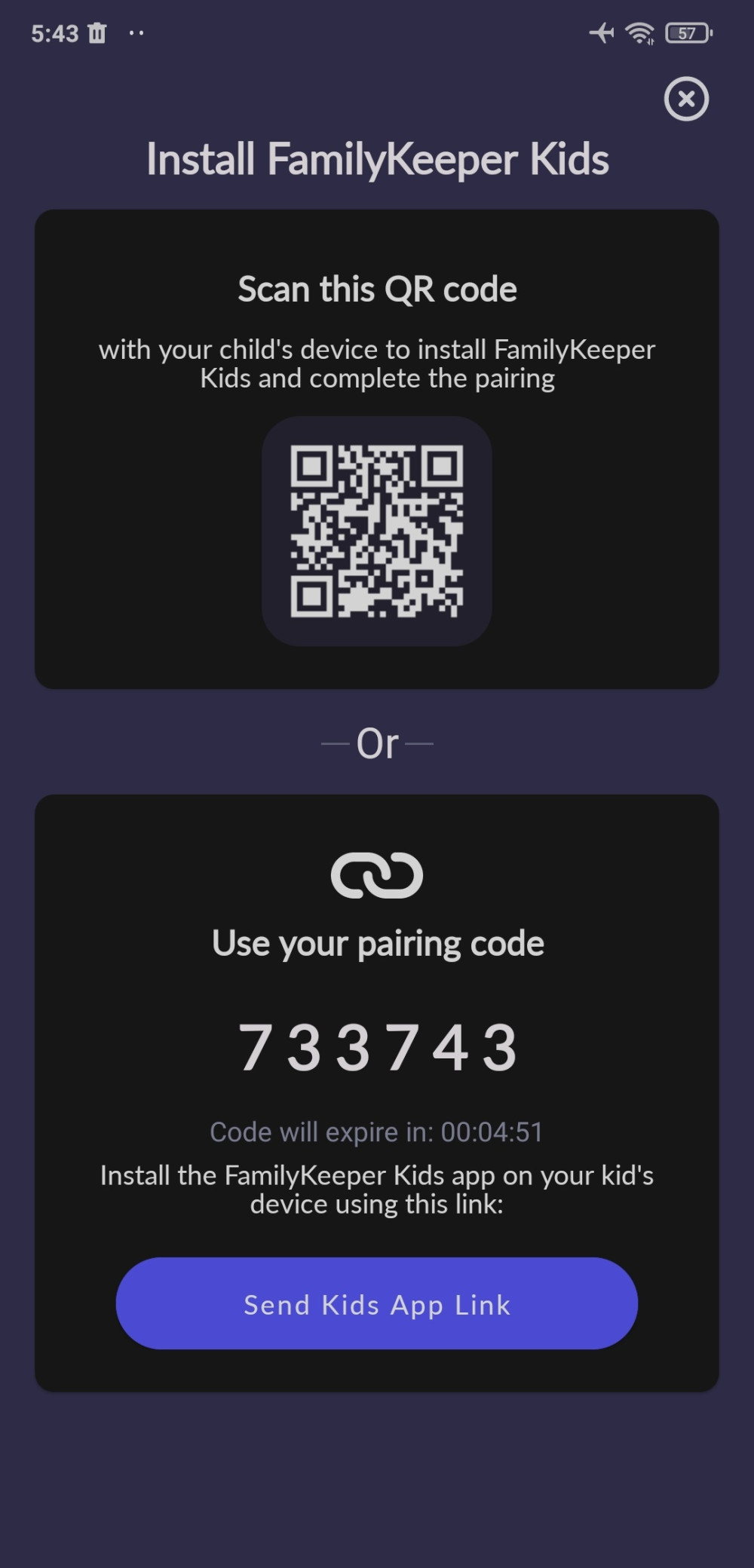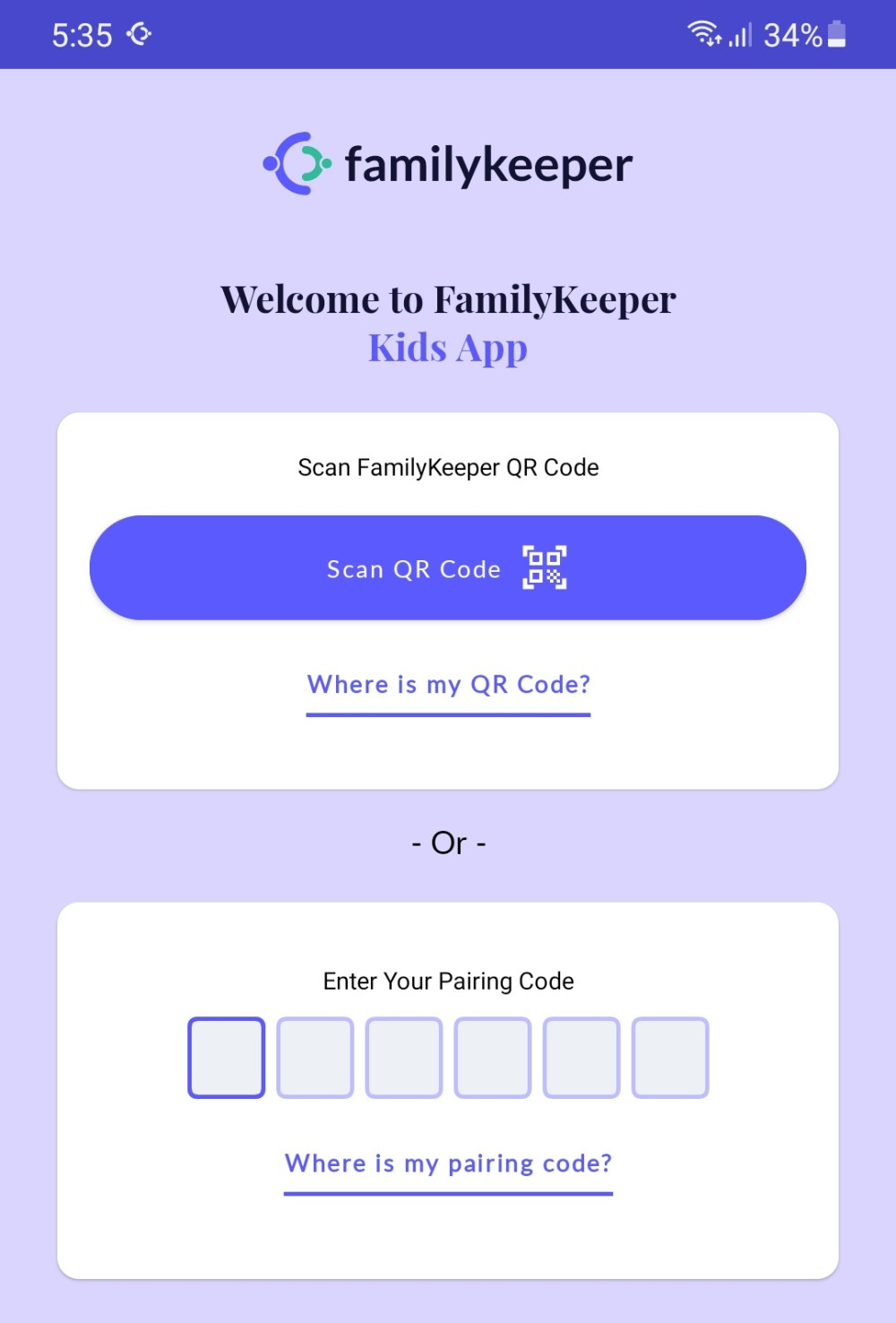Supported Devices
iOS and Android devicesPROS
- Comprehensive online activity reports
- Real-time location tracking
- Prevent cyberbullying with social media monitoring
CONS
- Limited support for non-English languages
The content presented on our website includes listings from companies that provide us with compensation. This compensation impacts the placement, presentation, and order of the listings displayed on our website. Additionally, our site features links to products which may be affiliate links; if you make a purchase through these links, we may earn a commission. Our primary objective is to diligently compare and evaluate the products and services discussed on our site to assist our users effectively. It's important to note that we may not cover every available product or service in the market. Our services are offered at no cost to you. However, should you make a purchase through our affiliate links, we might earn commissions, which could affect the presence and ranking of services and/or products we review.
ParentalControlNow and its affiliates specialize in providing reviews and comparisons of free parental control applications available for 2024. Our content is intended for informational and educational purposes only. We do not offer services or reports used for making decisions governed by the Fair Credit Reporting Act (FCRA), such as those related to consumer reporting. Thus, our website and its services are not to be utilized for any purposes that would require FCRA compliance.
FamilyKeeper Kids, often referred to as the Child App, works hand-in-hand with the FamilyKeeper parental control app to ensure your child's digital safety. This powerful tool is a must-have on your child's device for unlocking the full potential of the FamilyKeeper suite. Available for free download and installation, it serves as the vital link in enabling comprehensive parental controls on your child's devices.
The Kids App opens up a world of features and controls once it's set up correctly on your child's device. Here's what you can do with it via the FamilyKeeper Parent App:
The Kids App is compatible with both Android and iOS platforms. Android devices running version 6.0 and above, and iOS devices with version 15.6 or later, are supported.
| iOS | Android | |
|---|---|---|
| Storage Space | 104 MB or more | 8 MB or more |
| Version | iOS 15.6 or later | Android 6.0 or later |
| Where to Download | App Store | Google Play |
Both the FamilyKeeper Parent and Kids Apps are free to download and install. To get the Kids App, simply head to the Play Store for Android devices, or the App Store for iOS devices. Enter "FamilyKeeper Kids" in the search bar, and the app will appear in the search results.
Compatibility with the device is also indicated. But remember, before you install the Kids App, make sure to download and register the FamilyKeeper Parent App on your device first.
Once you've downloaded and registered the FamilyKeeper Parent App on your device, and the Kids App on your child's device, it's time to pair them. This is done using a unique pin code or by scanning a QR code from the parent device. It's as simple as that!
Keep in mind, the Kids App may need the following permissions:/p>
If you want to use the Screen Time feature of the app on an iOS device, ensure the operating system is upgraded to iOS 16 or higher.
For any inquiries or assistance with the FamilyKeeper Child App, don't hesitate to reach out to the online support team at [email protected]. They are always ready to help you make the most of this digital parenting tool.
ParentalControlNow is provided as a free information service. ParentalControlNow receive referral fees from the apps and service providers listed on this website. The Parental app companies presented are listed in no particular order is not a comprehensive list, other Parental Control App providers are available. Offers presented are supplied by the individual companies.
ParentalControlNow use reasonable attempts to accurately provide relevant and up to date information on this website, ParentalControlNow makes no warranties or representations as to its accuracy. ParentalControlNow shall assume no liability for any errors or omissions in the content of this website. The information contained in this website is for illustrative purposes only and does not claim to be comprehensive or to provide legal advice on any specific issue. All information is subject to subsequent variations, without prior notice to our discretion. This does not affect your statutory rights.
Copyright © 2026 Parental Control Now!. All Rights Reserved.