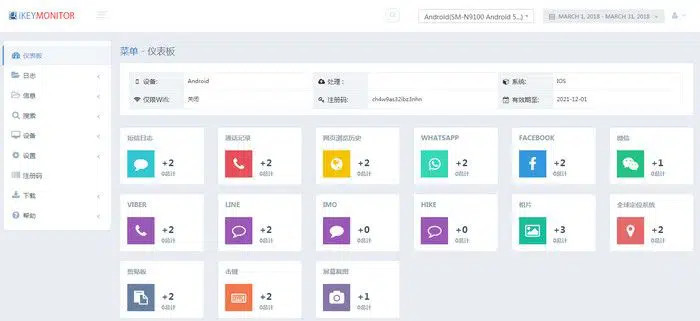Supported Devices:
Android devices, Windows, and Mac OS XPROS
- Fast installation
- Many features
- Affordable
CONS
- Extra features are all limited
The content presented on our website includes listings from companies that provide us with compensation. This compensation impacts the placement, presentation, and order of the listings displayed on our website. Additionally, our site features links to products which may be affiliate links; if you make a purchase through these links, we may earn a commission. Our primary objective is to diligently compare and evaluate the products and services discussed on our site to assist our users effectively. It's important to note that we may not cover every available product or service in the market. Our services are offered at no cost to you. However, should you make a purchase through our affiliate links, we might earn commissions, which could affect the presence and ranking of services and/or products we review.
ParentalControlNow and its affiliates specialize in providing reviews and comparisons of free parental control applications available for 2024. Our content is intended for informational and educational purposes only. We do not offer services or reports used for making decisions governed by the Fair Credit Reporting Act (FCRA), such as those related to consumer reporting. Thus, our website and its services are not to be utilized for any purposes that would require FCRA compliance.
From social media to text messages, the right parental control app is useful in more ways than one. Not all options, however, will deliver the same performance. Among others, one worth considering is IKeyMonitor, which is what we will be talking about in this short review. With the iKeyMonitor spy app, you will have eyes even when you are not next to your kids. Consider this as a digital parent. This gives you an idea of what your kid is up to. You can monitor, control, and protect. It has tons of features that can provide you with peace of mind.
Keep on reading to know more about the app. Keep on reading the rest of this iKeyMonitor review and we’ll help you decide if this is a good choice or if you should look up other monitoring apps.
One of the best things about iKeyMonitor is that the set-up is a breeze. You are done within minutes! There is no need to jailbreak an iOS device or root an Android gadget. This means that you can install it directly, eliminating any complication.
To set-up iKeyMonitor, here’s what you should do:
In many IKeyMonitor reviews that you will find online, this app has been given words of praises because of its exceptional filtering and blocking features. This assures parents that kids will not access age-inappropriate content. It also lessens problems like sexual harassment, identity theft, and cyberbullying, among others.
One of the most powerful features of iKeyMonitor is its ability to block specific apps and games. There is an option to always block a specific list of apps or games. If you are looking for flexibility, however, you will be happy to know that you can set different rules at different times. For instance, you can block apps only during bedtime or study time. You can have flexible rules when setting a screen time limit.
Before using IKeyMonitor, take note that it does not directly block keywords and websites. Instead, what you can do is to monitor the keywords that are being typed by kids. You will receive an alert by email when specific keywords are triggered. The app also automatically captures a screenshot of the device. The Cloud Panel will show these keyword and screenshots. This way, you can understand your child better and you can manually block websites that can lead them to dangerous keywords.
In this section, we’ll talk about some of the records that the app keeps so you can monitor your kids remotely.
This is a useful feature as it records the keystrokes, including the texts pasted and words typed. From chat apps to texts, this is a great monitoring tool, especially in the case of messages that have been previously deleted.
With its feature-rich call history, the app will let you see details of incoming and outgoing calls. You will also see the call duration, as well as the date and time. You can also see text messages, including details of the sender and the exact message. The best thing is that even if they have been deleted, the app will let you recover them.
Using iKeyMonitor will also let you monitor social media and chats. Some of the platforms that it supports include Facebook, Instagram, Viber, Telegram, Kik, Line, Skype, and WhatsApp.
This parental control app is available for both iOS and Android users. For iOS, there is no jailbreak needed as long as the software version of the device is iOS 9 to 14. iCloud credentials will be needed, as well as a two-factor authentication. Meanwhile, if you are an Android user, it works for OS 2.3 and above, even without the need for rooting.
Like any top-notch parental control app, using iKeyMonitor allows storage of location information. It keeps a record of where your child has been. You can see pins on the map to let you know the specific location. There is also a date and time stamp.
The app lets parents limit the time their kids spend on their phone. In the dashboard you can set up the time limits for bed or homework time. You can also set the device to lock after a certain period of time and set daily limits.
Another thing that we would like to highlight in this iKeyMonitor review is its ease of use. It is a user-friendly app, so that alone is already a compelling reason to choose it over others. The installation is pretty much straightforward without the need for jailbreaking and rooting. There is an intuitive dashboard, making it effortless to tweak the settings as desired depending on the extent of monitoring that you would like to do. They also have a detailed Knowledge Base and FAQ section on their website.
There is an iKeyMonitor free trial, which is perfect for those who do not want to spend. This is good if you want to try the app and later on, you can decide if you would like to continue with a paid subscription. You will enjoy basic features. There is also an option to pay $9.99 for a three-day access to some premium features.
To unlock the full benefits of the app, however, we recommend that you sign-up to one of their paid plans. They have a simple pricing scheme, which is $29.16 per month. You can enjoy all of the app’s features with this subscription. Best of all, you have 30 days to try the app. If you are unhappy in any way, let them know and they will issue an unconditional refund.
If you are on a budget, make sure to check other available and more affordable parental control apps on the market.
If these are expensive solutions check out our selection of free parental control apps and their reviews.
As noted in this iKeyMonitor review, this is a notable option for a parental control app. It may not be as popular as others, but it packs plenty of features that can provide you with peace of mind. From screen time management to location monitoring, it has the things you will need to monitor your child. It also has a flexible monthly plan with a 30-day satisfaction guarantee. If you are still undecided, sign-up for the free trial and see what the app can do.
ParentalControlNow is provided as a free information service. ParentalControlNow receive referral fees from the apps and service providers listed on this website. The Parental app companies presented are listed in no particular order is not a comprehensive list, other Parental Control App providers are available. Offers presented are supplied by the individual companies.
ParentalControlNow use reasonable attempts to accurately provide relevant and up to date information on this website, ParentalControlNow makes no warranties or representations as to its accuracy. ParentalControlNow shall assume no liability for any errors or omissions in the content of this website. The information contained in this website is for illustrative purposes only and does not claim to be comprehensive or to provide legal advice on any specific issue. All information is subject to subsequent variations, without prior notice to our discretion. This does not affect your statutory rights.
Copyright © 2026 Parental Control Now!. All Rights Reserved.