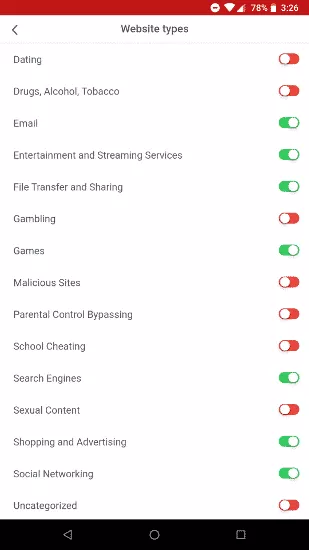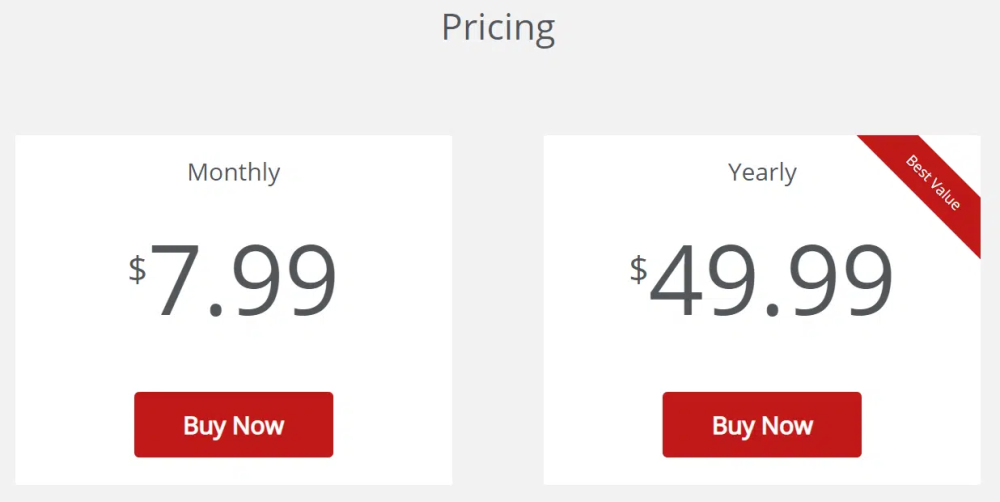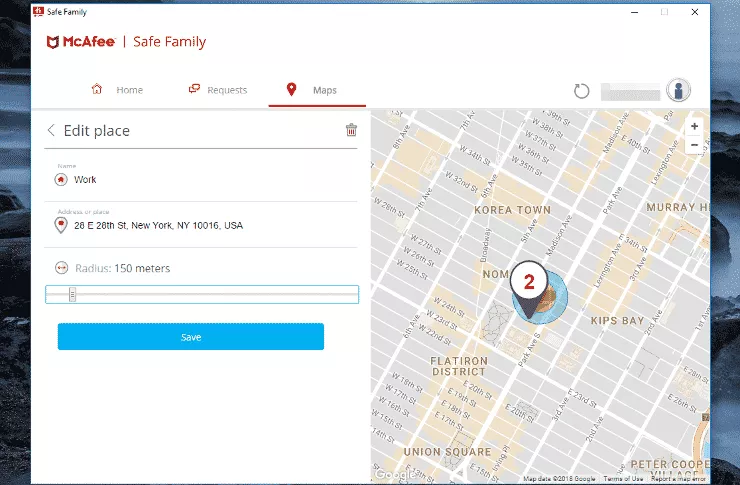Supported Devices:
iOS, Android devices, and WindowsPROS
- Good customer service
- Has a free trial version
CONS
- Does not support iPhone and iPad
- Does not support Mac
The content presented on our website includes listings from companies that provide us with compensation. This compensation impacts the placement, presentation, and order of the listings displayed on our website. Additionally, our site features links to products which may be affiliate links; if you make a purchase through these links, we may earn a commission. Our primary objective is to diligently compare and evaluate the products and services discussed on our site to assist our users effectively. It's important to note that we may not cover every available product or service in the market. Our services are offered at no cost to you. However, should you make a purchase through our affiliate links, we might earn commissions, which could affect the presence and ranking of services and/or products we review.
ParentalControlNow and its affiliates specialize in providing reviews and comparisons of free parental control applications available for 2024. Our content is intended for informational and educational purposes only. We do not offer services or reports used for making decisions governed by the Fair Credit Reporting Act (FCRA), such as those related to consumer reporting. Thus, our website and its services are not to be utilized for any purposes that would require FCRA compliance.
If you are concerned about your kids’ safety online, a reputed parental control software might come to your rescue. It is not the need today, but rather a necessity all because our kids are exposed to new online threats every day.
McAfee Safe Family is one such name you can rely upon. With a host of features and controls, this software has a lot to offer to its users. It performs all the basic controls like website-blocking, tracking social media activities, has an efficient time management system and the likes.
IMPORTANT NOTE: McAfee Total Protection offers parental controls as well as part of the Family package up to 10 device protection for only $34.99. Grab it here.
Let us take a look at how this software fairs in the market of parental control tools.
Using McAfee Safe Family allows you to stay aware and notified of your kids’ activities all the time. An alert is issued on your phone whenever your child engages in a restricted online activity. In this way, you can keep tabs on their actions at all times.
From having a look at what all websites your kids visit, to tracking their online time and suspicious chats on social media – McAfee basically helps out with everything you might be concerned about.
All you need to do is enable notifications on your app, and provide the application the access to the location to retrieve all the information. It is highly recommended to install McAfee’s mobile device management of MDM profile to stay connected with your child’s activity throughout.
McAfee Safe Family efficiently imposes a lot of filters on your child’s online activities. What’s more? You can filter, block and monitor your child’s online presence on all devices. Thus, no matter they use a smartphone or laptop, you can be assured that everything is going to be reported to you.
This is all thanks to the McAfee Safe Eyes internet filter software. How does this work?
Here are some examples of how this software blocks and filters your child’s internet usage.
McAfee Safe Family also allows you to monitor the time that your child spends online, on the virtual platform. Let us have a look at how this time supervision feature works for the parents.
Finally, you will be presented with a graphical representation of the internet usage, depicting the days of the week and the total number of hours spent online.
Apart from filtering website content and keeping you notified of your child’s status, there are various other activities that this software focuses on. For instance, the activity record feature presents you with reports of how your child is using the internet. It is possible to store these reports either on the computer or your local drive which you can access from a single location only.
Another option is to store it on the Safe Eyes secure server, which you can access from anywhere and at any time which is an additional advantage provided by this parental control software.
McAfee Safe Family setup for Android devices is quick and simple. Right from the setup, you can set the configuration for parental or child controls. The app is easy to use with a rather comfortable interface.
For the children, the special internet timing rules, location check-ins, and app usage are clearly mentioned. However, the app is a little slow to launch and lacks the useful SOS button.
The initial setup is very similar to the Android version of the application. There is only one single app for both the parent and the child and the configurations are different. However, it differs from the Android version in the fact that it lacks a Requests tab.
As a parent, you would be required to enable both the notification and location feature services along with the MDM feature.
The pricing structure of McAfee Safe Family is simple and clear. The monthly fee is $7.99 covering an unlimited number of devices. If you opt for the annual plan, you would be paying a total of $49.99 which offers quite a discount.
If you are new to this software, the 30-day trial version could prove to be helpful. As compared to other similar parental control apps, McAfee proves to be a little more expensive!
IMPORTANT NOTE: McAfee Total Protection offers parental controls as well as part of the Family package up to 10 device protection for only $34.99. Grab it here.
By means of this interactive parental control software, you can actually have access to your child’s location at all times. This would mean that the location of the user is updated, based on the device used. Also, you will have access to a map that denotes your location and pin points your child’s location.
In fact, there is also a feature by virtue of which you will be notified whenever your child leaves a certain location with their device. For instance, you could define a certain location on the software and create a boundary within 100-750 meters. So, whenever your child’s location changes, be it coming into this boundary or leaving the vicinity, you would be notified on your phone.
But there is a certain drawback with this. If you child puts off the location function from their system, you would not be able to track them. You would be notified of the location feature being turned off.
Pros:
Cons:
The installation process for McAfee Safe Family is easy and quick. There is only one common application for both the parents and children. The configuration is different at the setup and you can mention your role right then. However, children cannot access the parent’s account without a password.
In order to access the full functionality of the device, you would need to enable the notifications and location functions, along with the system’s MDM profile.
If you face any issues in this process, you can always get in touch with the customer support system, from the application or from the website. They can be reached over phone, email or text.
Considering all the options and features, McAfee offers almost all the standard parental control features and tools for its users. The advantage here is that with the monthly or annual package, you can have access to an unlimited number of child accounts.
It has a great reporting system and the notification feature is also well-developed. However, since it is a little expensive, a thorough check of the features offered is necessary.
ParentalControlNow is provided as a free information service. ParentalControlNow receive referral fees from the apps and service providers listed on this website. The Parental app companies presented are listed in no particular order is not a comprehensive list, other Parental Control App providers are available. Offers presented are supplied by the individual companies.
ParentalControlNow use reasonable attempts to accurately provide relevant and up to date information on this website, ParentalControlNow makes no warranties or representations as to its accuracy. ParentalControlNow shall assume no liability for any errors or omissions in the content of this website. The information contained in this website is for illustrative purposes only and does not claim to be comprehensive or to provide legal advice on any specific issue. All information is subject to subsequent variations, without prior notice to our discretion. This does not affect your statutory rights.
Copyright © 2026 Parental Control Now!. All Rights Reserved.