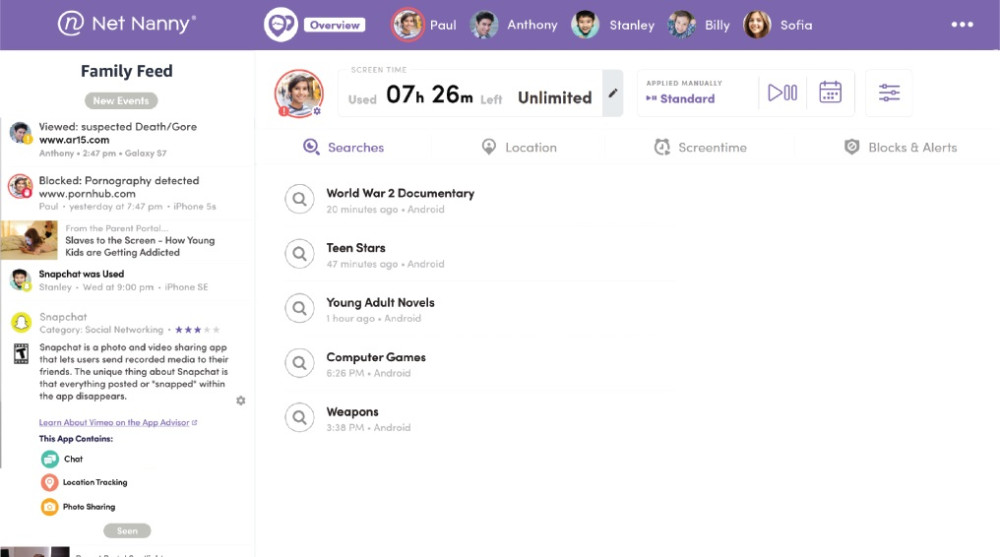Supported Devices:
iOS, Android devices, Windows, Mac OS X, Kindle, and ChromebooksPROS
- Affordable
- Wide compatibility
CONS
- Not discrete
- No free trial
The content presented on our website includes listings from companies that provide us with compensation. This compensation impacts the placement, presentation, and order of the listings displayed on our website. Additionally, our site features links to products which may be affiliate links; if you make a purchase through these links, we may earn a commission. Our primary objective is to diligently compare and evaluate the products and services discussed on our site to assist our users effectively. It's important to note that we may not cover every available product or service in the market. Our services are offered at no cost to you. However, should you make a purchase through our affiliate links, we might earn commissions, which could affect the presence and ranking of services and/or products we review.
ParentalControlNow and its affiliates specialize in providing reviews and comparisons of free parental control applications available for 2024. Our content is intended for informational and educational purposes only. We do not offer services or reports used for making decisions governed by the Fair Credit Reporting Act (FCRA), such as those related to consumer reporting. Thus, our website and its services are not to be utilized for any purposes that would require FCRA compliance.
If you are a vigilant parent and want to keep a close eye on the online activities of your child, a right parental control software like Net Nanny is all that you need.
With the internet providing unlimited access to everything, it is imperative that you, as a parent, monitor and track your child’s online activities just to protect them from cyberbullying and any type of harassment.
Thankfully, Net Nanny is here at your rescue. Right from monitoring the social media presence to tracking the online website browsing history of your child, this utility software does it all. With effective reporting functions, you can rest assured that your child is in safe hands.
In this article, we will have an in-depth look at the various features provided by Net Nanny and would determine if it is worth buying or not.
Let’s get started.
Net Nanny provides the perfect activity report for whatever your child is doing online. Be it visiting different websites, requesting to unblock a website or using social media excessively, Net Nanny makes you aware of whatever is happening.
Since the whole admin console of Net Nanny is cloud based, you can access it from any remote location and pull up activity records. Net Nanny’s email notifications ensure that you are always aware of what is going on with the system. For instance, if somebody requests to unblock a site, you will be intimated via email. Also, you could set different email addresses for different activities and be notified accordingly. In addition, you could also opt for an SMS notification system to stay updated.
Even though Net Nanny sends regular updates and notifications, it will also go on to send you weekly or monthly summary reports of the activities of your child. In fact, you would be presented with a pie chart describing all the activities.
Chat reports of your child on the computer’s IM program or on any social media platform would also be presented in the report. However, this feature comes at an extra cost. To make the report more authentic and specific, relevant screenshots are also added to it. This includes all the snapshots taken chronologically. What this does is basically ensure that there is no questionable content present on any of the safe websites, including the advertisements and pop-ups.
You can filter the content your child views online, in advance. There are different ways in which you could carry out this function. There are a number of different filter categories available. Based on your choices, specific content can be blocked for view for your child.
For instance, if you want to block violence, most of the popular websites will still be visible, but Net Nanny would only screen content related to violence. This does the same to other offensive and objectionable content like pornography, drug use, and the likes. All you have to do is set the filters and this software will take care of the rest.
Here are some additional aspects where Net Nanny proves to be effective:
How do you keep your child away from abusive language on the internet? Net Nanny solves the issue here. Whenever your child either comes across an abusive word on social media, forums or websites, this software replaces it with symbols such that the characters are not visible to them. Or, depending on your choice, it can block such a website completely.
From the same parent account, you can manage multiple user profiles. For instance, if you have more than one child, you can set different restrictions for each of them. You could set the filter in a way such that the younger child has most access restrictions, the older one has fewer restrictions and the likes. This ensures that you do not have to change the parent control measures and restrictions with every new user profile.
This is an interesting filter added which tracks the amount of time your child spends online. How does this work? If you set up a time limit when you don’t want your children to be online and browse internet beyond a certain limit, Net Nanny would make sure that they will not be given access to the internet. It basically limits the time your child spends on the virtual platform.
Net Nanny is also suitable for use on mobile devices. There are specific app blocking features, time restricting filters and location tracking options that come in handy.
Android
iPhone
We have learnt about the various features that are on offer for Net Nanny. Let us have a look at some of the advantages and disadvantages offered by this software.
Pros:
Cons:
First and foremost, Net Nanny provides you with a helpful installation wizard that takes you through the installation process. All in all, the entire interface is user-friendly. You would be introduced to all the steps here and be explained about the different programs and related features.
Apart from that, there is a knowledge base of information including FAQs, articles, and blogs that could help you solve any possible query in the installation process. If you still face difficulty in setting up the software, you could always resort to Net Nanny’s telephone support and live chat support options for more help. You can call them at 1-801-508-3596.
If you are setting up the software for one device, the price starts at $39.99 per device per year. This reduces to $59.99 for a 5-device package with each device costing around $12 per year. Finally, for a set of 10 devices to be tracked and monitored, the total price stands at $89.99 or simply, $9 per device per year.
In general, Net Nanny proves to be a very effective internet safety tool, with a host of useful features to choose from. The software itself is easy to use and comes with good customer support properties. If you are planning to support Windows, Mac or Android systems, this would be the ideal choice, at affordable prices. However, it is best to avoid this software for iOS devices.
ParentalControlNow is provided as a free information service. ParentalControlNow receive referral fees from the apps and service providers listed on this website. The Parental app companies presented are listed in no particular order is not a comprehensive list, other Parental Control App providers are available. Offers presented are supplied by the individual companies.
ParentalControlNow use reasonable attempts to accurately provide relevant and up to date information on this website, ParentalControlNow makes no warranties or representations as to its accuracy. ParentalControlNow shall assume no liability for any errors or omissions in the content of this website. The information contained in this website is for illustrative purposes only and does not claim to be comprehensive or to provide legal advice on any specific issue. All information is subject to subsequent variations, without prior notice to our discretion. This does not affect your statutory rights.
Copyright © 2026 Parental Control Now!. All Rights Reserved.