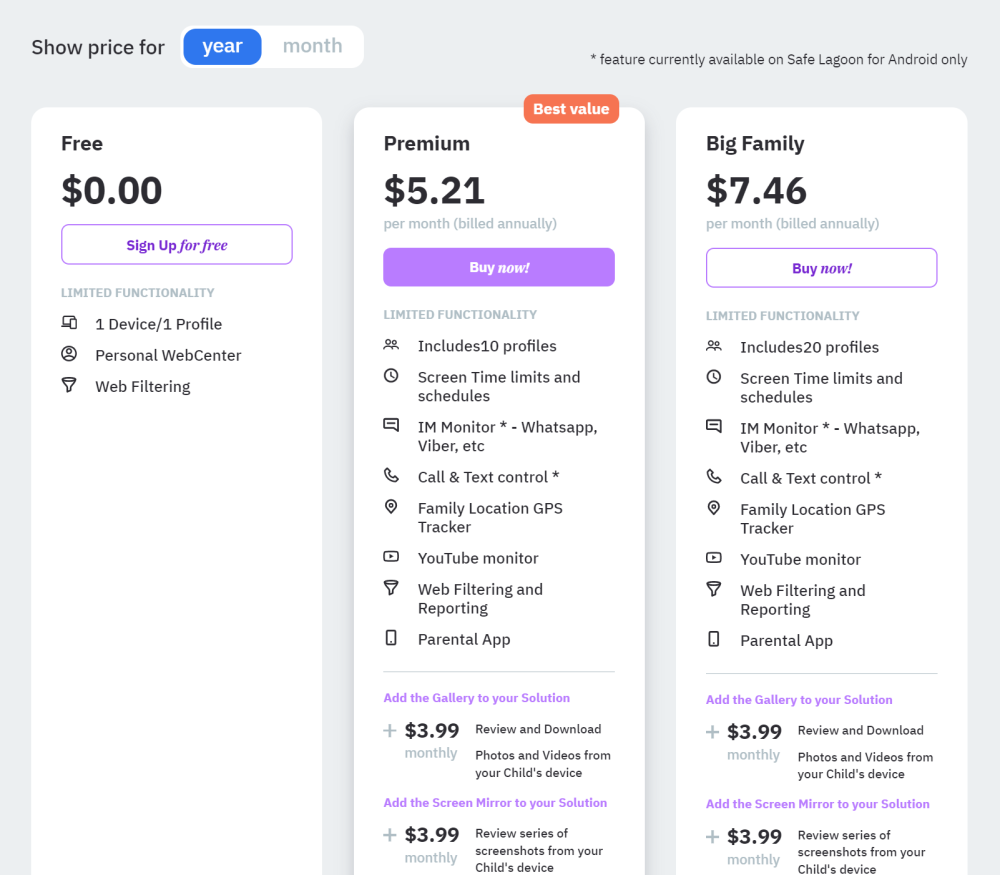Supported Devices:
iOS, Android devices, Windows, and Mac OS XPROS
- Wide compatibility
CONS
- Extra features are all limited
The content presented on our website includes listings from companies that provide us with compensation. This compensation impacts the placement, presentation, and order of the listings displayed on our website. Additionally, our site features links to products which may be affiliate links; if you make a purchase through these links, we may earn a commission. Our primary objective is to diligently compare and evaluate the products and services discussed on our site to assist our users effectively. It's important to note that we may not cover every available product or service in the market. Our services are offered at no cost to you. However, should you make a purchase through our affiliate links, we might earn commissions, which could affect the presence and ranking of services and/or products we review.
ParentalControlNow and its affiliates specialize in providing reviews and comparisons of free parental control applications available for 2024. Our content is intended for informational and educational purposes only. We do not offer services or reports used for making decisions governed by the Fair Credit Reporting Act (FCRA), such as those related to consumer reporting. Thus, our website and its services are not to be utilized for any purposes that would require FCRA compliance.
From sexual harassment to cyberbullying, children are vulnerable when they are online. At a young age, they may not understand many things that are happening in the digital sphere and can fall victim to various cybercrimes. As responsible parents, that is one thing that we do not want to happen. Luckily, we can rely on parental control apps, such as Safe Lagoon, which is what we’ll be talking about in the rest of this short review.
Safe Lagoon is an award-winning app that aims to provide healthy online experiences for your kids. It provides unmatched digital protection for your peace of mind. From blocking websites to managing screen time, you can do a lot. Read on and learn more about this parental control app.
Setting up Safe Lagoon is pretty much a straightforward process. Depending on the operating software of the device that you are using, go to the program where you can download Safe Lagoon. Create an account. Then download the same program on the phone that you would like to monitor. Enter your log-in credentials. There will be prompts that will provide access to the things that you would like to monitor.
Like many of the top options for the best parental control app, Safe Lagoon also offers a number of ways to filter websites and online content that kids can access. If you want to block a specific website or app, you can easily do so with the help of Safe Lagoon. This way, you will be in control of what kids can access.
Safe Lagoon allows parents to block certain apps. All that you have to do is to open the app, choose Screen Time, Apps Used, and White and Black App. You can now add the apps that you would like to allow or block.
You can also use Safe Lagoon to filter online content that kids can access. It has a real-time internet content filtering engine. They have a massive database that is constantly checked every time your kid tries to access a website. There is an Always-On feature, which means that the app will automatically block websites with age-inappropriate content, such as those related to pornography, drugs, and violence.
Call it being paranoid, but I am sure that most of you parents would like to always know what kids are doing on their phones. From the places that they are visiting to the keywords that they are typing, you will be curious about their online activities. With Safe Lagoon, you don’t have to be left wondering. It keeps record of a variety of activities, which will help provide you with peace of mind regarding your kids’ whereabouts.
IM Monitoring is a very unique feature that Safe Lagoon offers to its customers compared to its competitors as you can monitor a variety of instant messaging applications that your kid may be using, including Facebook Messenger, Skype, WhatsApp, and Viber. Aside from seeing their contacts, you can also read the messages. Once you open the app, go to Social Tab. Click Chats and from here, you can monitor who they are talking to and what they are talking about.
Aside from instant messages, you can also monitor your child’s social media activities. This will let you know the social media activities of your kids, although, it is limited only to YouTube, Instagram, and VKontakt. This is quite disappointing, given that many of its competitors cover a wide array of social media accounts.
If you wish to also see and download videos and photos from your child's device you would need to add $3.99 a month.
With Safe Lagoon, you can track incoming and outgoing calls and texts. You can receive detailed reports for valuable insights and you can also block certain people so you can decide who your child will be talking to. You can set calling rules, such as time limits.
Pros:
Cons:
Whether you are a Samsung or iPhone user, among others, this parental control app has a wide array of compatibility. It is for Android, iOS, and Windows. Take note, however, that the features will be different depending on the operating system of your device.
As parents, one thing that can provide us peace of mind is knowing where our kids are. If this is what you want, then Safe Lagoon has a GPS Family Tracker feature. With the latter, you will receive instant notification on the location of your child. You can also create virtual fences. Plus, you can review the history of the places where your child has been at a given period.
To track your child using Safe Lagoon, open the app on your phone. Choose Location and tap Show on Map. After this, you will see an icon that points to the last known location of your kid, with details including the time the location has been recorded.
You can also set-up a geofence using Safe Lagoon. This way, you can create a boundary where your child is supposed to be. Once your child is outside the pre-determined limit, then you will receive an instant alert. On the lower side of the screen, you will see a blue circle with a + sign. Tap to create a location. A location circle will then appear on the map. Press and hold to make it bigger depending on the fence that you would like to create. Save the button. Once Safe Lagoon detects that your child is outside the circle, you will immediately receive a notification.
On average, kids spend seven hours a day in front of a screen. This is a cause of concern for most parents. They may no longer find time to study and to be with their family. With this, Safe Lagoon is an excellent choice for limiting their screen time.
Setting up a time limit on a specific app is an easy process. First, open the app and look for Screen Time. Choose Select Schedules and Screen Time. In the lower right corner, tap the “+” sign and choose Create Screen Time Rule. Choose the days that you want to set the limit and the time allowed. Create a name and save the setting.
There is a free version of Safe Lagoon, which will be great for anyone who would like to try the app without subscribing to a paid plan. It is good for one device or profile. The free version, however, has limited features. Their bestseller is the Safe Lagoon Premium, which is as low as $5.21 per month billed annually. For a Big Family plan, it is as low as $7.46 per month billed annually.
Here's the thing:
If this is an expensive solution check out our selection of free parental control apps and their reviews.
In sum, Safe Lagoon may not be as popular as most of its leading competitors, but it is a promising option if you are searching for the best parental control app. Built for Android, iOS, and Windows, it has web filtering, instant messaging monitoring, and GPS tracking, among other powerful features. The app will not only provide parents with peace of mind, but this is also an excellent way to promote a responsible digital behavior.
ParentalControlNow is provided as a free information service. ParentalControlNow receive referral fees from the apps and service providers listed on this website. The Parental app companies presented are listed in no particular order is not a comprehensive list, other Parental Control App providers are available. Offers presented are supplied by the individual companies.
ParentalControlNow use reasonable attempts to accurately provide relevant and up to date information on this website, ParentalControlNow makes no warranties or representations as to its accuracy. ParentalControlNow shall assume no liability for any errors or omissions in the content of this website. The information contained in this website is for illustrative purposes only and does not claim to be comprehensive or to provide legal advice on any specific issue. All information is subject to subsequent variations, without prior notice to our discretion. This does not affect your statutory rights.
Copyright © 2025 Parental Control Now!. All Rights Reserved.