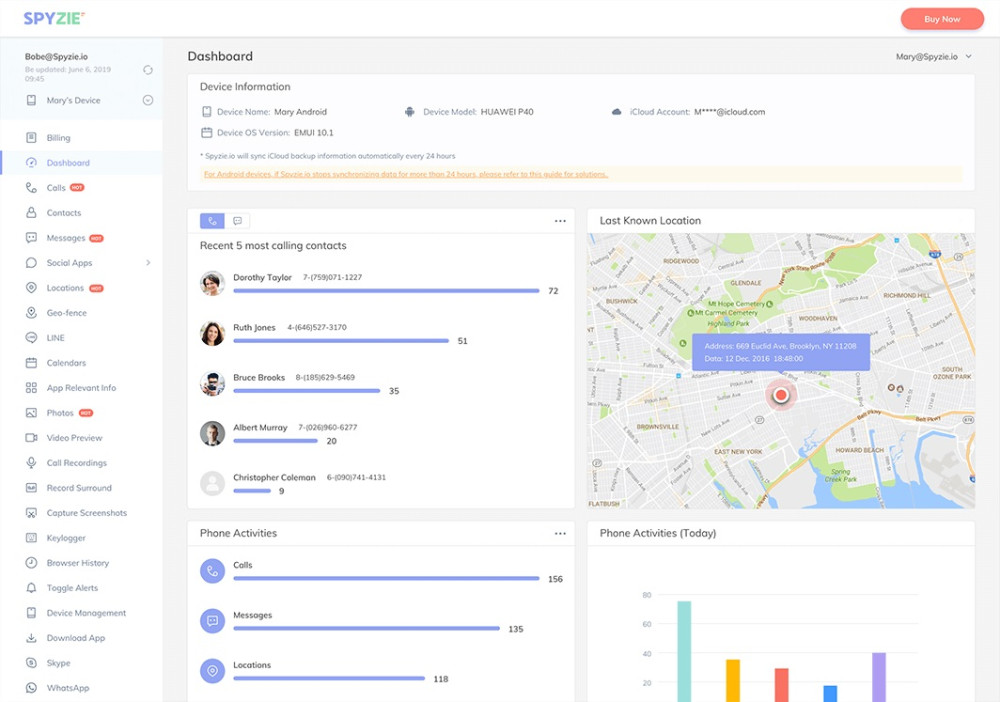Supported Devices:
iOS and Android devicesPROS
- Affordable
CONS
- Does not support Mac
- Does not support Windows
The content presented on our website includes listings from companies that provide us with compensation. This compensation impacts the placement, presentation, and order of the listings displayed on our website. Additionally, our site features links to products which may be affiliate links; if you make a purchase through these links, we may earn a commission. Our primary objective is to diligently compare and evaluate the products and services discussed on our site to assist our users effectively. It's important to note that we may not cover every available product or service in the market. Our services are offered at no cost to you. However, should you make a purchase through our affiliate links, we might earn commissions, which could affect the presence and ranking of services and/or products we review.
ParentalControlNow and its affiliates specialize in providing reviews and comparisons of free parental control applications available for 2024. Our content is intended for informational and educational purposes only. We do not offer services or reports used for making decisions governed by the Fair Credit Reporting Act (FCRA), such as those related to consumer reporting. Thus, our website and its services are not to be utilized for any purposes that would require FCRA compliance.
Spyzie is an online monitoring application that will allow parents to monitor the whereabout of their children. It works like a mobile spy, providing you with an extra set of eyes to watch over what happens when kids are using their mobile phones.
From call logs to social media messages, you can be in the know of what your kids have been up to. Using Spyzie, you will even let you know their latest location and set-up a geo fence to immediately receive an alert when they go out of specified zones.
Is Spyzie a promising option for the best parental control software? There’s only one way to find out! Read the rest of this short review and learn from the insights we’ll be sharing.
Setting up Spyzie is a fairly easy process. There’s no need to have technical knowledge, and best of all, you can complete it within minutes. You should have physical access to the gadget for the installation. However, one thing that you’ll love is how there’s no more need for jailbreaking or rooting.
When setting up Spyzie, the first thing you have to do is to set up an account. As shown in the photo above, you will need to provide basic credentials, which include your email and the desired password. Once registered, you can now proceed to the installation. You need to download and install the app to unlock its full features. After installing the app on the desired device, click Start and the functions will automatically activate. This will also delete the app from the main screen, which will activate stealth mode.
With web filters, you will be able to control what your kids are seeing. This means that you can limit websites or keywords that they can access. Spyzie has several features that will allow you to set the desired restrictions, especially in terms of filtering age-inappropriate content that your kids can see when you are not around.
One of the basic functionalities of Spyzie is that you can block certain keywords. On the dashboard, go to Alert, then choose Watchlist Keyword. There is an edit button on the side. After clicking, you can add as many keywords as you like, such as those related to pornography and drugs, among other sensitive contents.
You can also filter certain apps. Under the App Block tab from the dashboard, you can turn on or off the block feature for apps like Amazon Shopping, Google Chrome, Instagram, Snapchat, Twitch, Twitter, Whatsapp, and YouTube, among others.
One of the most important for parental control apps is to have the capability to record the activities of your kids. This way, you will be able to check what they have been into. This will prevent cyberbullying, make sure they are not in contact with persons they shouldn’t be talking to, and will make it easy to discipline your kids, among other things. With Spyzie, the app can keep several records, including those mentioned below.
As it is typical in parental control software, you will have the option to monitor the calls and messages in your kid’s phone. With Spyzie, you can see all phone call data, including the numbers of the caller, duration and time of the call, and the location of the caller or recipient of the call. The same thing is true for messages as shown in the image below. You can see the exact messages sent by your kid and the information about the sender. You can just hover on the message on the left part of the dashboard and you can see the entire conversation history on the right.
There are also numerous social media apps that you can monitor with the use of Spyzie. These apps include Facebook, Instagram, Snapchat, Telegram, Tinder, Tumblr, Line, Skype, Kik, and WhatsApp, among others.
On the dashboard, there is an icon that says Social Media Apps. Upon clicking, there is a drop-down menu that lists down all the social media sites that are recorded and monitored by Spyzie. After choosing the social media site, you can now see messages and other records.
Click the Browser History Tab from the dashboard and you will see the image in the photo below. Here, you can see the exact URL your child has visited and the last time it was accessed. This will keep you in the know of what they are checking out when they are online. This can also be a way for you to know your child better.
As parents, we want to have peace of mind. We are often bothered when we don’t know where the kids are. This is no longer the case with Spyzie! You will always be aware of where your child is. No more guessing about their location when you cannot get in touch with them through a text or call.
Have you ever wondered where you child goes the whole day? With Spyzie, you will instantly know. From the dashboard, click on the Location tab on the left corner of the dashboard. Then, a map will reveal. The app is supported by Google Maps, so there is a pin that will accurately show your child’s location. On the lower side of the map, you can also see the exact address and time of the places where your child has been.
Like most of the top-rated options for parental control apps, there is also an option for geo-fencing. You can set-up locations where you would like to prohibit your kids from going. Once the GPS detects that they are in a prohibited location, you will get an instant alert. With this, you can act accordingly if you are worried that your kid is in an unsafe place.
Spyzie has a timeline feature, which will allow you to reasonably set the time at which your kids can use their mobile devices. This means that you can restrict their usage. It can be an effective way to lessen their dependence on their gadgets.
However, while there is a time management feature from Spyzie, the company has not been clear about how exactly you will be able to do it. The website does not clearly state the limits that you can impose, such as whether you can set different restriction on weekdays and weeknights.
Spyzie is compatible with both Android and iOS platforms, which means that you can use it in most mobile phones and tablets. However, one of the most notable is that it does not support computer platforms, such as Mac or Windows.
For Android devices, the minimum requirement is that the software version should be at least Android 4.0. For iOS, on the other hand, it should be iOS version 8.0 or newer. Spyzie works not only on iPhones, but also on iPads and iPods.
The subscription plans and prices depend on the device that you will be using. Regardless, we find the prices to be quite affordable, especially considering the wealth of features that are available. If you want to enjoy the best bang for the buck, this might be worth a try.
Regardless of the plan that you will choose, Spyzie is offering a money-back guarantee within seven days. If you are unhappy in any way, let the manufacturer know and they will issue an unconditional refund.
Visit Spyzie pricing page to learn more.
There are three versions of the app for Android users and you can choose from three plans that are available. If you want to unlock the full features of the program, it is recommended that you try the Ultimate Version, which is also inclusive of data exporting, timeline, and alerts.
On the other hand, if the target device operates using iOS, there are only two versions of the software that are available. Similar to Android, you can also choose from one, three, or six-month subscription.
In sum, Spyzie is an affordable option for a parental control app for iOS and Android. However, one of the biggest problems is that it is not compatible with computers. Nonetheless, it is feature-packed. You can monitor social media, calls, texts, and multimedia content using this app. You can also block certain keywords and apps. With all these features, it can provide you with peace of mind.
Read additional reviews and compare with other parental control apps for iPhone and Android.
ParentalControlNow is provided as a free information service. ParentalControlNow receive referral fees from the apps and service providers listed on this website. The Parental app companies presented are listed in no particular order is not a comprehensive list, other Parental Control App providers are available. Offers presented are supplied by the individual companies.
ParentalControlNow use reasonable attempts to accurately provide relevant and up to date information on this website, ParentalControlNow makes no warranties or representations as to its accuracy. ParentalControlNow shall assume no liability for any errors or omissions in the content of this website. The information contained in this website is for illustrative purposes only and does not claim to be comprehensive or to provide legal advice on any specific issue. All information is subject to subsequent variations, without prior notice to our discretion. This does not affect your statutory rights.
Copyright © 2026 Parental Control Now!. All Rights Reserved.