Supported Devices:
iOS, Android devices, Windows, Mac OS X, and ChromebooksPROS
- Fast installation
- Easy to use
- Has a free trial version
CONS
- Does not include a time management feature
The content presented on our website includes listings from companies that provide us with compensation. This compensation impacts the placement, presentation, and order of the listings displayed on our website. Additionally, our site features links to products which may be affiliate links; if you make a purchase through these links, we may earn a commission. Our primary objective is to diligently compare and evaluate the products and services discussed on our site to assist our users effectively. It's important to note that we may not cover every available product or service in the market. Our services are offered at no cost to you. However, should you make a purchase through our affiliate links, we might earn commissions, which could affect the presence and ranking of services and/or products we review.
ParentalControlNow and its affiliates specialize in providing reviews and comparisons of free parental control applications available for 2024. Our content is intended for informational and educational purposes only. We do not offer services or reports used for making decisions governed by the Fair Credit Reporting Act (FCRA), such as those related to consumer reporting. Thus, our website and its services are not to be utilized for any purposes that would require FCRA compliance.
WebWatcher is a famous monitoring application for keeping children safe. It was developed by Awareness Technologies, an American company, that also owns the Screen Time parental control app. This application not only lets parents keep a check on their child's online activities yet also assists to find out everything children try to hide from them. They can check the child's texts, Web history, calls, locations, and much more. It records all the information from the child's gadget and remotely shows it on your WebWatcher UK statements.
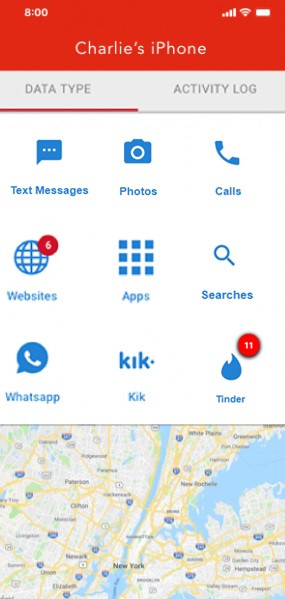
WebWatcher also does not allow you clear or block unsuitable websites as web watcher reviews say. As a company agent told us the secret word feature somewhat stops inappropriate matter, we were yet able to check and see all materials, even with words like “guns” as well as “pornography” on our notification words list.
WebWatcher can do a better job in the set up and installation process. It’s a bit tricky to find out how to install WebWatcher application. It was simple to install the applications on our cell phones but we needed to look for a walkthrough to better understand few of the settings plus learn how to use a certain number of features. In addition after a number of days of using the application, it took us time to learn all the steps to search for information beyond the notifications. But we found this webwatcher Youtube channel that can help you better understand how to install the application.
WebWatcher app doesn’t have clear options like most different internet tracking applications have. These allow you to fast decide to stop specific websites and matter which fall in a category such as pornography, violence or drugs. Despite that, this application has predetermined cleaners based on your kid’s age.
While you are unable to modify the matter which is included in every filter, you can just add website URLs to the allow list if you found a favorite or acceptable website is stopped due to the age filter. If you select an application that allows you to stop specific matter using filter types, Norton Family is a better choice.
It also has a word notification feature with preselected types like pornography, alcohol as well as violence. You can just add your own words. When your kid uses a search engine to find for any of these flagged words, the application takes an image of the screen so you can check it later.
Through the parent connection, you can restrict time limits for the time your child can be online as well as for how much time they can be there on their computer. As well you can check what they are doing online. It includes all the chats, browser history and much more.
To give you full control of the online activities of your kids, you can set a variety of web filters. You can make sure that kids won’t have access to age-inappropriate content, including those that deal with sex, violence, drugs, alcohol, and other restricted contents.
Through this feature, you can list specific keywords to filter web content. You can choose from a list of pre-determined categories. In the same way, you can populate it with more words that you believe that unsuitable for your kid’s age.
Once your child types any of the alert words you specify, there is an automatic notification.
There is an option by which you can filter websites based on categories. On the dashboard, there are boxes that you have to tick depending on the categories that you want to block. Tick these boxes and the websites that belong to those categories will be blocked.
When WebWatcher detects that your child is accessing a blocked category, they will be redirected to a corporate-looking website, so they will never know that you are blocking their access.
Similar to other parental control programs, WebWatcher will keep a record of various online and offline activities, making sure that you will always be in the know. The following are some of the activity records you can access.
You can view the text messages that your kids receive and send. The system will let you know the exact content of the message, including time and date.
Aside from texts, you can also access a list of outgoing, incoming, and missed calls. This means that you can see who your child is talking to. If there is any number that you don’t recognize, you can block access, but you cannot do this through the software. You will need physical access and use their phone’s built-in programs to block certain contacts.
This parental control program will also let you know the website visits and keyword searches of your child. You will know exactly what sites they are viewing and act immediately if you believe these websites are inappropriate for their age.
While email is not a popular tool used by kids, there can still be instances where it can be a risk. With WebWatcher, you can access emails remotely to know more about the activities of your kid.
With WebWatcher, you can also access records from third-party applications like Facebook Messenger, Viber, Tinder, Kik, and WhatsApp, among others.
Pros:
Cons:
WebWatcher supports both android as well as a WebWatcher for iPhone app. It also creates a parental application which checks your kid's online activity when they are on the computer. You can know more regarding it in our feedback on WebWatcher’s computer tracking application.
WebWatcher is not the most intuitive cell phone tracking application we tested, as well as there are things other applications manage better. Yet, all in all, it is a good tool for monitoring your kid's online actions on their phone. One important thing we liked about the WebWatcher solutions is the fact that when different tracking applications ask you to set or jailbreak your kid's phone to use a few features, WebWatcher does not – you only need to download the application. You can set WebWatcher to work in stealth way so your kid doesn't know the application is on their phone and tracking their activity.
One of the most important features in any parental control software is location tracking. Luckily, you can do it with WebWatcher. You will never be clueless about the location of your kids. They will never be lost. You can easily see if they are lying about their whereabouts. You can also have peace of mind knowing that they are in a safe place.
There is a mapping interface with dots, which will let you know where your child has been throughout the day. You can also follow this in real-time.
However, we find the location tracking capability to be quite weak. There are other programs that can do better. One of the most significant drawbacks is that there is no geofencing. This means that you cannot receive an alert when your child enters a location that you specify.
Another drawback of WebWatcher is that you won’t be able to manage screen time. No program will allow you to limit the hours in a day when kids can use their devices. With other parental control software, you can set time limits, making sure that kids are not on their phones or laptops for a time longer than what you believe is necessary.
The application provides licensing for Android, PC, Mac OS, or iPhone/iPad for just $99.95. You must pay extra $9.95 to acquire backup insurance application and have a choice to reinstall it at any spot you want. Elevated Unlimited Update Collection for mobile devices at an extra cost of $29.95 and provides wider configuration. If you are required to download recorded matter directly in your email, you are just required to e-Notify for extra $29.95.
If this is an expensive solution check out our selection of free parental control apps and their reviews.
WebWatcher is the best monitoring application, though it is difficult to set up since it needs you to drop a few security guards while you install it. At all when it is established you have a number of tools which allow you to see what your kid is doing on the net, set time restrictions and make sure he/she is safe. It checks social media websites and notifies you if they find for inappropriate words. The amount of data it collects, with keystrokes as well as screenshots, is remarkable and properly organized in the parent access.
ParentalControlNow is provided as a free information service. ParentalControlNow receive referral fees from the apps and service providers listed on this website. The Parental app companies presented are listed in no particular order is not a comprehensive list, other Parental Control App providers are available. Offers presented are supplied by the individual companies.
ParentalControlNow use reasonable attempts to accurately provide relevant and up to date information on this website, ParentalControlNow makes no warranties or representations as to its accuracy. ParentalControlNow shall assume no liability for any errors or omissions in the content of this website. The information contained in this website is for illustrative purposes only and does not claim to be comprehensive or to provide legal advice on any specific issue. All information is subject to subsequent variations, without prior notice to our discretion. This does not affect your statutory rights.
Copyright © 2026 Parental Control Now!. All Rights Reserved.