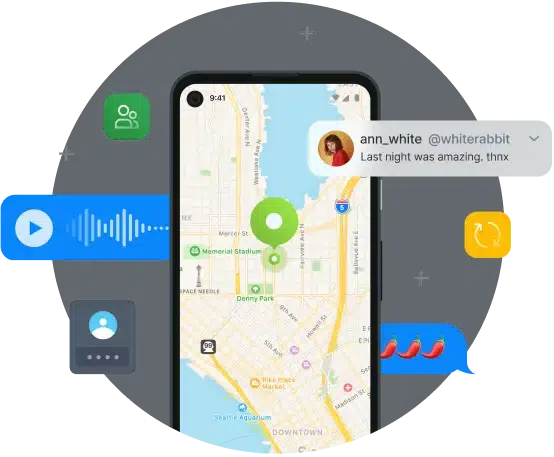Want to know what is the best parental control app for 2025? Using a parental control app for monitoring your kids means you can have the peace of mind to sleep a bit better at night, understanding what sites and apps your kids are accessing, who they are chatting with, etc.
It's important for parents to keep their kids safe and with today's technology, parental control apps and software and the best way to do that. Below, you will find a full review of the best parental control apps available in 2025 and a detailed analysis of the pros and cons of every app (Android and iOS). We review each app and give you the bottom line, including screenshots and videos.
Picking the right parental control app that fits your parental needs isn’t a simple task as there are many different parental control apps out there, but that’s where we come in. We constantly review each app to give you impartial, comprehensive reviews to make the process quick and simple.
Short on time? Here are the best Parental Control apps for 2025:
Qustodio
Qustodio is a highly versatile surveillance application, designed to meet the needs of not only parents but also schools and businesses. The app encompasses features for real-time tracking, in addition to providing the capability to scrutinize your child's messages and photos, thereby fostering a safer digital environment.
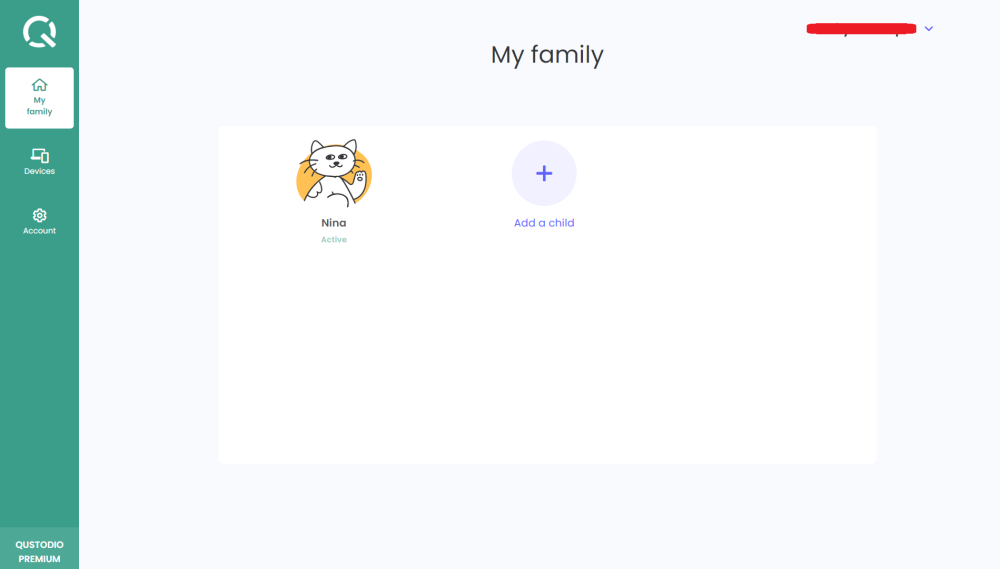
Qustodio notably excels in providing extensive Facebook surveillance. The platform enables you to access your child's account directly, thus allowing an in-depth review of their messages and activity feed. However, it should be noted that its proficiency in monitoring other applications might not be as comprehensive in comparison.
*Use coupon code “IMAGINE10” for an additional 10% discount on Qustodio.
Bark
Bark is a trusted choice for millions of parents throughout the United States. Among the myriad parental control and surveillance apps, Bark distinguishes itself uniquely. Instead of functioning merely as a covert monitoring tool, it positions itself as a more transparent, parenting-focused app. With Bark's installation, your child is fully aware of its presence, as it can't be hidden. This transparency, though seemingly unconventional, can potentially foster enhanced communication between parents and children, promoting an atmosphere of open dialogue and trust.
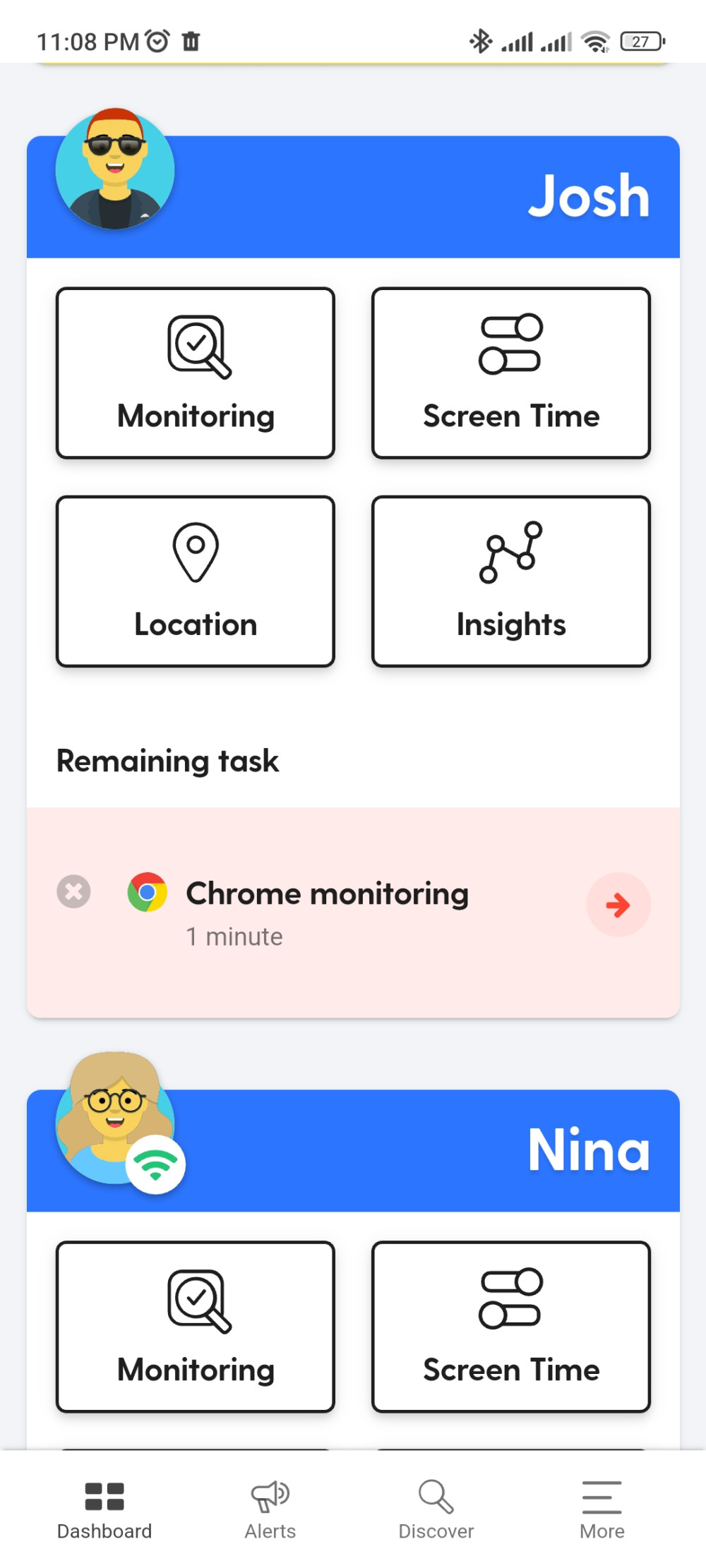
Bark meticulously scrutinizes messages and dialogues for content that may be harmful or perilous, including adult-themed messages and images, harassment, cyberbullying, and more. Its underpinning machine-learning algorithm boasts an advanced level of training and sophistication. Upon detection of any potentially harmful elements, an immediate alert is dispatched to the parents, empowering them to swiftly intervene and take necessary action.
Exclusive 10% discount with our coupon code: PCNWOW10
mSpy
As the name suggest, mSpy is a leading parental monitoring software/app that lets you to view the activities of your kid's devices through your personal smartphone or computer without them knowing.
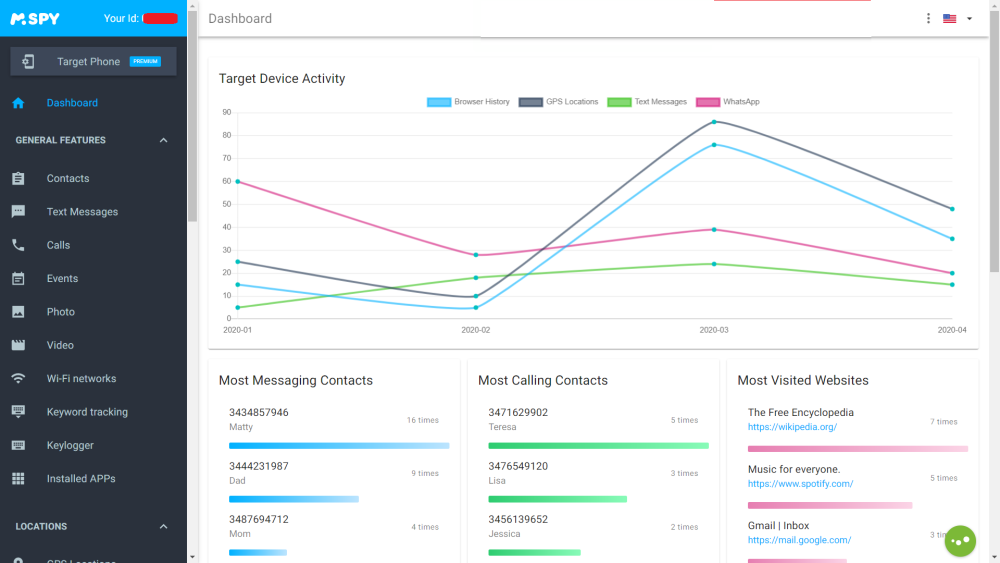
These activities include text messages, live and past locations, calls, social platforms like Instagram, Tiktok and many others.
* Grab an additional 30% discount with coupon code: PARENTALCONTROL
The best parental control apps come equipped with a wide range of amazing features like web filtering, location tracking, and time management and so on click here for the parental controls app comparison of all of the features. This way, you can keep a tab over kids’ online activities and stay assured that they are safe.
But, with an array of best parental control apps available today, how do you choose the best one? Here are a few factors that should help you out:
Device Type
The first thing you need to know is what operating system does the target device use, i.e. does your kids phone operate on Android, IOS, MAC etc. Some parental control apps work only on Android and some support iOS devices as well. Make sure you go over the features list thoroughly because many features such as WhatsApp and text monitoring are supported only Android operating system. If your kids have an iPhone please check the best parental control apps for iPhone comparison and if you want to track an Android device please go to our best parental control apps for Android section.
Web Filtering
Make sure that your chosen parental control app prevents your kids from accessing dangerous and inappropriate websites and apps that feature obscene content. These apps work by installing a proprietary browser which keeps a track of your kids’ online activity and also prevents them from accessing any inappropriate content.
Furthermore, these apps also restrict the child from installing any other apps, thus keeping them under your scrutiny 24/7.
These app-installed browsers block the access to all the websites that fall under inappropriate categories like violence, gambling, pornography and so on. Also, you can also add other websites that you think are inappropriate for your child to the blocked list with certain apps like Net Nanny.
However, these apps do not stop here. They also report your kids’ online activities and this varies from app to app. For instance, Qustodio provides all the details with a preview of the respective site along with the related data to help you set rules accordingly.
App Blocking and In-App Purchases
In addition to blocking certain websites, parental control apps also help you in blocking certain apps which you think may not be the right fit for your children. This comes to your rescue when your child is a social media addict or spends a large chunk of time in chatting and messaging.
App blocking of parental control apps come to your rescue here and blocks the unwanted apps. Certain parental apps also restrict your child from installing any other apps until and unless they are approved by you.
However, app blocking works differently on iOS as the operating system doesn’t allow most parental control apps to function properly. But there are certain apps which allow you to block system apps like Siri, Camera, and Safari.
Additionally, various apps also work by blocking your kids’ access to App Store and Play Store and prevent in-app purchases.
Time Restrictions
Are you worried about how much time your kid spends online? Well, you can relax, as the best parental control apps have got this aspect covered.
There are a lot of applications like Norton Family Premier which allow you to track the number of hours your kid was online. Further, they even allow you to set a proper schedule on how long can your child can access the internet on each day.
You can even customize these rules further and set different internet usage limits for different days of the week. Applications like Net Nanny allow you to define a total internet usage limit, while there are other apps like Qustodio which allow you to set different time schedules for different apps and so on.
Location Tracking
While keeping track of your child’s internet activities is important, a parental control app should also be able to report their location. However, it is also equally important to have some level of intelligence so that your app doesn’t keep bombarding you with your child’s location all day every day. Norton Family and Qustodio perform well in both these aspects.
Some services even allow you to set alerts when your kid crosses certain locations or returns back to a safely designated spot. Kaspersky Safe Kids is one such application which allows you to geofence, thus making sure that your kid is where it is supposed to be.
Devices
On average, most parental control apps work fine with both iOS and android. These apps allow you to have a quick look at the dashboard, customize settings and view reports right from your tablet or phone. This proves useful for the parents and other admins.
When talking about the devices that can be monitored, both iOS and android devices can be tracked pretty well. However, most apps find it difficult to provide a range of features for iOS due to the restrictions imposed by operating system.
When using on an iOS device, you might need to download mobile device management to make your app function better.
iPhone
Screen Time is a parental control app for iPhone available in the latest version of the OS. It will help you to control several aspects of your kid’s phone. Using the Content and Privacy Restrictions feature, you can prevent the device from playing certain music, shows, or films that have been rated for adults. Under the Web Content section, you will find the option to block access to adult websites. You can also set restrictions on the type of results Siri displays.
iOS
The Screen Time feature is also available on Apple’s iPad devices. By configuring the Content and Privacy Restrictions settings with a passcode, you can allow or forbid certain changes to your device. You can prevent volume changes to promote safe listening. Cellular Data changes option will stop your kid from accessing mobile internet. Parts of the Game Center can also be controlled under this feature. The options you can restrict include screen recording, adding friends, and multiplayer gaming.
Android
There are several parental control features available within Android that will help you to restrict your kid’s phone usage. Besides the in-built features, you can also use one of the many free parental control apps available in the Play Store. If you are sharing a device with your child, you can create a separate user account for them that will only provide limited access to the device’s functions. It has options that prevent your kid from downloading apps, games, music, videos, films, and shows.
Mac
You can use the Family Sharing feature available on Mac if you want to control the settings of your kid’s computer from other Apple devices. So how good are Mac parental controls? Apple has introduced the Screen Time feature in the macOS Catalina to replace the Parental Controls in the earlier versions. It includes options like Content and Privacy, App Limits, and Downtime. You can use these to restrict several aspects of the system for your kid’s safety.
Windows
You can create a separate account in Windows for your kid, which you can then regulate and monitor. The operating system provides several parental monitoring features across the system and the apps. You can generate activity reports for apps, games, web searches, browsing history, and screen time. You can track your kid’s wallet usage and restrict purchasing permissions in the Microsoft Store. The location of your kid’s Android or Windows phone can be tracked using Microsoft Launcher. You can use third-party apps if you want Windows 10 parental controls without a Microsoft account.
Chrome
The quickest way to provide a safe online environment for your kid would be to turn on the SafeSearch option in the Google account settings. It will filter most of the explicit results during searches made through the google search engine. Google Chrome allows you to create a separate profile that can be dedicated to your kid’s usage. You can access more parental control features across your Google-powered devices using the Google Family Link service. Check out the Chrome Web Store for a third-party chrome parental controls extension.
Pricing
The next important aspect – pricing. Undoubtedly, your chosen parental control app should be in your budget.
As expected, the majority of the parental control apps require you to pay based on the number of devices you need to monitor. The price can vary from $10 and $30 for all the basic monitoring features and could go as high as $100 in a few cases for more than one or two devices.
There also are a few apps that provide the basic services for free and ask you to pay for the other premium services. On the other hand, there are other apps that require you to pay for a package regardless to the number of devices you wish to monitor.
Get the Best Parental Control App to Keep Your Kids Safe
Although installing the best parental control apps help to a large extent, it is important to mention here that parents must take the time and talk to their kids about the dangers of the online world and how to properly use of internet. This will make it much easier for them to understand and accept a monitoring software on their device.
Being safe is a cumulative responsibility and your kids should eventually know how to be safe without you imposing restrictions on them.
So, which is your favorite pick? Check the comparison table below:
| App | Cost | Try Now |
|---|---|---|
| Qustodio | $4.58 per month | |
| Bark | $14 per month | |
| mSpy | $16.66 per month |