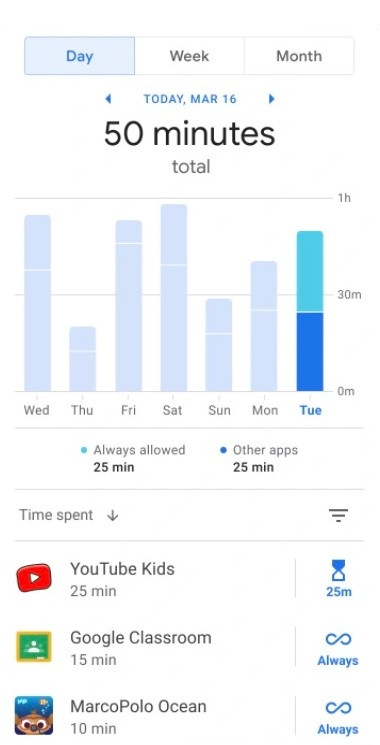Supported Devices:
iOS, Android devices, Mac OS X, and ChromebooksPROS
- Easy to use
- Good customer service
- Wide compatibility
CONS
- Limited features
The content presented on our website includes listings from companies that provide us with compensation. This compensation impacts the placement, presentation, and order of the listings displayed on our website. Additionally, our site features links to products which may be affiliate links; if you make a purchase through these links, we may earn a commission. Our primary objective is to diligently compare and evaluate the products and services discussed on our site to assist our users effectively. It's important to note that we may not cover every available product or service in the market. Our services are offered at no cost to you. However, should you make a purchase through our affiliate links, we might earn commissions, which could affect the presence and ranking of services and/or products we review.
ParentalControlNow and its affiliates specialize in providing reviews and comparisons of free parental control applications available for 2024. Our content is intended for informational and educational purposes only. We do not offer services or reports used for making decisions governed by the Fair Credit Reporting Act (FCRA), such as those related to consumer reporting. Thus, our website and its services are not to be utilized for any purposes that would require FCRA compliance.
Smartphones can be educational and entertaining but also dangerous. Despite its many benefits, it can also pose hazards, and addictions especially among young kids. From excessive screen time to accessing age-inappropriate content, parents are not aware of what their kids are exposed to. There are few ways to know better what your kids are doing online, one of the best ways is to have a parental control app installed on your kids device which lets parents monitor what their online activity. Some of these apps cost money but some are free and provide parents with some good protection tools.
Google Family Link, which is part of Google's attempt to help parents to provide a safer environment for their child, is a great start. Developed by Google, the Family Link app has powerful parental control features. It will let you establish digital rules to manage screen time and protect your kids from the dangers of the online world. Keep on reading to learn more what is Google Family Link and how it can help you keep your kids safe online.
Setting up Family Link is an easy process. Whether you have an iPhone or Android phone, here’s what you should do.
With Family Link, you can enjoy a wide array of features that will provide you with peace of mind. Below, we’ll take a quick look at some of the things that you can do with the Google Family Link app.
In any parental control app, one of the most important is to have web filtering features. This way, you can gain control over the online content that kids can access when they are online. Luckily, Family Link for children got you covered. Through the built-in filtering options, you can control what kids can search for. You can allow all sites, block sites with mature content, and allow only certain websites that you have approved. The app will prompt a warning saying that no app is perfect, which should be taken as a sign that it may not effectively filter all age-inappropriate content. This is quite disappointing, and one of the main weaknesses of Family Link.
You also have the option to block content and apps. As noted above, you can block mature websites. You can also block downloads of apps on their phone. Plus, you can block in-app purchases. When they are downloading an app, you will receive a notification. Then you can choose to approve or reject the download.
Another way by which you can have peace of mind with the help of Family Link is by monitoring the online activities of kids. For instance, you can monitor their screen time. You can impose limits after a certain duration and let the device lock automatically. As we will be talking about later, you can also monitor their location.
Pros:
Cons:
While Family Link is an app created by Google, it is also compatible with iPhones. The minimum requirement is that the iPhone should have iOS 9 or higher. It has the same features as what you will find in the Android version of this parental control app. For additional reviews of the best parental control app for iPhone visit our review section.
Since it is from Google, Family Link for children is guaranteed to work on Android. The minimum requirement is that the operating system should be Android 5.0 (Lollipop). The features are the same compared to Family Link for Chromebook, and even for iOS. For additional reviews of the best parental control app for Android visit our review section.
One of the best features of the Family Link app is that you will stay in the know of where your kid is. For sure, there have been many times when you are trying to reach them and you cannot contact their phone. You do not have to run to the police every time you cannot reach your child. With apps like Family Link, you can determine their location.
Here’s how you can set up the app to track the location of your kid.
Once this is enabled, you can see your child’s location on a map. However, one of the weaknesses of the app is that it does not allow geo-fencing. This means that there is no option to set limits on locations wherein you will be notified if your child is beyond the radius specified.
If you want to manage your kid’s screen time, then you have another good reason to install Google Family Link. You can specify the limit as you wish and set a bedtime. There is also an option to lock their device remotely, such as when it is time to study or have dinner. This way, they won’t be on their phone when they have to do something more important.
To set daily limits, here’s what you should do:
When it comes to setting limits, you can also set a bedtime. This means that the device will automatically lock so your kid will stop using the phone and go to sleep. There is also an option to add a bonus time.
With all of the things mentioned above, you are now probably curious about the price of the Google Family Link App. It is FREE! Yes, you read that right! You don’t need to pay even a cent to unlock its full potential. This is a great alternative for those who are on a budget. There’s no reason why you should not give it a try! If you are unhappy, you can always uninstall and look for other parental control programs that suit your needs.
For more free parental control apps please visit our special free parental control apps review.
In sum, Google Family Link is a nice parental control app. It works on both Android and iOS. This is a great way to provide you with peace of mind regarding the online activities of your children. You can view their online activity, manage apps, and set limits. The best thing is that it is FREE!
Despite the many good things about Google Family Link, however, it does not come without issues. It has weak filtering and blocking capabilities. The features are also basic. Nonetheless, this is one thing that you should expect given the fact that it is free. If you want to enjoy more premium features, then settle for paid parental control apps.
ParentalControlNow is provided as a free information service. ParentalControlNow receive referral fees from the apps and service providers listed on this website. The Parental app companies presented are listed in no particular order is not a comprehensive list, other Parental Control App providers are available. Offers presented are supplied by the individual companies.
ParentalControlNow use reasonable attempts to accurately provide relevant and up to date information on this website, ParentalControlNow makes no warranties or representations as to its accuracy. ParentalControlNow shall assume no liability for any errors or omissions in the content of this website. The information contained in this website is for illustrative purposes only and does not claim to be comprehensive or to provide legal advice on any specific issue. All information is subject to subsequent variations, without prior notice to our discretion. This does not affect your statutory rights.
Copyright © 2026 Parental Control Now!. All Rights Reserved.