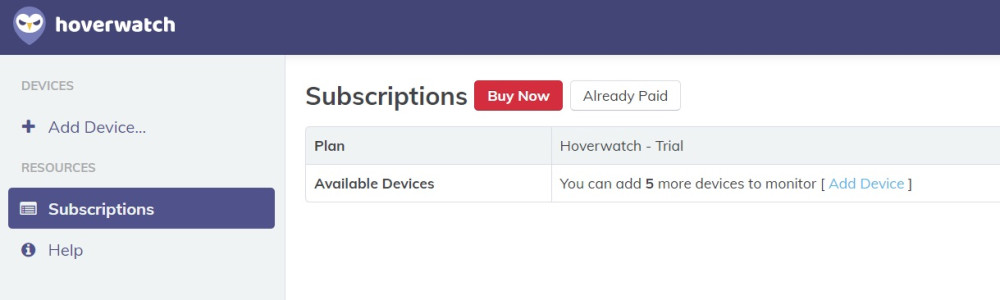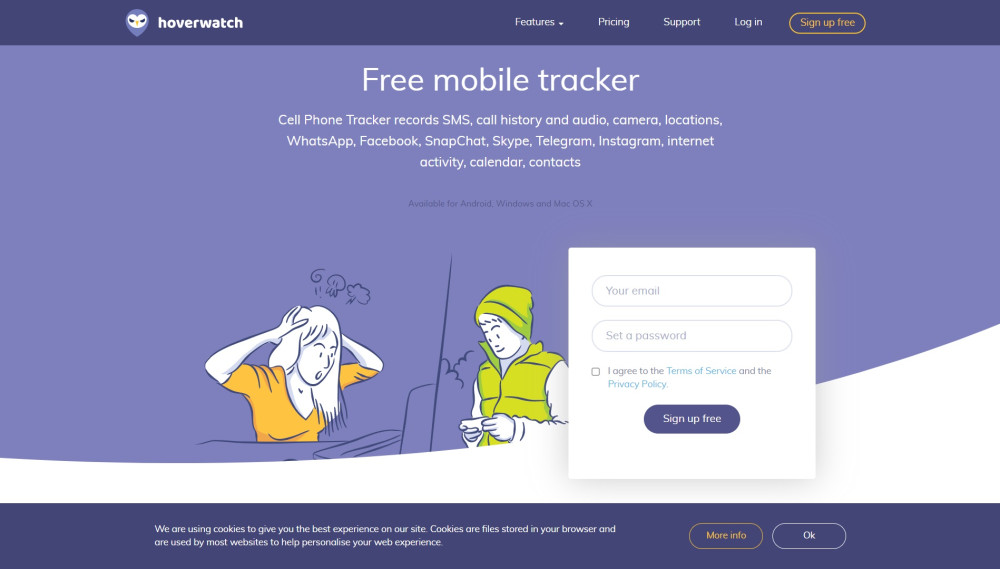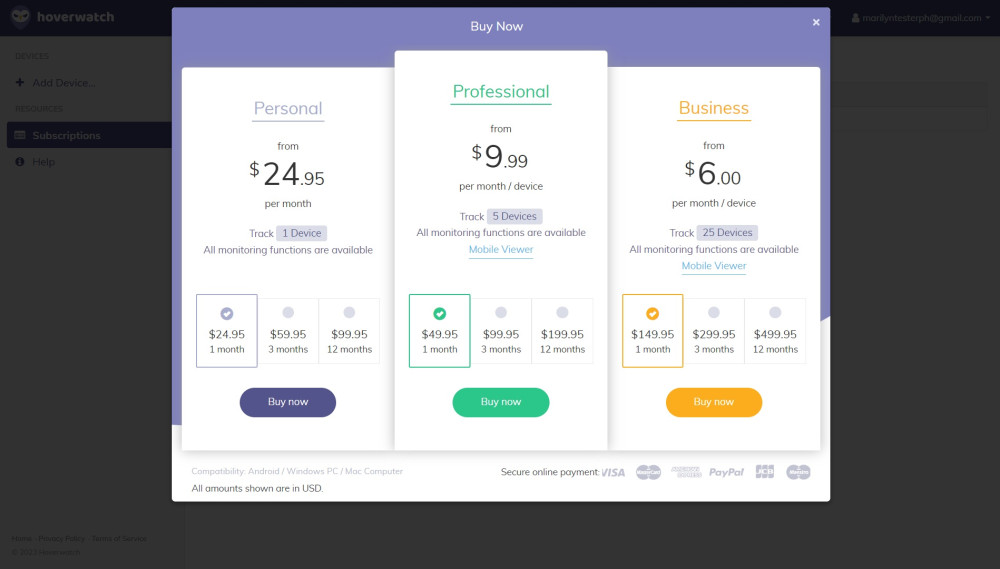Supported Devices
Android devices, Windows, and Mac OS XPROS
- Affordable
- Wide compatibility
CONS
- No support for iOS
The content presented on our website includes listings from companies that provide us with compensation. This compensation impacts the placement, presentation, and order of the listings displayed on our website. Additionally, our site features links to products which may be affiliate links; if you make a purchase through these links, we may earn a commission. Our primary objective is to diligently compare and evaluate the products and services discussed on our site to assist our users effectively. It's important to note that we may not cover every available product or service in the market. Our services are offered at no cost to you. However, should you make a purchase through our affiliate links, we might earn commissions, which could affect the presence and ranking of services and/or products we review.
ParentalControlNow and its affiliates specialize in providing reviews and comparisons of free parental control applications available for 2024. Our content is intended for informational and educational purposes only. We do not offer services or reports used for making decisions governed by the Fair Credit Reporting Act (FCRA), such as those related to consumer reporting. Thus, our website and its services are not to be utilized for any purposes that would require FCRA compliance.
Want to know more about the Hoverwatch free trial? Explore our comprehensive guide for all the details to help you decide if it's worth trying this option.
| Free Trial | ✅ |
|---|---|
| Validity | 3 days |
| Payment Details Needed | ❌ |
We have all the information you need to make an informed decision about whether this parental control software is the right fit for you.
You can experience all the features Hoverwatch offers during a 3-day free trial to determine if it's the right solution for your monitoring needs. Keep track of the trial period, as after 3 days, access to the app's full features will be restricted.
Yes, the free trial includes the same features as the paid version. Test out all the monitoring capabilities, such as call recording, browsing history tracking, Facebook and SMS message tracking, and social media monitoring, among others. This helps you evaluate the software and determine if it's the best option for your needs before making a purchase.
Remember: You don't need to provide your credit card information to use the Hoverwatch free trial. Upon signing up, you'll gain access to the test account.
To sign-up, simply follow these very basic steps:
There's no need to cancel the free trial, as it only lasts for 3 days, and you won't be charged since no credit card information is required during registration.
No, the free trial cannot be extended. After the 3-day trial expires, you'll need to upgrade to a paid subscription to continue using the software. For questions or concerns about the trial or subscription process, contact the customer support team.
There are no major differences between the free trial and the paid version. The free trial is fully functional, offering all the features of the paid version, but only for 3 days.
If you wish to upgrade to a premium Hoverwatch plan, it's a straightforward process. Navigate to the Subscriptions section and hit the Buy Now button. This action will display the three available plans (Personal, Professional, Business) along with their respective costs. Simply choose the plan that best suits your needs and follow through with the payment to finalize your purchase.
Take note: The free trial is the only way to test the account. Hoverwatch doesn't offer a web-based demo version like some other parental control apps, so you can't preview the platform's appearance and functionality.
ParentalControlNow is provided as a free information service. ParentalControlNow receive referral fees from the apps and service providers listed on this website. The Parental app companies presented are listed in no particular order is not a comprehensive list, other Parental Control App providers are available. Offers presented are supplied by the individual companies.
ParentalControlNow use reasonable attempts to accurately provide relevant and up to date information on this website, ParentalControlNow makes no warranties or representations as to its accuracy. ParentalControlNow shall assume no liability for any errors or omissions in the content of this website. The information contained in this website is for illustrative purposes only and does not claim to be comprehensive or to provide legal advice on any specific issue. All information is subject to subsequent variations, without prior notice to our discretion. This does not affect your statutory rights.
Copyright © 2026 Parental Control Now!. All Rights Reserved.