A Guide on How to See Deleted Secret Conversations on Facebook Messenger

The content presented on our website includes listings from companies that provide us with compensation. This compensation impacts the placement, presentation, and order of the listings displayed on our website. Additionally, our site features links to products which may be affiliate links; if you make a purchase through these links, we may earn a commission. Our primary objective is to diligently compare and evaluate the products and services discussed on our site to assist our users effectively. It's important to note that we may not cover every available product or service in the market. Our services are offered at no cost to you. However, should you make a purchase through our affiliate links, we might earn commissions, which could affect the presence and ranking of services and/or products we review.
ParentalControlNow and its affiliates specialize in providing reviews and comparisons of free parental control applications available for 2024. Our content is intended for informational and educational purposes only. We do not offer services or reports used for making decisions governed by the Fair Credit Reporting Act (FCRA), such as those related to consumer reporting. Thus, our website and its services are not to be utilized for any purposes that would require FCRA compliance.

Facebook has introduced a new feature on Messenger that allows users to hide their messages. The hidden messages will not show up on the popular texting app. If you want to monitor what your child has been up to recently and what sort of texts they have been hiding, good news! Deleted texts can be recovered. The secret conversation is a unique addition to Facebook Messenger, where the messages disappear after a given time, if not deleted. To learn how to find secret conversation history Messenger version, keep reading.
Vanish Mode gained instant popularity the moment it was launched on Facebook Messenger. Social media users loved the superior security Facebook was offering, which is pretty ironic from the social media platform known for security breaches.
Although secret conversation seems like a fine way to securely chat with someone, it can also be dangerous. Most importantly, the illusion of privacy and security is the main security concern to be worried about.
Let's say your child deleted their secret conversations from their account, but you still need to view them. There are two ways in which you can view deleted Messenger conversations. Firstly, launch the Messenger app and check if those chats were moved to spam or archived. If they are, restoring them is a click away.
For a complete guide, follow the steps given below to restore deleted texts on Messenger:
Step 1: Open the Messenger app on your iOS or Android device.
Step 2: Then, choose the “Recent Conversation” option.
Step 3: Here you will find the conversation's messages that had previously been archived on Facebook; type in the name of the recipient you wish to find in the search bar.
Step 4: Once you find the conversations, tap on the 3-dot icon. It should be at the top right and then select “Hidden Chats” to restore the archived conversation.
Step 5: If the messages were in the spam folder, select the message request option and go into the spam section. Choose the conversation you wish to revive and send a message there. The message can be anything, actually. You will find that the conversation has been returned to the chatbox
Tip: If these steps seem too complicated, you could use a spy app like uMobix. Once it's installed on a phone, you can quietly watch Messenger chats and other messaging apps.
You can find deleted secret conversations on Facebook Messenger using an Android device only if the conversations were recently moved to the spam folder.
Follow these simple steps to retrieve the conversations:
Step 1: First, launch the Messenger application on the target device and look for all the online conversations in the texting section.
Step 2: Look up the name of the person your child had initiated a secret conversation with in the past, or you suspect they still converse with.
Step 3: Make sure to check out the Message Request and Spam sections to ensure the chats aren't there.
iPhone or iPad users can only start a secret conversation with each other if both phones have Messenger installed on them.
First, make sure who you are looking for is available in the chatbox. Text them if it's not there. Then you should be able to view their previous secret conversation; granted, they did not set a disappearing timer. Follow the steps mentioned below to see any secret conversation on an iOS device:
Step 1: First, start the Messenger app on the device and go to the messaging section.
Step 2: Once there, start looking for the person whose secret conversation you want to retrieve.
Step 3: After finding the targeted individual, select the icon and choose the “Go to Secret Conversation” option.
Step 4: All secret conversation chats come in a black theme to go with the hush-hush vibe of the feature.
At this point, you may wonder where the secret conversations can be accessed from another device. Well, the answer is YES. You can easily see those secret chats by opening Facebook on your PC browser. Check out the points mentioned below:
As much as technology has opened children up to a vast world of endless knowledge and risks, it has also introduced ways for parents to keep tabs on their kids. Facebook has often developed its current app to make it safer and more secure.
To gain access to all of the chat heads' private talks, simply follow these easy steps:
Step 1: Firstly, launch the Messenger app on the selected device and log in.
Step 2: Choose the secret conversation you are doubtful of and check it without making the original owner suspicious.
Step 3: When you wish to track the messages of an account that isn't yours, you need to have their password and ID to access their device in the first place. Third-party apps like mSpy are the best in this case.
When your goal is to uncover someone's secret chat history on Facebook Messenger or read their ongoing messages, you might find it beneficial to use a surveillance or spy app.
An exemplary choice for this purpose is mSpy. This combination of parental control and surveillance app boasts features that enable you to remotely view another individual's messages directly from your own phone.
In addition, it not only allows monitoring of Facebook activities but also provides comprehensive visibility into their overall social media behavior, geolocation data, browsing history, and more.
This app, compatible with both iOS and Android platforms, requires only a minimal setup process. Unlike its counterparts, mSpy doesn't necessitate rooting an Android device or jailbreaking an iPhone. Moreover, the app provides various alternatives for installation on your device.
To activate this application, start by creating an mSpy account and selecting a subscription plan that aligns with your needs. Post-subscription, you'll receive a welcome email filled with step-by-step guidelines on installing the app on your devices. It's crucial to adhere to these instructions for the service to function seamlessly.
After successful installation on both your and the target's devices, simply navigate to the mSpy control panel. Allow it a few moments to accumulate data, and you can then initiate your surveillance activities - including viewing hidden conversations on Messenger.
Certainly, it's reassuring to note that a multitude of third-party applications, falling under the categories of parental control and spy software, possess the ability to track covert conversations on Messenger:
| App | Cost | Try Now |
|---|---|---|
| Bark | $14 per month | |
| Bosco | $5.35 per month | |
| eyeZy | $9.99 per month | |
| uMobix | $29.99 per month | |
| Qustodio | $4.58 per month |
Sometimes your children may send secret information to others on their Messenger in an unconventional language. If you wish to decrypt those messages, check out the simple guide below. The steps mentioned here will not expose your snooping around or harm the information:
Step 1: When you see an encrypted message, you have to decrypt it fast. Copy and paste the coded message into text.
Step 2: Once the previous step is done, you will receive a key from the sender. This key should help you decode the message. Therefore, you can retrieve the correct information from the coded messages.
Step 3: Take the message, input the key, and choose the decrypt option. Voila! You can now read the actual message.
Monitoring your child's phone is not as difficult as it seems. As a worried parent, you might be forced to track their Facebook activities to make sure they are browsing the Internet safely. For that, you can either log into their Facebook account or use a third-party app. To track a secret conversation from the Facebook app:
Step 1: Open the Messenger app and log into Facebook.
Step 2: Choose the chat or secret conversation you need to track, and the software will display all their messages without notifying the other person. Thus, your inquiries remain undisclosed.
If the account's owner adjusts the secret messages' time, sadly, the messages will disappear after they have been seen. This is where a third-party app comes into play. A solid tool like that can help you track any conversation your child has, whether it is on Facebook, WhatsApp, Snapchat, or Instagram.
When you are checking out secret conversations, you might hear a subtle notification that someone has exited from the conversation. No need to worry! This is simply a confirmation notification alerting you that the other party has either signed out or left the chat. In this case, the old private messages will not be available anymore and you cannot view them.
Chances are...
The notifications of your device are malfunctioning. Go to Settings and turn on Notifications. After a time, a notification will automatically be sent to you every time someone sends a message in a secret conversation.
But keep in mind: The notification is a bit different in the case of private conversations. If the other party sends a message in the secret conversation, Messenger will alert you by saying you received a secret conversation.
In contrast to regular texts on Messenger, you will not be able to view any of the content of the text from the convenient notification panel. If there is still nothing in the inbox, it's possible that the sound was only generated because the person saw your last message.
The secret conversation has a lot of interesting new features that users should be aware of. That also means parents should know about it. Also, since they are encrypted, a secret conversation can only take place on a particular device and cannot be viewed by any other device.
When the secret conversation on your device is turning on by itself, touch the option from ON to OFF. To do this, long-press on the conversation chatbox and select 'Delete'.
Secret conversations grant both parties a device key that can be used to make sure the texts are genuinely end-to-end encrypted. Account owners can see a device key on a specific device with secret conversations. Each of your devices are equipped with a unique device key. Thanks to this feature, the app can protect the chats of the two parties.
In order to view conversation key codes, a parent must do a few chats in the private conversation segment. First, start any normal chat and select the ‘i' button. This stands for information.
Choose the secret conversation option and now select the message there and press on the account owner's profile photo. There should now be two options at the top of the screen. One of them is that device's key, while the other is the other person's key.
When you click on these keys, you will be able to view that device's key along with the other's. Verify that the provided keys match and understand that the conversations are end-to-end encrypted. Key codes of this type fall under cryptography, a topic that discusses the encryption state of a specific line.
Many people would say monitoring one's children's activities is wrong and unethical. But with the amount of exposure underage people have to the Internet these days, it's a parent's responsibility to ensure they are safe. That may be the way if that means being too included in their lives sometimes to the point of checking out their secret conversations.
Unlike what many people think, deleted secret conversations are not that difficult to find, especially if they have been archived or sent to the spam folder. This shows that the Internet is still not a safe place and we should all be aware of it.
DM is a pretty harmless abbreviation. It stands for “Direct Message,” implying the personal chatbox of an individual.
Cap is used to describe an event that is outright false or a lie. The most common use of this word is in the phrase, “No Cap.” It means “no lie.”
This has a rather violent meaning. When someone says, “Catch these hands,” they are wishing to start a fight. This kind of fight is usually confrontational in nature.
Finesse implies the act of getting one's way by manipulating or tricking someone.
Parental control software is an app that is downloaded to a master phone (usually a parent’s phone), with other apps either secretly (or not so secretly) downloaded to the target (usually, your children’s) phones. The apps then track, monitor and even secretly screenshot or record the target phone’s, with a variety of features to ensure you're kept in the loop of what your children might be doing with their devices.
Because there’s no such thing as a free lunch, and you get what you pay for. To our knowledge, any parental control software that has a free plan either isn't worth the time, or will be so severely limited in what it can do that it becomes useless as a parental control tool.
It depends on the specific parental control software you use, but otherwise, yes. Most devices and operating systems are supported, including our remember parental control software for you, above.
ParentalControlNow is provided as a free information service. ParentalControlNow receive referral fees from the apps and service providers listed on this website. The Parental app companies presented are listed in no particular order is not a comprehensive list, other Parental Control App providers are available. Offers presented are supplied by the individual companies.
ParentalControlNow use reasonable attempts to accurately provide relevant and up to date information on this website, ParentalControlNow makes no warranties or representations as to its accuracy. ParentalControlNow shall assume no liability for any errors or omissions in the content of this website. The information contained in this website is for illustrative purposes only and does not claim to be comprehensive or to provide legal advice on any specific issue. All information is subject to subsequent variations, without prior notice to our discretion. This does not affect your statutory rights.
Copyright © 2026 Parental Control Now!. All Rights Reserved.

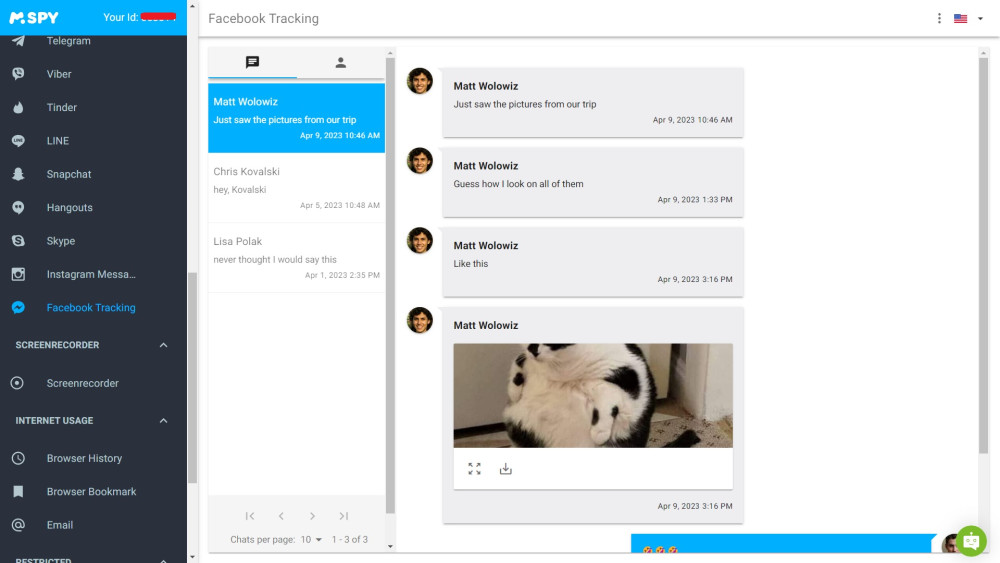
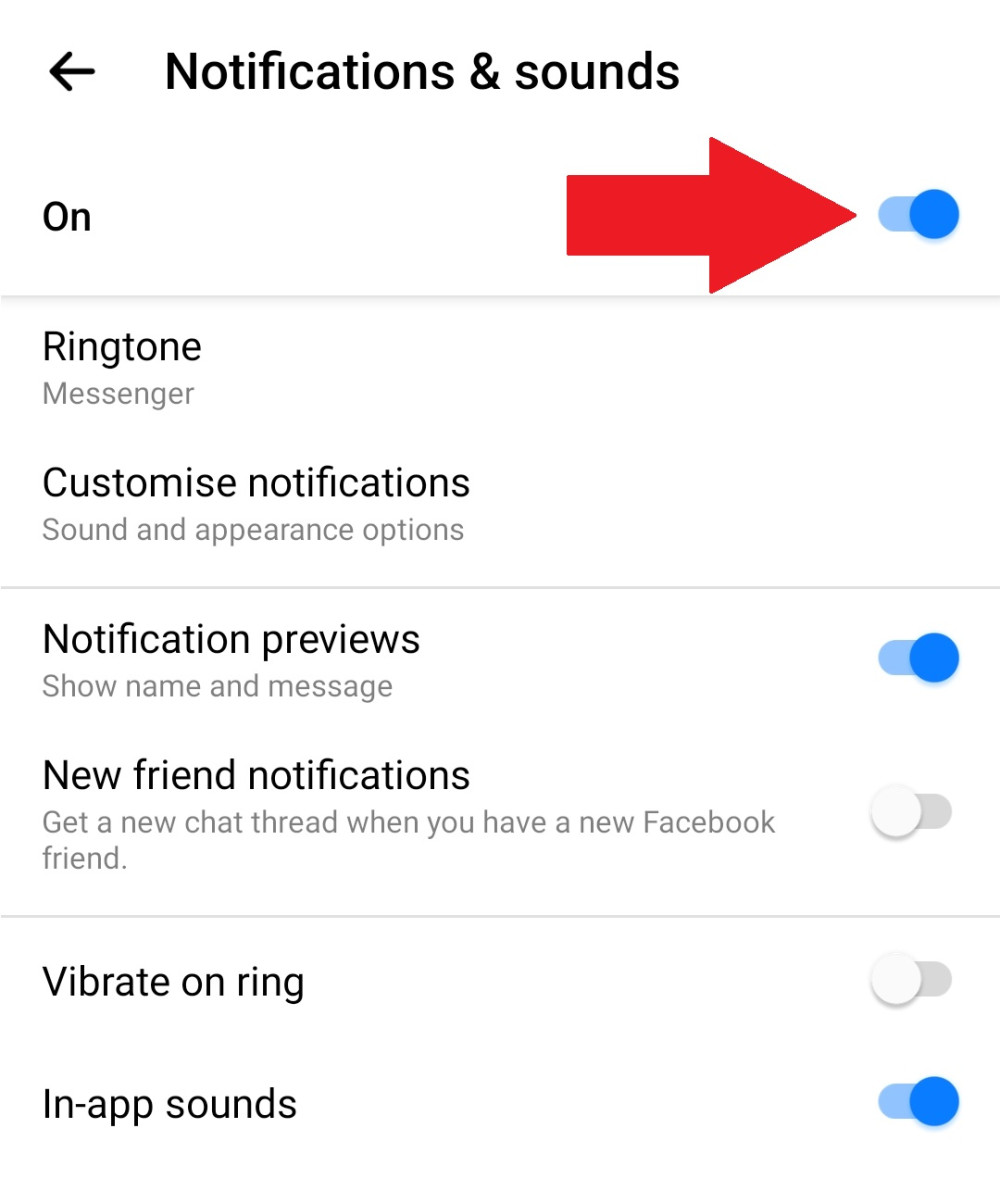
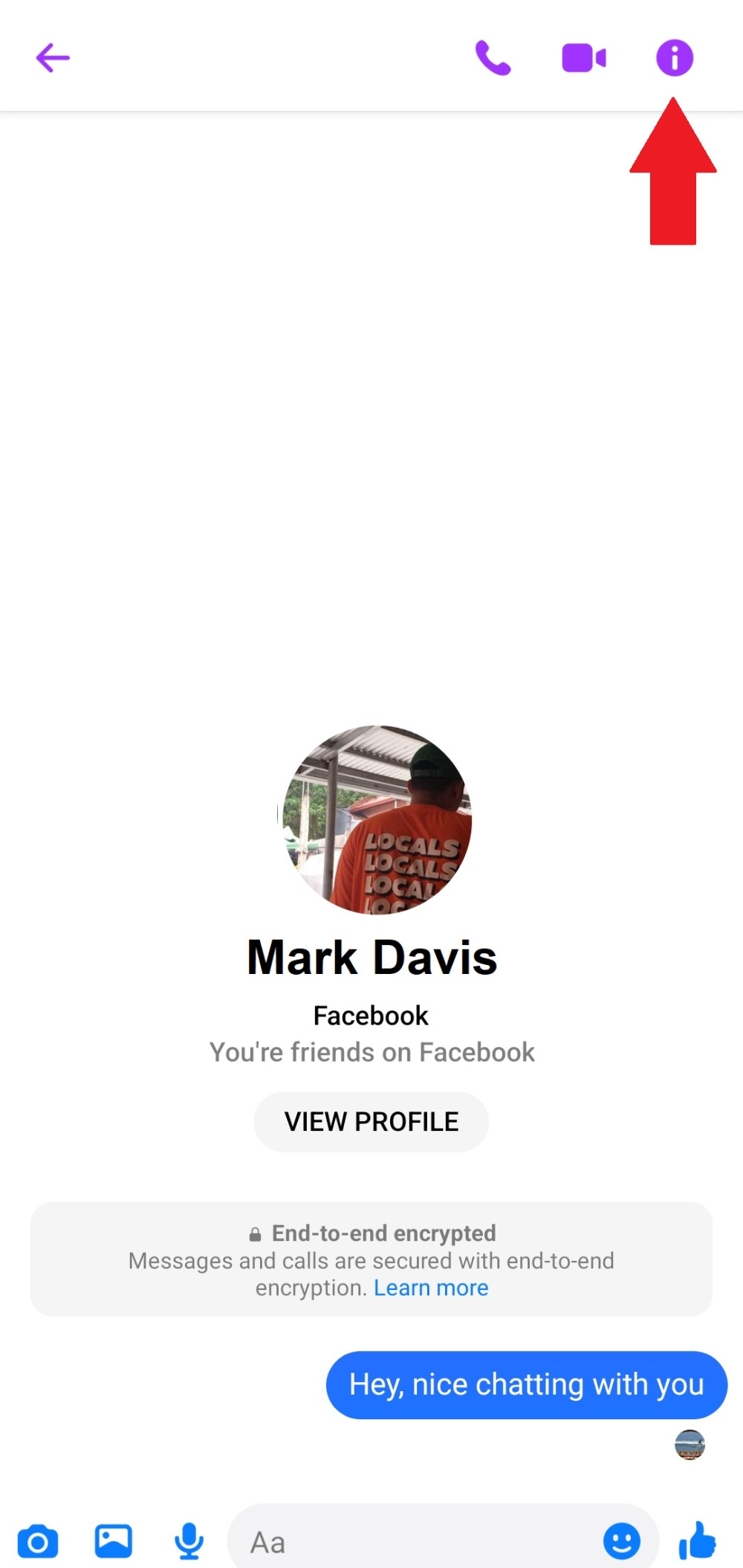
 Read Review
Read Review
 Read Review
Read Review
 Read Review
Read Review
 Read Review
Read Review
 Read Review
Read Review
 Read Review
Read Review
 Read Review
Read Review
 Read Review
Read Review
 Read Review
Read Review
 Read Review
Read Review