Can Parental Controls Be Used in Monitoring Online Purchases?

The content presented on our website includes listings from companies that provide us with compensation. This compensation impacts the placement, presentation, and order of the listings displayed on our website. Additionally, our site features links to products which may be affiliate links; if you make a purchase through these links, we may earn a commission. Our primary objective is to diligently compare and evaluate the products and services discussed on our site to assist our users effectively. It's important to note that we may not cover every available product or service in the market. Our services are offered at no cost to you. However, should you make a purchase through our affiliate links, we might earn commissions, which could affect the presence and ranking of services and/or products we review.
ParentalControlNow and its affiliates specialize in providing reviews and comparisons of free parental control applications available for 2024. Our content is intended for informational and educational purposes only. We do not offer services or reports used for making decisions governed by the Fair Credit Reporting Act (FCRA), such as those related to consumer reporting. Thus, our website and its services are not to be utilized for any purposes that would require FCRA compliance.

In today's digital age, online shopping has become increasingly popular. While online shopping can be convenient, it can also pose a risk to children who may accidentally or intentionally make unauthorized purchases. To prevent this, parents may wonder if parental controls can be used to monitor online purchases.
The answer is YES, parental controls can be used to monitor online purchases. There are several ways that parents can use parental controls to monitor online purchases and prevent unauthorized purchases.
One of the easiest ways to prevent unauthorized purchases is by setting up purchase restrictions on your child's device. Most devices, including smartphones, tablets, and computers, allow parents to set up purchase restrictions through their operating system or app store.
In addition to setting up purchase restrictions, parents can also monitor app store purchases. Most app stores, including the Apple App Store and Google Play Store, provide parents with the ability to view their child's purchase history.
By monitoring their child's purchase history, parents can ensure that all purchases were made with their knowledge and consent. If there are any unauthorized purchases, parents can take action to prevent them from happening again in the future.
For parents who want to take extra precautions, credit card monitoring services can be used to track online purchases. These services monitor credit card activity and send alerts to the cardholder when a purchase is made.
By using credit card monitoring services, parents can receive real-time alerts when their child makes a purchase. This allows parents to quickly address any unauthorized purchases and prevent further spending.
Another way to monitor online purchases is by enabling transaction alerts on your credit card or bank account. Most banks and credit card companies allow customers to set up alerts for specific transactions, including online purchases.
Finally, parents can use parental control apps to monitor online purchases. These apps allow parents to track their child's online activity, including their purchases.
Listed below are the top apps that we recommend and their pricing:
| App | Cost | Try Now |
|---|---|---|
| Bark | $14 per month | |
| Bosco | $5.35 per month | |
| eyeZy | $9.99 per month | |
| uMobix | $29.99 per month | |
| Qustodio | $4.58 per month |
Parental control apps can be used to set up purchase restrictions, monitor app store purchases, and receive transaction alerts. They can also provide parents with detailed reports of their child's online activity, giving them a comprehensive view of their child's internet use.
You can use parental controls to monitor online purchases and prevent unauthorized spending. By setting up purchase restrictions, monitoring app store purchases, using credit card monitoring services, enabling transaction alerts, and using parental control apps, parents can ensure that their child's online purchases are made with their knowledge and consent. With these tools, parents can rest assured that their child's online activity is being monitored and that they are safe from online shopping risks.
Spying apps are software applications that allow users to discreetly monitor and gather information from a target device, such as a smartphone or tablet. These apps are typically installed on the target device without the knowledge of the device owner and can record calls, messages, browsing history, and even track the device's location. They are often used for monitoring employees or loved ones for various reasons.
The legality of using spying apps depends on the jurisdiction and the specific circumstances in which they are used. In general, using spying apps without the consent of the person being monitored is illegal and could lead to criminal charges. However, there may be exceptions in certain cases, such as when a parent uses a spying app to monitor their minor child or when an employer monitors their employees' company-issued devices. It is always advisable to consult with a legal expert to understand the specific laws and regulations in your jurisdiction before using a spying app.
Spying apps can offer a wide range of features, depending on the specific app and its intended use. Some common features include:
ParentalControlNow is provided as a free information service. ParentalControlNow receive referral fees from the apps and service providers listed on this website. The Parental app companies presented are listed in no particular order is not a comprehensive list, other Parental Control App providers are available. Offers presented are supplied by the individual companies.
ParentalControlNow use reasonable attempts to accurately provide relevant and up to date information on this website, ParentalControlNow makes no warranties or representations as to its accuracy. ParentalControlNow shall assume no liability for any errors or omissions in the content of this website. The information contained in this website is for illustrative purposes only and does not claim to be comprehensive or to provide legal advice on any specific issue. All information is subject to subsequent variations, without prior notice to our discretion. This does not affect your statutory rights.
Copyright © 2026 Parental Control Now!. All Rights Reserved.
 Read Review
Read Review
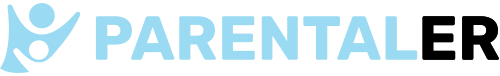 Read Review
Read Review
 Read Review
Read Review
 Read Review
Read Review
 Read Review
Read Review
 Read Review
Read Review
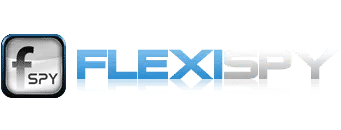 Read Review
Read Review
 Read Review
Read Review
 Read Review
Read Review
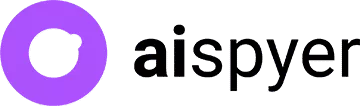 Read Review
Read Review