Limit Your Child's iPad Screen Time: Parental Control Hacks

The content presented on our website includes listings from companies that provide us with compensation. This compensation impacts the placement, presentation, and order of the listings displayed on our website. Additionally, our site features links to products which may be affiliate links; if you make a purchase through these links, we may earn a commission. Our primary objective is to diligently compare and evaluate the products and services discussed on our site to assist our users effectively. It's important to note that we may not cover every available product or service in the market. Our services are offered at no cost to you. However, should you make a purchase through our affiliate links, we might earn commissions, which could affect the presence and ranking of services and/or products we review.
ParentalControlNow and its affiliates specialize in providing reviews and comparisons of free parental control applications available for 2024. Our content is intended for informational and educational purposes only. We do not offer services or reports used for making decisions governed by the Fair Credit Reporting Act (FCRA), such as those related to consumer reporting. Thus, our website and its services are not to be utilized for any purposes that would require FCRA compliance.

As parents, we all want our kids to be happy, healthy, and well-rounded individuals. And let's be honest, we all know that a little bit of screen time can be beneficial for learning and entertainment.
But how do we ensure that our children's screen time doesn't spiral out of control? Enter iPad parental controls and time limits.
In today's digital age, iPads have become an integral part of our daily lives, and our children are no exception. But with so much content available at their fingertips, it's easy for kids to get lost in the virtual world and forget about the real one. That's where parental controls and time limits come in.
For starters...
iPad parental controls are features that allow parents to restrict certain content and activities on their child's iPad. With these controls, you can limit the types of apps, games, and media your child has access to, as well as set time limits for screen time.
As with anything in life, moderation is key. While screen time can be beneficial for learning and entertainment, too much of it can have negative effects on a child's physical and mental health. Studies have shown that excessive screen time can lead to obesity, poor sleep habits, and behavioral problems.
That's where Time Limits come in. By setting a specific amount of time for screen time each day, you can ensure that your child is getting the right amount of stimulation and avoiding the negative effects of excessive screen time.
With this feature, you'll be able to set and control the following on your child's iPad:
Now that you know why iPad parental controls and time limits are important, here are some tips for using them effectively:
When setting time limits for screen time, make sure they are realistic and appropriate for your child's age and activity level. For example, a toddler might only need 30 minutes of screen time a day, while an older child might be able to handle an hour or two.
Once you've set time limits, stick to them. Consistency is key when it comes to enforcing screen time rules. If your child knows that they can get away with breaking the rules, they're more likely to push the limits.
To make sure your child is getting a well-rounded experience, encourage them to engage in other activities outside of screen time. Whether it's playing outside, reading a book, or doing a craft project, there are plenty of fun and enriching activities to keep your child engaged and entertained.
Parental controls can be a powerful tool, but they should be used wisely. Be mindful of the apps and content you're restricting and make sure they align with your family's values and beliefs.
In addition to employing the built-in parental control settings on an iPad, it may be prudent to explore external control applications that have been designed to work seamlessly with these devices. Such apps leverage advanced technology to provide optimal surveillance of your children's tablet usage.
Qustodio stands out among the leading brands known for iPad support. This brand presents a free version that accommodates a single device with basic features, acknowledging its complimentary nature.
For a more comprehensive solution, Qustodio offers a premium tier with three annual subscription options. The plans include coverage for five devices at $54.95, ten devices at $96.95, and a maximum of fifteen devices for $137.95, providing you with a scalable solution to suit your family's needs.
iPad parental controls and time limits are an excellent way to ensure that your child is getting the right amount of screen time each day. By setting realistic time limits and using parental controls wisely, you can help your child develop healthy habits and avoid the negative effects of excessive screen time.
So, go ahead and take control of your child's iPad today. Your child (and their future self) will thank you for it!
Parental control software is an app that is downloaded to a master phone (usually a parent’s phone), with other apps either secretly (or not so secretly) downloaded to the target (usually, your children’s) phones. The apps then track, monitor and even secretly screenshot or record the target phone’s, with a variety of features to ensure you're kept in the loop of what your children might be doing with their devices.
Because there’s no such thing as a free lunch, and you get what you pay for. To our knowledge, any parental control software that has a free plan either isn't worth the time, or will be so severely limited in what it can do that it becomes useless as a parental control tool.
It depends on the specific parental control software you use, but otherwise, yes. Most devices and operating systems are supported, including our remember parental control software for you, above.
ParentalControlNow is provided as a free information service. ParentalControlNow receive referral fees from the apps and service providers listed on this website. The Parental app companies presented are listed in no particular order is not a comprehensive list, other Parental Control App providers are available. Offers presented are supplied by the individual companies.
ParentalControlNow use reasonable attempts to accurately provide relevant and up to date information on this website, ParentalControlNow makes no warranties or representations as to its accuracy. ParentalControlNow shall assume no liability for any errors or omissions in the content of this website. The information contained in this website is for illustrative purposes only and does not claim to be comprehensive or to provide legal advice on any specific issue. All information is subject to subsequent variations, without prior notice to our discretion. This does not affect your statutory rights.
Copyright © 2025 Parental Control Now!. All Rights Reserved.

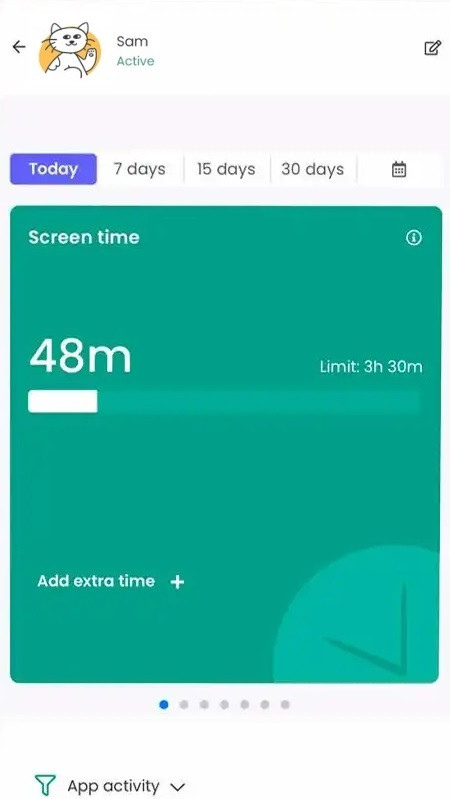
 Read Review
Read Review
 Read Review
Read Review
 Read Review
Read Review
 Read Review
Read Review
 Read Review
Read Review
 Read Review
Read Review
 Read Review
Read Review
 Read Review
Read Review
 Read Review
Read Review
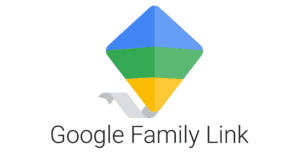 Read Review
Read Review