Phone Control Apps for Your Kids

The content presented on our website includes listings from companies that provide us with compensation. This compensation impacts the placement, presentation, and order of the listings displayed on our website. Additionally, our site features links to products which may be affiliate links; if you make a purchase through these links, we may earn a commission. Our primary objective is to diligently compare and evaluate the products and services discussed on our site to assist our users effectively. It's important to note that we may not cover every available product or service in the market. Our services are offered at no cost to you. However, should you make a purchase through our affiliate links, we might earn commissions, which could affect the presence and ranking of services and/or products we review.
ParentalControlNow and its affiliates specialize in providing reviews and comparisons of free parental control applications available for 2024. Our content is intended for informational and educational purposes only. We do not offer services or reports used for making decisions governed by the Fair Credit Reporting Act (FCRA), such as those related to consumer reporting. Thus, our website and its services are not to be utilized for any purposes that would require FCRA compliance.

As soon as a parent finally decides to entrust a smartphone to their child, they will be overwhelmed with a wave of worries and concern. The concern comes from that online world that’s about to unravel to their child and the knowledge of all the dangers that lurk hiding in plain sight. With all the games, apps, content sites, video streaming websites and much more that is revealed to the kids and the easy access to it makes the use of some sort of phone control apps a must.
If your child is spending an increasing amount of time using the smartphone and has loaded it with messaging apps, you need to start paying attention. If they also hide their screens from you, it’s time to be concerned and take action by trying to gain some phone apps control.
There are many good parental-control apps available, but how to use them? Well, first of all, don’t hide them from your children. They might find them anyway, and that would create tension in your relationship. So, give your children some credit and involve them in the process. Explain to them that there are serious dangers online that they cannot discover by themselves. Make sure to stress that you aren’t trying to invade their privacy but merely building up a shield against online threats. They may not like it but at least the thought that you are watching will make them behave better.
What parental phone control apps do is give you a clear outlook on your child’s online activity. Parents can see their searches and can block access to dangerous or misleading websites. You can make sure they aren’t contacted by strange persons who can trick them into downloading malware or offering personal information. You can see where your child is and care for their safety even when you are at work.
Who should try apps to control phone usage? These apps are mainly used by parents to keep their children and teenagers safe from being approached by creeps. But they can also be very useful for looking after your elderly relatives, for instance.
Since there is a rather big market for these apps it’s important to know how to choose the right one for your specific needs. First of all, you should look for an app that not only tracks your children’s online path but actually takes charge and imposes limits before they can be exposed to any dangers. Here is a list of the most important features to look for in parental control apps for your phone.
Every parent knows exactly what they need their control app to do. But to make it easier to decide, here is a list of the most popular and serious phone control apps:
FamilyTime is definitely one of the high-quality choices and one of the best apps to remote control Android phones. Some of its special features are a handy SOS button, new contacts alert, and the option to save phone usage time for later.
Qustodio is a more expensive app but it has many advantages. It offers great cross-platform support, time scheduler and is easy to use. But when it comes to social media, it only covers Facebook.
OurPact has the advantage of involving the child in the process so that it feels less restrictive. It’s great at blocking apps and has a user-friendly interface. On the downside, it doesn’t do such a good job with web filtering.
ESET is only available for Android devices. Its strengths are great location features and web filters as well as the fact that it can be used on as many devices you want. However, it offers no text or calls monitoring, and its interface is rather dated.
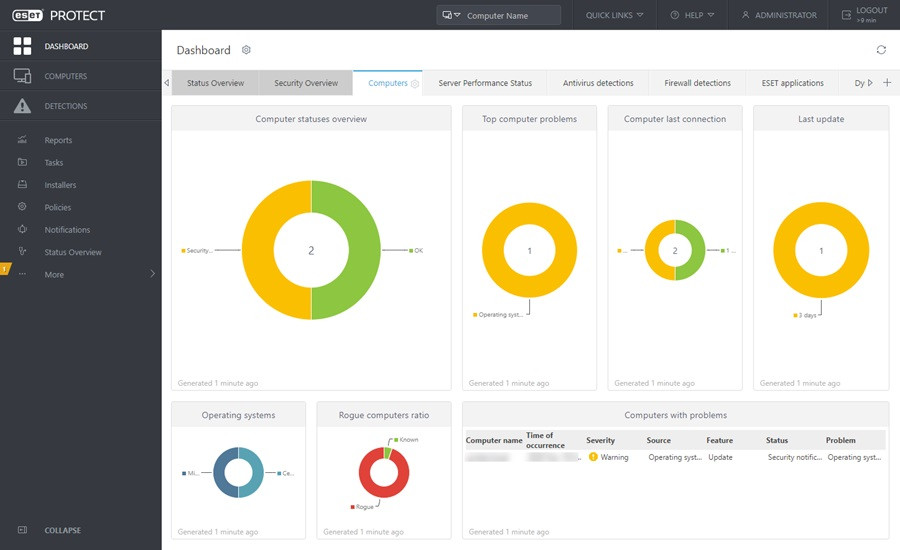
WebWatcher is compatible with many platforms and offers 24/7 customer service. The most interesting feature is the Alert Log Tool. It also reads everything your child has typed, even if they delete it.
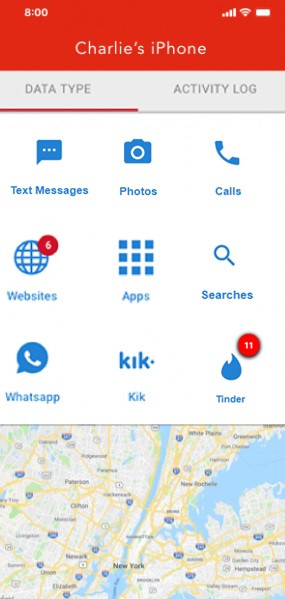
There are many important reasons to turn to apps to control phone usage. The most simple one is to limit the time your children spend on their smartphones. But the essential advantage of these apps is preventing your kids from accessing dangerous or inappropriate sites and being contacted by deranged or malevolent individuals. Your remote access also stops them from downloading dangerous apps or venturing outside the area you have established together.
Whether you are a parent who wants to keep their children protected from online dangers or you just want to make sure your elderly parents are safe, phone control apps are essential. But don’t keep them a secret, involve your loved ones in the process, to make sure you keep good communication with them and that your relationship doesn’t suffer.
Parental control software is an app that is downloaded to a master phone (usually a parent’s phone), with other apps either secretly (or not so secretly) downloaded to the target (usually, your children’s) phones. The apps then track, monitor and even secretly screenshot or record the target phone’s, with a variety of features to ensure you're kept in the loop of what your children might be doing with their devices.
Because there’s no such thing as a free lunch, and you get what you pay for. To our knowledge, any parental control software that has a free plan either isn't worth the time, or will be so severely limited in what it can do that it becomes useless as a parental control tool.
It depends on the specific parental control software you use, but otherwise, yes. Most devices and operating systems are supported, including our remember parental control software for you, above.
ParentalControlNow is provided as a free information service. ParentalControlNow receive referral fees from the apps and service providers listed on this website. The Parental app companies presented are listed in no particular order is not a comprehensive list, other Parental Control App providers are available. Offers presented are supplied by the individual companies.
ParentalControlNow use reasonable attempts to accurately provide relevant and up to date information on this website, ParentalControlNow makes no warranties or representations as to its accuracy. ParentalControlNow shall assume no liability for any errors or omissions in the content of this website. The information contained in this website is for illustrative purposes only and does not claim to be comprehensive or to provide legal advice on any specific issue. All information is subject to subsequent variations, without prior notice to our discretion. This does not affect your statutory rights.
Copyright © 2026 Parental Control Now!. All Rights Reserved.
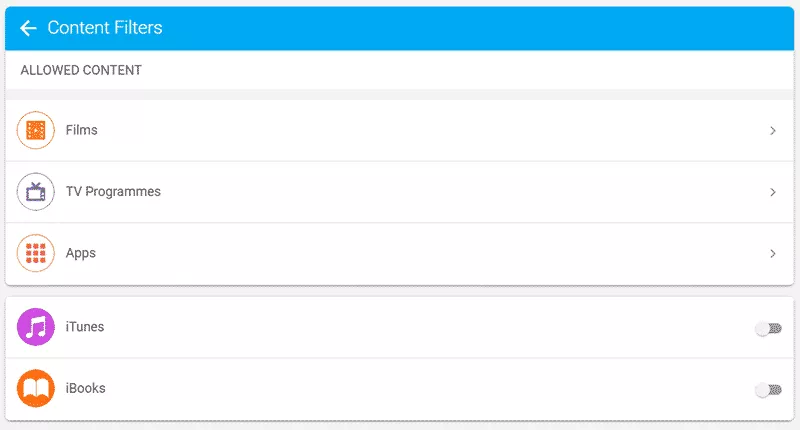
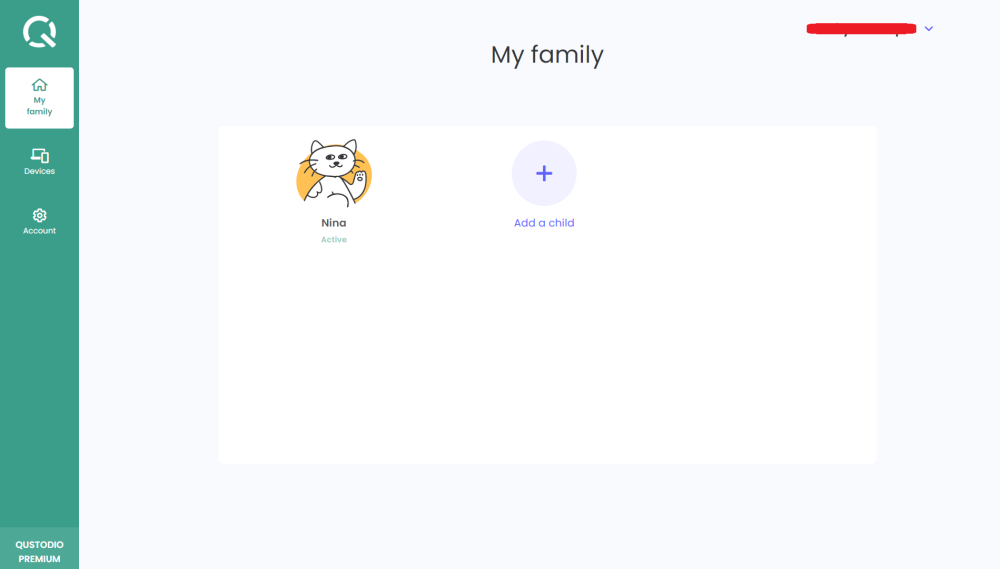
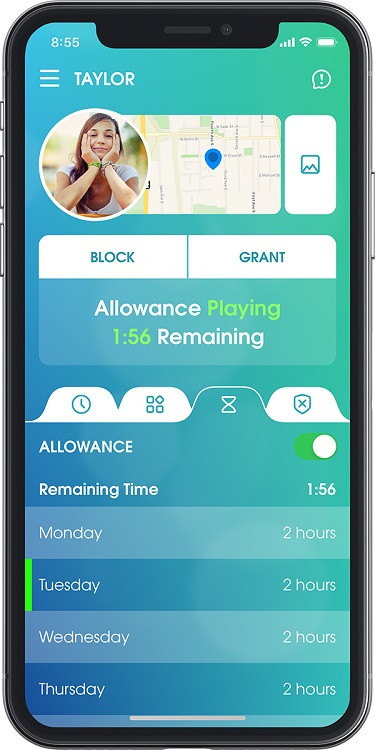
 Read Review
Read Review
 Read Review
Read Review
 Read Review
Read Review
 Read Review
Read Review
 Read Review
Read Review
 Read Review
Read Review
 Read Review
Read Review
 Read Review
Read Review
 Read Review
Read Review
 Read Review
Read Review