Safe Listening: The Importance of Using Parental Controls on Spotify

The content presented on our website includes listings from companies that provide us with compensation. This compensation impacts the placement, presentation, and order of the listings displayed on our website. Additionally, our site features links to products which may be affiliate links; if you make a purchase through these links, we may earn a commission. Our primary objective is to diligently compare and evaluate the products and services discussed on our site to assist our users effectively. It's important to note that we may not cover every available product or service in the market. Our services are offered at no cost to you. However, should you make a purchase through our affiliate links, we might earn commissions, which could affect the presence and ranking of services and/or products we review.
ParentalControlNow and its affiliates specialize in providing reviews and comparisons of free parental control applications available for 2024. Our content is intended for informational and educational purposes only. We do not offer services or reports used for making decisions governed by the Fair Credit Reporting Act (FCRA), such as those related to consumer reporting. Thus, our website and its services are not to be utilized for any purposes that would require FCRA compliance.

As the world continues to evolve into a more digitalized era, children are also becoming increasingly tech-savvy. With the rise of streaming services such as Spotify, children have access to millions of songs at their fingertips. While music has many benefits, it's important for parents to be aware of the risks associated with unrestricted access to this content.
In this article, we will discuss the need for parental controls on Spotify and how they can protect children from inappropriate content.
For starters...
Spotify is a popular music streaming service that has over 356 million active users worldwide. It offers a vast selection of songs from various genres and artists. However, with such an enormous amount of content, there's a high chance of children coming across inappropriate songs or explicit lyrics that they may not understand.
In addition...
It can also prevent children from discovering music with violent or offensive lyrics, which may negatively impact their behavior and beliefs. Parents have a responsibility to protect their children from harmful influences, and by using parental controls, they can ensure that their child's musical preferences align with their family's values.
Spotify offers various parental controls that parents can use to monitor and restrict their child's access to content. Here are some of the features parents can use:
The explicit content filter is one of the essential features on Spotify. It helps to prevent children from accessing songs or albums with explicit lyrics. When enabled, the explicit content filter will block all songs that contain explicit language or content.
To activate the explicit content filter, follow these simple steps:
By deactivating this feature, Spotify will not play any songs or audio that may contain the following types of content:
Another feature on Spotify is the ability to block specific artists. If parents don't want their children listening to a particular artist, they can block them on Spotify. To block an artist, follow these simple steps:
While Spotify's built-in parental controls are a great starting point for protecting children from inappropriate content, third-party tools like Bark can provide parents with even greater control and visibility over their child's online activity.
It's worth noting that no parental control app is foolproof, and no technology can replace the importance of open communication and trust between parents and their children. Parents should have ongoing conversations with their children about online safety, and set clear expectations for their behavior and use of technology. By combining parental controls with open communication, parents can create a safer and more responsible online environment for their children.
By using parental controls, parents can limit their child's exposure to explicit lyrics or songs with inappropriate themes. It's important to note that while music can have many benefits, it can also have a negative impact on a child's behavior and beliefs if they are exposed to inappropriate content.
Parents should also have conversations with their children about the types of music they are listening to and explain why certain songs or artists may not be suitable for them. This can help children understand the importance of being mindful of the content they consume and help them make better decisions when selecting songs to listen to on Spotify.
Additionally, parents should monitor their child's activity on Spotify and regularly review their listening history to ensure that they are not accessing inappropriate content. This can also be a great opportunity for parents to engage with their children and discover new music together.
In conclusion:
Parental controls on Spotify are an essential tool for parents who want to protect their children from inappropriate content. With the right settings in place, parents can ensure that their child's musical preferences align with their family's values and that they are not exposed to content that may negatively impact their behavior and beliefs.
Parental control software is an app that is downloaded to a master phone (usually a parent’s phone), with other apps either secretly (or not so secretly) downloaded to the target (usually, your children’s) phones. The apps then track, monitor and even secretly screenshot or record the target phone’s, with a variety of features to ensure you're kept in the loop of what your children might be doing with their devices.
Because there’s no such thing as a free lunch, and you get what you pay for. To our knowledge, any parental control software that has a free plan either isn't worth the time, or will be so severely limited in what it can do that it becomes useless as a parental control tool.
It depends on the specific parental control software you use, but otherwise, yes. Most devices and operating systems are supported, including our remember parental control software for you, above.
ParentalControlNow is provided as a free information service. ParentalControlNow receive referral fees from the apps and service providers listed on this website. The Parental app companies presented are listed in no particular order is not a comprehensive list, other Parental Control App providers are available. Offers presented are supplied by the individual companies.
ParentalControlNow use reasonable attempts to accurately provide relevant and up to date information on this website, ParentalControlNow makes no warranties or representations as to its accuracy. ParentalControlNow shall assume no liability for any errors or omissions in the content of this website. The information contained in this website is for illustrative purposes only and does not claim to be comprehensive or to provide legal advice on any specific issue. All information is subject to subsequent variations, without prior notice to our discretion. This does not affect your statutory rights.
Copyright © 2026 Parental Control Now!. All Rights Reserved.
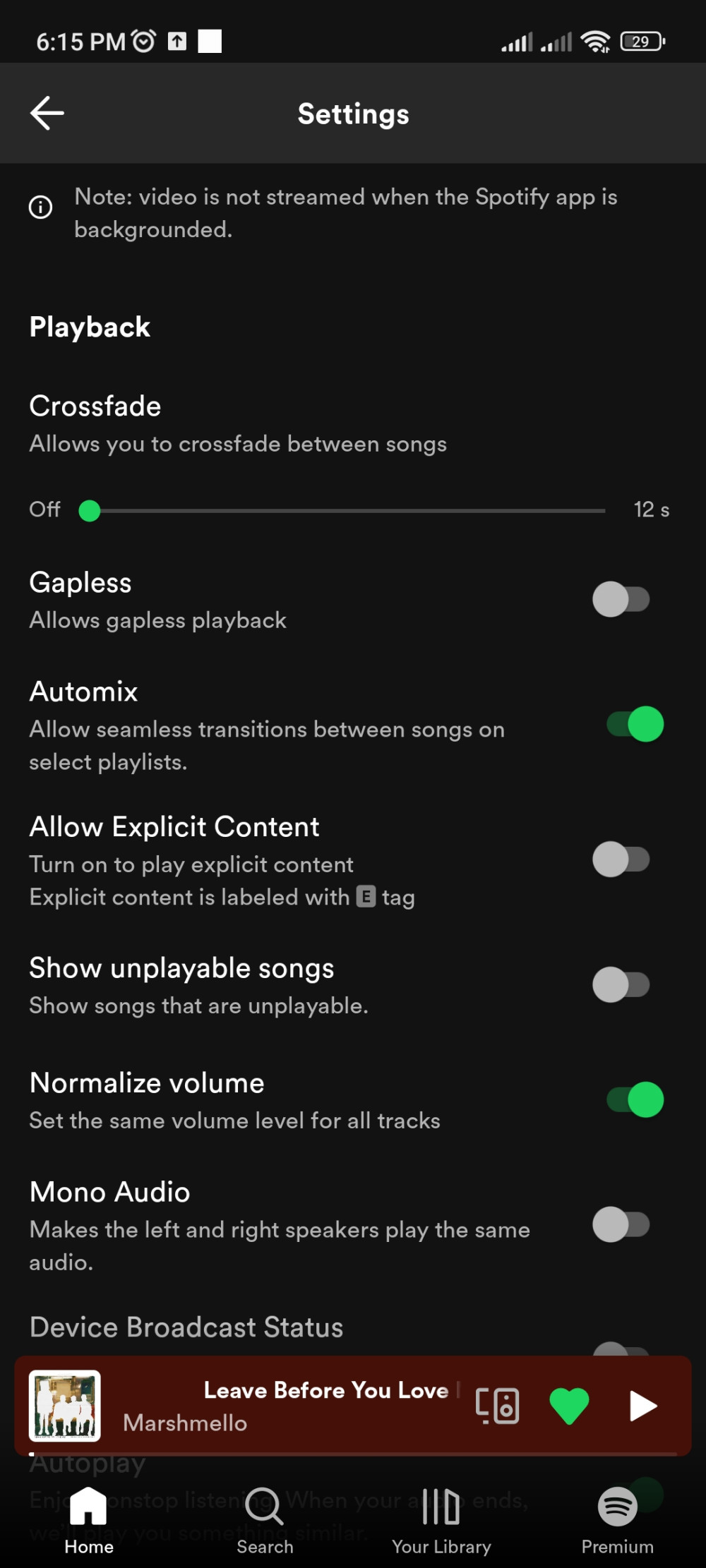
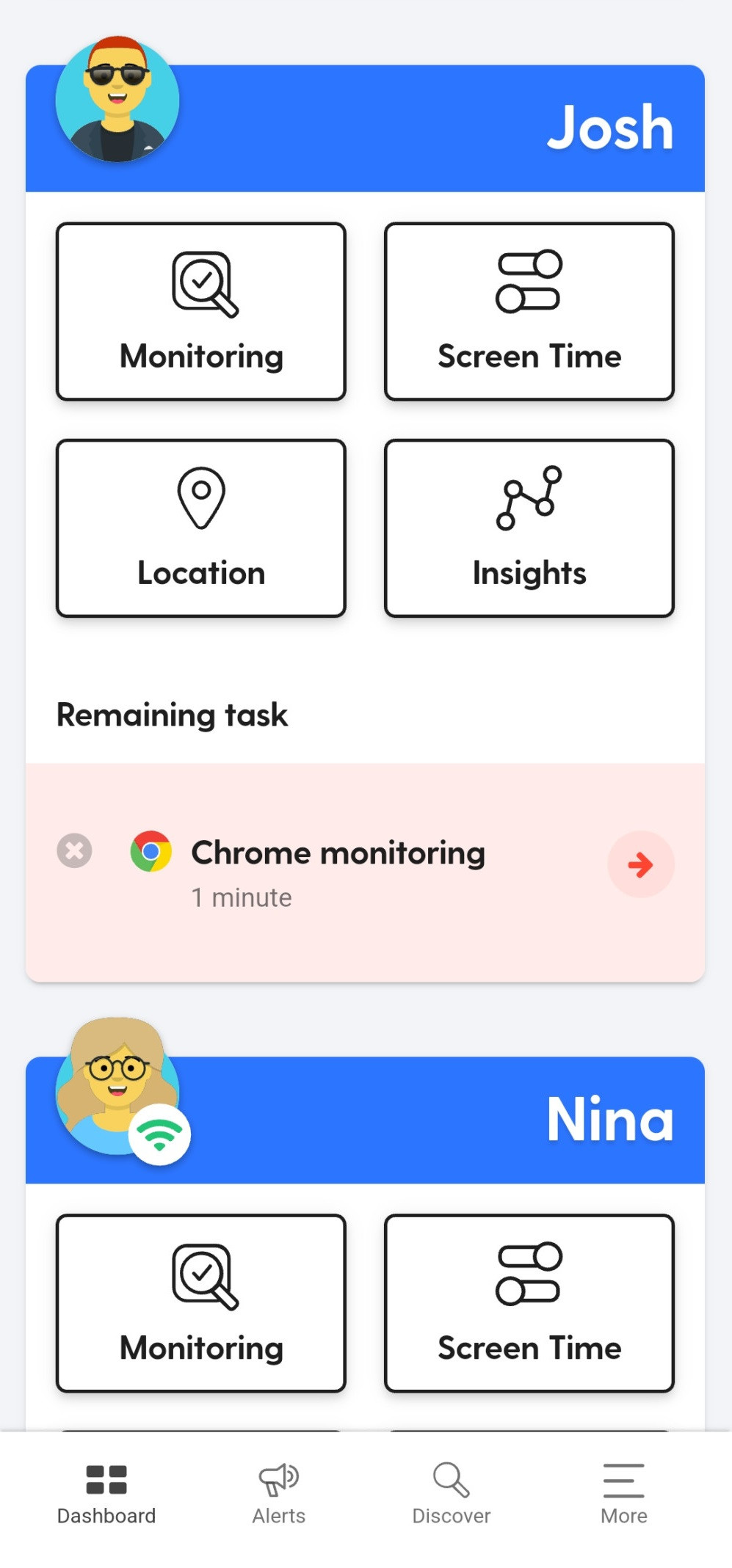
 Read Review
Read Review
 Read Review
Read Review
 Read Review
Read Review
 Read Review
Read Review
 Read Review
Read Review
 Read Review
Read Review
 Read Review
Read Review
 Read Review
Read Review
 Read Review
Read Review
 Read Review
Read Review