The Best Parental Control Software for Mobile

The content presented on our website includes listings from companies that provide us with compensation. This compensation impacts the placement, presentation, and order of the listings displayed on our website. Additionally, our site features links to products which may be affiliate links; if you make a purchase through these links, we may earn a commission. Our primary objective is to diligently compare and evaluate the products and services discussed on our site to assist our users effectively. It's important to note that we may not cover every available product or service in the market. Our services are offered at no cost to you. However, should you make a purchase through our affiliate links, we might earn commissions, which could affect the presence and ranking of services and/or products we review.
ParentalControlNow and its affiliates specialize in providing reviews and comparisons of free parental control applications available for 2024. Our content is intended for informational and educational purposes only. We do not offer services or reports used for making decisions governed by the Fair Credit Reporting Act (FCRA), such as those related to consumer reporting. Thus, our website and its services are not to be utilized for any purposes that would require FCRA compliance.

Are you in the market for a top-tier parental control software to safeguard your child's digital interactions? Given that most children's mobile devices operate on either Android or iOS, it's crucial to identify a compatible app for their device's specific operating system. Thankfully, high-quality apps these days are often cross-platform, eliminating any potential compatibility issues.
Parental control software or applications play a pivotal role in offering a comprehensive overview of your child's online activities. These tools not only provide insights into their smartphone and tablet usage but also extend their coverage to Windows and Mac software for your child's computer, allowing a holistic view of their overall screen time.
One of the standout features of premier parental control apps is their ability to pinpoint your child's physical whereabouts, alerting you if they deviate from their usual routine, such as missing school. These apps also shine a light on your children's online interactions, offering the ability to monitor their conversations. Additionally, they provide an invaluable tool to regulate screen time and restrict access to unsuitable websites
Whether you're a first-time parent planning for your child's digital future, or simply looking to gain a deeper understanding of your child's online engagement to ensure their safety, we highly recommend trying out these top-tier parental control software solutions on your child's mobile device.
Bark acts as a comprehensive surveillance tool, overseeing texts, emails, YouTube, and an extensive range of over 30 apps and social media platforms. It vigilantly scans for indications of a variety of potential issues such as cyberbullying, adult content, online predators, signs of depression, thoughts of self-harm, and threats of violence, among others. When Bark identifies a potential concern, it promptly sends out alerts via email and text, enabling you to engage in an important conversation with your child to ensure their well-being.
Equipped with screen time management and website restriction features, this mobile software allows you to control both when and how your children engage with the internet on their devices. This includes the ability to set specific internet access hours, such as bedtime, and to block access to an array of websites, spanning from streaming and gaming to adult content. Bark ensures you have the necessary tools to maintain a safe and appropriate digital environment for your children.
Aura is a renowned brand, particularly praised for its customizable content filtering capabilities. This feature enables you to tailor your children's online experience by selecting which apps, games, and websites you deem appropriate for them. Furthermore, you can impose time restrictions on specific apps and websites, adjusting these limitations individually for each child.
If you're aiming to gain a comprehensive understanding of your children's internet usage across all devices, Aura provides you with a detailed report. This empowers you to make informed decisions regarding the optimal amount of screen time for your child, based on their online habits.
Given the rising popularity of online gaming among children, Aura ensures a safer gaming environment with its cyberbullying alert features. These capabilities protect your child from online predators, scams, and cyberbullying while they engage in online gaming.
mSpy is a prominent player in the parental control software arena, offering a demo and a 7-day free trial that allows you to thoroughly evaluate its capabilities before committing to a subscription. As its name implies, mSpy excels in tracking SMS messages, social media conversations, images, emails, and virtually all activities on the target device.
If you're concerned about your child getting involved in questionable activities, this app’s keyword alert system is a valuable asset. The app is vigilant for specific suspicious keywords in their messages, sending you alerts whenever such words are detected. It also plays a crucial role in countering cyberbullying. By revealing the content of their conversations, you're empowered to intervene in potentially harmful situations and shield them from malicious individuals.
One of the key advantages of mSpy? Its stealth operation. The app remains invisible on the home screen, thus your child remains unaware of the monitoring, promoting genuine online interactions. And, to top it off, mSpy provides round-the-clock support for any queries or issues you might encounter.
Bosco leverages state-of-the-art technology to scrutinize your child's mobile activities, promptly identify potential threats, and provide real-time alerts, all while safeguarding your child's actual data. As of now, it's compatible with Android devices running version 8 or higher, and iOS devices operating on version 11 or higher.
The software functions by collecting data from your child's mobile usage, physical location, and social network interactions to construct a distinctive behavioral profile. It employs artificial intelligence to amalgamate and scrutinize this data, thereby offering you timely, personalized insights that are vital to your child's online safety. Its unique algorithm takes into account cultural, age, gender, and individual behavioral differences to enhance its analysis for each child.
Moreover, Bosco utilizes sophisticated data analytics to anticipate and avert potential threats to your child's online safety. Its learning algorithms evolve over time, improving their ability to uncover unexpected and often overlooked threats that could potentially slip under the radar.
ReasonLabs' FamilyKeeper is a compelling choice in the realm of parental control apps. It is adept at identifying and promptly alerting parents when their children encounter unsuitable content or face cyberbullying or harassment on widely used online platforms such as Instagram, Snapchat, Facebook, WhatsApp, and others.
Like most parental control apps, it needs to be installed on the child's device, a process that is straightforward and user-friendly. This ingenious app equips parents with the means to oversee their children's online interactions and protect them from potential digital threats.
FamilyKeeper excels at promptly detecting alarming activities on social media or messaging platforms and promptly notifies parents about any emerging risks. Thus, your children can continue enjoying their preferred online social pursuits, with the added safety net that any inappropriate engagements will be swiftly flagged. This early-warning system allows you to intervene and defuse a situation before it intensifies.
Parental control software is an app that is downloaded to a master phone (usually a parent’s phone), with other apps either secretly (or not so secretly) downloaded to the target (usually, your children’s) phones. The apps then track, monitor and even secretly screenshot or record the target phone’s, with a variety of features to ensure you're kept in the loop of what your children might be doing with their devices.
Because there’s no such thing as a free lunch, and you get what you pay for. To our knowledge, any parental control software that has a free plan either isn't worth the time, or will be so severely limited in what it can do that it becomes useless as a parental control tool.
It depends on the specific parental control software you use, but otherwise, yes. Most devices and operating systems are supported, including our remember parental control software for you, above.
ParentalControlNow is provided as a free information service. ParentalControlNow receive referral fees from the apps and service providers listed on this website. The Parental app companies presented are listed in no particular order is not a comprehensive list, other Parental Control App providers are available. Offers presented are supplied by the individual companies.
ParentalControlNow use reasonable attempts to accurately provide relevant and up to date information on this website, ParentalControlNow makes no warranties or representations as to its accuracy. ParentalControlNow shall assume no liability for any errors or omissions in the content of this website. The information contained in this website is for illustrative purposes only and does not claim to be comprehensive or to provide legal advice on any specific issue. All information is subject to subsequent variations, without prior notice to our discretion. This does not affect your statutory rights.
Copyright © 2026 Parental Control Now!. All Rights Reserved.
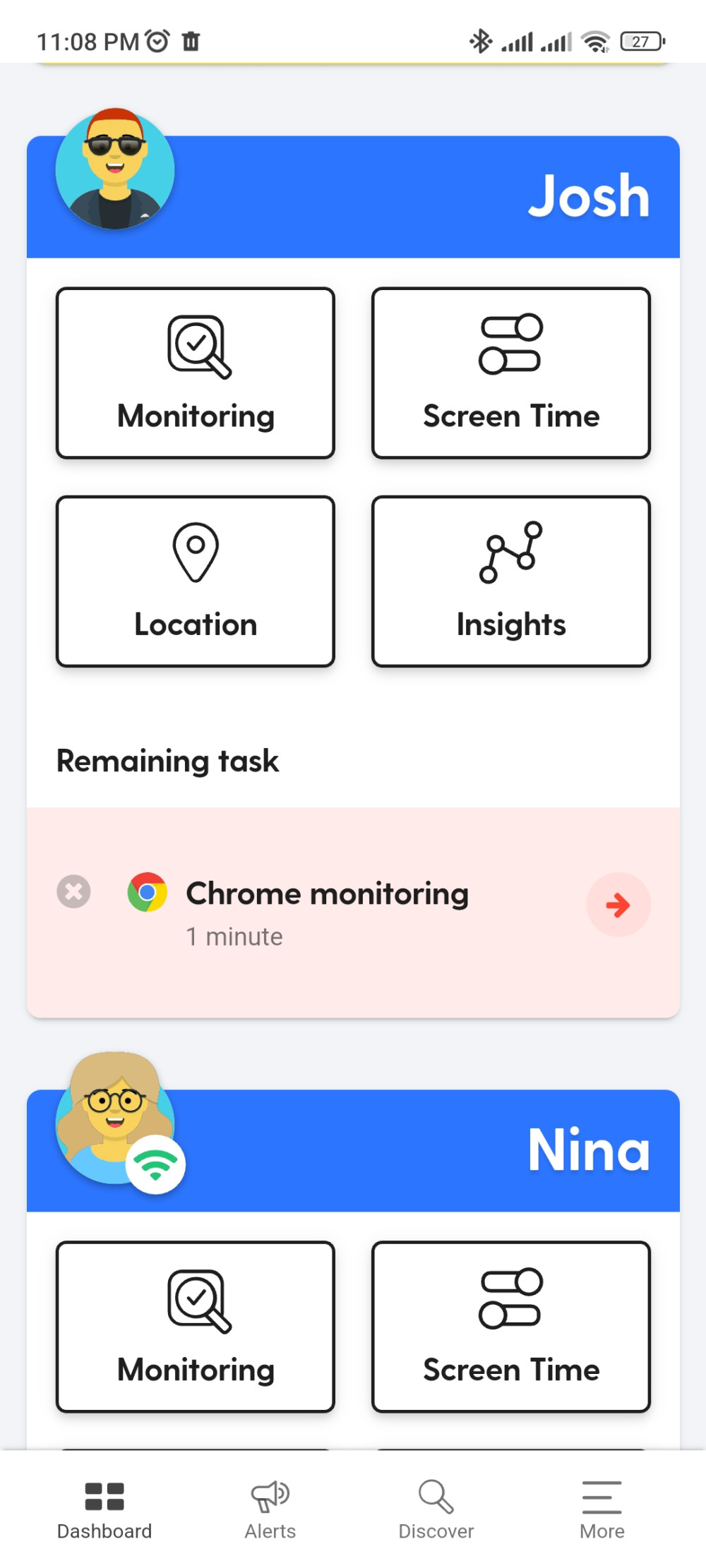
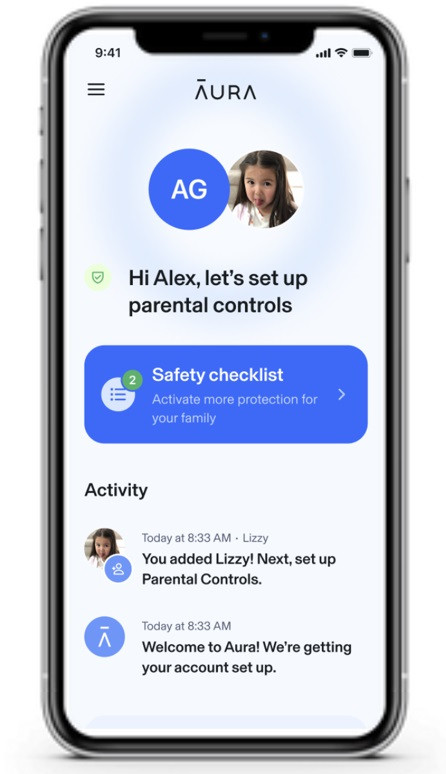
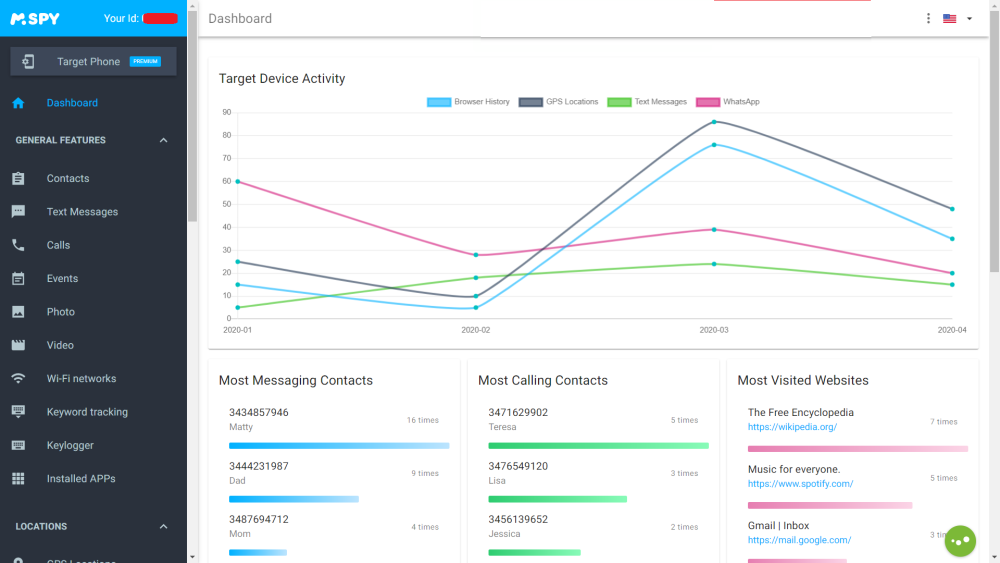
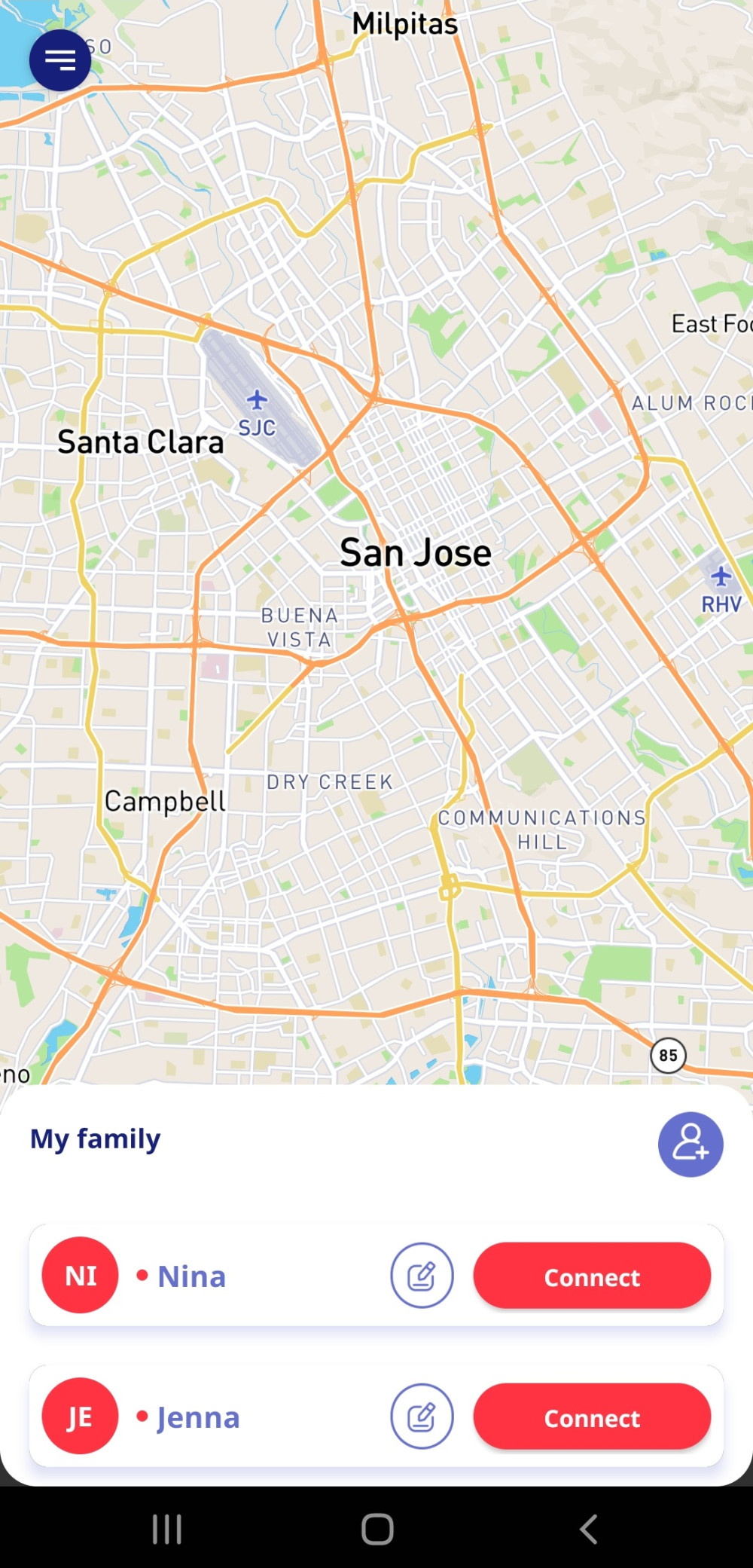
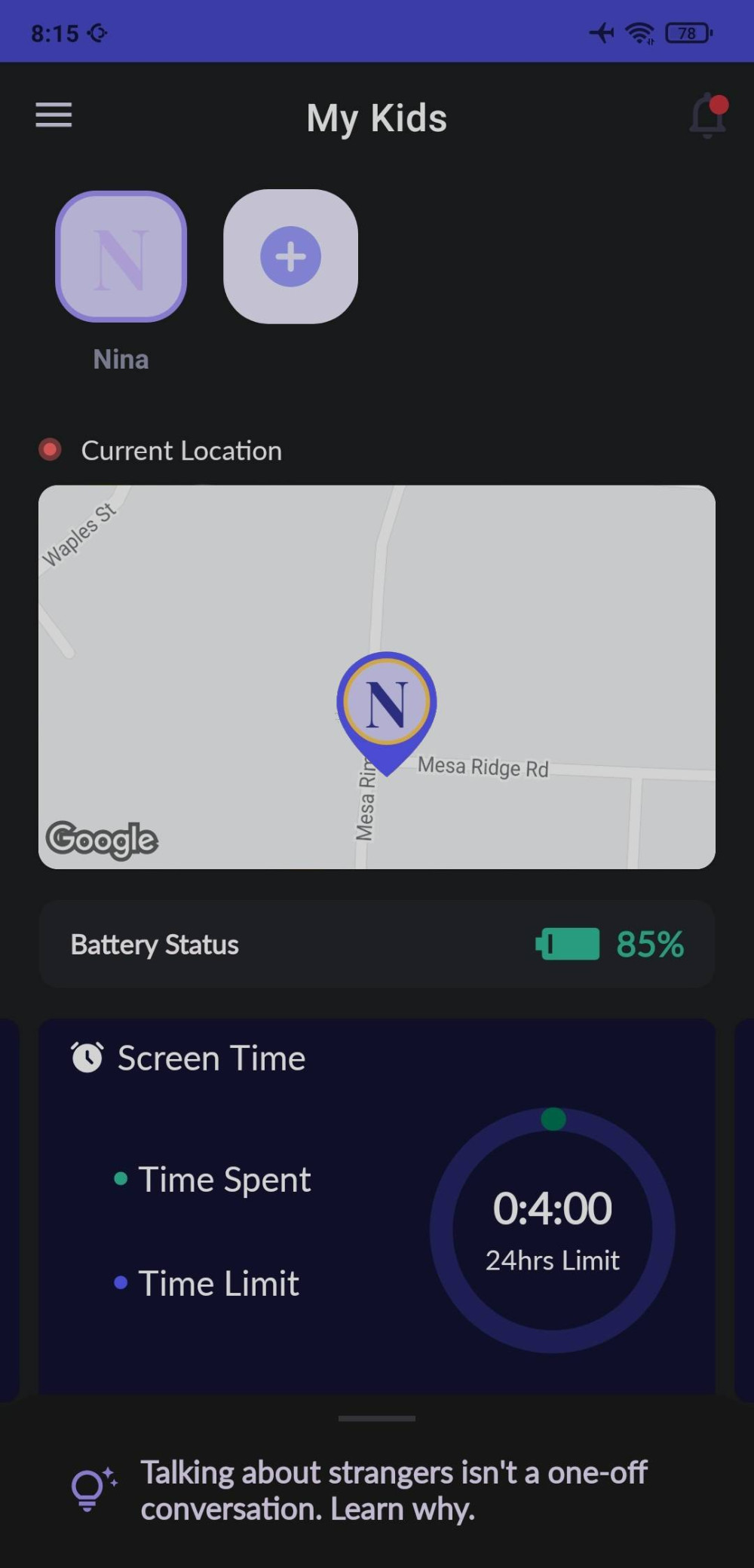
 Read Review
Read Review
 Read Review
Read Review
 Read Review
Read Review
 Read Review
Read Review
 Read Review
Read Review
 Read Review
Read Review
 Read Review
Read Review
 Read Review
Read Review
 Read Review
Read Review
 Read Review
Read Review