YouTube Kids vs YouTube Review 2023

The content presented on our website includes listings from companies that provide us with compensation. This compensation impacts the placement, presentation, and order of the listings displayed on our website. Additionally, our site features links to products which may be affiliate links; if you make a purchase through these links, we may earn a commission. Our primary objective is to diligently compare and evaluate the products and services discussed on our site to assist our users effectively. It's important to note that we may not cover every available product or service in the market. Our services are offered at no cost to you. However, should you make a purchase through our affiliate links, we might earn commissions, which could affect the presence and ranking of services and/or products we review.
ParentalControlNow and its affiliates specialize in providing reviews and comparisons of free parental control applications available for 2024. Our content is intended for informational and educational purposes only. We do not offer services or reports used for making decisions governed by the Fair Credit Reporting Act (FCRA), such as those related to consumer reporting. Thus, our website and its services are not to be utilized for any purposes that would require FCRA compliance.

In the era of the internet, it has become very easy to have access to anything. As good as it sounds, it also exposes us to tons of unknown dangers and risks. This is more crucial when it comes to the kids.
These kids have curious minds and are eager to explore things. But due to a lack of decision-making, they may not be able to make the right choice. So, it’s the utmost duty of a parent to protect their kids and create a safe environment for them.
To know more keep on reading the review article we have provided below.
Founded in 2015, YouTube Kids is a version of YouTube that allows kids to explore without being exposed to vulnerability. It is owned by Alphabet Inc. and is a subsidiary of Google. They have set a record of 350 million viewers weekly in over 80 countries all around the world.
By using YouTube Kids, parents can control what content their kids can have access to. You don’t have to worry anymore if your kid has come across any inappropriate content or not!
It’s a kid-friendly app with a colorful interface and whimsical sound effects that never fail to grab the attention of kids. There is picture-based navigation that makes it easier for younger children to navigate through the app and watch videos.
YouTube kids are easy to use as a result, the kids are fond of it. Even the youngest kids don't take much time to figure out the features and functions of YouTube Kids.
Most children like to watch the same show over and over again. Unlike static television, YouTube has provided the opportunity to watch something again or even change it if you don’t like it. In the case of autoplay, new contents keep on playing at the end of every video.
It also creates a mimetic desire among kids. As a result, they get joy from watching other people enjoy their game or unboxing a gadget or a toy.
A common question that arises among people is what YouTube Kids is and what makes it different from OG YouTube. Well, it’s a kid version of the original YouTube that provides content that is eligible for these kids.
Now, you may ask what age is YouTube Kids for. The answer is it is targeted at kids aged from 2 to 12 years. So, in this version of YouTube, your kid will see the content by exploring themselves from the ones you approved!
Even though it’s for kids, the parents must set up the app for them. During the sign-up process, the parents will be given a lot of parental control options. You will decide the contents your child can have access to. Later on only the approved content will be available for the kids while exploring.
8 user profiles can be created on one account and each profile can be set up for different age groups. In that way, if you have more kids you can set up their profile as per their age range. So, the kids will be able to view contents that are approved and appropriate for their age.
YouTube Kids provide three ranges of age groups for the parents to pick from. They are Preschool, Younger, and Older. The preschool section is for kids aged 4 or below. The younger section is for kids aged between 5 to 8. And lastly, the older section is for kids aged between 9 to 12.
If you do a YouTube Kids vs YouTube based on the content available on both of these platforms, you will see a major difference in them. Usually, the contents available on YouTube are not always kid-friendly.
To make it a safe place for kids, YouTube Kids has filtered out all the inappropriate content. They have created a platform for the kids to explore without any restrictions. The parents are also stress-free considering their kids are not being exposed to any risky content.
From this filtered-out content, the parents can still choose to approve or disapprove of content that might be harmful. The videos that are broadcasted on YouTube Kids are divided into four categories. They are:
Despite all of these, some parents are still in doubt and try to remain cautious. They still think of ways that can make it safer for their kids. The most asked question among parents is can I create a YouTube channel for my child? The answer is yes!
If you as a parent are not content with what these channels have to offer, you can opt for different methods. You can make your content and share them on your channel.
Make sure not to steal anyone’s content and put it on your channel! This will trigger the copyright issue and may land you in trouble. The content creators find these acts disrespectful and it’s not appreciated at all.
Ads are inevitable in both versions. So if you were to do a YouTube Kids vs YouTube based on the ads they play, it’s a draw!
Because there is no such assurance of playing kid-friendly ads in between videos. It happened a few times when kids were exposed to inappropriate content. So, the only way to prevent such ads is to get a YouTube Premium.
YouTube Kids is putting in a lot of effort to make it safer for the kids to explore. Still, some changes can be made for the better. Some of the ways that can give you an amazing experience on YouTube Kids are discussed below:
Co-watching YouTube videos with your kids can be a good way to spend quality time with them. It is also a great way to keep an eye on what they are watching, what kinds of videos they like more, and figure out all the latest trends.
You will stay updated with your kids and be involved in their daily activities. It allows you to have fun conversations with your kids and even help them out if anything goes wrong. You can also view their browsing history and monitor their activities.
Let alone kids, adults are prone to get addicted to these devices. Due to less self-control among children, they are more likely to get addicted to these streaming platforms.
To monitor their screen time limits YouTube Kids has introduced a feature called native time limit. You can easily set the screen time for your kids and they are bound to follow the time limits. Past the time limit, YouTube Kids won’t be able to see anything.
You can choose videos that you approve of and don’t. With the help of shortlisting the content level, you can block these unapproved videos to reach your kid. As a result, your kids won’t have any access to these videos.
It helps you keep your kid safe. You can also recommend videos that they have watched before and enjoyed. Then related content or videos from the same channel will show up more.
If we do YouTube Kids vs YouTube, the ads are frequent on both. And sometimes they might be age sensitive and inappropriate which may lead to a lot of questions in their curious minds.
Which may result in something harmful and dangerous. So, you can always decide to prevent this by opting for YouTube premium. This allows you to block the ads and keep your kid safe.
The approved content-only mode allows you to limit what your kids can see on YouTube. By using this feature you can stay stress-free, as it ensures you the kids are seeing content that is approved by you.
The kids can stay away from all the inappropriate and vulgar videos available on YouTube. This feature allows you to select content levels according to your kid's age. As a result, when comparing YouTube Kids vs YouTube, YouTube Kids always wins.
To set up a YouTube Kids account the parent must set up the account before the kids have access to it. You can set up the account either by downloading the app on an iOS or Android device or by accessing their website.
Once you have access to it, follow the steps mentioned below to complete the process!
Even after trying out numerous ways, there is no fully efficient way to provide eligible content only. So, in the case of YouTube Kids vs YouTube, the kid version can be the safest option if you can properly utilize the parental controls and set up the profile accordingly.
With the right guidance and support, you can make this journey rewarding and joyful for your kids. You can let them explore, learn, and have fun at the same time without worrying, as the contents are approved by you!
If you compare YouTube kids vs YouTube, the kid version is relatively the safest option to opt for. You can even make it safer by making proper use of the parental control options that come with it.
Even though there is no fully efficient way to make it safe for kids. But the efforts YouTube Kids are putting in are recommendable.
Yes, YouTube Kids is free. But to avail of the premium features such as blocking ads, you need to make a payment.
The kid version is said to be for kids aged between 2 to 12 years old. However, adults can use the app as well.
Contents that are kid-friendly are allowed on YouTube Kids only. It has to allow them to learn and provide entertainment that is eligible for their age limit.
Parental control software is an app that is downloaded to a master phone (usually a parent’s phone), with other apps either secretly (or not so secretly) downloaded to the target (usually, your children’s) phones. The apps then track, monitor and even secretly screenshot or record the target phone’s, with a variety of features to ensure you're kept in the loop of what your children might be doing with their devices.
Because there’s no such thing as a free lunch, and you get what you pay for. To our knowledge, any parental control software that has a free plan either isn't worth the time, or will be so severely limited in what it can do that it becomes useless as a parental control tool.
It depends on the specific parental control software you use, but otherwise, yes. Most devices and operating systems are supported, including our remember parental control software for you, above.
ParentalControlNow is provided as a free information service. ParentalControlNow receive referral fees from the apps and service providers listed on this website. The Parental app companies presented are listed in no particular order is not a comprehensive list, other Parental Control App providers are available. Offers presented are supplied by the individual companies.
ParentalControlNow use reasonable attempts to accurately provide relevant and up to date information on this website, ParentalControlNow makes no warranties or representations as to its accuracy. ParentalControlNow shall assume no liability for any errors or omissions in the content of this website. The information contained in this website is for illustrative purposes only and does not claim to be comprehensive or to provide legal advice on any specific issue. All information is subject to subsequent variations, without prior notice to our discretion. This does not affect your statutory rights.
Copyright © 2026 Parental Control Now!. All Rights Reserved.
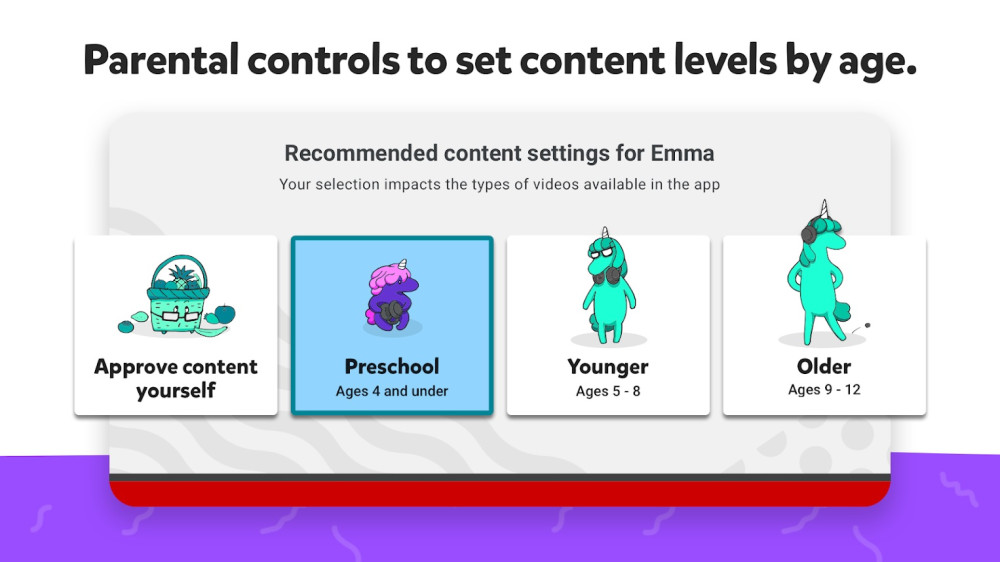
 Read Review
Read Review
 Read Review
Read Review
 Read Review
Read Review
 Read Review
Read Review
 Read Review
Read Review
 Read Review
Read Review
 Read Review
Read Review
 Read Review
Read Review
 Read Review
Read Review
 Read Review
Read Review