How Does mSpy Work?
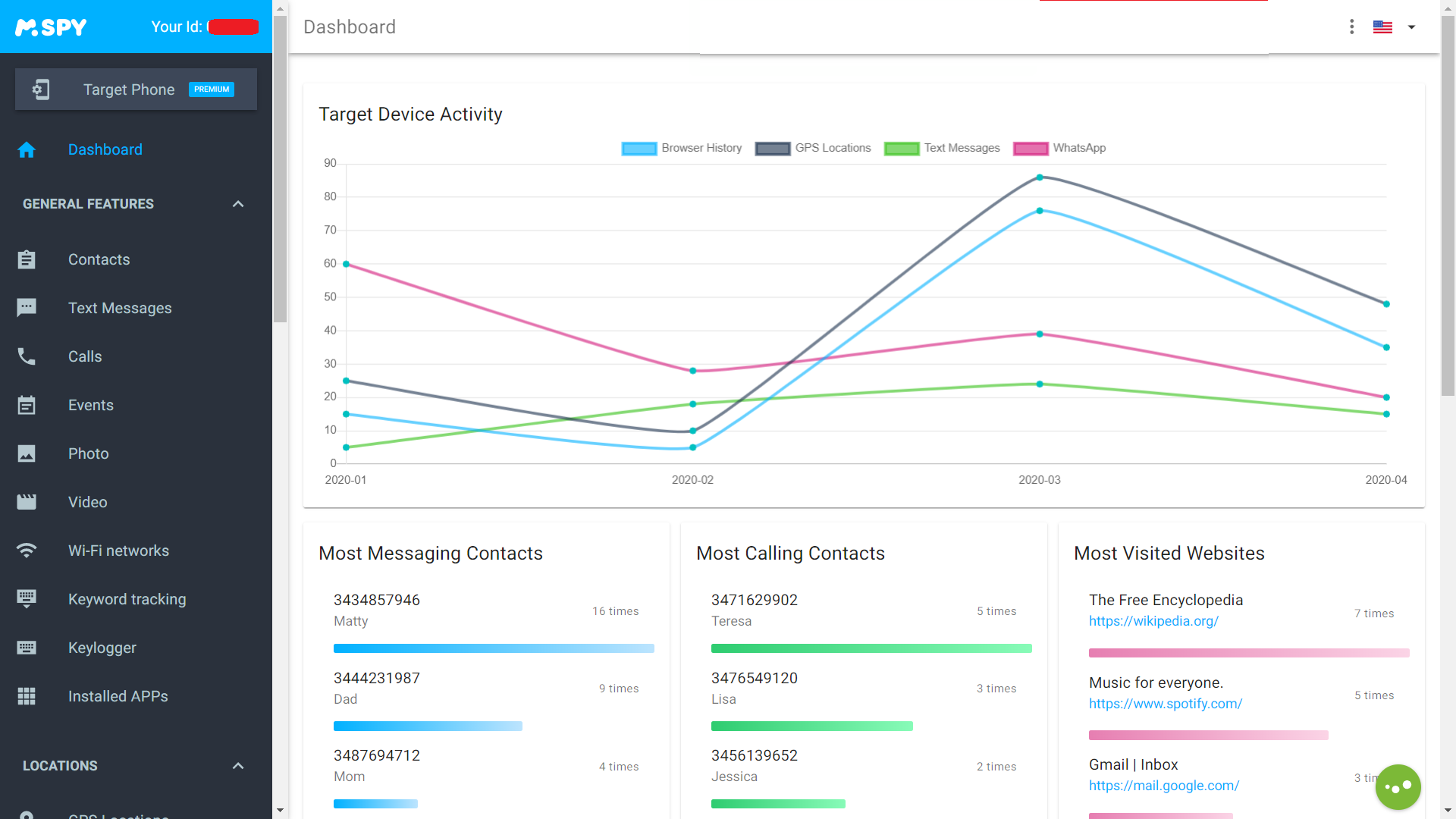
The content presented on our website includes listings from companies that provide us with compensation. This compensation impacts the placement, presentation, and order of the listings displayed on our website. Additionally, our site features links to products which may be affiliate links; if you make a purchase through these links, we may earn a commission. Our primary objective is to diligently compare and evaluate the products and services discussed on our site to assist our users effectively. It's important to note that we may not cover every available product or service in the market. Our services are offered at no cost to you. However, should you make a purchase through our affiliate links, we might earn commissions, which could affect the presence and ranking of services and/or products we review.
ParentalControlNow and its affiliates specialize in providing reviews and comparisons of free parental control applications available for 2024. Our content is intended for informational and educational purposes only. We do not offer services or reports used for making decisions governed by the Fair Credit Reporting Act (FCRA), such as those related to consumer reporting. Thus, our website and its services are not to be utilized for any purposes that would require FCRA compliance.
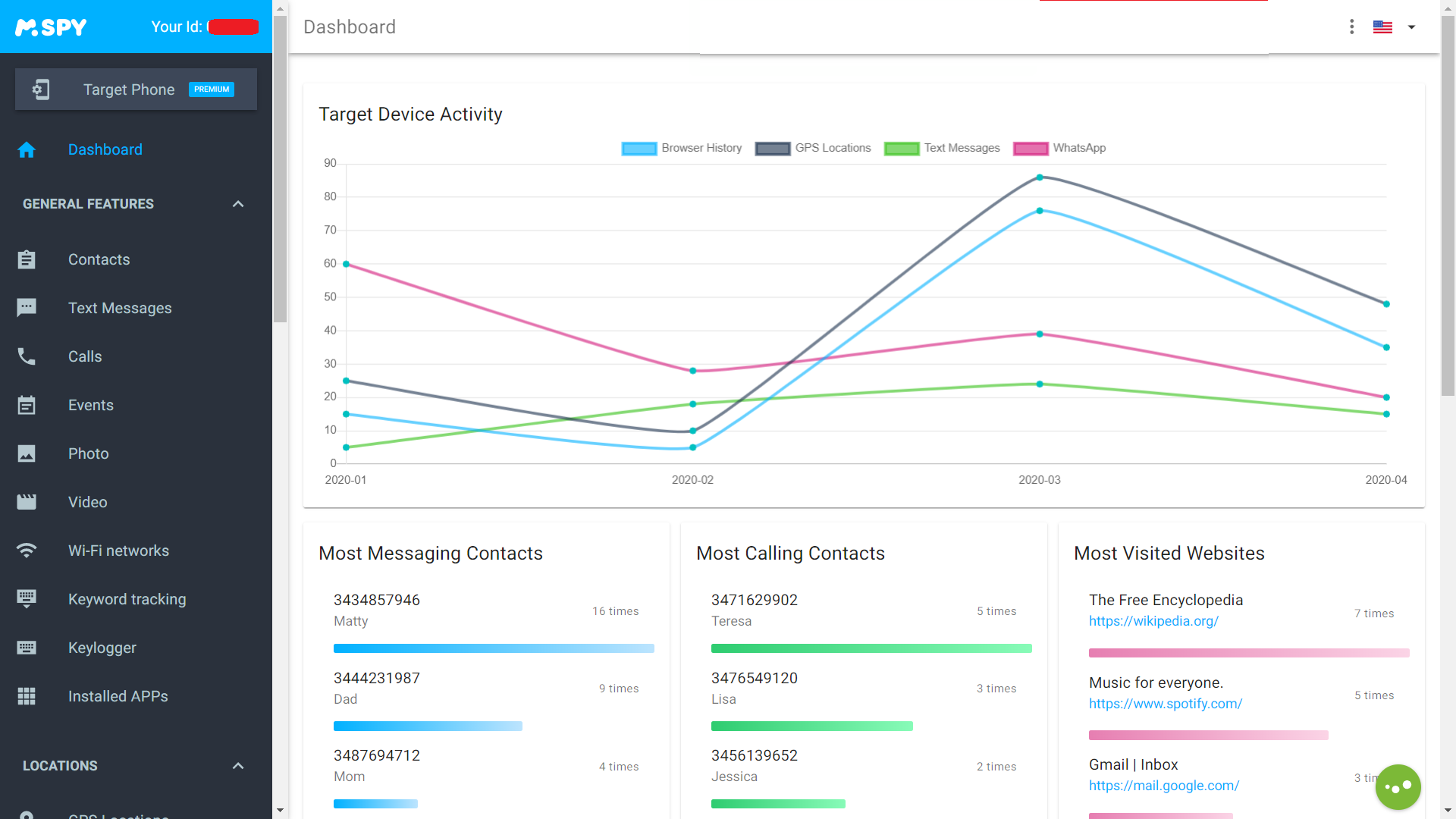
In this article we have an exclusive interview with Rachel Burhham, mSpy's CMO who will share with us all the details on how does mSpy work, how it started and how it became one of the leading parental control apps. With the recent rise of online usage among kids and teenagers, parents must be aware of the dangers that come with it.
We have written in length about the dangers of the internet and how parental controls can give parents some comfort and knowledge on what their kids are doing online. Most of the platforms now allow parents to set parental controls to monitor their kids usage and manage screen time, however most of the privacy settings and internal parental controls are not enough and keep kids exposed to some of the dangers.
One of the best ways to control what your kids are doing online is installing a parental control app or software that lets parents monitor closely who their kids are communicating with, how much time they spend on each app, block certain apps and content and even get notification on their kids whereabouts with special Geo location features.
You can read our extensive review of all the mSpy features here, and also compare it with other apps in our detailed parental control app comparison table. That said, we at ParentalControlNow wanted to learn more on the app origins, how does it work, what are the best and how it became one of the best apps parents can use. We had a long sit down with mSpy's CMO Rachel Burnham who answered all our questions about the mSpy product and how it can help you safeguard your kids.
This century’s leap in technology brought new challenges into people's lives, questioning the way people used to protect themselves and their loved ones online. These new challenges sparked the need for an easily accessible solution. This is how the idea of mSpy was born. In 2010, the market saw a brand-new concept of the app that can both monitor online activity and use the data it gathers to protect the user from dangers coming with the use of the Internet.
In the early 2010s, the Internet was still somewhat uncharted territory for people. Children who were growing up together with the development of new technologies had no problems finding their way around. The older generation, however, fell a little behind. Parents, whose kids were already way more tech-savvy, had no idea what modern gadgets were capable of and how much personal information they contained. This situation created a little “parenting gap”. Our goal was to get rid of that gap and let parents continue to protect and raise their children using the most effective and up-to-date methods.
To put it simply – kids started overtaking the Internet. If before you’d have to wait until you’re around 15-16 to even get your first phone, these days, kids as young as 5 already freely use various gadgets that have access to the Internet.
We thought about how difficult it would be for parents to monitor what the kids are doing online and who they are talking to. The fact that terms like ‘cyberbullying’ and ‘online grooming’ quickly became synonymous with social media and the Internet in general, only proved that we needed something that can help parents deal with it effectively. Obviously, you can’t stand behind their backs all the time. So, we provided a solution that would help parents keep an eye on the child’s online activities remotely.
mSpy can be installed on the device in two ways. For Android – you have to download and set it up directly on the target device. For iPhones – you can connect the app through the user’s iCloud account; you would need to input the iCloud credentials in your online mSpy account.
Once installed, the app connects to the phone’s storage and back up data and transfers it to our servers. All data is then displayed in the personal account of the user.
mSpy is one of the most secure monitoring apps. All information extracted from the device is encrypted and securely stored. Even our team doesn’t have access to any of the information received from any of the devices. It is available only to the person who owns the account.
mSpy also has the strongest Customer Support Department. Multilingual support teams are available 24/7 via various channels – emails, chats, phone hotline. There are also additional VIP support services like helping the user to install the application remotely through the Team Viewer, help with configuration, rooting, etc.
You can read the full mSpy review in our parental control app reviews section.
In the beginning, people were really on the fence about monitoring apps like ours. Understandably, many see this as an invasion of privacy and a way to fuel people’s trust issues. However, over the years, our application has helped to prevent a lot of unfortunate and tragic things from happening to the kids who don’t fully realize how horrible the Internet can be. Consequently, our users started warming up to the whole idea of monitoring and now it has become a regular practice among parents to use parental tracking apps.
The product changes depending on the user’s needs and the latest innovations in the industry. If there is a new social media app out – we’re already trying to figure out how we can monitor its data.
The Internet is a scary place even for an adult, let alone a child – you can never be sure who you’re talking to or where the next click will lead you. Younger kids spend a significant portion of their time online and it’s very easy for them to stumble upon a website or a video that is definitely not made for children’s eyes. Our application can act as an online filter that allows you to block any potentially inappropriate content or applications.
Another problem is that children’s naivety makes them an easy target for online predators. In the eyes of a child, there is nothing wrong with meeting “their online friend” even if that “friend” is a creepy 40-year-old man. mSpy can help parents to keep an eye on who their child talks to online and prevent them from ever becoming another victim of online grooming.
First and foremost, GPS tracking. It is always useful to see where your kid is, know whether they are skipping school or not, and simply have a chance to locate them in case you can’t contact them.
Keyword alerts. If the parents are worried that their child is talking about something inappropriate or is sharing too much personal information with strangers online, our Keylogger can help with that. You can add a list of keywords that you deem to be dangerous, and the app will notify you whenever they are used in conversations or search queries.
Remote blocker. You can block inappropriate websites, applications, or incoming calls remotely without having physical access to the device.
The most recent story that comes to mind is about a father who found out that his 15-year-old daughter was harassed by her classmates. He had installed mSpy on his daughter’s phone as soon as they moved since he knew that she might have a difficult time in her new school and wanted to keep an eye on the situation. Looking through her chats, he quickly discovered why his daughter looked so upset and tired recently. The messages showed that the boys in her class were constantly mocking and bullying her by sending inappropriate comments and threats through Snapchat and WhatsApp. They went as far as creating a separate group chat where they would send memes with her face accompanied by some horrible racial slurs. Needless to say, the father took immediate action and obliged the school to deal with the situation.
Cyberbullying is something that a lot of parents are struggling to deal with these days. Since all of it takes place online and it’s the type of violence that doesn’t leave any visible physical traces, a lot of the times, parents have no idea that their kid is going through such emotional turmoil. What’s even worse, kids often don’t want to speak up about it themselves, leaving parents completely oblivious to what is happening in their life. That’s where software like mSpy can be of great help.
Parental control apps were not made to “control” or “spy” on every little thing your child does online just as they were not made to substitute heart-to-heart conversations between you. Such software is merely a tool, and every parent decides to what extent they would want to use this tool. If you don’t want to pry into your child’s private messages, just opt for the features that don’t involve social media monitoring (like GPS tracking and different emergency alerts). That way you will only use the software when it’s really necessary.
We also encourage all parents to be honest with their kids about installing such apps on their devices. Yes, this might not be an easy conversation, they will probably get angry, but they need to understand the motives and the importance of your decision. You can also negotiate some ground rules concerning the use of the app and let them set their own conditions.
Social media monitoring is definitely what people are looking for the most since that is where we might share the most sensitive information. Tracking chats on Facebook, Instagram, WhatsApp, Snapchat, Kik, etc. helps parents make sure their kids don’t share any personal details with strangers online and are not being cyberbullied or harassed.
Geofencing is a close second. The feature allows you to set “safe” and “danger” zones on the map. The user will get an alert if the target device is tracked in the forbidden area.
We want to thank Rachel for her time and the detailed answers and hope this can help parents better understand how to protect their kids online.
Parental control software is an app that is downloaded to a master phone (usually a parent’s phone), with other apps either secretly (or not so secretly) downloaded to the target (usually, your children’s) phones. The apps then track, monitor and even secretly screenshot or record the target phone’s, with a variety of features to ensure you're kept in the loop of what your children might be doing with their devices.
Because there’s no such thing as a free lunch, and you get what you pay for. To our knowledge, any parental control software that has a free plan either isn't worth the time, or will be so severely limited in what it can do that it becomes useless as a parental control tool.
It depends on the specific parental control software you use, but otherwise, yes. Most devices and operating systems are supported, including our remember parental control software for you, above.
ParentalControlNow is provided as a free information service. ParentalControlNow receive referral fees from the apps and service providers listed on this website. The Parental app companies presented are listed in no particular order is not a comprehensive list, other Parental Control App providers are available. Offers presented are supplied by the individual companies.
ParentalControlNow use reasonable attempts to accurately provide relevant and up to date information on this website, ParentalControlNow makes no warranties or representations as to its accuracy. ParentalControlNow shall assume no liability for any errors or omissions in the content of this website. The information contained in this website is for illustrative purposes only and does not claim to be comprehensive or to provide legal advice on any specific issue. All information is subject to subsequent variations, without prior notice to our discretion. This does not affect your statutory rights.
Copyright © 2026 Parental Control Now!. All Rights Reserved.
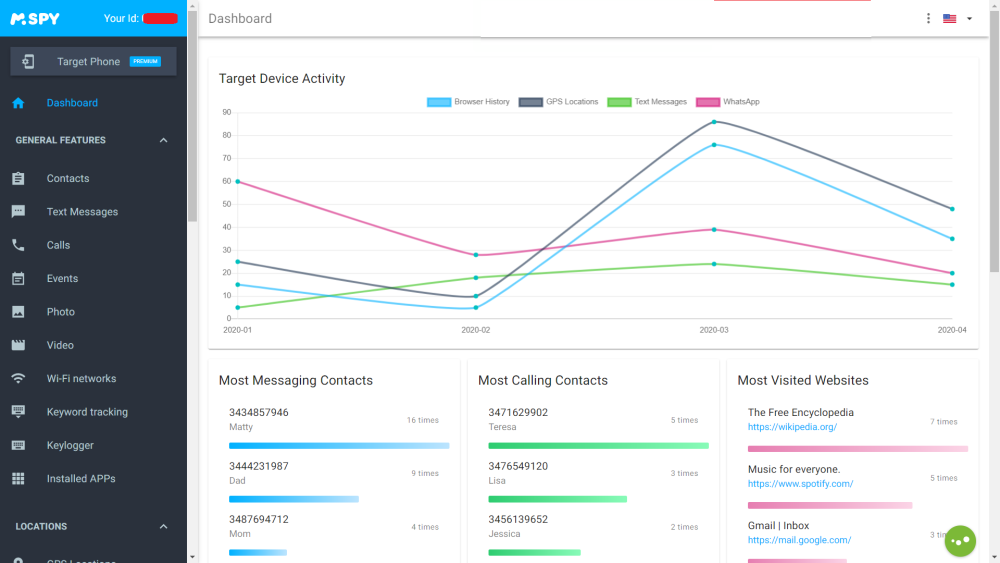
 Read Review
Read Review
 Read Review
Read Review
 Read Review
Read Review
 Read Review
Read Review
 Read Review
Read Review
 Read Review
Read Review
 Read Review
Read Review
 Read Review
Read Review
 Read Review
Read Review
 Read Review
Read Review