How to Spy on a Cellphone: The Best Spying Apps for Android or iPhone

The content presented on our website includes listings from companies that provide us with compensation. This compensation impacts the placement, presentation, and order of the listings displayed on our website. Additionally, our site features links to products which may be affiliate links; if you make a purchase through these links, we may earn a commission. Our primary objective is to diligently compare and evaluate the products and services discussed on our site to assist our users effectively. It's important to note that we may not cover every available product or service in the market. Our services are offered at no cost to you. However, should you make a purchase through our affiliate links, we might earn commissions, which could affect the presence and ranking of services and/or products we review.
ParentalControlNow and its affiliates specialize in providing reviews and comparisons of free parental control applications available for 2024. Our content is intended for informational and educational purposes only. We do not offer services or reports used for making decisions governed by the Fair Credit Reporting Act (FCRA), such as those related to consumer reporting. Thus, our website and its services are not to be utilized for any purposes that would require FCRA compliance.

In today’s time, having a smartphone is hardly a luxury, it is essential and even necessary. From the little ones to the seniors, almost everyone has a cellphone. In the United States alone, more than 97% of the population has access to a mobile phone, and 50% of the world's population owns a smart phone.
Most of the time, children spend more time watching screens than necessary. What's worse, they can talk to strangers, access inappropriate content, and become victims of bullying and sexual harassment. To prevent these, it is practically a must to spy on the cellphones of children.
Clueless about how to spy on iPhone or Android cellphone? Read on and I will share some of the things to do, including products you can use.
The best and most effective way to spy on cellphones is to use parental control software. It has a long list of features that will let you monitor different things, such as social media, text messages, emails, and multimedia files.
One of the biggest drawbacks of built-in parental controls in Android and iPhone is that they have limited capabilities. For instance, you can restrict age-inappropriate content, but you cannot remotely monitor the websites they are visiting, messages they are sending, and files that they are sharing. This is when parental control apps become beneficial.
If you have no idea about what to choose, below are some of your best options.
Our top choice is one of the most popular cellphone spying apps, it can do wonders to your peace of mind. The installation is quick and completely discrete. It monitors pretty much all of the phone's activity like sent and received messages, Facebook Messenger, Snapchat, photos, and location, among other things. It also has Keylogger, which is one feature that monitors keystrokes, so you can see what someone has been typing.
Aside from its spying features, it is also well-loved because it is easy to use. On average, the installation takes less than ten minutes. The dashboard is equally impressive, which comes with a seamless interface.
Mspy is also great because of its exceptional customer service. Support is available round-the-clock, making sure that someone is immediately available when you need assistance.
Compatibility: iOS 7 and above, Android 4 and above
Whether for parents or employees, this is another notable cellphone spying software. It has an instant messaging recorder, which will record chats so you can see every conversation. It supports different platforms, including:
To add, it can also monitor calls and messages. More so, it generates actuarial reports, such as the top ten most visited websites and top five callers. You can also take love screenshots and even wipe out data remotely.
Compatibility: Android 4 and above, iOS 6 and above
This is another powerful cellphone spying app with a plethora of monitoring capabilities. It can track and record calls, so you will know exactly what they are talking about. You can also spy on different instant messaging applications, including Skype, WhatsApp, Facebook Messenger, Telegram, and Tinder. It also has GPS tracking. Even better, it has live audio, video, and screen.
It is a notable choice for people who are on a budget. It monitors for as low as $.5 daily. Plus, the company is also offering a free trial. This is a chance to test the capabilities of the app before moving to a paid subscription.
Compatibility: Android 4.1 and above
From social media apps to GPS location, this is another powerful parental control software with an impressive spying capability. It also detects dangerous apps, preventing the user from downloading them. Plus, it monitors the files on a cellphone, including photos and videos.
Compatibility: iOS 7 and above, Android 4 and above
As the name implies, this is another great spy app for cellphones. You can monitor everything that happens on a smartphone, including texts, calls, and locations.
There is also a live recording function. Plus, it automatically takes photos of the target phone and sends them to the parent dashboard along with a time stamp. Plus, it tracks the real-time location of the user. You can also browse emails and multimedia files that are stored on a phone.
Compatibility: Android 5 and above
Below are some of the most basic ways to spy on an iPhone or Android phone without a third-party app. These functions are limited but they are free and comes with most phones depending on the model and operating system.
With Screen Time, you can see a report that provides a snapshot of the apps the owner is using and the time they are spending on specific apps (you can use this to limit the amount of time that kids spend on their iPhones). Here’s how to to do it:
Step 1: Start by Activating Family Sharing in an iPhone. Go to Settings and find your Apple ID. Click Set Up Family Sharing, then tap Get Started. Click Screen Time. Tap App Child then Create a Child Account.
Step 2: Once you are done setting it up, you can now start spying on their app usage. Open Settings, then go to Screen Time. Click See All Activity. Go to Show More and you will see all apps that have been used in a phone.
Both operating systems have built-in features for location monitoring. Aside from finding a lost device, this feature also comes in handy when someone isn’t responding to your calls and texts, but you want to know his or her location.
On Android phones, you can monitor location through Google Family Link. Here’s how to do it:
Step 1: To begin with, you need to activate the location tracking feature of Google Family Link. Open the app, select the person you want to monitor, tap location, and click Set Up. Click Turn On and wait at least half an hour for the procedure to complete.
Step 2: Once the set-up is complete, open the app, choose the account you wish to monitor, click Manage Settings, choose Location, and tap See their location. From here, you can see their location whenever you want.
iPhones also have functionality for spying on the location of the user. Follow the simple steps below to do it.
Step 1: Make sure that the Find My iPhone feature is on. Go to Settings, Privacy, and turn on Location Services. After this, turn Find My iPhone On. Make sure to also activate the feature that allows location sharing. This feature must be turned on to start tracking the phone’s location.
Step 2: After completing the set-up, you can now start location monitoring. All that you have to do is to go to Devices and select the name of the phone that you would like to find. After this, you will see a map with a pin to the device’s current location.
Both iPhone and Android have some built-in features to do a bit of spying on the device, including app usage and location tracking. However, these are pretty basic and lack some of the most important features for spying, especially for parents. In this case, using a 3rd party parental control app is a better option.
As noted above, there are plenty of parental control software and apps to consider. Our personal favorite is Mspy. It packs plenty of features and comes with a seamless interface, making it effortless to install and use.
Spying apps are software applications that allow users to discreetly monitor and gather information from a target device, such as a smartphone or tablet. These apps are typically installed on the target device without the knowledge of the device owner and can record calls, messages, browsing history, and even track the device's location. They are often used for monitoring employees or loved ones for various reasons.
The legality of using spying apps depends on the jurisdiction and the specific circumstances in which they are used. In general, using spying apps without the consent of the person being monitored is illegal and could lead to criminal charges. However, there may be exceptions in certain cases, such as when a parent uses a spying app to monitor their minor child or when an employer monitors their employees' company-issued devices. It is always advisable to consult with a legal expert to understand the specific laws and regulations in your jurisdiction before using a spying app.
Spying apps can offer a wide range of features, depending on the specific app and its intended use. Some common features include:
ParentalControlNow is provided as a free information service. ParentalControlNow receive referral fees from the apps and service providers listed on this website. The Parental app companies presented are listed in no particular order is not a comprehensive list, other Parental Control App providers are available. Offers presented are supplied by the individual companies.
ParentalControlNow use reasonable attempts to accurately provide relevant and up to date information on this website, ParentalControlNow makes no warranties or representations as to its accuracy. ParentalControlNow shall assume no liability for any errors or omissions in the content of this website. The information contained in this website is for illustrative purposes only and does not claim to be comprehensive or to provide legal advice on any specific issue. All information is subject to subsequent variations, without prior notice to our discretion. This does not affect your statutory rights.
Copyright © 2026 Parental Control Now!. All Rights Reserved.
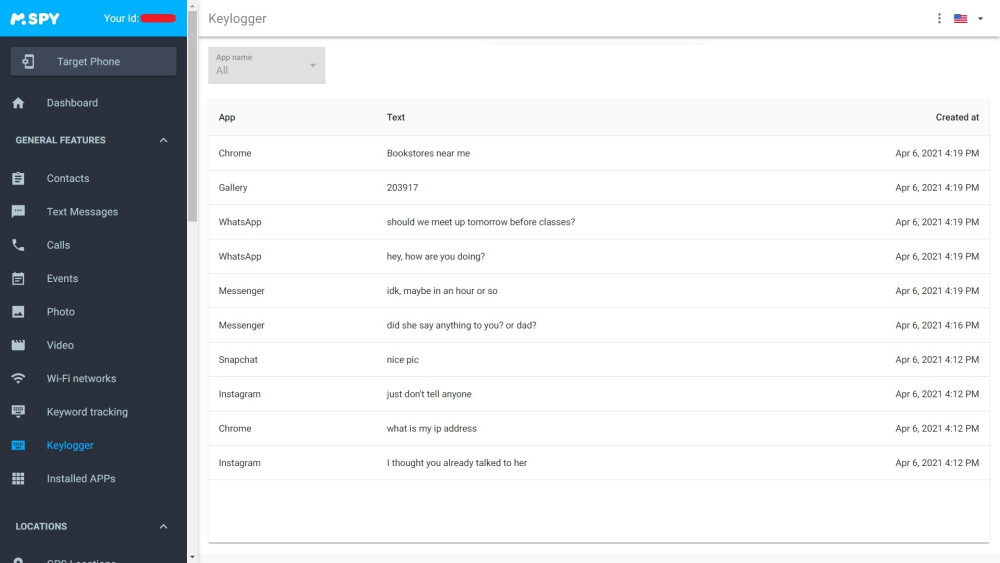
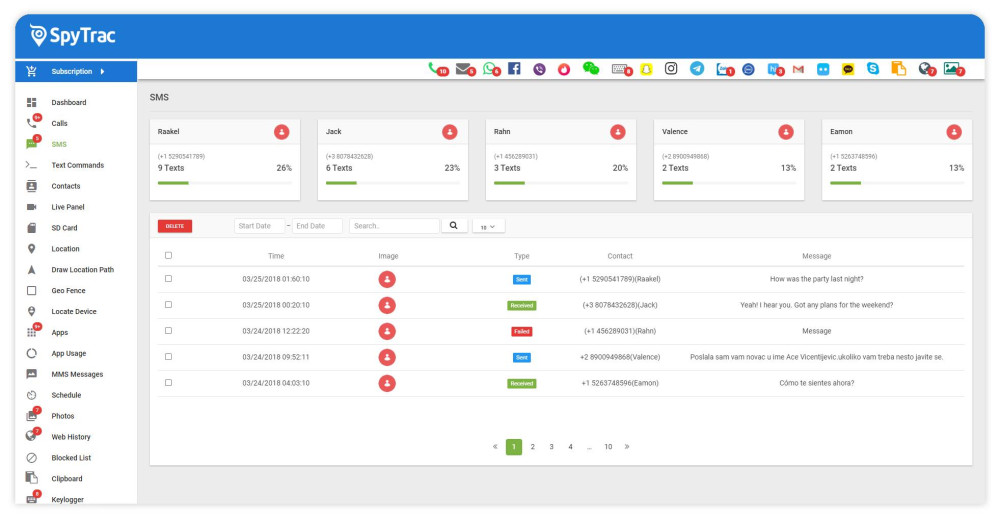
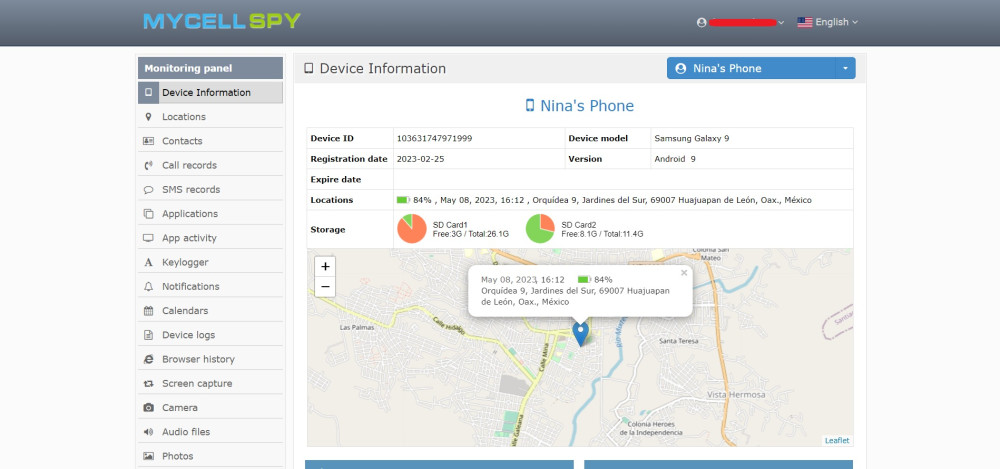
 Read Review
Read Review
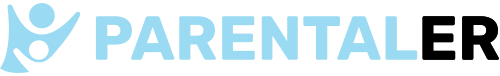 Read Review
Read Review
 Read Review
Read Review
 Read Review
Read Review
 Read Review
Read Review
 Read Review
Read Review
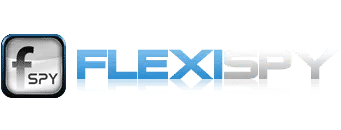 Read Review
Read Review
 Read Review
Read Review
 Read Review
Read Review
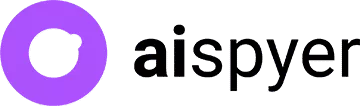 Read Review
Read Review