How to Put Parental Control on Android?

The content presented on our website includes listings from companies that provide us with compensation. This compensation impacts the placement, presentation, and order of the listings displayed on our website. Additionally, our site features links to products which may be affiliate links; if you make a purchase through these links, we may earn a commission. Our primary objective is to diligently compare and evaluate the products and services discussed on our site to assist our users effectively. It's important to note that we may not cover every available product or service in the market. Our services are offered at no cost to you. However, should you make a purchase through our affiliate links, we might earn commissions, which could affect the presence and ranking of services and/or products we review.
ParentalControlNow and its affiliates specialize in providing reviews and comparisons of free parental control applications available for 2024. Our content is intended for informational and educational purposes only. We do not offer services or reports used for making decisions governed by the Fair Credit Reporting Act (FCRA), such as those related to consumer reporting. Thus, our website and its services are not to be utilized for any purposes that would require FCRA compliance.

Having parental control on Android devices that your kids use so frequently is very important. The Android operating system is the leading operating system in the world, and people using smartphones and tablets is a very common view nowadays. There are many apps that help parents regulate the usage and monitor the content their kids consume. We have reviewed the best parental control apps for Android for your convenience and we strongly recommend to use them as they offer many features that the android operating system does not.
Go to the settings option in your device and search for the icon that appears like a gear and is located on the Home Screen or the App drawer or the notification panel. Click on the icon. The complete menu for the settings option opens for that particular device.
Click on the option “Users”. You need to scroll down a bit for this. A menu opens and you have the permission to add new members to that particular device.
You must add a user profile that is restricted in nature. Click on “Add user or profile” and a list of options appear from where you choose the option select “Restricted profile.”
Now you have to set up a passcode for your account. If you do not have a passcode for your device you can set it up by following these simple steps.
After this, you are able to view a screen that has the list of all the apps present in the mobile or tablet. The apps also have an enabling and disabling button just beside them.
You must add a name to your profile. There is an icon that has three-lines and is located just beside the option “New profile”. A dialog box appears where you need to enter your profile name. Then click on the option “ok”.
Now you have to choose the apps for your profile that is suitable for your child for example game apps. You must scroll the button next to the app to enable it.
Finally you can exit from the Settings. The restricted profile is ready for your child to use.
If you have iPhone device at home and need help setting up the parental control read our guide on how to put parental control on iPhone.
For video instructions, you can visit youtube.com/watch?v=v78WRojBkaQ.
Parental control software is an app that is downloaded to a master phone (usually a parent’s phone), with other apps either secretly (or not so secretly) downloaded to the target (usually, your children’s) phones. The apps then track, monitor and even secretly screenshot or record the target phone’s, with a variety of features to ensure you're kept in the loop of what your children might be doing with their devices.
Because there’s no such thing as a free lunch, and you get what you pay for. To our knowledge, any parental control software that has a free plan either isn't worth the time, or will be so severely limited in what it can do that it becomes useless as a parental control tool.
It depends on the specific parental control software you use, but otherwise, yes. Most devices and operating systems are supported, including our remember parental control software for you, above.
ParentalControlNow is provided as a free information service. ParentalControlNow receive referral fees from the apps and service providers listed on this website. The Parental app companies presented are listed in no particular order is not a comprehensive list, other Parental Control App providers are available. Offers presented are supplied by the individual companies.
ParentalControlNow use reasonable attempts to accurately provide relevant and up to date information on this website, ParentalControlNow makes no warranties or representations as to its accuracy. ParentalControlNow shall assume no liability for any errors or omissions in the content of this website. The information contained in this website is for illustrative purposes only and does not claim to be comprehensive or to provide legal advice on any specific issue. All information is subject to subsequent variations, without prior notice to our discretion. This does not affect your statutory rights.
Copyright © 2026 Parental Control Now!. All Rights Reserved.


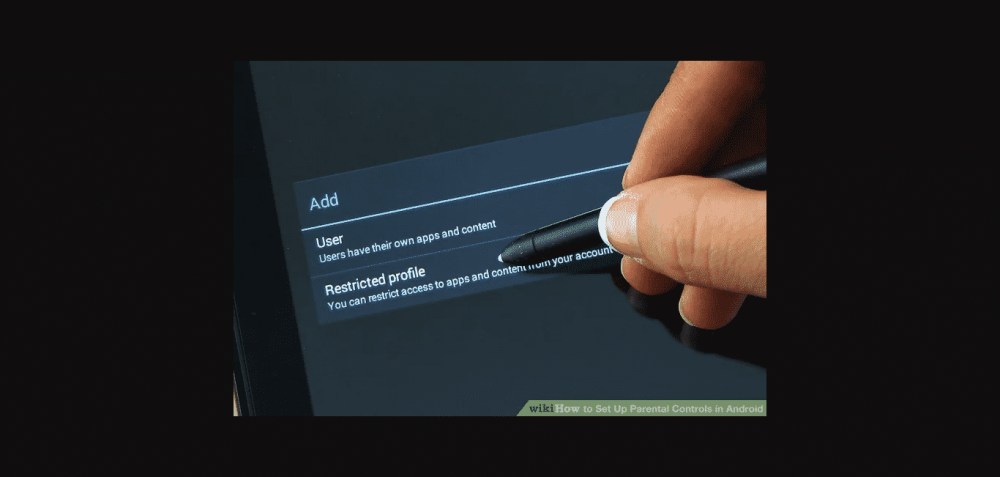
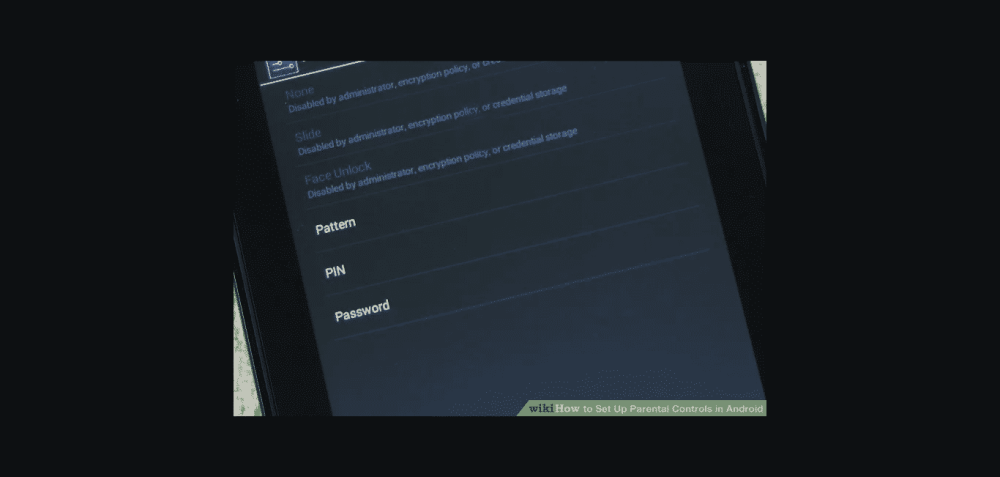
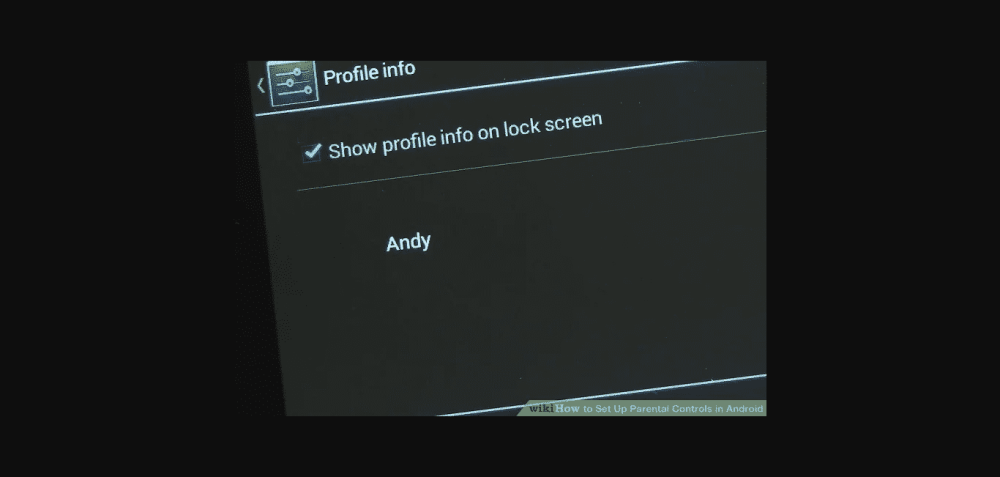


 Read Review
Read Review
 Read Review
Read Review
 Read Review
Read Review
 Read Review
Read Review
 Read Review
Read Review
 Read Review
Read Review
 Read Review
Read Review
 Read Review
Read Review
 Read Review
Read Review
 Read Review
Read Review