Child Safety Internet Blocker

The content presented on our website includes listings from companies that provide us with compensation. This compensation impacts the placement, presentation, and order of the listings displayed on our website. Additionally, our site features links to products which may be affiliate links; if you make a purchase through these links, we may earn a commission. Our primary objective is to diligently compare and evaluate the products and services discussed on our site to assist our users effectively. It's important to note that we may not cover every available product or service in the market. Our services are offered at no cost to you. However, should you make a purchase through our affiliate links, we might earn commissions, which could affect the presence and ranking of services and/or products we review.
ParentalControlNow and its affiliates specialize in providing reviews and comparisons of free parental control applications available for 2024. Our content is intended for informational and educational purposes only. We do not offer services or reports used for making decisions governed by the Fair Credit Reporting Act (FCRA), such as those related to consumer reporting. Thus, our website and its services are not to be utilized for any purposes that would require FCRA compliance.

Whether we like it or not, our lives are more and more connected to the online world. We work, shop, learn, and entertain ourselves online. So, it’s no wonder our kids will mimic our habits and become increasingly interested in exploring the internet. Unfortunately, that means they will be exposed to all sorts of dangers.
Child safety on internet has become a major concern lately. A child's mind is so innocent and open, it’s extremely vulnerable to the many online dangers. The world, in general, has turned into a minefield for parents trying to offer their children a safe and happy childhood along with a good education. But online threats are particularly tricky and extremely numerous.
These are the main problem areas in your child’s online activity:
There are many other threats that need to be considered along with these major ones. It can be as simple as spending too much time online to the detriment of their health and education. In any case, it’s clear why parents need to consider the use of an internet blocker for child safety.
Parental control apps are a great tool in keeping your child safe while they are browsing or socializing online. There are many apps available, both free and with a subscription, but most of them have the same functions. They filter content, block dangerous or age-inappropriate sites, prevent location tracking, monitor texts, and even limit the time your child spends online. You can set it up and then control it remotely, so they are definitely worth trying.
If you are trying to decide which is the best child safety internet blocker, this is a list of the best software available and their main features and specifications.
1. Norton Family Premier. This is more of a way to keep your children aware of the fact that you are watching over their online activity. You need a Norton account and to create a profile for each family member. After that, you will be able to monitor their searches and their conversations on messenger, but also block certain sites and limit their access time.
IMPORTANT NOTE: Norton 360 Deluxe is offering parental controls as well as part of the 5 device protection package for only $39.99. Grab it here.
2. McAfee Safe Family can be used on computers but also on smartphones and tablets. It has many advanced features like blocking internet access, monitoring activity, putting certain sites on the blacklist, enforcing safe search, blocking applications from being installed, and even tracking your devices' location.
IMPORTANT NOTE: McAfee Total Protection is offering parental controls as well as part of the Family package 10 device protection for only $34.99. Grab it here.
3. Kaspersky Safe Kids is an affordable option for your PCs and mobile devices. It offers great web filtering, though limited to certain browsers, geofencing, and an effective alarm system. Unfortunately, it has some iOS limitations and doesn’t cover all social media apps.
4. Qustodio is a great child safety blocker but can be a bit expensive. There is a free version, but that one is limited to a single device. It has broad support but is not that easy to use. It offers features like filtering, time and texting management, location tracking, social monitoring, and the very useful panic button.
5. FamilyTime is a great option for iOS and Android devices. It offers detailed tracking of your child's online activity and helps you locate your family members and see what apps they have installed. You can download it from Google Play or App Store.
The pros are obvious, internet blockers help you keep your children safe from online abuse and from being exposed to inappropriate websites. They also prevent them from posting private and sensible information about themselves or the entire family.
First of all, your children may feel like you are invading their personal space or that you don’t trust them, so your relationship may suffer. On the other hand, there is also the danger that you are dealing with a fake parental control app that can do serious damage. On the other hand, if it’s a high-quality app it can be pricey.
The threats to your child’s innocence and safety in the online environment as so numerous and dangerous they definitely cannot be ignored. Is a child safety blocker the best solution? It may not be perfect or ideal, but it does help you keep track of their activities and block the threats they are unaware of.
Of course, no system is perfect, so communicating with your children must be the main strategy. Tell them about how dangerous the internet can be and that you are only watching them for their own protection. And most of all, teach them to become alert themselves and recognize hidden dangers. But until they get there, parental control apps can be of great help as long as you do a little research before choosing one.
Parental control software is an app that is downloaded to a master phone (usually a parent’s phone), with other apps either secretly (or not so secretly) downloaded to the target (usually, your children’s) phones. The apps then track, monitor and even secretly screenshot or record the target phone’s, with a variety of features to ensure you're kept in the loop of what your children might be doing with their devices.
Because there’s no such thing as a free lunch, and you get what you pay for. To our knowledge, any parental control software that has a free plan either isn't worth the time, or will be so severely limited in what it can do that it becomes useless as a parental control tool.
It depends on the specific parental control software you use, but otherwise, yes. Most devices and operating systems are supported, including our remember parental control software for you, above.
ParentalControlNow is provided as a free information service. ParentalControlNow receive referral fees from the apps and service providers listed on this website. The Parental app companies presented are listed in no particular order is not a comprehensive list, other Parental Control App providers are available. Offers presented are supplied by the individual companies.
ParentalControlNow use reasonable attempts to accurately provide relevant and up to date information on this website, ParentalControlNow makes no warranties or representations as to its accuracy. ParentalControlNow shall assume no liability for any errors or omissions in the content of this website. The information contained in this website is for illustrative purposes only and does not claim to be comprehensive or to provide legal advice on any specific issue. All information is subject to subsequent variations, without prior notice to our discretion. This does not affect your statutory rights.
Copyright © 2026 Parental Control Now!. All Rights Reserved.
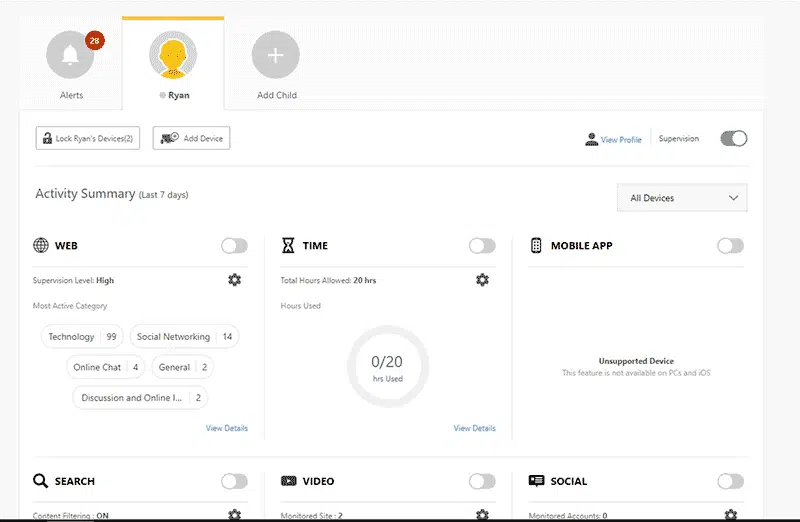
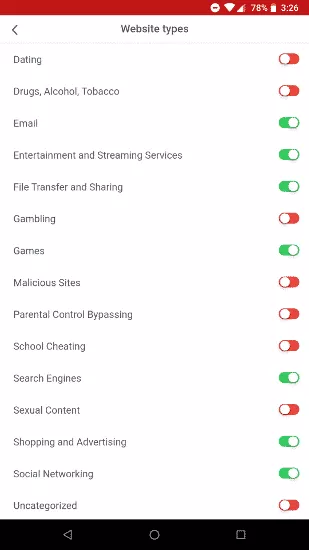
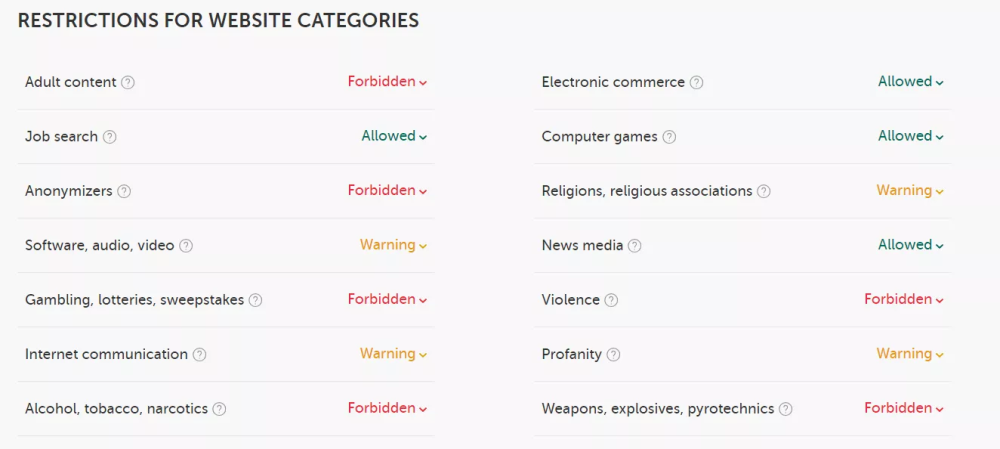
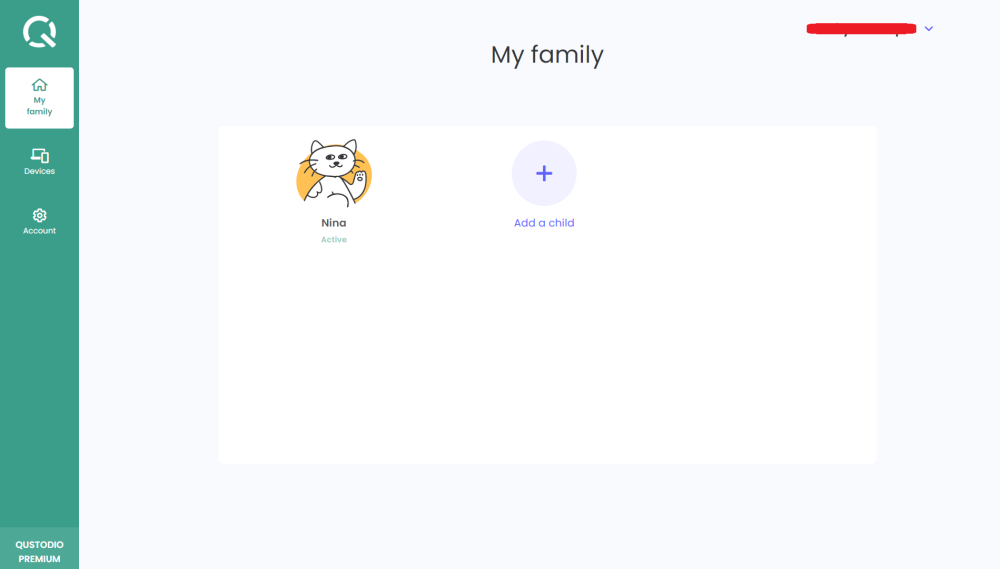
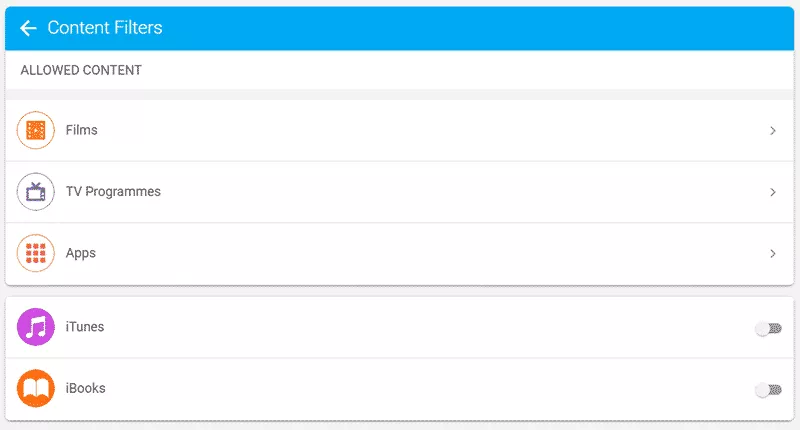
 Read Review
Read Review
 Read Review
Read Review
 Read Review
Read Review
 Read Review
Read Review
 Read Review
Read Review
 Read Review
Read Review
 Read Review
Read Review
 Read Review
Read Review
 Read Review
Read Review
 Read Review
Read Review