How to Protect Your Kids Online?

The content presented on our website includes listings from companies that provide us with compensation. This compensation impacts the placement, presentation, and order of the listings displayed on our website. Additionally, our site features links to products which may be affiliate links; if you make a purchase through these links, we may earn a commission. Our primary objective is to diligently compare and evaluate the products and services discussed on our site to assist our users effectively. It's important to note that we may not cover every available product or service in the market. Our services are offered at no cost to you. However, should you make a purchase through our affiliate links, we might earn commissions, which could affect the presence and ranking of services and/or products we review.
ParentalControlNow and its affiliates specialize in providing reviews and comparisons of free parental control applications available for 2024. Our content is intended for informational and educational purposes only. We do not offer services or reports used for making decisions governed by the Fair Credit Reporting Act (FCRA), such as those related to consumer reporting. Thus, our website and its services are not to be utilized for any purposes that would require FCRA compliance.

The internet is a utility humanity couldn’t possibly live without with. Much of the world now is online and this unfortunately extends to unsavory elements as well. Children may seem much more informed and exposed at earlier ages now but their basic instincts remain pretty much same. The most prominent of course are that kids are generally curious and poorly equipped at evaluating risk.
Certainly, these are not things you can afford to ignore. Not only are the dangers capable of physical and emotional harm to a child but also able to lead to devastating losses and damage of money and equipment as well.
Let’s explore some of the solutions available for your child to have a safe surfing experience:
Children are at high risk of cyberbullying and even sometime become perpetrators themselves. Currently, there is a wave of teenage suicides especially in the developed world. Part of these can be attributed to cyberbullies. Kids can be mocked for their appearance, status and a lot other things they have no control over.
It goes without saying that they are not emotionally equipped for such trauma and can end up taking criticism personally.
As a result, it is the responsibility of a parent or guardian to ensure their children’s emotional well-being is addressed. A talk can go a long way in giving your child much needed validation to handle any sort of bullying online.
YouTube is an increasingly popular avenue for kids. There are many educational and fun videos for them to spend their leisure time on. Besides, some children are YouTubers in their own right posting stuff like short music videos.
These are all positive elements. However, there is a lot of inappropriate stuff as well especially for those under fifteen. There are sexually charged clips as well as upsetting content that can show up from a simple searching error.
Therefore it pays to be a step ahead. Using the desktop version, you can activate the restricted mode to regulate what content a child accesses. This setting is available at the bottom of a YouTube page. Read the full guide on how to add parental control to YouTube or watch our video guide on YouTube here.
It goes without saying that gaming consoles are connected to the Internet these days. This means that children can download games and even make in-game purchases. This in turn means exposure to malware and scams. Luckily, there are certain measures to keep your devices in check through features that:
This is one extra measure to facilitate seamless surfing. It wouldn’t come as a surprise that most people are not even aware of the existence of such platforms.
Additionally, there is the option of a ‘supervised profile’ on Google Chrome. This allows you to either have a list of pre-approved websites for your kids or banning a certain select few.
Some of the leading parental control apps allow to filter and block search phrases. Mobicip is one of these apps. Real this Mobicip full review to learn more about their special features.
This may sound a little presumptuous but you can never be too cautious. Sexual predators for instance will engage a child at their level and gain their trust before pouncing. Similarly malware and other form of elaborate scams can come in the form of seemingly harmless messages.
Accordingly, it is safe to advise children only to engage people they know online. This may be your best measure in guaranteeing safety when you are not around.
Most of the parental control apps allow some visibility to your kids Facebook account. Qustodio, for example, lets you track timeline activity but not private messages.
Read our best parental control software and apps article to learn more about the differences between the different parental control apps.
Ultimately, kids are always gonna be kids. The likelihood of them clicking on one unsafe link or something like from time to time that is not impossible to imagine. As such it is appropriate to have the best possible protection against malware for your home computer.
This is one solution that is fool proof. The lesser the amount of time your kid spends online, the less exposed they are.
The Screen Time app is available for Apple and Android devices. These can monitor activities from remote locations and even check browser history. This may not work for older children because they may feel antagonized. Therefore it is better for kids who are 12 and below.
On matters internet security, it is better to be safe than sorry. This is why there are several protective measures a responsible guardian can deploy. Whatever method you choose, ensure it is appropriate for the child’s age and level of development. That way, the guiding can be wholesome and productive.
Parental control software is an app that is downloaded to a master phone (usually a parent’s phone), with other apps either secretly (or not so secretly) downloaded to the target (usually, your children’s) phones. The apps then track, monitor and even secretly screenshot or record the target phone’s, with a variety of features to ensure you're kept in the loop of what your children might be doing with their devices.
Because there’s no such thing as a free lunch, and you get what you pay for. To our knowledge, any parental control software that has a free plan either isn't worth the time, or will be so severely limited in what it can do that it becomes useless as a parental control tool.
It depends on the specific parental control software you use, but otherwise, yes. Most devices and operating systems are supported, including our remember parental control software for you, above.
ParentalControlNow is provided as a free information service. ParentalControlNow receive referral fees from the apps and service providers listed on this website. The Parental app companies presented are listed in no particular order is not a comprehensive list, other Parental Control App providers are available. Offers presented are supplied by the individual companies.
ParentalControlNow use reasonable attempts to accurately provide relevant and up to date information on this website, ParentalControlNow makes no warranties or representations as to its accuracy. ParentalControlNow shall assume no liability for any errors or omissions in the content of this website. The information contained in this website is for illustrative purposes only and does not claim to be comprehensive or to provide legal advice on any specific issue. All information is subject to subsequent variations, without prior notice to our discretion. This does not affect your statutory rights.
Copyright © 2026 Parental Control Now!. All Rights Reserved.

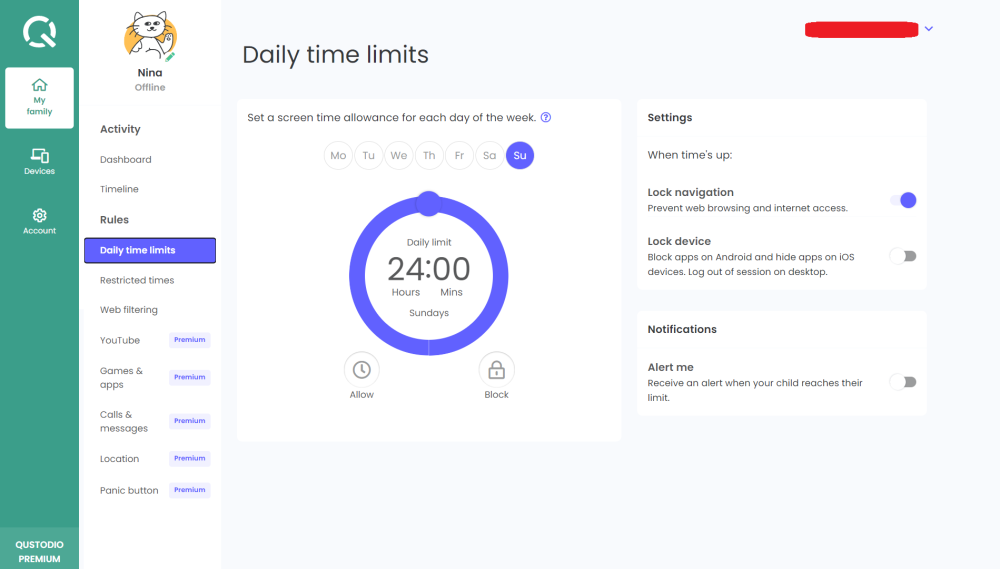
 Read Review
Read Review
 Read Review
Read Review
 Read Review
Read Review
 Read Review
Read Review
 Read Review
Read Review
 Read Review
Read Review
 Read Review
Read Review
 Read Review
Read Review
 Read Review
Read Review
 Read Review
Read Review