Smartphone Parental Controls

The content presented on our website includes listings from companies that provide us with compensation. This compensation impacts the placement, presentation, and order of the listings displayed on our website. Additionally, our site features links to products which may be affiliate links; if you make a purchase through these links, we may earn a commission. Our primary objective is to diligently compare and evaluate the products and services discussed on our site to assist our users effectively. It's important to note that we may not cover every available product or service in the market. Our services are offered at no cost to you. However, should you make a purchase through our affiliate links, we might earn commissions, which could affect the presence and ranking of services and/or products we review.
ParentalControlNow and its affiliates specialize in providing reviews and comparisons of free parental control applications available for 2024. Our content is intended for informational and educational purposes only. We do not offer services or reports used for making decisions governed by the Fair Credit Reporting Act (FCRA), such as those related to consumer reporting. Thus, our website and its services are not to be utilized for any purposes that would require FCRA compliance.

Smartphones have become an essential part of our daily life. We use them to plan our day, communicate, run our businesses, monitor our diet and exercise. For many people their smartphone is considered the most private object, and they are connected to it almost the entire day. We passed the stage when the phone was just used for calls and texts, now they are portable computers that can make most of our routines easier. Adults use smartphones also for work which explains whey we are locked in the little screens for so much time. However kids are a different story.
Kids use smartphones mainly for games and talking to their friends. Parents debate when is the right time and age to hand their kid the much desired first mobile phone and the fact is that at some point they are going to start using one and that’s when parents need to take action and limit their children’s exposure to the serious dangers that are all over the internet. Parents today use smartphone parental controls to monitor their activity and block dangerous apps and websites. Parental control apps use the phones GPS system to track children’s position and limit their internet access, so they are extremely useful for online safety.
Smartphone parental controls apps on iPhone or android are apps that you must install both on your phone and on the one your child uses. These apps help you monitor what your kids are doing and prevent them from being exposed to inappropriate content or individuals.us individuals. These apps also stop kids from downloading strange apps, monitor their calls and texts, and keep them safe from being bullied online.
A smartphone with parental controls means fewer worries for the parent. But which app is better? They all have their strengths and weaknesses but ultimately the price is the deciding factor in many cases. A complex app can be expensive, and not all of them can be used on an unlimited number of devices so if you have two or three children costs will be even greater. They are definitely worth it, but it’s not always easy to fit them in the family budget.
For the next step, you need to check the installation process and see how difficult it is to configure. You don’t want an app that will make you waste a lot of time and bring you extra stress. When evaluating parental controls apps for smartphone, you must make sure you do have the main features. The most important features are: filtering, location tracking, managing messages, and blocking dangerous downloads/websites. The best thing to do is make a list and check every important item so you can reach the best decision.
If you have decided you need to invest in your child’s online safety, you can start browsing the available offers. But if you don’t have the time or patience to go through all of them, here is a list of the best smartphone parental controls you should consider.
McAfee Safe Family is a great option both for Android and iOS. It has a simple installation process, blocks dangerous emails and apps. With McAfee, you can keep a tight record of the time you kid has spent online, and the websites they have visited and sends you tracking notifications.
IMPORTANT NOTE: McAfee Total Protection is offering parental controls as well as part of the Family package 10 device protection for only $34.99. Grab it here.
Qustodio is available for multiple platforms, although you can manage fewer apps on iOS, and you can only monitor calls on Android.
Other than that, it does pretty much everything you want and is easy to use. One of the best features is that you can receive a full 30-day breakdown of your child's activity directly in your inbox on a daily or weekly basis.
Bark has all the main features you are looking for. It filters content, blocks threats, limits the time your child spends online, and even has the geofencing option. It’s very user-friendly and you can customize it to your specific needs.
Bark provides a comprehensive package, offering unlimited access to device monitoring, number of children's profiles, and app surveillance, without any restrictions on total activity tracked, data usage, or similar parameters. This package is available at a monthly subscription rate of $14, or an annual subscription at $99. Opting for the yearly plan offers a significant savings of 41%, providing excellent value for its extensive features.
FamilyTime is a great option both for Android and iOS. It can definitely help you tailor your kid’s online experience to your demands. You can set up filters, track their movements, block apps, and watch over their contacts list.
If that’s not enough, this parental control app even helps you decide when they should do their homework and go to bed. The final price depends on which features you choose.
ESET is a decent app with one major disadvantage that it’s only available for Android smartphones. The app works on an unlimited number of devices and does a good job setting up web filters and locating your child.
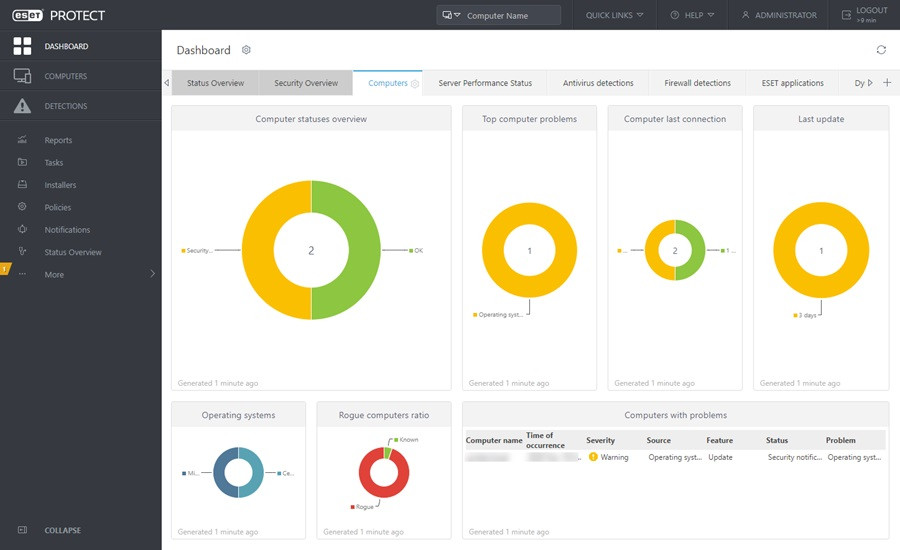
ESET offers a fundamental version of its software at no cost across all platforms. For access to an expanded suite of parental control features, such as location tracking and parent-specific messages, an annual fee of $29.99 is necessary.
It’s very simple.
To you, a smartphone may be a device that helps you schedule your activities and go through your daily tasks efficiently. But to your child, it’s all about talking to friends, playing games and discovering new things. That last part is the most concerning one since the internet is filled with apparently innocent but actually very dangerous things. As a parent, you want to make sure they don’t spend hours looking at the screen instead of doing homework, resting, and playing outside.
Parental control software is an app that is downloaded to a master phone (usually a parent’s phone), with other apps either secretly (or not so secretly) downloaded to the target (usually, your children’s) phones. The apps then track, monitor and even secretly screenshot or record the target phone’s, with a variety of features to ensure you're kept in the loop of what your children might be doing with their devices.
Because there’s no such thing as a free lunch, and you get what you pay for. To our knowledge, any parental control software that has a free plan either isn't worth the time, or will be so severely limited in what it can do that it becomes useless as a parental control tool.
It depends on the specific parental control software you use, but otherwise, yes. Most devices and operating systems are supported, including our remember parental control software for you, above.
ParentalControlNow is provided as a free information service. ParentalControlNow receive referral fees from the apps and service providers listed on this website. The Parental app companies presented are listed in no particular order is not a comprehensive list, other Parental Control App providers are available. Offers presented are supplied by the individual companies.
ParentalControlNow use reasonable attempts to accurately provide relevant and up to date information on this website, ParentalControlNow makes no warranties or representations as to its accuracy. ParentalControlNow shall assume no liability for any errors or omissions in the content of this website. The information contained in this website is for illustrative purposes only and does not claim to be comprehensive or to provide legal advice on any specific issue. All information is subject to subsequent variations, without prior notice to our discretion. This does not affect your statutory rights.
Copyright © 2026 Parental Control Now!. All Rights Reserved.
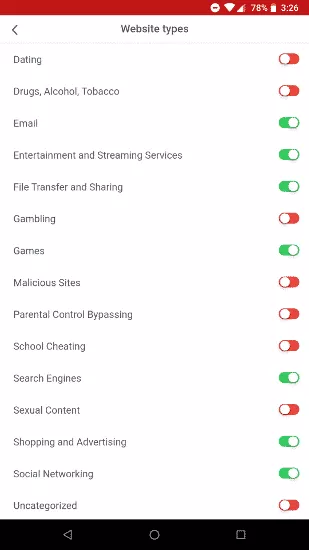
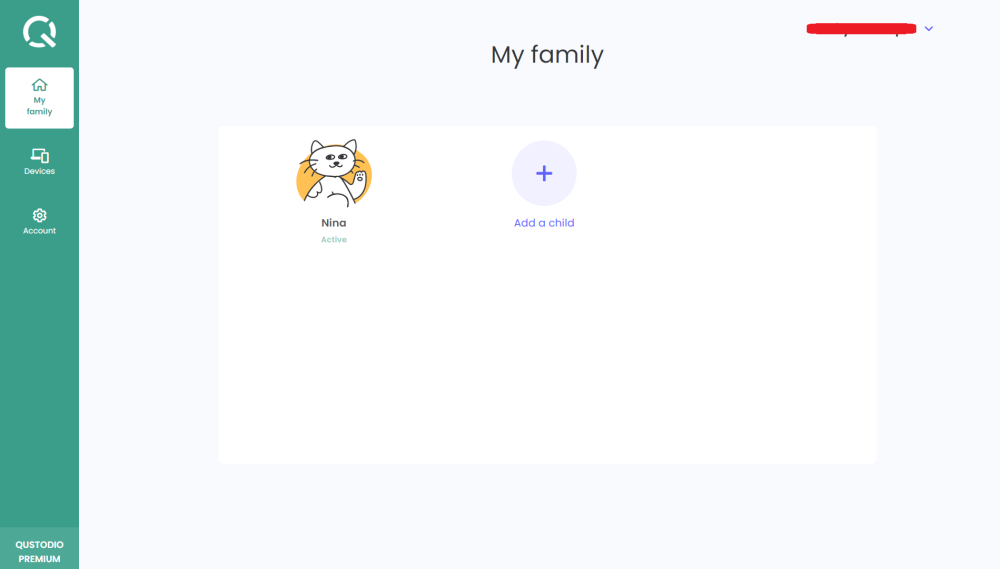
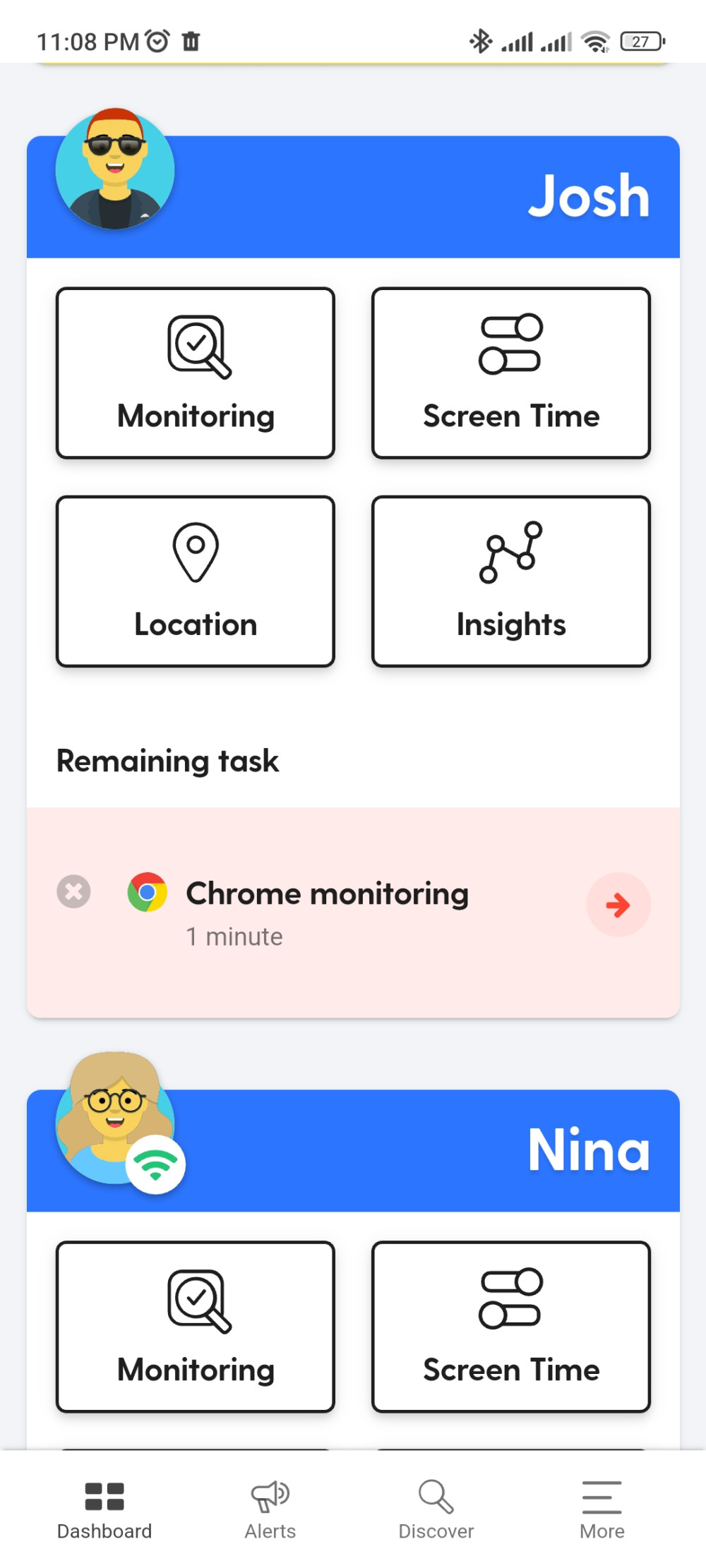
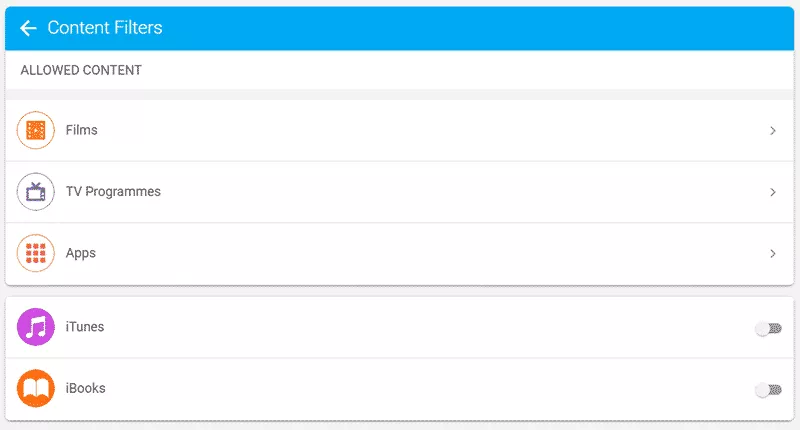
 Read Review
Read Review
 Read Review
Read Review
 Read Review
Read Review
 Read Review
Read Review
 Read Review
Read Review
 Read Review
Read Review
 Read Review
Read Review
 Read Review
Read Review
 Read Review
Read Review
 Read Review
Read Review