Website Tracker for Parents

The content presented on our website includes listings from companies that provide us with compensation. This compensation impacts the placement, presentation, and order of the listings displayed on our website. Additionally, our site features links to products which may be affiliate links; if you make a purchase through these links, we may earn a commission. Our primary objective is to diligently compare and evaluate the products and services discussed on our site to assist our users effectively. It's important to note that we may not cover every available product or service in the market. Our services are offered at no cost to you. However, should you make a purchase through our affiliate links, we might earn commissions, which could affect the presence and ranking of services and/or products we review.
ParentalControlNow and its affiliates specialize in providing reviews and comparisons of free parental control applications available for 2024. Our content is intended for informational and educational purposes only. We do not offer services or reports used for making decisions governed by the Fair Credit Reporting Act (FCRA), such as those related to consumer reporting. Thus, our website and its services are not to be utilized for any purposes that would require FCRA compliance.

The moment your child begins to discover the internet, you take worrying about their safety to a whole new level. You are torn between two realities. On the one hand, you’re acknowledging the fact that you cannot let your child be the only one who doesn’t know how to use a computer or a smartphone. On the other hand, the thought of having them exposed to all the dangerous information found online is sending chills down your spine. So, you have to find a way to deal with this new situation.
Children aren’t aware of the dangers that are all around them, both in real life and on the internet. But while it’s somehow easier to tell them how to be aware of their surroundings and of suspicious persons, when they go online it’s not that simple anymore. Extremely dangerous threats can be masked under apparently innocent websites. It can go from offensive language to images and pieces of information that can really affect a child’s innocent mind.
Even with all those traps, children still need to browse the internet, even for school activities. They may need to do some research for homework or simply read about something that they find interesting. The fact remains the internet can be a great source of valuable information if filtered correctly. A website tracker does exactly that, it makes sure your children only find safe and productive information. And it gives you a full report on their browsing history and the searches they tried to make.
The answer is a website tracker app for parents. These apps actually have many other useful features, but surveilling your child’s browsing activity is one of the most important ones. Not only can you see everything they have searched even if they delete it or try to hide it, but you can also block dangerous or strange websites. The app tracks potentially abusive or threatening websites and prevents your child from accessing them.
Whenever there is a high demand for a certain type of product, several offers will soon appear on the market. That’s exactly how it is with these apps. But not all of them are legit or efficient. So, here is a list that can help you decide which is the best website tracker for parents.
Norton Family Premier keeps you updated to all the searches each family member tries on the internet. It also allows you to decide what type of content they can reach and block the rest. All you have to do is create a Norton account using an email and a password. Then you set up every profile and impose your limits.
IMPORTANT NOTE: Norton 360 Deluxe is offering parental controls as well as part of the 5 device protection package for only $39.99. Grab it here.
McAfee Safe Family offers great internet filtering and blocks certain websites and pornography. It lets you see all the searches your children have made and how much time they spent online and sends you notifications when something is wrong.
IMPORTANT NOTE: McAfee Total Protection is offering parental controls as well as part of the Family package 10 device protection for only $34.99. Grab it here.
Kaspersky Safe Kids provides good filtering, but only if the browsing is done through the app, and you can only impose age-appropriate limitations. It’s actually the cheapest version for monitoring Android devices.
FamilyTime uses the standard browser on your PC or mobile device and gives you full reports on search history and how many times they have visited each site. It shields your kids against misleading websites and violent or otherwise dangerous content. The app works great both with Android and iOS devices.
Qustodio allows you to block certain websites and even restrict your child’s internet access at certain hours. It uses the ‘safe search’ feature in real-time to make sure they only get appropriate information. But you should know it’s not compatible with any antivirus software.
Blocking websites with dangerous content is the most obvious pro argument. But it goes even further than that. The tracker website for parents lets you know if your children spend an unusual amount of time on certain websites or at late hours. That way, you can prevent a dangerous addiction and help them have a healthy schedule.
Binge browsing is a serious temptation, and it’s good to have a proper tool to prevent it. On the other hand, your child will most likely resent this and will hold it against you. That’s why you must also make sure you have good communication in your family, so they understand you have only the best intentions.
Controlling your children’s browsing history will definitely not make them happy. But if you consider the variety of ways accessing a dangerous website can affect them in the long run, it’s a small price to pay. In an ideal world, you would calmly explain the situation to your children, and they would understand and stick to your rules. But the world we live in is far from perfect. Not to mention kids have a special built-in feature that encourages them to misbehave. So, it’s probably a good idea to start researching the best tracker website app for parents to have at least some peace of mind concerning their online safety.
If you are still not convinced how important it is to safe guard your kids online, there are plenty of free parental control apps that you can start with if you before you decide the exact method you would like to implement in guarding your kids from the internet dangers.
Parental control software is an app that is downloaded to a master phone (usually a parent’s phone), with other apps either secretly (or not so secretly) downloaded to the target (usually, your children’s) phones. The apps then track, monitor and even secretly screenshot or record the target phone’s, with a variety of features to ensure you're kept in the loop of what your children might be doing with their devices.
Because there’s no such thing as a free lunch, and you get what you pay for. To our knowledge, any parental control software that has a free plan either isn't worth the time, or will be so severely limited in what it can do that it becomes useless as a parental control tool.
It depends on the specific parental control software you use, but otherwise, yes. Most devices and operating systems are supported, including our remember parental control software for you, above.
ParentalControlNow is provided as a free information service. ParentalControlNow receive referral fees from the apps and service providers listed on this website. The Parental app companies presented are listed in no particular order is not a comprehensive list, other Parental Control App providers are available. Offers presented are supplied by the individual companies.
ParentalControlNow use reasonable attempts to accurately provide relevant and up to date information on this website, ParentalControlNow makes no warranties or representations as to its accuracy. ParentalControlNow shall assume no liability for any errors or omissions in the content of this website. The information contained in this website is for illustrative purposes only and does not claim to be comprehensive or to provide legal advice on any specific issue. All information is subject to subsequent variations, without prior notice to our discretion. This does not affect your statutory rights.
Copyright © 2026 Parental Control Now!. All Rights Reserved.
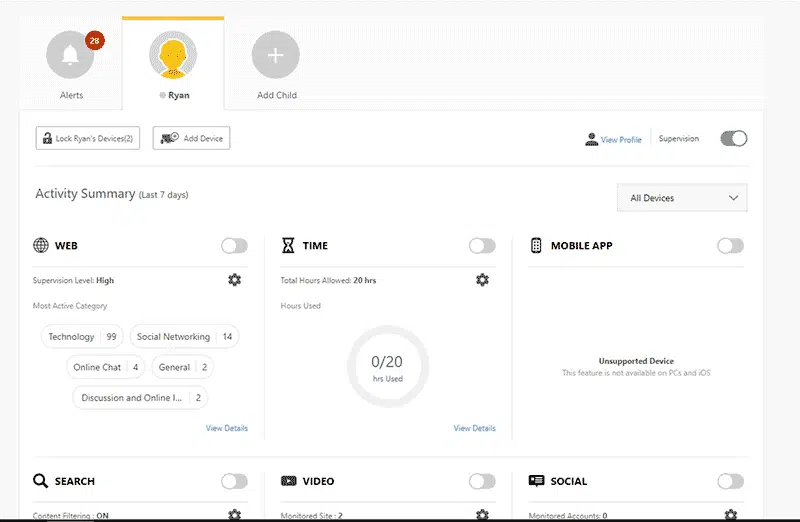
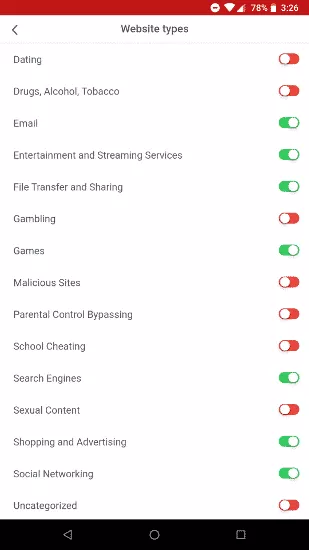
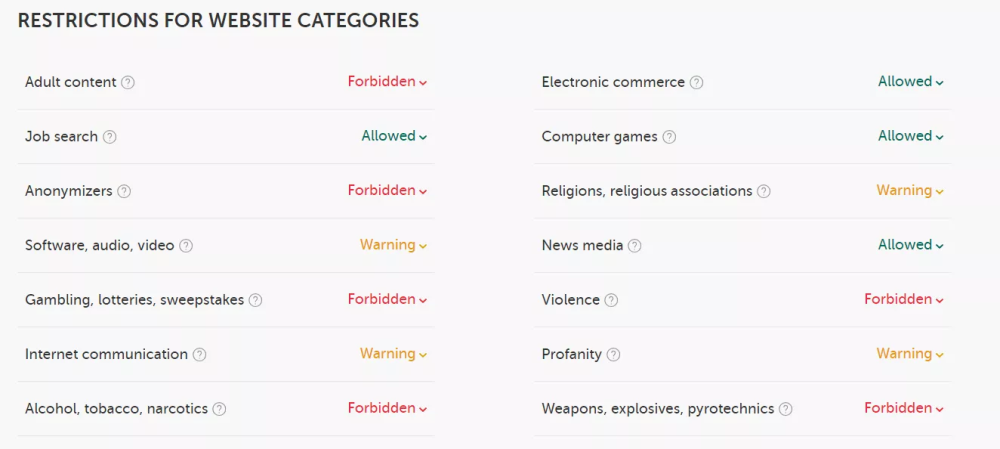
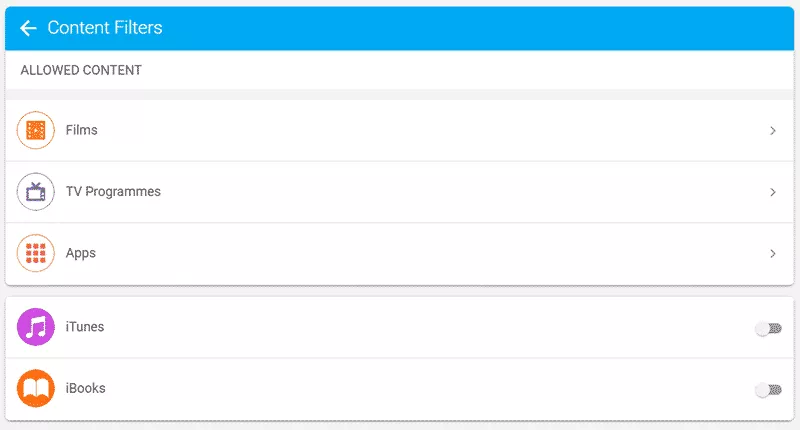
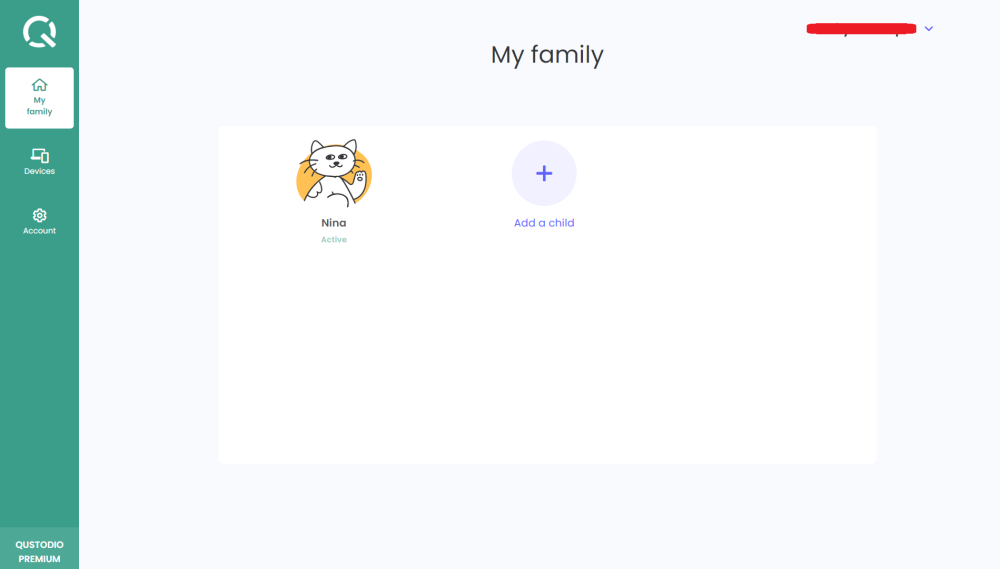
 Read Review
Read Review
 Read Review
Read Review
 Read Review
Read Review
 Read Review
Read Review
 Read Review
Read Review
 Read Review
Read Review
 Read Review
Read Review
 Read Review
Read Review
 Read Review
Read Review
 Read Review
Read Review