How to Set Amazon Prime Parental Controls?
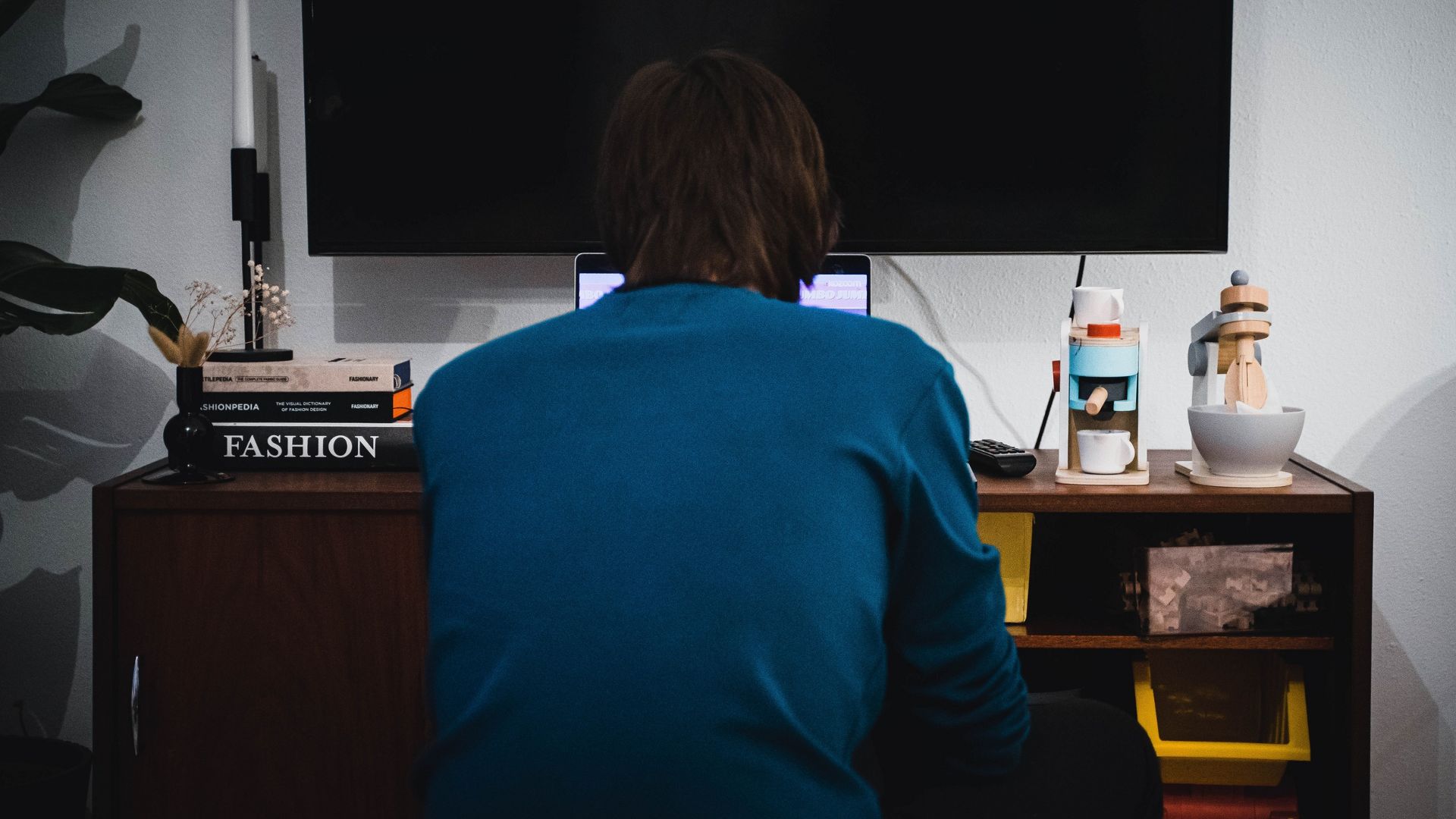
The content presented on our website includes listings from companies that provide us with compensation. This compensation impacts the placement, presentation, and order of the listings displayed on our website. Additionally, our site features links to products which may be affiliate links; if you make a purchase through these links, we may earn a commission. Our primary objective is to diligently compare and evaluate the products and services discussed on our site to assist our users effectively. It's important to note that we may not cover every available product or service in the market. Our services are offered at no cost to you. However, should you make a purchase through our affiliate links, we might earn commissions, which could affect the presence and ranking of services and/or products we review.
ParentalControlNow and its affiliates specialize in providing reviews and comparisons of free parental control applications available for 2024. Our content is intended for informational and educational purposes only. We do not offer services or reports used for making decisions governed by the Fair Credit Reporting Act (FCRA), such as those related to consumer reporting. Thus, our website and its services are not to be utilized for any purposes that would require FCRA compliance.
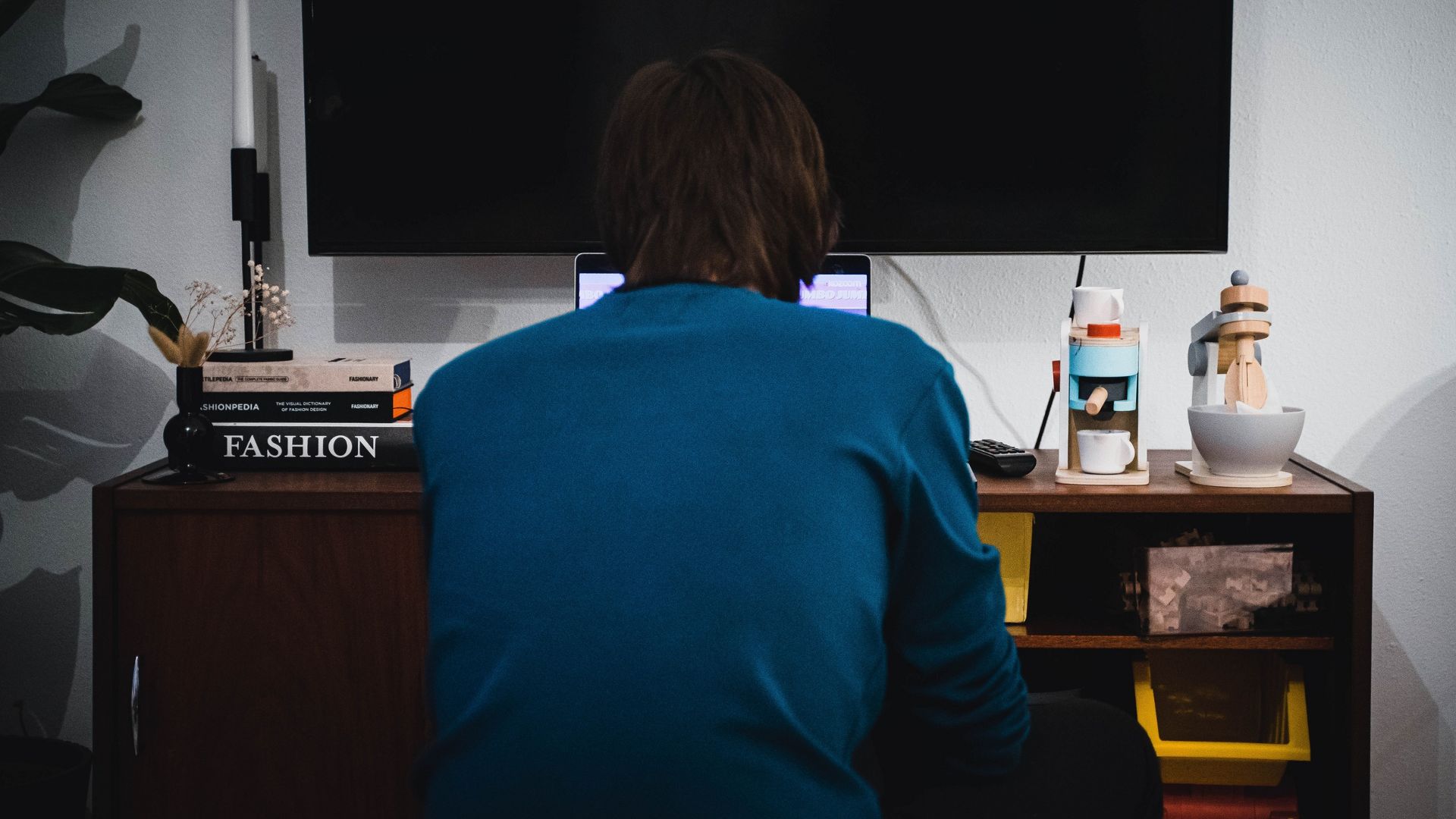
We at Parental Control Now advise parents to monitor all their kids devices and in the article below we recommend parents set Amazon Prime parental controls as well to make sure they are aware of what their child is watching online. One of the largest streaming video provider after Netflix, Amazon Prime is Amazon’s paid subscription service.
Of course, there are more perks coming with an Amazon Prime subscription but we would like to focus on the video streaming service and how parents should protect their kids.
Despite all the good things about Amazon Prime, you should be aware of its dangers. Thankfully, you can always rely on parental control for Amazon Prime. The latter can provide you with peace of mind if kids are using your account. Read on and we’ll talk about how to set parental control on Amazon Prime.
Using Amazon Prime parental control can be beneficial in more ways than one. This can provide peace of mind to parents. You may not be next to your kid all the time, but when the right parental control is in place, you can prevent them from accessing mature content available on Amazon Prime. There is also a way to limit their screen time, making sure that they do not use their gadgets more than what is necessary. Depending on the parental software that you are using, it can also prevent kids from making unauthorized purchases.
HOT DEAL: Grab additional 10% discount for all the premium plans. Use coupon code: IMAGINE10
You will have several options when it comes to parental control on Amazon Prime. One of the most popular is to use the built-in parental control feature of Amazon Prime Video to limit the contents that kids can access when you are not around. To do this, below are the steps you should follow:
Step 1: Visit the Amazon website and log-in on your account.
Step 2: On the top-right corner of the website, click Your Account, then choose Your Prime Video.
Step 3: Click Settings. You will then be asked for your Amazon Video PIN. If you do not have one, set it up first.
Step 4: Choose Viewing Restrictions, and from here, you can set the desired parameters. You can now set age restrictions to limit access to certain videos. Once this is set up, there is a lock icon whenever a mature content is displayed, and the user will need to enter a PIN to access the video.
With parental control for Amazon Prime devices, you can restrict not only videos but also purchases. The process is almost the same as the steps mentioned above, but instead of video, you have to choose PIN on Purchase. When you turn it on, the system will require a PIN every time a user will attempt to make any purchase using the Amazon Prime account.
If you are looking for Amazon Prime parental control, you should go beyond what is available as a built-in feature on the website. Instead, you should consider a variety of third-party apps that are equally promising in terms of putting the necessary restrictions on Amazon Prime.
This award-winning software delivers a comprehensive online safety solution for kids and parents. It has powerful screen time management and web filtering features, which can provide you with peace of mind.
It can provide 24/7 detection, so that you will always be in the know of whatever your kid is doing online. When used on Amazon Prime, you can set the appropriate time limits for them to stream video contents. Sign-up now and you can enjoy a free trial for one week.
Whether it is computers, tablets, or smartphones, among other devices, Qustodio is one of the best parental control apps that you can use for Amazon Prime. It is a bit pricey, but every dollar will be worth it. It is feature-packed.
It has a well-designed interface, which will be easy for any user to navigate. It has comprehensive time restrictions, allowing to limit the time your kids can use Amazon Prime. With this app, you can control up to 15 devices at a time depending on the plan that you will choose.
The brand name itself is already a good reason to choose this as you search for the best parental control on Amazon Prime. You can conveniently schedule screen time limits, which is a good way to make sure that they do not spend more time than necessary when viewing Amazon Prime content.
There is also a great parent portal wherein you will receive a detailed report of your kid’s online activities. You can even monitor the keywords that your kid is searching for.
Need more compelling reasons to use parental control Amazon Prime? Below are some of the benefits that can convince you:
However, there are also some drawbacks, including the following:
The best parental control for Amazon Prime is a lifesaver for parents. This is an excellent way to manage kid’s use of Amazon Prime, even if you are not next to them. It can help you limit the content that they can access and prevent them from making unauthorized purchase. If you want to have peace of mind while promoting a responsible online behavior, then you should definitely be using parental control on Amazon Prime.
Parental control software is an app that is downloaded to a master phone (usually a parent’s phone), with other apps either secretly (or not so secretly) downloaded to the target (usually, your children’s) phones. The apps then track, monitor and even secretly screenshot or record the target phone’s, with a variety of features to ensure you're kept in the loop of what your children might be doing with their devices.
Because there’s no such thing as a free lunch, and you get what you pay for. To our knowledge, any parental control software that has a free plan either isn't worth the time, or will be so severely limited in what it can do that it becomes useless as a parental control tool.
It depends on the specific parental control software you use, but otherwise, yes. Most devices and operating systems are supported, including our remember parental control software for you, above.
ParentalControlNow is provided as a free information service. ParentalControlNow receive referral fees from the apps and service providers listed on this website. The Parental app companies presented are listed in no particular order is not a comprehensive list, other Parental Control App providers are available. Offers presented are supplied by the individual companies.
ParentalControlNow use reasonable attempts to accurately provide relevant and up to date information on this website, ParentalControlNow makes no warranties or representations as to its accuracy. ParentalControlNow shall assume no liability for any errors or omissions in the content of this website. The information contained in this website is for illustrative purposes only and does not claim to be comprehensive or to provide legal advice on any specific issue. All information is subject to subsequent variations, without prior notice to our discretion. This does not affect your statutory rights.
Copyright © 2026 Parental Control Now!. All Rights Reserved.
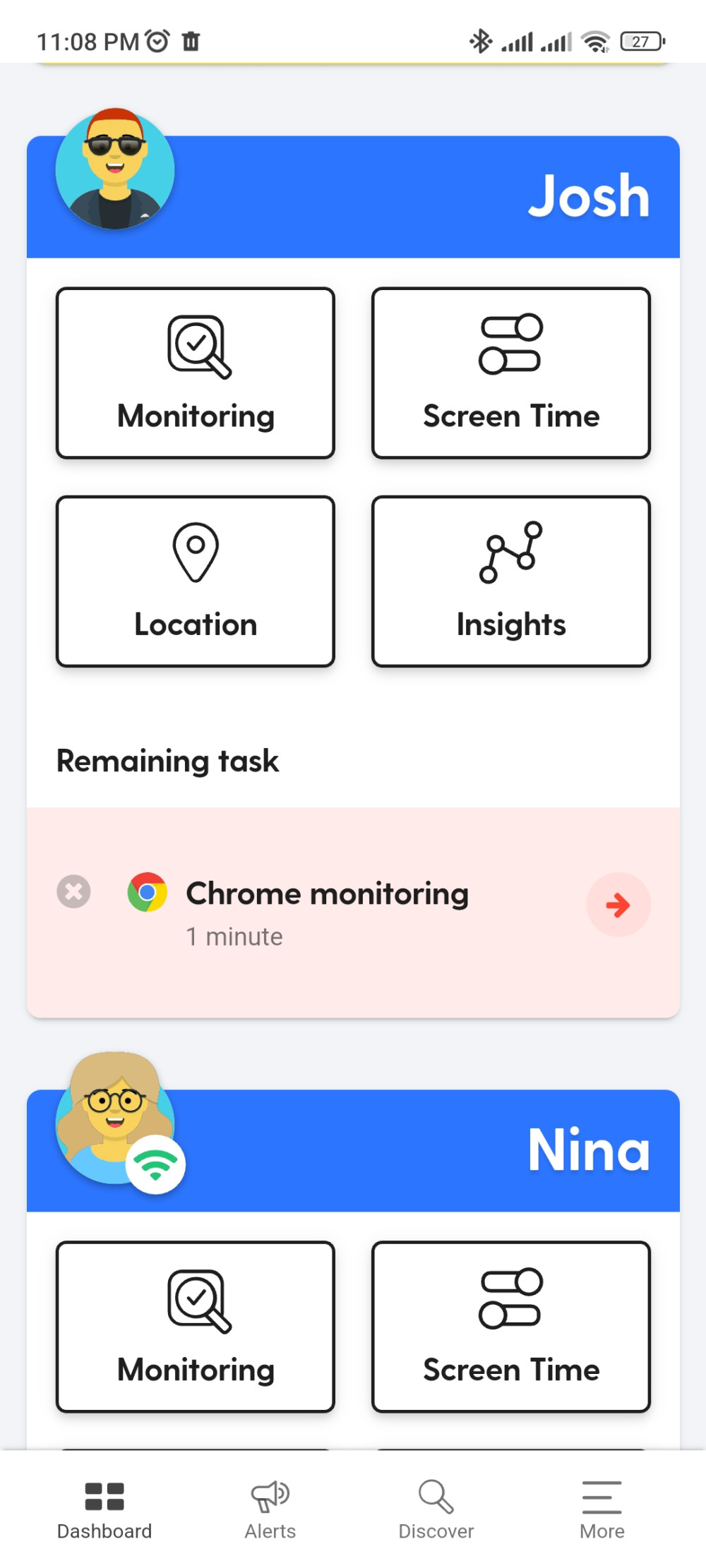
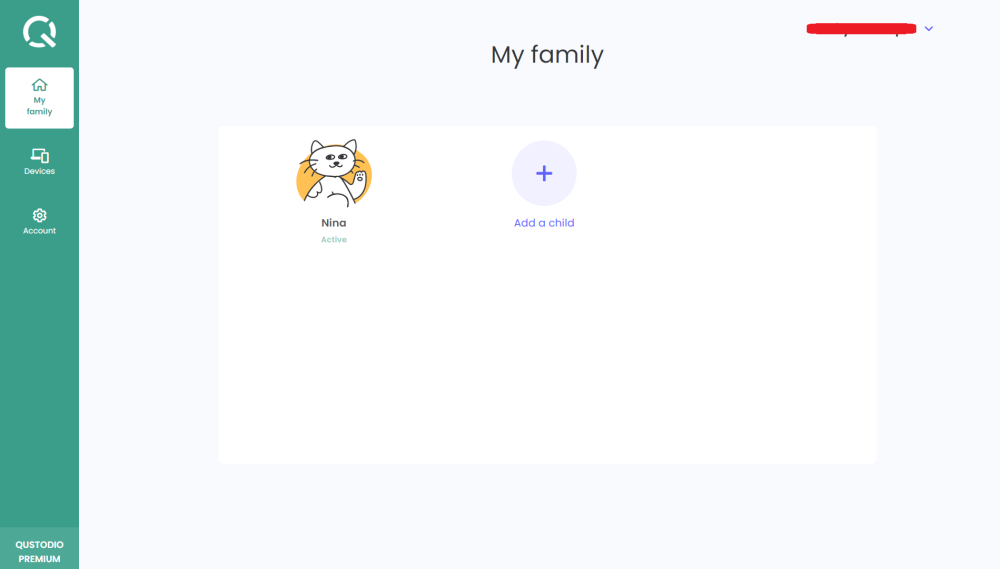
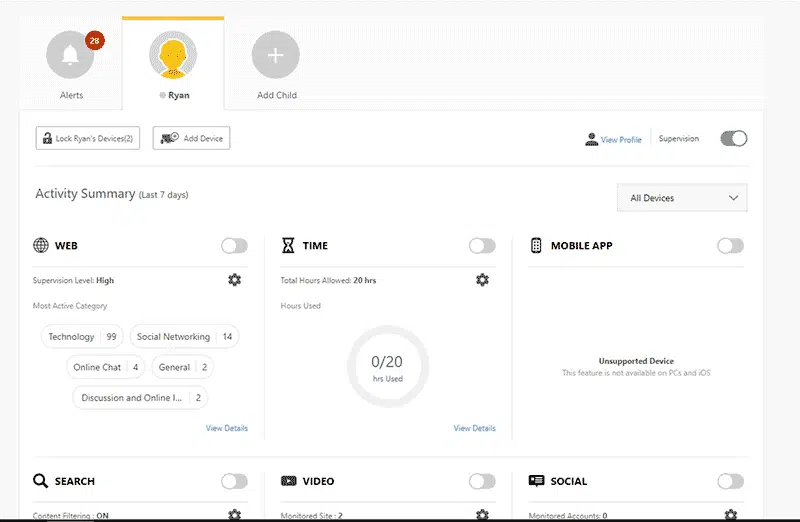
 Read Review
Read Review
 Read Review
Read Review
 Read Review
Read Review
 Read Review
Read Review
 Read Review
Read Review
 Read Review
Read Review
 Read Review
Read Review
 Read Review
Read Review
 Read Review
Read Review
 Read Review
Read Review