How to Put Parental Controls on TikTok?

The content presented on our website includes listings from companies that provide us with compensation. This compensation impacts the placement, presentation, and order of the listings displayed on our website. Additionally, our site features links to products which may be affiliate links; if you make a purchase through these links, we may earn a commission. Our primary objective is to diligently compare and evaluate the products and services discussed on our site to assist our users effectively. It's important to note that we may not cover every available product or service in the market. Our services are offered at no cost to you. However, should you make a purchase through our affiliate links, we might earn commissions, which could affect the presence and ranking of services and/or products we review.
ParentalControlNow and its affiliates specialize in providing reviews and comparisons of free parental control applications available for 2024. Our content is intended for informational and educational purposes only. We do not offer services or reports used for making decisions governed by the Fair Credit Reporting Act (FCRA), such as those related to consumer reporting. Thus, our website and its services are not to be utilized for any purposes that would require FCRA compliance.

Did you know?
Based on a research made by Qustodio, one of the leading parental control apps, found that kids spend over 80 minutes every day on TikTok.
This solidifies its stature among the most popular social apps with kids and one of the breakthrough apps of 2022. In this article we will help parents put parental controls on TikTok so be tuned and make sure you follow the instructions. While TikTok has been around for quite some time after its introduction in China in 2016, it was only recently that it has gained a massive audience, especially in the United States.
Sure, TikTok is fun but with any place that kids may spend too much time watching and reacting to other people, it is also a cause of concern for parents. No wonder, TikTok parental controls have surged in popularity in recent years.
Just like on any other social network, parents must make sure they have the highest privacy restrictions set up. Just as if your child would go and hang out for hours with kids you do not know we have no doubt you would make sure it is safe for them, it is exactly the same with social networks and parental controls can provide some peace of mind to parents when it comes to how their kids are using TikTok.
If you are curious about how it works, as well as some of the third-party apps that you can use, keep on reading, and learn from the insights we’ll share.
You will have several options when it comes to TikTok parental controls built-in on the app. The creators realize that many of their users will be kids, and hence, they have developed safeguards in place to minimize worry among parents.
TikTok has a feature called Digital Wellbeing. Here, you will find the built-in iOS and Android parental controls for TikTok, including those that ate briefly mentioned below:
That may be easier said than done because teenagers know all about parental control apps and there is always the risk that they will try to bypass them. However, if you manage to successfully explain your reasons and do the best you can to let them have at least some level of privacy, there are things you can do to keep them safe.
Clueless about how to use parental controls for TikTok? Below is a step-by-step guide on how you can do so.
To enable Family Pairing, here’s what you should do:
Step 1: Make sure that you have access to your phone and the phone of your kid. Open TikTok.
Step 2: Go to Profile and Settings. This is where you can see three dots.
Step 3: Look for Digital Wellbeing.
Step 4: Click Family Pairing. You will then be asked to choose whether the phone belongs to the parent or the person being monitored. Choose which one applies.
Step 5: Next, you will need to scan a QR code from one phone. This will complete the pairing procedure.
Step 6: Once you are done, you can now access your kid’s TikTok account.
Next, you should also enable Restricted Mode if you want to limit access to possibly age-inappropriate materials.
Step 1: Go to the profile page of the user.
Step 2: Click on the three dots and choose Privacy and Settings.
Step 3: Select Digital Wellbeing, then choose Restricted Mode.
Step 4: You will be asked to confirm a password. This will prevent your child from by-passing the system.
To enable screen time management, the process is almost the same as above.
Step 1: Go to the profile page.
Step 2: Click the three dots and choose privacy and Settings.
Step 3: Scroll down to Digital Wellbeing and select Screen Time Management.
Step 4: Turn it on and you will be setting a 60-minute time limit.
Step 5: Set a password.
If you are looking for TikTok parental control aside from those that are built-in on the app, below are some of the third-party options worth considering.
From blocking pornography to managing screen time, Qustodio is another powerful third-party software that you can use for TikTok and similar applications. It takes only five minutes to get started.
Aside from the seamless installation, it is also a good thing that it comes with a free version. Although, if you want to unlock the full functionality of the app, we recommend that you switch to one of their paid subscriptions.
One of the top choices for the best parental control app for Xbox One and other devices, Bark can be useful beyond TikTok. The company claims that they have already protected more than 5.2 million children all over the world.
It has powerful features like social media monitoring, screen time management, and web filtering. It also creates automatic alerts to better monitor your kid’s online behavior. You can connect Bark to more than 30 platforms, and that includes TikTok.
To monitor your child’s activities remotely, Mspy is another app that you can use. It is not as full-featured as the two apps mentioned below, but it is equally effective if you want to have peace of mind. This will allow you to see your kid’s social media activities.
You can also view media files in the device, including saved photos and videos, which your kids might be sharing on TikTok.
Need compelling reasons to use Android and iOS parental controls for TikTok? Below are some things that you might find convincing:
With TikTok parental controls, you will have peace of mind. Whether through the built-in features or third-party apps, using parental controls can make TikTok a safer platform! Act now to make sure that your kids will be safe and sound while they enjoy using a fun app!
Parental control software is an app that is downloaded to a master phone (usually a parent’s phone), with other apps either secretly (or not so secretly) downloaded to the target (usually, your children’s) phones. The apps then track, monitor and even secretly screenshot or record the target phone’s, with a variety of features to ensure you're kept in the loop of what your children might be doing with their devices.
Because there’s no such thing as a free lunch, and you get what you pay for. To our knowledge, any parental control software that has a free plan either isn't worth the time, or will be so severely limited in what it can do that it becomes useless as a parental control tool.
It depends on the specific parental control software you use, but otherwise, yes. Most devices and operating systems are supported, including our remember parental control software for you, above.
ParentalControlNow is provided as a free information service. ParentalControlNow receive referral fees from the apps and service providers listed on this website. The Parental app companies presented are listed in no particular order is not a comprehensive list, other Parental Control App providers are available. Offers presented are supplied by the individual companies.
ParentalControlNow use reasonable attempts to accurately provide relevant and up to date information on this website, ParentalControlNow makes no warranties or representations as to its accuracy. ParentalControlNow shall assume no liability for any errors or omissions in the content of this website. The information contained in this website is for illustrative purposes only and does not claim to be comprehensive or to provide legal advice on any specific issue. All information is subject to subsequent variations, without prior notice to our discretion. This does not affect your statutory rights.
Copyright © 2026 Parental Control Now!. All Rights Reserved.
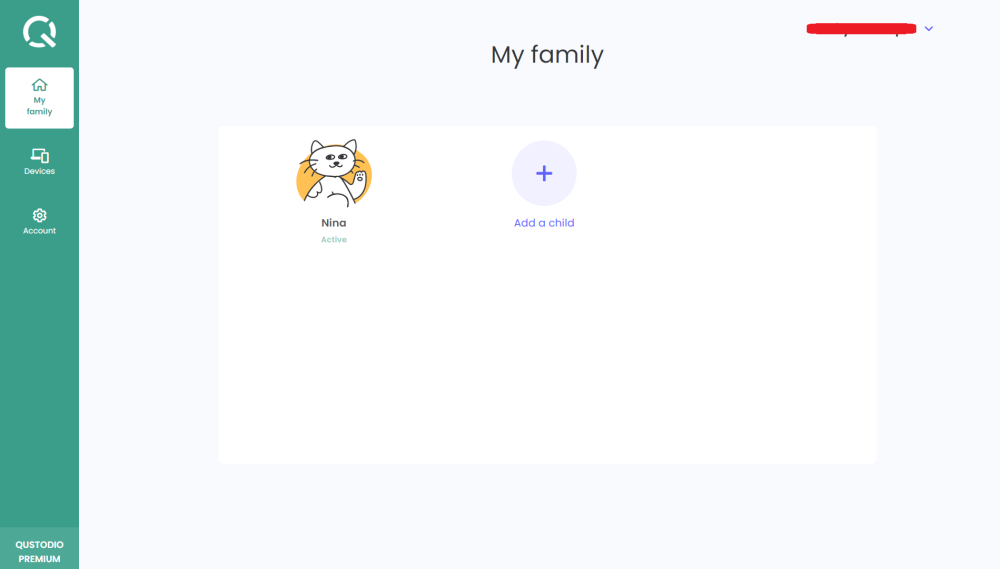

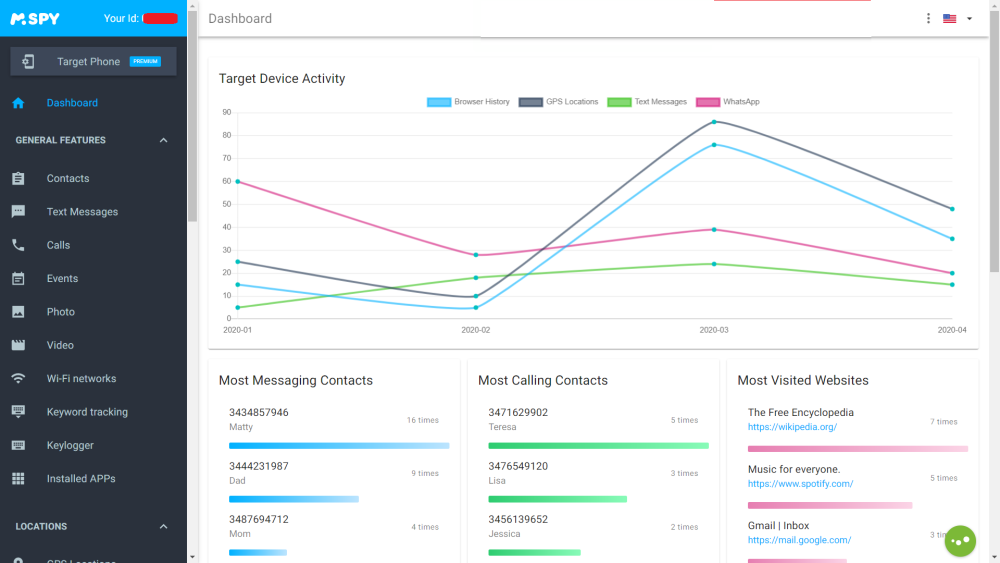
 Read Review
Read Review
 Read Review
Read Review
 Read Review
Read Review
 Read Review
Read Review
 Read Review
Read Review
 Read Review
Read Review
 Read Review
Read Review
 Read Review
Read Review
 Read Review
Read Review
 Read Review
Read Review