How to Put Parental Controls on Facebook?
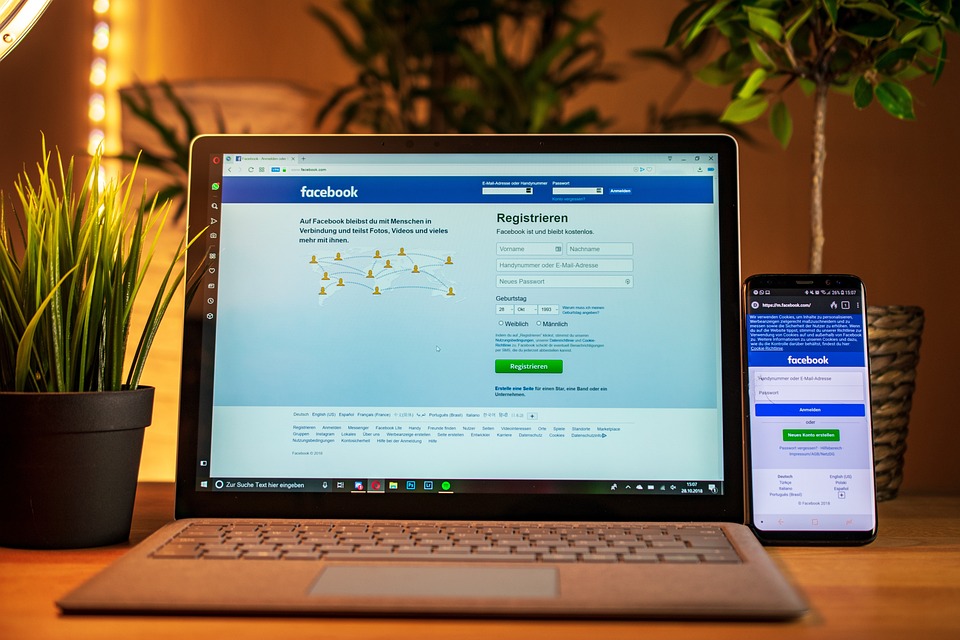
The content presented on our website includes listings from companies that provide us with compensation. This compensation impacts the placement, presentation, and order of the listings displayed on our website. Additionally, our site features links to products which may be affiliate links; if you make a purchase through these links, we may earn a commission. Our primary objective is to diligently compare and evaluate the products and services discussed on our site to assist our users effectively. It's important to note that we may not cover every available product or service in the market. Our services are offered at no cost to you. However, should you make a purchase through our affiliate links, we might earn commissions, which could affect the presence and ranking of services and/or products we review.
ParentalControlNow and its affiliates specialize in providing reviews and comparisons of free parental control applications available for 2024. Our content is intended for informational and educational purposes only. We do not offer services or reports used for making decisions governed by the Fair Credit Reporting Act (FCRA), such as those related to consumer reporting. Thus, our website and its services are not to be utilized for any purposes that would require FCRA compliance.
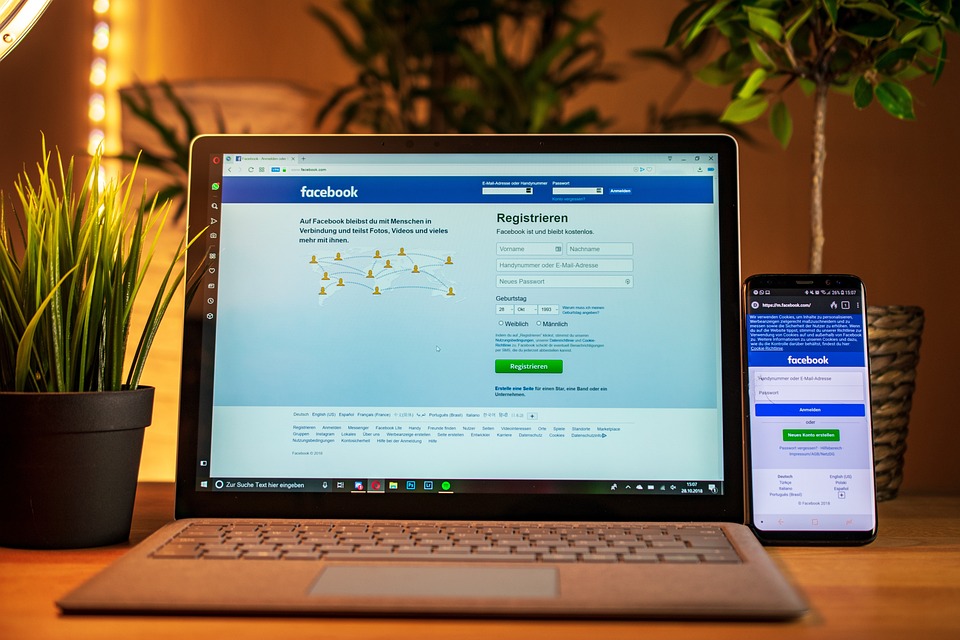
Parental controls on Facebook are a must, as all kids have a Facebook account now days it is necessary for the parents to worry for the inappropriate content that children can view which are shared by others on the platform. There are a few parental monitoring options available for the parents to get healthy contents viewed by their child.
Another option to set restrictions on the profiles on Facebook for children is by using parental control software that helps in filtering the contents of the Facebook timeline from unwanted user posts. A parent can choose from a wide range of options (but if you want a quick help you can scroll down to see our recommendation) to put parental controls on the profile of their child and the best among all is to change the privacy setting of the account and prevent unwanted people to see, share, and post any data on the profiles.
Quick Picks:
Qustodio's Snapchat filtering is impressive. But it also does so much more, across other social media, content filtering, GPS tracking and even time limiting. You could start with the free plan (which is good, but you won't have access to all features), we'd really recommend selecting one of its plans (from $4.98/month) if you're looking to block or filter Snapchat from your child's phone.
That and Qustodio is super user friendly – there's a reason 4 million+ parents love to use it!
Get a 10% discount with coupon code: IMAGINE10
Bark isn’t an app for watching your dogs! Instead, the name comes from the idea that it will ‘bark’ loudly to get your attention when there is a threat to your kids.
I found Bark to be one of the most affordable options, at only $10 a month. It covers most of the popular social media sites, including Snapchat on Android phones. Bark has 24/7 protection and will alert you to any kind of dangerous activity.
Using artificial intelligence, it detects and notifies for harassment, bullying, mature images, and videos. This saves you from having to read through all the conversations between your child and their friends. You won’t have to breach their privacy too much to keep them safe!
Bark even offers recommended responses for various situations. It was developed with the input of child psychologists, so this feature comes in quite handy and might even save you an expensive session.
mSpy might be one of the best monitoring apps out there. However, it requires a rooted or jailbroken phone. This step is a little tricky for those who are not tech-savvy, so I recommend following some instructions to do it safely.
In addition to monitoring messages and media, mSpy includes a keylogger. It records every single thing your child types. To some parents, this may be a little overkill. To other parents, this is a way to get into their Snapchat accounts directly and take action.
mSpy does come with a hefty price tag. There is a massive discount for purchasing an annual package compared to a monthly one, so parents should try it out first before investing in it.
Get a 20% discount with coupon code: PARENTALCONTROL
The best way to carry out the control measures on your child’s Facebook account is by setting up all necessary privacy measures as provided by the platform itself. This helps to keep you child away from all the unwanted contents and use the platform in a healthy manner as per their age.
You must log in to your child Facebook account by entering the username and the password for the account on the login page of Facebook. On entering the correct details, the homepage for Facebook appears.
Now you must click on the Account tab located at the top right corner of the screen followed by selecting the underlying tab option that states Privacy Settings.
You now need to modify all the settings as per your need on the Facebook platform to maintain your child’s safety measures to the fullest. Options like content viewing can be changed from everyone to friends only.
You can click on the custom settings tab also to make unique changes as per desire on the under the privacy settings tab.
Finally to save all the setting made on the account under the privacy tab, click on save changes button that will reload the page and the account will be protected from unwanted sources as changed.
See also instructions on how to put parental controls on Facebook here.
We recommend to use the Qustodio, Norton Family Premier or Bark as it allows you to see who your kids are interacting with on Facebook, what are their status updates and what pictures/videos they post on their Facebook wall.
For more tips on smart parental control read our 9 tips for parental control.
Parental control software is an app that is downloaded to a master phone (usually a parent’s phone), with other apps either secretly (or not so secretly) downloaded to the target (usually, your children’s) phones. The apps then track, monitor and even secretly screenshot or record the target phone’s, with a variety of features to ensure you're kept in the loop of what your children might be doing with their devices.
Because there’s no such thing as a free lunch, and you get what you pay for. To our knowledge, any parental control software that has a free plan either isn't worth the time, or will be so severely limited in what it can do that it becomes useless as a parental control tool.
It depends on the specific parental control software you use, but otherwise, yes. Most devices and operating systems are supported, including our remember parental control software for you, above.
ParentalControlNow is provided as a free information service. ParentalControlNow receive referral fees from the apps and service providers listed on this website. The Parental app companies presented are listed in no particular order is not a comprehensive list, other Parental Control App providers are available. Offers presented are supplied by the individual companies.
ParentalControlNow use reasonable attempts to accurately provide relevant and up to date information on this website, ParentalControlNow makes no warranties or representations as to its accuracy. ParentalControlNow shall assume no liability for any errors or omissions in the content of this website. The information contained in this website is for illustrative purposes only and does not claim to be comprehensive or to provide legal advice on any specific issue. All information is subject to subsequent variations, without prior notice to our discretion. This does not affect your statutory rights.
Copyright © 2026 Parental Control Now!. All Rights Reserved.



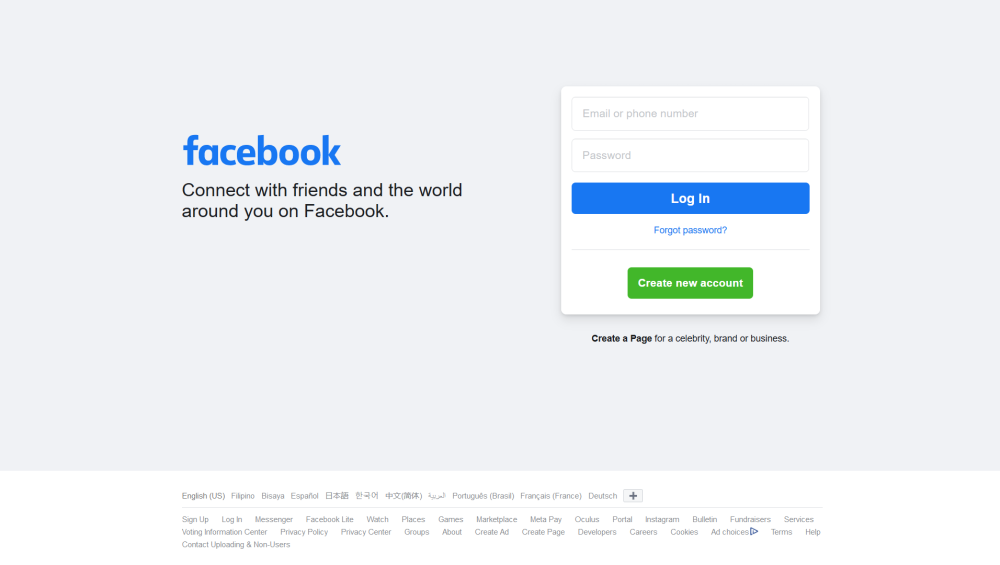
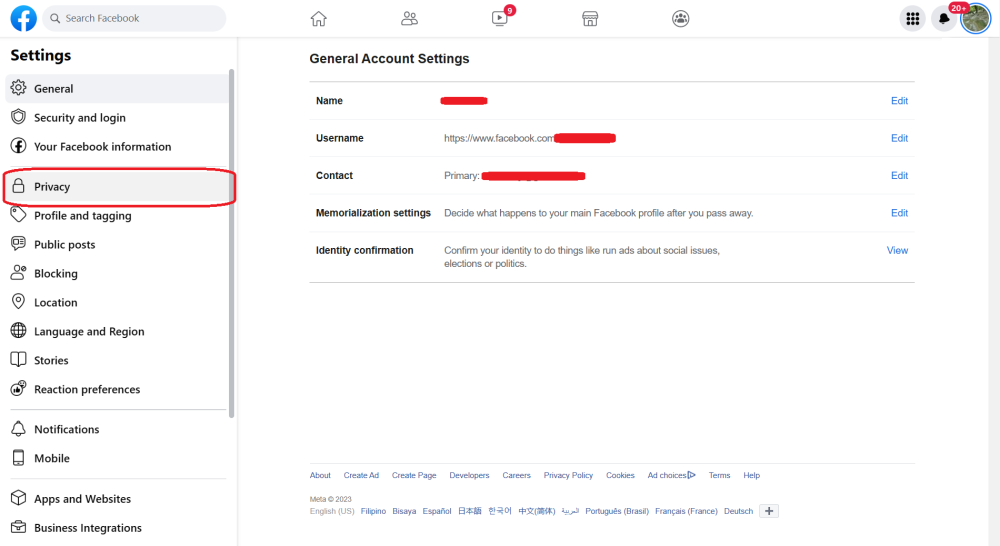

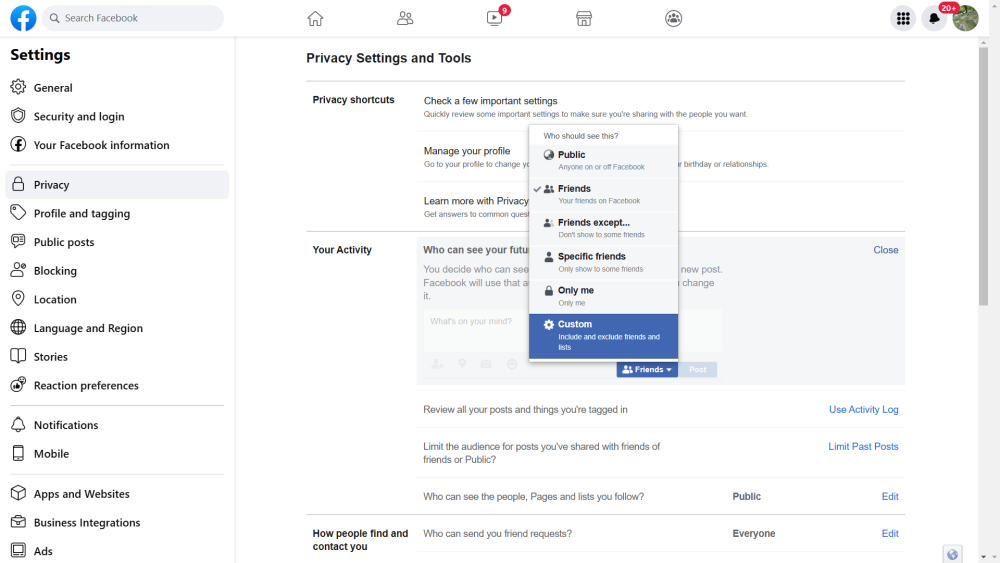
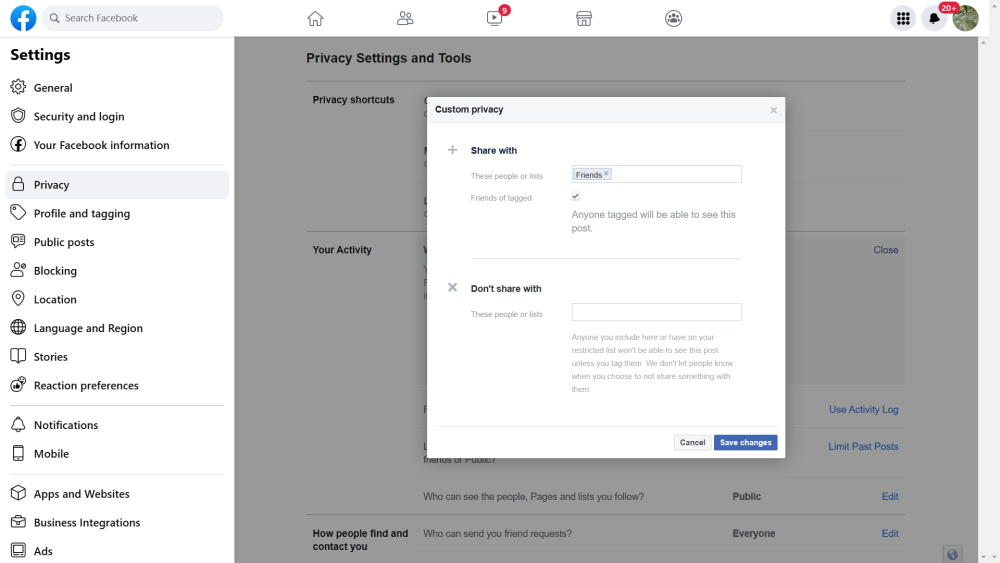
 Read Review
Read Review
 Read Review
Read Review
 Read Review
Read Review
 Read Review
Read Review
 Read Review
Read Review
 Read Review
Read Review
 Read Review
Read Review
 Read Review
Read Review
 Read Review
Read Review
 Read Review
Read Review