Screen Time: How Much is Too Much and How to Set Screen Time for Your Kids
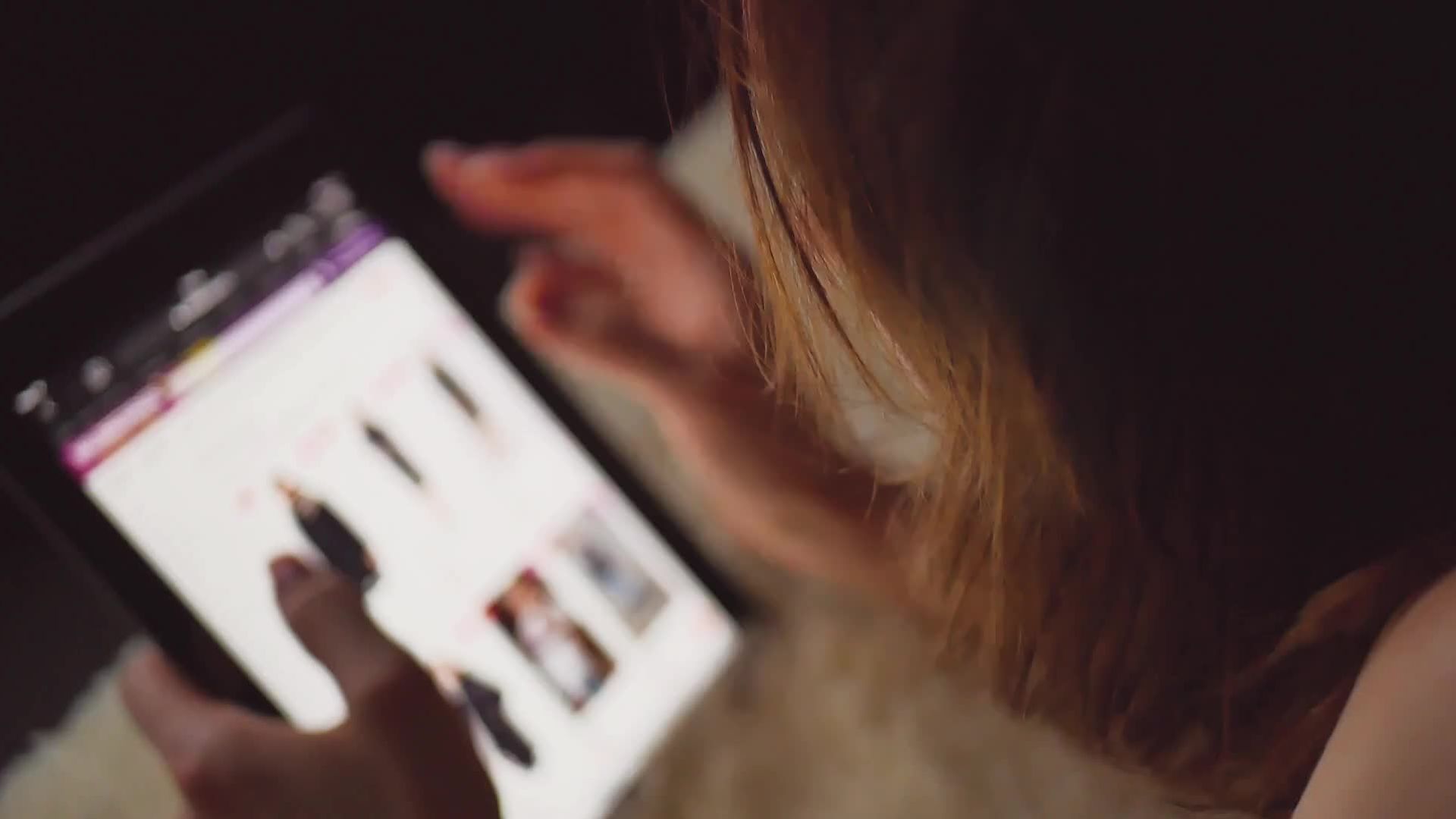
The content presented on our website includes listings from companies that provide us with compensation. This compensation impacts the placement, presentation, and order of the listings displayed on our website. Additionally, our site features links to products which may be affiliate links; if you make a purchase through these links, we may earn a commission. Our primary objective is to diligently compare and evaluate the products and services discussed on our site to assist our users effectively. It's important to note that we may not cover every available product or service in the market. Our services are offered at no cost to you. However, should you make a purchase through our affiliate links, we might earn commissions, which could affect the presence and ranking of services and/or products we review.
ParentalControlNow and its affiliates specialize in providing reviews and comparisons of free parental control applications available for 2024. Our content is intended for informational and educational purposes only. We do not offer services or reports used for making decisions governed by the Fair Credit Reporting Act (FCRA), such as those related to consumer reporting. Thus, our website and its services are not to be utilized for any purposes that would require FCRA compliance.
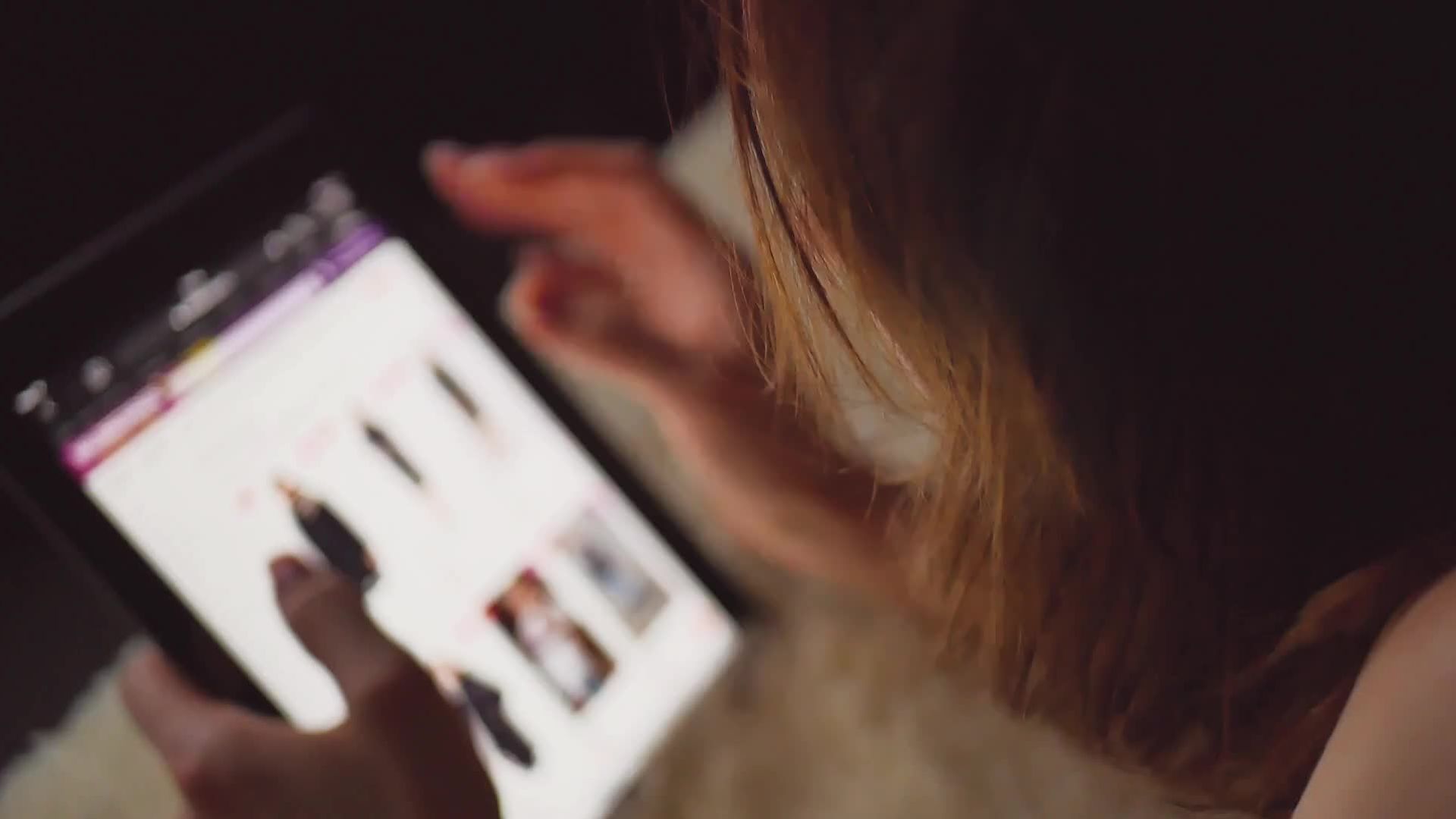
Screen time is a major problem for kids and if you as a parent landed on this article you are taking the first step to helping your kids. From smartphones to tablets, mobile gadgets are lifesavers, we use them for playing games, watching videos, and doing a plethora of other things. However, it can also be dangerous, specially among little ones as it is known today that these devices are addicting for us adults and for kids as well, it is easy to be hooked and spend more time than necessary using these gadgets.
Nowadays, almost every game is attached to a screen and this is when the concept of screen time enters the picture, especially for kids. In this article we will help parents answer the following questions among others:
In a nutshell, screen time refers to the amount of time using a device with a screen, including a smartphone, tablet, laptop, or television, among others. This is directly related to child development, including physical and mental health. Too much time spent in front of screens can result in problems like lack of sleep and obesity. Children can also be drawn toward violence. More so, cyberbullying is likely.
As responsible parents, it is crucial to be proactive in managing screen time for kids. In this article, we’ll talk about some of the best things to do. We’ll also have a rundown of some of the top-rated options for a screen time app.
In recent years the amount of time our kids spend in front of all kinds of screens is growling exponentially. While back in the day we had on main screen (the living room TV), in the last decade we see screens all over us. The cost of producing a TV or a phone has decreased dramatically hence creating more and more screens is not a problem. Our kids have TV's, gaming consoles and mobile devices constantly around them.
The major question is:
What they are doing with them and how to funnel their screen time into something positive and educational?
Research shows that an average kid in the US ages 5 to 7 spends over 4:00 hours daily glued to their screen. Now, it is all about balance – if your kid is paying candy crush for 4 hours it is obviously not so goo but if part of that time is used for solving math problems or playing chess on line it is probably much better use of the screen time. The recommended screen time for kids in these early ages is probably much lower and should not be over 1:30 hours. Kids in young age should be playing outside with other kids, socializing, exercising and contribute to their social and emotional development.
For iPhone users, there is a built-in feature that will let you limit screen time. It has powerful features that can also be useful for analytics. It has usage reports, which will let you know the online behaviors of kids. To limit screen time on iPhone, here’s what you will need to do:
Step 1: Go to Settings and choose Screen Time.
Step 2: Tap App Limits, then click Add Limit.
Step 3: There are two things that you can do. First, you can set a general limit on all apps. Second, you can manually input restrictions based on several categories, such as social networking and games.
Step 4: Choose hours and minutes depending on the duration that you would like to set as a limit. You can also choose days, which means that you can set different limits throughout the week. Meaning, you can set longer screen time on weekends and shorter on weekdays.
In our opinion, the best way to limit screen time is to use parental control apps, including those mentioned below. The apps are packed with features that will let you go beyond limiting screen time for example, you can also monitor social media use, track location, and view message logs, among other things. Most of the apps allow parents to control their child's screen time, and some actually have some cool features. The apps allow parents to reward their kids with screen time allowance (just like money) if they preform certain task like homework, etc.
Below is a short description of the leading apps for time management:
The Qustodio parental control app comes with a simple to use features for parents to decide what is the desired time limit and the set a screen time scheduler or a daily time limit for not only videos but also for games and apps.
If you are using Qustodio for more than once device the app allows you to set different time limits per device, which is very important if you have kids in different ages.
Grab additional 10% discount for all the premium plans. Use coupon code: IMAGINE10
While FamilyTime comes with a free version, the problem is that it has limited features, which does not include setting time limits. FamilyTime is one of the only parental control apps that lets parents manage time limits on both iPhones and Android devices.
You can enjoy a free trial that lasts for three days and after this, you need to choose one of their plans. The cheapest one will cost you around $27 annually, which is roughly equal to $2.25 per month. This plan is good only for one device but the subscription includes setting up time limits before bedtime and homework time, giving you complete control on device usage.
Bark claims to have protected millions of children all over the world and of course they offer a good and effective choice for screen time management. The feature is available on both the Junior plan which is $5 per month, and on the premium - $14 a month plan.
Bark is among the apps that can support time limits on both Android and iPhone devices. Bark also allows you to set up different time schedules per kid. Your can learn more here.
One of the most trusted names in the industry (anti-virus mainly), which is a good reason to choose it if you had used its products in the past.
You can help balance the time kids spent on devices by setting a time limits from within the parents dashboard. You can sign up for a up to six months of a free trial, as of the time of writing this article, and play around.
Probably the most robust app of them all with great option for parents to control their kids devices. mSpy has pricy premium subscriptions, but we thing it worth every penny when it comes to our kids.
The app lets parents track everything that is happening on the device and according to many of its users, it is worth every dollar as it is packed with advanced features. The With the screen time management feature is available on all packages and lets you decide how much time kids can spend on their devices.
For our special promo use the coupon code PARENTALCONTROL
If you chose to use the above apps you are covered, but you can also use the built-in features that both Android and iPhone have to set up and block inappropriate apps and content filters. Use the guides below to make sure you set up parental controls on the major platforms that kids spend most of their viewing time:
If you want to check iPhone screen time, there is a built-in feature that will let you do so. Under Settings, you can see the information that you are looking for. It’s as easy as going to Settings and clicking on Screen Time. From here, you can see a summary that also shows a breakdown based on the usage of the device. For instance, you can see how many minutes were spent on games and social networks.
There’s also an easy way to check screen time Android. Most Android-powered phones will have a native feature that will let you do so. If you are curious about how to check screen time on Android do this:
Step 1: Go to Settings, then choose Digital Well-Being and Parental Controls.
Step 2: Click Show Your Data, and from here, you can see the screen time on an Android device.
For iPhones, there is a built-in feature that will let you set time limits and change it accordingly. There’s no need for a third-party app for this. Go to Settings, then choose Screen Time. Tap Continue. Click This is My Child’s iPhone/iPad. Set the start and end times. Save the settings and just like that, you have already changed the screen time.
In general, managing screen time is a must to instill healthy online habits among children. Otherwise, they will spend most of their day glued on their smartphones or tablets which means that they will prefer to do that over playing with other kids and study. The bad outcomes of over use are major, from screen addiction and obesity to physical health and social problems kids and parents that do not control the usage are in danger.
Parental control software is an app that is downloaded to a master phone (usually a parent’s phone), with other apps either secretly (or not so secretly) downloaded to the target (usually, your children’s) phones. The apps then track, monitor and even secretly screenshot or record the target phone’s, with a variety of features to ensure you're kept in the loop of what your children might be doing with their devices.
Because there’s no such thing as a free lunch, and you get what you pay for. To our knowledge, any parental control software that has a free plan either isn't worth the time, or will be so severely limited in what it can do that it becomes useless as a parental control tool.
It depends on the specific parental control software you use, but otherwise, yes. Most devices and operating systems are supported, including our remember parental control software for you, above.
ParentalControlNow is provided as a free information service. ParentalControlNow receive referral fees from the apps and service providers listed on this website. The Parental app companies presented are listed in no particular order is not a comprehensive list, other Parental Control App providers are available. Offers presented are supplied by the individual companies.
ParentalControlNow use reasonable attempts to accurately provide relevant and up to date information on this website, ParentalControlNow makes no warranties or representations as to its accuracy. ParentalControlNow shall assume no liability for any errors or omissions in the content of this website. The information contained in this website is for illustrative purposes only and does not claim to be comprehensive or to provide legal advice on any specific issue. All information is subject to subsequent variations, without prior notice to our discretion. This does not affect your statutory rights.
Copyright © 2025 Parental Control Now!. All Rights Reserved.
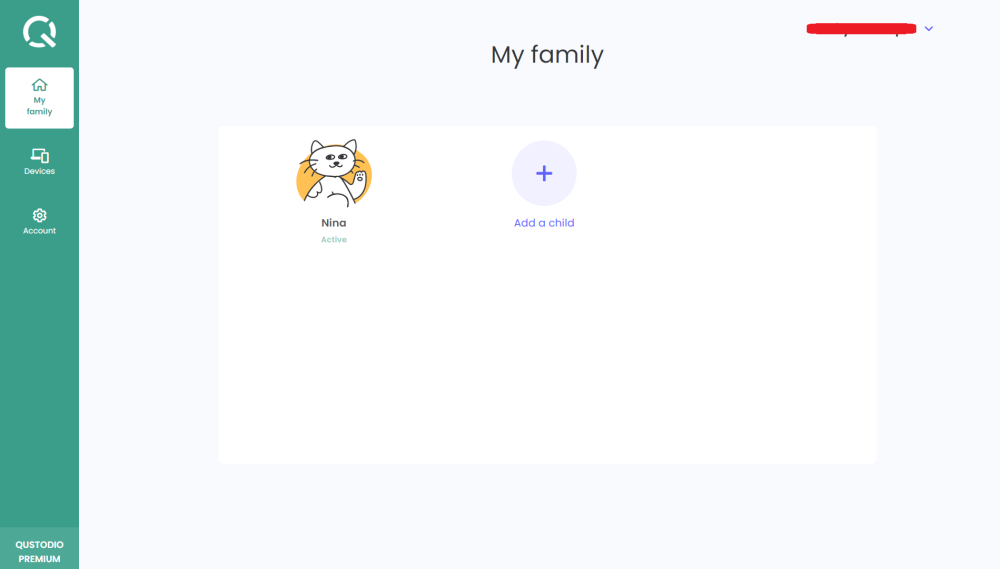
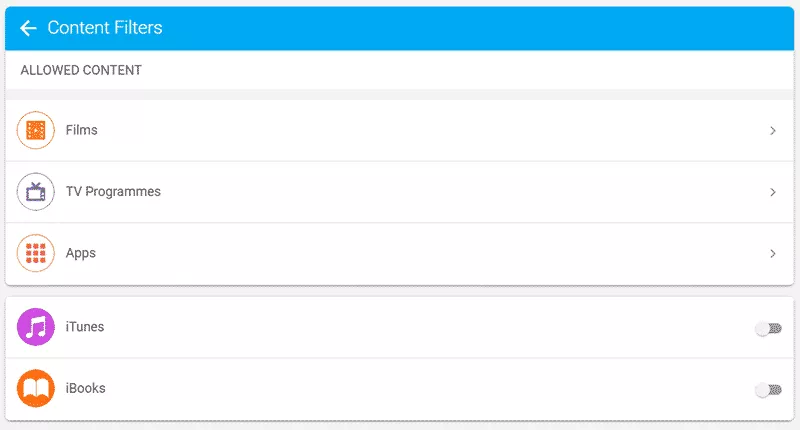
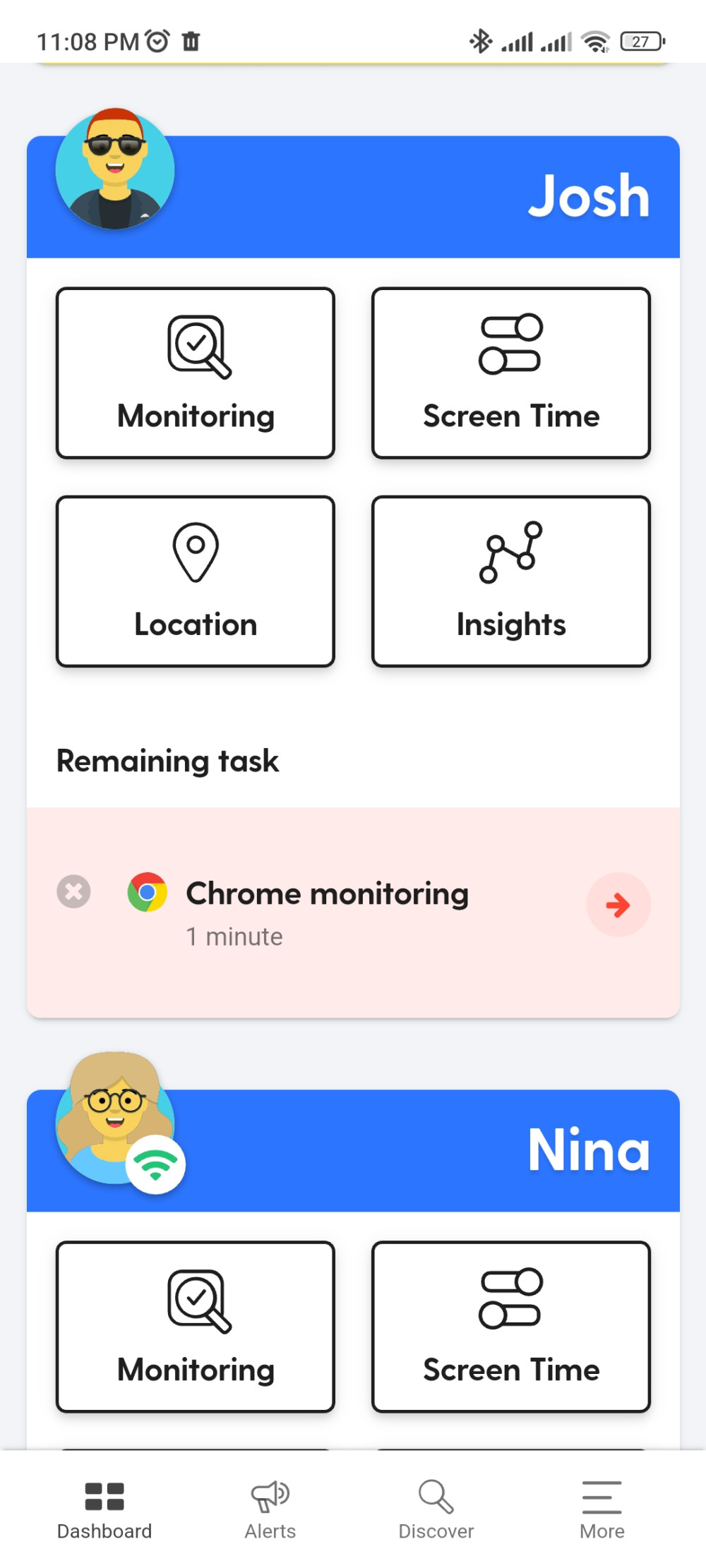
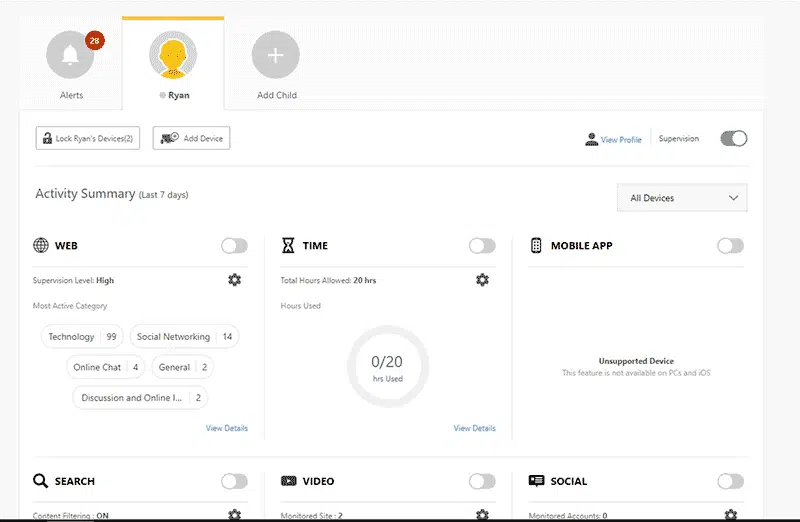
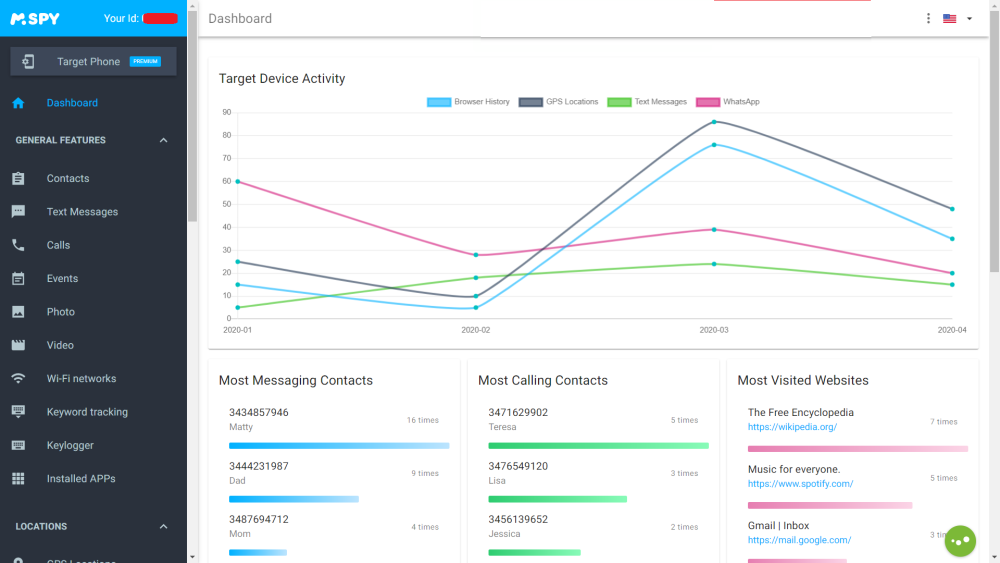
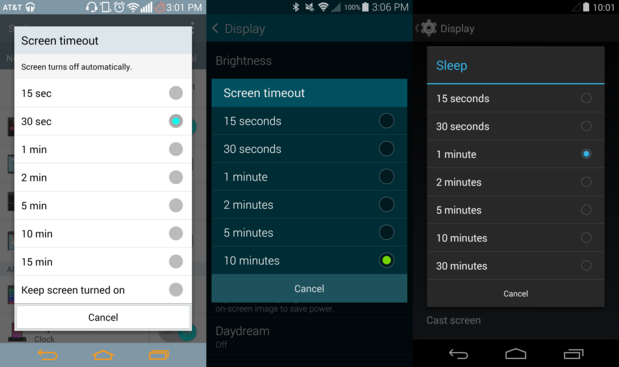

 Read Review
Read Review
 Read Review
Read Review
 Read Review
Read Review
 Read Review
Read Review
 Read Review
Read Review
 Read Review
Read Review
 Read Review
Read Review
 Read Review
Read Review
 Read Review
Read Review
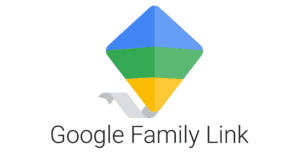 Read Review
Read Review