Bark vs Qustodio: A Deep Dive

The content presented on our website includes listings from companies that provide us with compensation. This compensation impacts the placement, presentation, and order of the listings displayed on our website. Additionally, our site features links to products which may be affiliate links; if you make a purchase through these links, we may earn a commission. Our primary objective is to diligently compare and evaluate the products and services discussed on our site to assist our users effectively. It's important to note that we may not cover every available product or service in the market. Our services are offered at no cost to you. However, should you make a purchase through our affiliate links, we might earn commissions, which could affect the presence and ranking of services and/or products we review.
ParentalControlNow and its affiliates specialize in providing reviews and comparisons of free parental control applications available for 2024. Our content is intended for informational and educational purposes only. We do not offer services or reports used for making decisions governed by the Fair Credit Reporting Act (FCRA), such as those related to consumer reporting. Thus, our website and its services are not to be utilized for any purposes that would require FCRA compliance.

This article looks at Bark vs. Qustodio. It compares their prices, features, benefits, compatibility, ease of use, and customer service. Which of the two parental control tools will win this battle?
Every parent wants to keep an eye on their kids always, and the most reassuring tool to use is a parental control app. Unfortunately, selecting the best parental control app is often tricky. In this article, I’ve put two leading parental control apps against each other. Bark vs. Qustodio, who wins the battle?
Bark uses artificial intelligence to monitor your kids’ online activity and sends you instants when they detect inappropriate content. On the other hand, Qustodio provides all-in-one parental control tools to keep your children safe.
At face value, both parental control apps are useful solutions, butch which one is superior? Check out what I learned about Bark vs. Qustodio here.
Bark came into service in 2015. It’s currently registered and operates from Georgia, United States. And at the time of this review, Bark provides parental control tools to over 6 million parents globally.
Bark is a parental control app that monitors texts, emails, internet searches, and social media usage on your kid’s smartphones. It tracks over 30 social platforms like Instagram, Facebook, TikTok, and Snapchat. Bark uses a specialized AI to detect suspicious activity or content and sends prompt alerts to the parent's mobile phone.
Bark’s primary goal is to improve the safety of your children online without invading their privacy.
Bark is compatible with Android, iOS, and Kindle devices. You can also use the kids monitoring app to monitor Windows and macOS devices.
Qustodio was founded in 2012 and has legal jurisdiction in Spain. Qustodio provides parental control tools to more than 4 million parents worldwide.
Qustodio claims to be the all-in-one parental control and digital wellbeing solution. Moreover, Qustodio also gives parents simple tools that help them manage how their kids interact online.
Qustodio enables parents to protect their kids and help them make smart choices online.
Qustodio also offers client apps for Android and iOS phones. You can also access the Qustodio dashboard from Windows and macOS desktops.
Over the years, I’ve researched and tested more than 30 parental control tools in the industry. But when I put Bark vs. Qustodio, this is what I discovered:
| Bark | Qustodio | |
|---|---|---|
| Pricing Plans |
|
|
| Features and Benefits |
|
|
| Compatibility | Android, iOS, Chromebook, Amazon Fire | Android, iOS/iPad, Kindle, Chromebook, Windows, Mac |
| Ease of Use | Takes relatively under 10 minutes to purchase and set up | Takes relatively under 20 minutes to purchase and set up |
| Customer Support |
|
|
Bark helps parents monitor texts, emails, YouTube, 30 plus apps, and social media platforms. It scans for issues like cyberbullying, depression, suicidal thoughts, sexual content, threats of violence, and more. Bark sends prompt alerts when it detects any of these issues to parents alongside suggestions on how to handle the issue.
At the same time, Bark lets parents set internet rules and screen time. The rules dictate when your children can get online. You can also set bedtimes and restrict access to multiple websites, including gaming, streaming, and adult content.
You can also benefit from Bark’s location-sharing feature. It helps you to track your kids in real-time. The feature works with check-ins. But you sometimes have to ask your kids to log in to the app and check in to get an accurate location.
Qustodio’s web filter lets you block inappropriate content and ensure that your kids only view child-friendly content. The feature automatically blocks potentially harmful sites like gambling, violence, and mature content.
You can also log in to your parent's dashboard to view the real-time activity of your kids over the internet. You can also adjust settings and create new rules that you deem safe. You can also check what they’re viewing online, browsing history, and screen time.
Control your children’s screen addiction by creating consistent bedtimes. These screen-free sessions help your kids stay away from their devices and engage in other productive activities.
Easily check the live location of your children, including where they’ve been recent. This is a useful tool that helps keep tabs on your kids when you’re away.
Qustodio detects suspicious interactions by monitoring who your kids interact with on their phones. You can block a list of phone numbers to protect your kids.
Finally, Qustodio sends instant alerts and weekly and monthly reports of your child’s online activity. There’s also an SOS that your child can use when stressed or in danger.
Web filtering also allows you to block individual websites or categories of websites. You may want to keep mature websites blocked at all times. If you decide to ground them for a few days, then you could block streaming and gaming websites completely.
Both Bark and Qustodio have web filtering. Smart filtering automatically adds suspicious or mature websites to the list as your child stumbles across them, recognizing and blocking the content before it can be seen.
Bark will not track your child’s location in real time, instead, their location feature alerts parents when the child arrives and departs from a set location. It works by allowing Parents to set addresses (as many as they want) such as school, home, friends' houses, gym, etc., and be notified when their child arrives or departs from that location! While it doesn't track location in real time, it does alert to arrivals, departures, and allow parents to request a location check-in from their child ad hoc as well. When the child presses ‘Check in' Bark will send the parent the google map location of the child as well.
Qustodio on the other hand, has a full array of location-tracking functions, including giving you a continuous real-time update on their location. It also keeps history, so you can follow in your kids’ footsteps at any time. This is one factor where Qustodio is ahead of Bark.
However, Bark doesn’t have geofencing. It’s a major oversight considering almost all other parental control management apps do.
Fortunately, Qustodio also does have Geofencing. If you have Qustodio, you will be automatically alerted if your child leaves a ‘safe area’.
Sometimes, you may want to limit an app’s usage rather than websites. It could be a game or a social media app that you don’t want your child using so much.
Both Bark and Qustodio have basic app usage limiting functions. You can set a daily limit on an app.
Modern social media apps are designed to keep you scrolling. You may scroll for hours and hours without realizing. This is particularly dangerous to children, so App usage limits come in handy.
Social media monitoring is one of the biggest uses of parental control apps. Both Bark and Qustodio have this functionality. However, Bark supports a wider range of social media platforms.
The typical social media apps like Facebook, Instagram, Reddit, Snapchat, TikTok, etc are monitored by Bark. But there are also sites you have likely never heard of before, such as VSCO, Lipsi, LiveMe, etc.
On the other hand, Qustodio only covers the most popular apps – Facebook, Twitter, Instagram, and so on. If your child and their friends use an uncommon or niche app to communicate, they could slip under the radar. However, Qustodio does go more in-depth into this. You could log into your child’s Facebook account directly and see any private posts or pictures.
Monitoring incoming phone calls and text messages is also extremely important. It isn’t as dangerous as letting them use the internet and social media freely. But a lot of the dangers can come through phone calls and texts.
On both Android and iOS, Bark can monitor contacts, texts, and saved photos on the phone. However, it cannot block any incoming phone calls or text messages.
Qustodio provides alerts each time your child makes a phone call. It also records contacts and full text messages. On Android phones, it can be used to block phone calls as well. Incoming calls can be intercepted and redirected to the parent’s phone. Outgoing calls to a blocked number will be restricted.
Bark uses an artificial intelligence program to detect problematic content. This includes mature and violent messages, age-inappropriate pictures, cyberbullying, grooming, drug usage, etc. None of these are things you want your child exposed to, so Bark will automatically detect them and alert you. It stays active 24/7.
While Qustodio gives you a lot more detail about who contacts your child and what content your child is viewing, unfortunately, automated detection is lacking. With Qustodio, you will have to spend some time going through them to find out the problems.
Remote controlling refers to remotely issuing commands to a phone. Remote commands can be used to shut down, restart, lock up, or take photos stealthily. Each of them comes in handy in different ways.
Neither Bark nor Qustodio has any remote-control features. It may be for the best since these features require some technical expertise on the parents’ part!
Bark works differently from its rivals in the market. It doesn’t monitor children’s online activity. But it uses a specialized AI to monitor social media interactions and email correspondence and raises red flags if it detects inappropriate content. And this means that Bark’s setup process is somewhat detailed.
For instance, when creating your kid’s profile, Bark asks that you select the devices, email providers, social networks, etc. You must also sign in to your child’s accounts to give Bark monitoring controls. However, the process is faster if your child has a few accounts on the phone.
Thankfully, once you’re done setting up Bark, it’ll run smoothly on the devices. The AI system checks everything, starting from textual content to photos, videos, notes and even voice memos on WhatsApp or internal storage and scans for red flags.
Overall, the installation process may seem a little time-consuming at first, it’s definitely worth the effort as once it’s installed, it’s smooth sailing from there on.
Similarly, installing Qustodio asks that you create profiles for your kids. You’ll also have to assign each child’s device with individual settings. This process also involves creating feature rules like screen time and web filters.
Qustodio also sports a detailed website that lets you select the content that should be allowed, monitored, or blocked. This cool trick ensures your child is protected from interacting with harmful content.
Not all parents are technologically inclined. In some cases, the kids may be far ahead of the curve. But that doesn’t mean it’s useless to monitor them. So, I have decided to compare how easy each app is to use.
Some monitoring apps require you to jailbreak or root your child’s phone. This opens up advanced features, but the process can be risky. It can also void the warranty on the phone. Neither Bark nor Qustodio requires you to jailbreak them.
Both Bark and Qustodio are easy to set up. The monitoring dashboard is user-friendly. The initial setup of Bark involves installing the ‘Parents’ App on your phone and the ‘Kids’ App on your child’s device. When setting up the Kids app, you can choose which apps will be connected to Bark and restrict it.
There is one main difference between Bark and Qustodio. Qustodio is an app that relies on secrecy. You should install Qustodio without your child ever knowing about it.
But Bark prioritizes openness and communication between parent and child. The Bark Kids app will be visible on your child’s phone, so you should sit down and explain to them what the app does and why it is important. Most kids will understand that it is for their safety, even if they might not like it.
Bark offers two pricing plans. Customers can choose either Bark Premium or Bark Jr. Bark also provides two billing cycles for each plan. You can select the monthly billing or opt to pay every 12 months and save up to 42%.
The best part is that both packages allow you to add unlimited profiles to a single subscription plan. Bark also offers a free 7-day trial run that doesn’t have any hidden fees. Here’s how the two plans compare:
Qustodio offers two versions of parental control apps. There are free and premium versions. Obviously, the free version offers limited features and benefits. Additionally, it sells three pricing options: small, medium, and large. All three premium plans offer the same features but varying benefits.
Moreover, Qustodio has an annual billing cycle, which most top parental control tools are now using. So this is how the three paid plans compare:
For parents who are having a hard time deciding, here is a summary of both apps.
Bark offers apps for Android, iOS, Chromebook, and Amazon Fire devices. However, you won’t find client apps for Windows and Mac desktops. But you can also make do with Bark’s browser extensions on your desktop.
It’s important to note that several features are only available for Android devices. For instance, the check-in feature allows parents to ask their kids to check in on their Bark app. This is a useful feature because it means you always have to know the location of your children.
Qustodio has impressive multiplatform support. It supports Android and iOS phones. It’s also compatible with Windows and Mac, Chromebook, as well as Amazon Fire.
Bark provides the best customer service. When you visit Bark’s website, you’ll see 24/7 live chat support run by a virtual assistance intelligence. It’s the quickest way to get informative material to help you troubleshoot multiple issues.
You can also use the site’s email system and get help from a team of experts to handle your tech issues. Use this email address: [email protected]. Bark also provides a ton of video and article guides to help you troubleshoot various issues.
Finally, there’s a Facebook forum that allows you to interact with other Bark parents worldwide. The community allows you to share your testimonies and get quick fixes from other parents.
Qustodio’s customer service isn’t up to the standards of Bark, but it makes up by having tech experts at the ready. However, bear in mind that Qustodio only prioritizes premium customers.
Bark wins its fight against Qustodio based on merit. Bark’s primary focus is to monitor your children’s social media activity and sends alerts over concerning interactions. It achieves this without invading the privacy of your kids. But, Bark is also limited to mobile devices only.
Qustodio, on the other hand, provides broader insights into what your children might be up to on the internet. But it lacks in terms of social media coverage. Qustodio is also limited in terms of pricing plans due to its capped number of profiles it allows per subscription. This is considering that its rival, Bark, allows unlimited profiles per subscription.
With Qustodio you don’t have to inform your children that you installed the app and are monitoring them through it. The app is discreet and has no way of showing up to alert your children about its usage. However, with Bark, your child will be aware of its usage and installation, which can be good for keeping things transparent with your children.
Both Qustodio and Bark can be used to block any content that could be dangerous or harmful to your child. These apps can detect the content automatically by scanning it and then hiding it from your children. Some parental control apps also send notifications to the parent when their child comes across explicit content.
Location tracking is available for both of these apps. With Qustodio you can get Panic Alerts from your child in case of an emergency. As for Bark, the app will send you detailed information about your child’s location. Both of these apps will show you the geolocation of your child at all times.
There is no limitation on the number of devices and accounts you can connect Bark with. You can easily add a new account or a device that you want to supervise with just a few simple clicks. Keep in mind that you may need to opt for a paid plan with Bark to get all the features but there is also a free trial in case you want to test out the app first.
With Qustodio you can block websites that you think are harmful for your child. You can easily do this by adding the website to the Block list in the Qustodio’s Rules tab. However, with Bark you cannot block websites. But the app will send you a notification when your child tries to enter a harmful website.
Checkout these other interesting parental control apps comparisons:
Parental control software is an app that is downloaded to a master phone (usually a parent’s phone), with other apps either secretly (or not so secretly) downloaded to the target (usually, your children’s) phones. The apps then track, monitor and even secretly screenshot or record the target phone’s, with a variety of features to ensure you're kept in the loop of what your children might be doing with their devices.
Because there’s no such thing as a free lunch, and you get what you pay for. To our knowledge, any parental control software that has a free plan either isn't worth the time, or will be so severely limited in what it can do that it becomes useless as a parental control tool.
It depends on the specific parental control software you use, but otherwise, yes. Most devices and operating systems are supported, including our remember parental control software for you, above.
ParentalControlNow is provided as a free information service. ParentalControlNow receive referral fees from the apps and service providers listed on this website. The Parental app companies presented are listed in no particular order is not a comprehensive list, other Parental Control App providers are available. Offers presented are supplied by the individual companies.
ParentalControlNow use reasonable attempts to accurately provide relevant and up to date information on this website, ParentalControlNow makes no warranties or representations as to its accuracy. ParentalControlNow shall assume no liability for any errors or omissions in the content of this website. The information contained in this website is for illustrative purposes only and does not claim to be comprehensive or to provide legal advice on any specific issue. All information is subject to subsequent variations, without prior notice to our discretion. This does not affect your statutory rights.
Copyright © 2026 Parental Control Now!. All Rights Reserved.
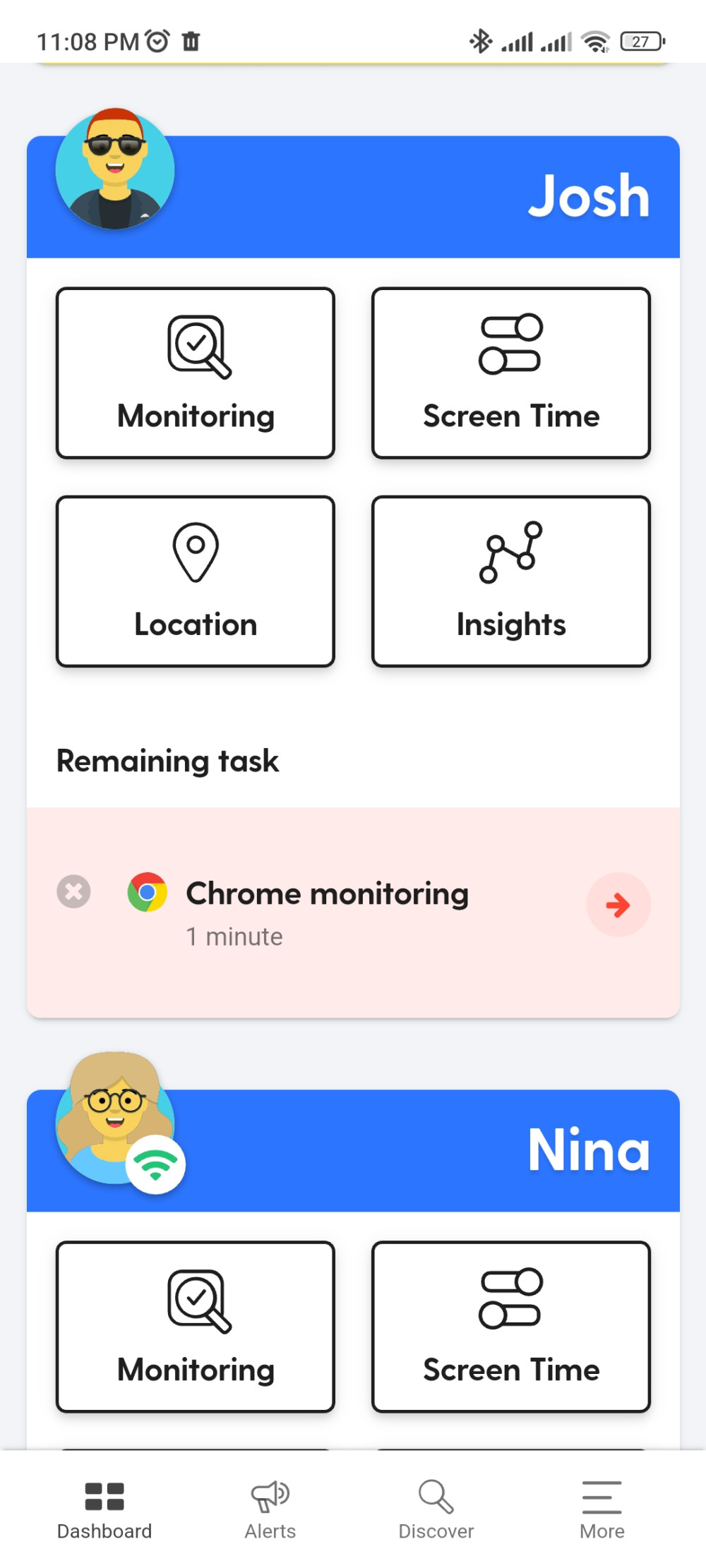
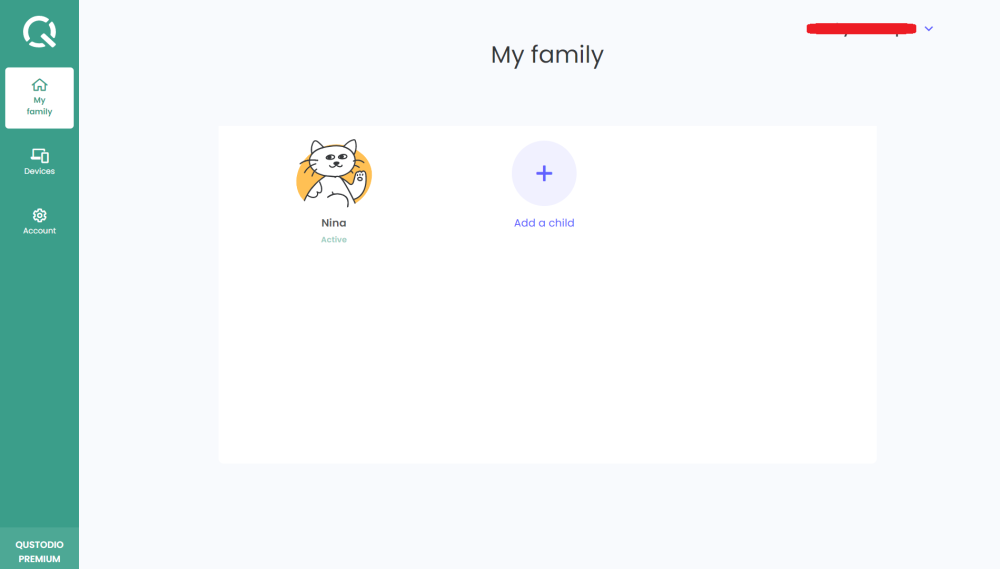
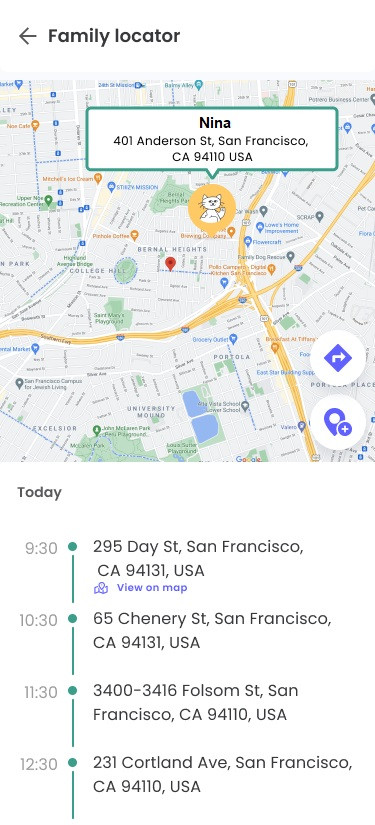
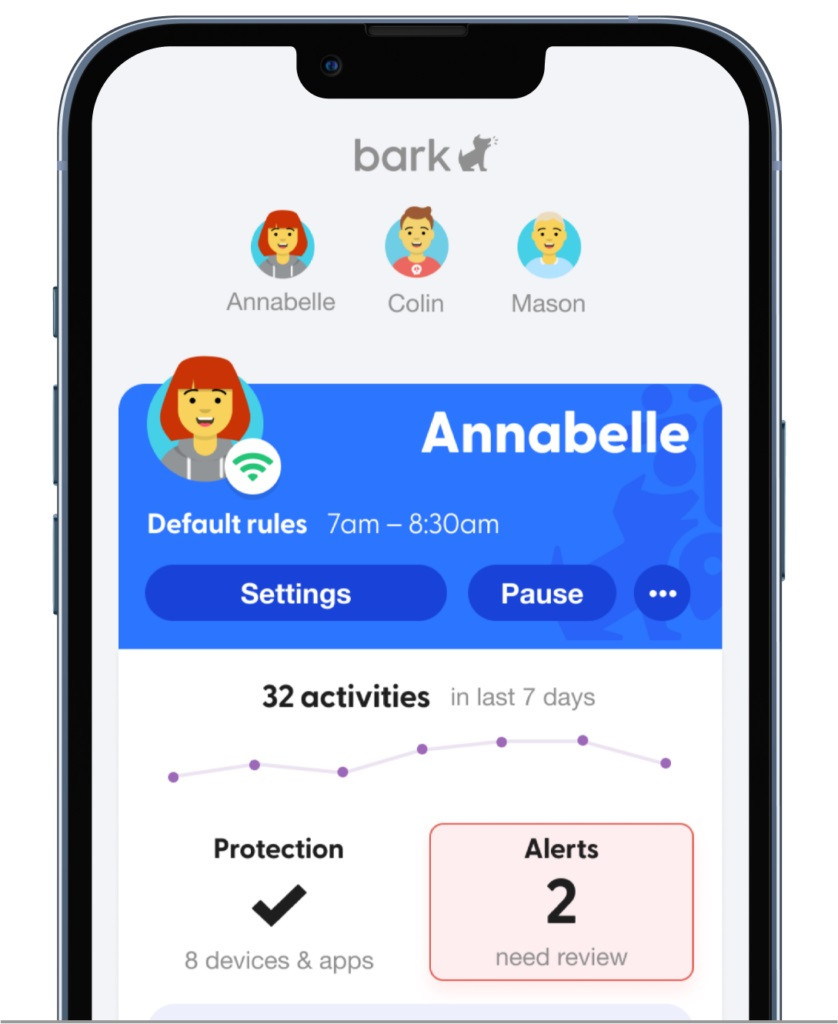

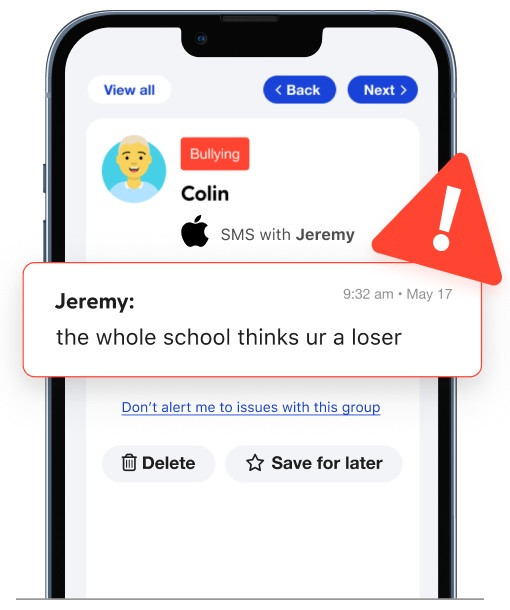
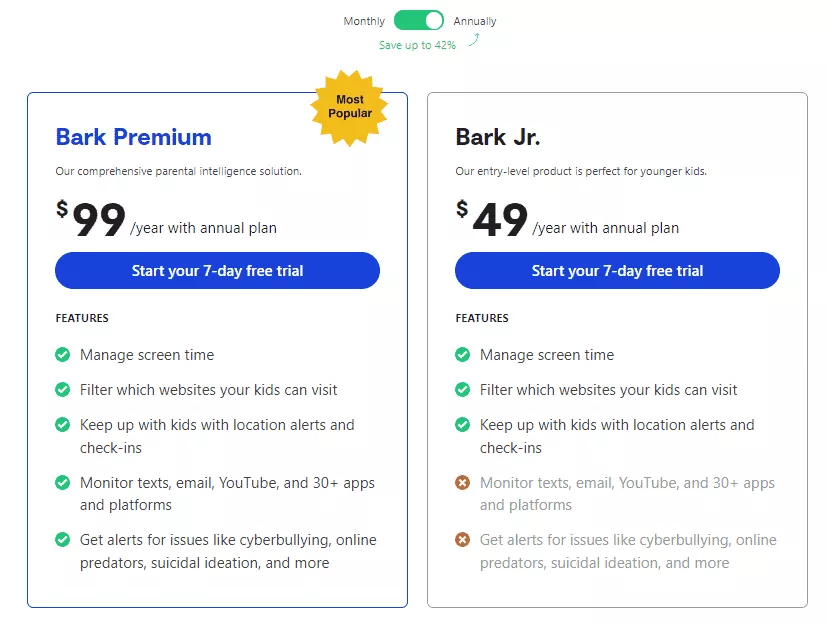
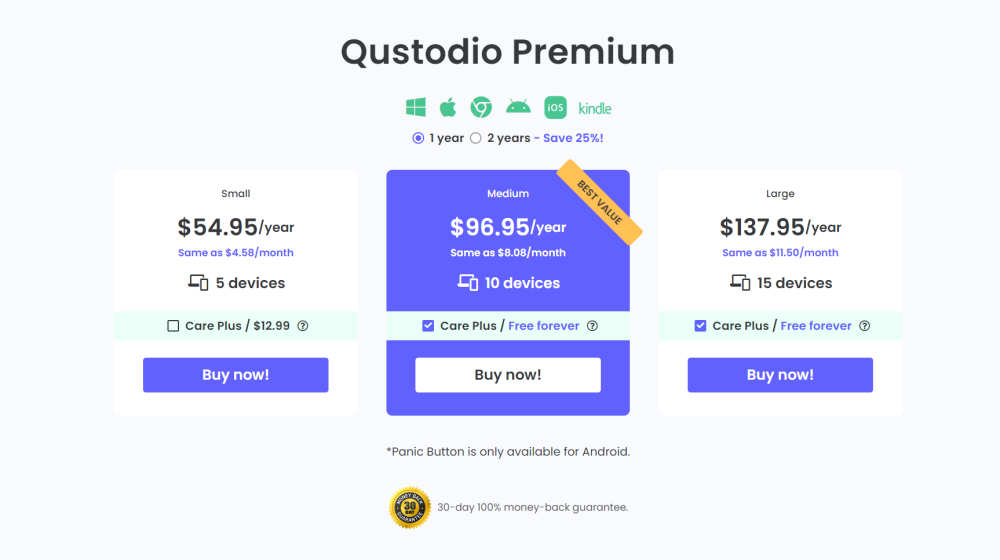
 Read Review
Read Review
 Read Review
Read Review
 Read Review
Read Review
 Read Review
Read Review
 Read Review
Read Review
 Read Review
Read Review
 Read Review
Read Review
 Read Review
Read Review
 Read Review
Read Review
 Read Review
Read Review