Qustodio VS. Kaspersky Safe Kids Comparison

The content presented on our website includes listings from companies that provide us with compensation. This compensation impacts the placement, presentation, and order of the listings displayed on our website. Additionally, our site features links to products which may be affiliate links; if you make a purchase through these links, we may earn a commission. Our primary objective is to diligently compare and evaluate the products and services discussed on our site to assist our users effectively. It's important to note that we may not cover every available product or service in the market. Our services are offered at no cost to you. However, should you make a purchase through our affiliate links, we might earn commissions, which could affect the presence and ranking of services and/or products we review.
ParentalControlNow and its affiliates specialize in providing reviews and comparisons of free parental control applications available for 2024. Our content is intended for informational and educational purposes only. We do not offer services or reports used for making decisions governed by the Fair Credit Reporting Act (FCRA), such as those related to consumer reporting. Thus, our website and its services are not to be utilized for any purposes that would require FCRA compliance.

In this article, we will review and compare the leading features of Qustodio VS. Kaspersky Safe Kids to help you decide which parental control solution fits you better. In this digital age, parents are more paranoid than ever, and while it is undeniable that the internet has plenty of benefits, it also has apparent hazards, especially amongst young users.
There are so many parental control apps out there, some do not really worth the money spent and some do not support different platforms and feature, so choosing an app should be done carefully. If you are unsure about what to pick, we got you covered in this short guide about Qustodio vs Kaspersky Safe Kids. These are two of the most popular parental control apps available in the market. Whether it is managing screen time or location tracking, call monitoring or social networks tracking among other things, these two solutions will be very helpful for parents.
If you don't feel like reading the whole Qustodio Vs Kaspersky safe kids feature comparison article below, we will get right to the point and make it simple for you to decide. Both apps are feature packed and do a great helping parents control what their kids are doing with their screens. Both apps have features such as time management, content filtering, location tracking and parents dashboard but if you have many kids you should probably go with qustodio (Plus we have a discount for you with coupon code IMAGINE10) as it comes out much cheaper because one Kaspersky Safe Kids license includes only one user account for one year.
That said, Kaspersky now has a free version with 4 basic features that work best on PC and Android devices and if you are not interested in spending money to protect your kids, check out our best free parental control apps for your solution. In this short guide about Qustodio Vs Kaspersky safe kids, we’ll help you pick the right app for your needs. We will have a side-by-side comparison of two of the leading options available, making it easier for you to come up with the right decision.
To start comparing Qustodio vs. Kaspersky Safe Kids. Let’s look at some of their features so that you can easily decide which one is the better option.
One of the most important features you can see in both apps is the ability to manage screen time. This way, you will have complete control of how much time kids spend using smartphones and computers, among other gadgets.
While both apps performed well in this category, we're giving Qustodio a higher rating due to its customizable settings for this feature.
The two apps have an solid ability to filter online content. You can block search requests on age-inappropriate topics and in addition you can manage their YouTube searches so that they do not see videos with materials not meant for their age.
Both apps allow monitoring time usage of apps your kids are using as well as blocking specific apps. With Kaspersky you can block time usage on certain apps and this feature is available on both premium and free versions. Qustodio lets you set app time limits for specific app usage and block apps you dont want your kids to use.
If you look for social monitoring Qustodio is probably a better choice. With kids spending big bulk of their online on these social networks this is a must have feature for parental control apps. Qustodio lets you time spent on social media activities on the most popular platforms, such as:
Kaspersky only lets parents track Facebook public activity, this is a bit too little too late as young kids do not use Facebook and have moved to Instagram and TikTok among others.
Read our guides on how to put parental controls on the leading social networks:
Both Qustodio and Kaspersky safe kids have powerful location monitoring features. Kaspersky has an advanced GPS tracker and you can set a safe area as a geofence and with both apps you will receive instant alerts when your child is outside of that area. Qustodio has another good location related feature called the SOS button which send parents a location based alert when kid is in danger.
Kids today use texting as their main means of communication with their friends and family and it is very important that any parental control app will have the ability to monitor what is being said and texted as cyberbullying becomes an alarming norm. and track what are their kids texting about with their friends. Qustodio lets you monitor text messages and block certain contacts from sending any messages but this only works on Android devices.
Both apps provide parents with dashboards where they can manage their child’s app settings and check reports, this is a major difference between the two apps as Qustodio offers extended reporting for up to 30 days, which will provide a comprehensive snapshot of your child’s activities.
One thing that hinders many parents from using parental monitoring programs is the thought that it is complicated. Such might be the case, but this will depend on the specific app you will choose. In our discussion of Kaspersky Safe Kids vs Qustodio apps, we’ll also look at how to use the two and decide which one is easier to use.
As shown from the steps above, it is hard to choose a winner and we would say that they are almost similar in terms of the installation, so they are both easy to use. For further assistance you can follow this video for Qustodio installation and this one for Kaspersky Safe Kids installation on Android.
The prices of the parental control software and apps is one thing that may discourage many parents from moving forward but we recommend to look at it as a small price to pay for a lot of peace of mind.. Here’s a quick look at the pricing of the two providers we are comparing in this article. For additional discount you can grab our special Qustodio promocode.
The company offers three main plans. The Small Plan costs $54.95 annually, which protects up to five devices. The Medium Plan, on the other hand, costs $96.95 and protects up to ten devices. For big families, we recommend the Large Plan, which costs $137.95 annually and covers up to 15 devices. All of these plans are inclusive of premium features.
Before signing up for a subscription, you can enjoy Kaspersky light free version. If you want to unlock the full benefits, we suggest that you sign-up for their paid subscription. The Premium Plan costs $14.99. The best thing is that you will enjoy a seven-day free trial which is an opportunity to test how the product works before signing for a paid subscription.
Before we conclude this Qustodio vs Kaspersky Safe Kids comparison, allow us to give you a quick look at the good and the bad of each app. This way, it will be easier to narrow down the possibilities.
As noted in this Qustodio vs Kaspersky Safe Kids comparison, the two apps are good solutions for parental control. They pack impressive features and can help parents achieve some control over what their kids do online. Not to mention, both they are from reliable companies and Kaspersky comes with an antivirus track record. Whether it is for tracking location or managing screen time, you can enjoy powerful features from both apps.
At the end of the day, it all boils down into price; At first, Kaspersky Safe Kids seems cheap, however, note that the plan covers only a license for a single device so if you need more devices you need to pay. Qustodio's cheapest plan covers five devices which can cover the whole family.
After reading this quick comparison of Qustodio vs Kaspersky Safe Kids parental control app, we hope that you can now make the right choice. Regardless, you will have peace of mind.
Checkout these other interesting parental control apps comparisons:
Parental control software is an app that is downloaded to a master phone (usually a parent’s phone), with other apps either secretly (or not so secretly) downloaded to the target (usually, your children’s) phones. The apps then track, monitor and even secretly screenshot or record the target phone’s, with a variety of features to ensure you're kept in the loop of what your children might be doing with their devices.
Because there’s no such thing as a free lunch, and you get what you pay for. To our knowledge, any parental control software that has a free plan either isn't worth the time, or will be so severely limited in what it can do that it becomes useless as a parental control tool.
It depends on the specific parental control software you use, but otherwise, yes. Most devices and operating systems are supported, including our remember parental control software for you, above.
ParentalControlNow is provided as a free information service. ParentalControlNow receive referral fees from the apps and service providers listed on this website. The Parental app companies presented are listed in no particular order is not a comprehensive list, other Parental Control App providers are available. Offers presented are supplied by the individual companies.
ParentalControlNow use reasonable attempts to accurately provide relevant and up to date information on this website, ParentalControlNow makes no warranties or representations as to its accuracy. ParentalControlNow shall assume no liability for any errors or omissions in the content of this website. The information contained in this website is for illustrative purposes only and does not claim to be comprehensive or to provide legal advice on any specific issue. All information is subject to subsequent variations, without prior notice to our discretion. This does not affect your statutory rights.
Copyright © 2025 Parental Control Now!. All Rights Reserved.
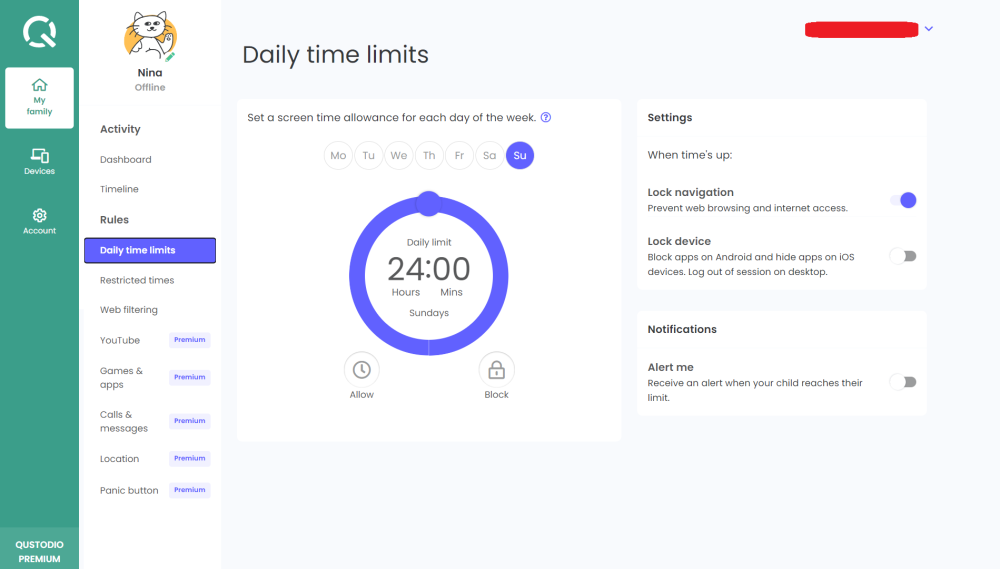
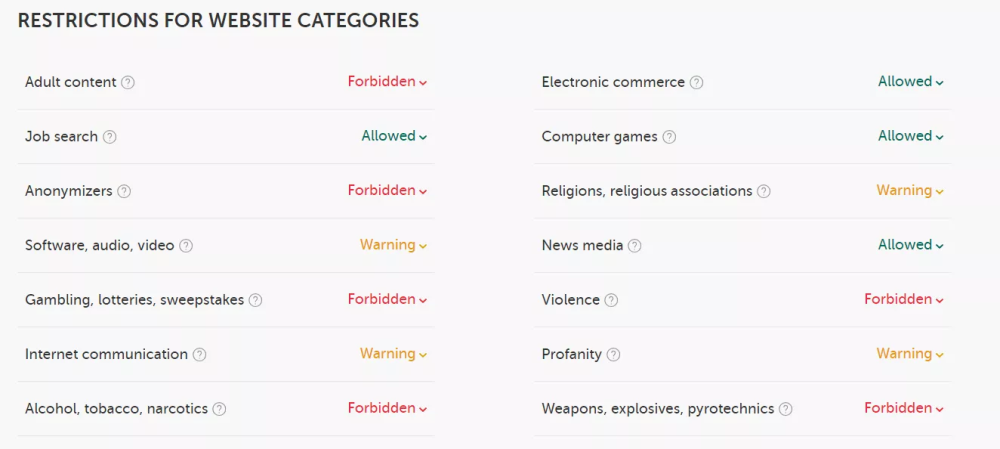
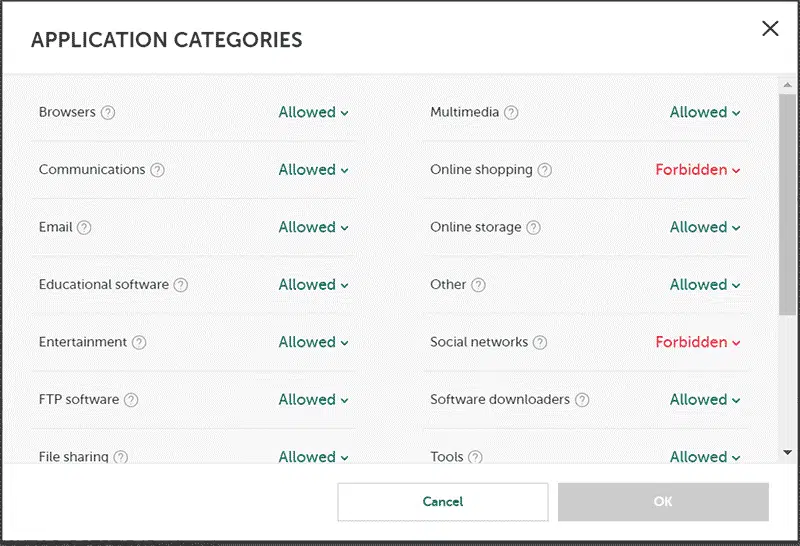
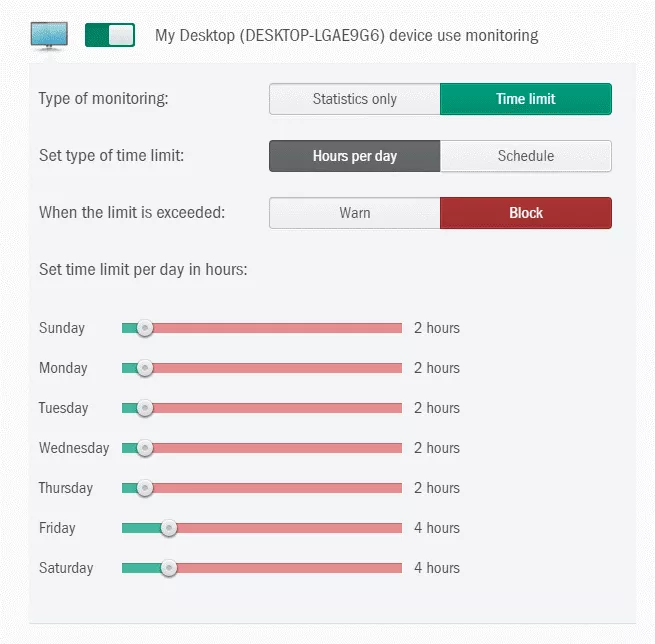
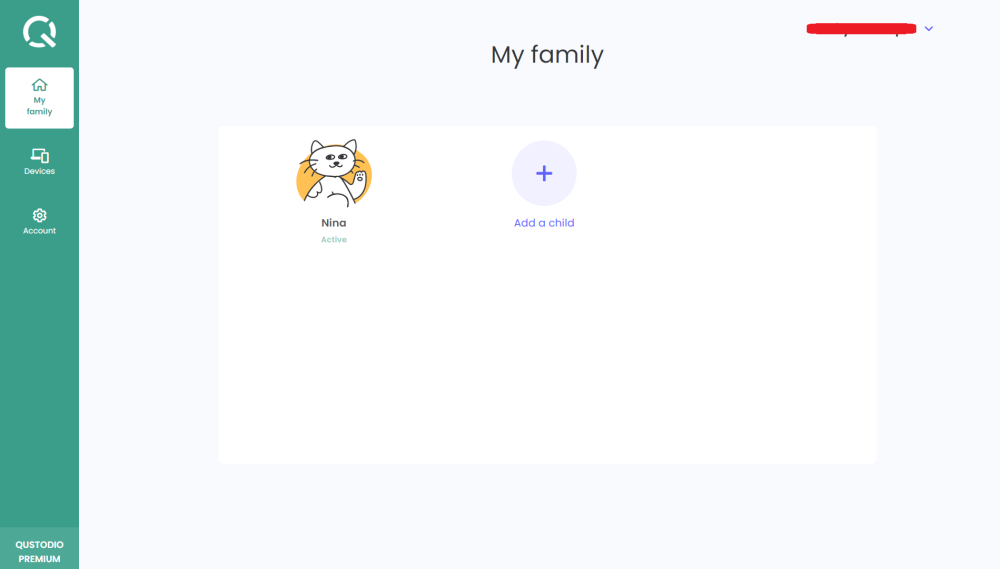
 Read Review
Read Review
 Read Review
Read Review
 Read Review
Read Review
 Read Review
Read Review
 Read Review
Read Review
 Read Review
Read Review
 Read Review
Read Review
 Read Review
Read Review
 Read Review
Read Review
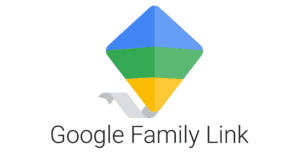 Read Review
Read Review