FamilyTime VS. Qustodio Feature Comparison

The content presented on our website includes listings from companies that provide us with compensation. This compensation impacts the placement, presentation, and order of the listings displayed on our website. Additionally, our site features links to products which may be affiliate links; if you make a purchase through these links, we may earn a commission. Our primary objective is to diligently compare and evaluate the products and services discussed on our site to assist our users effectively. It's important to note that we may not cover every available product or service in the market. Our services are offered at no cost to you. However, should you make a purchase through our affiliate links, we might earn commissions, which could affect the presence and ranking of services and/or products we review.
ParentalControlNow and its affiliates specialize in providing reviews and comparisons of free parental control applications available for 2024. Our content is intended for informational and educational purposes only. We do not offer services or reports used for making decisions governed by the Fair Credit Reporting Act (FCRA), such as those related to consumer reporting. Thus, our website and its services are not to be utilized for any purposes that would require FCRA compliance.

In this article, we will review and compare the leading features of FamilyTime VS. Qustodio to help you decide which parental control solution fits you better. We are living in a digital era, and hence, it is inevitable that even kids are on the internet these days. They are playing games, using social media networks, watching videos, and accessing educational materials, among other things.
However, online is a dangerous place to be for the little ones and to keep them safe and sound, you need a parental control app, which will help you block unwanted content or activities as well as give you the option to monitor what your kids do online.
To start this FamilyTime vs Qustodio comparison, let’s take a look at some of their features and you will see which one fares better to serve your needs.
Both of these parental apps are capable of managing screen time. You will have the option to set time limits depending on what is allowable for the user.
As kids get older, they can get more screen time, especially as they start being responsible. However, FamilyTime has a more powerful time management feature. Aside from setting time limits, you can also set bedtime and homework time.
Qustodio and FamilyTime both have smart internet filters, making it easy to prevent your kids from accessing age-inappropriate content when they are online.
Both of these apps will have SafeSearch features, which is a great way to manage the keywords that your kids are using. All of their search terms will be reported to the parent portal. Search engines will filter flagged contents, which means that they will be inaccessible to the user.
Both apps do a decent job in monitoring the apps your kids are using. Qustodio for example lets you block certain apps and lets you set up time limits for each app.
In addition on Android devices, you can monitor what your kids search on YouTube which is the second largest search engine, so it is very important to monitor what searches lead to what they watch.
FamilyTime has a new feature called App Usage which provides parents with a detailed report on the usage and time spent on each app.
With both of the apps, you can block social media apps. However, Qustodio is better when it comes to social media management as it allows monitoring. For instance, it has Advanced Facebook Monitoring. This means that you can see everything that your child is sharing on his or her wall. However, there is no option to monitor chats. With FamilyTime, you have no option to monitor social media activities.
One of the main reasons why parental control apps are popular is because of their ability to track real-time location and set a geofence. So, in this Qustodio and Family Time comparison, let’s also look at their location management features.
Both apps will have advanced location tracking features. You can find where your child is on the map. Another good thing is that both apps will offer the option for geofencing. This means that you can set limits on their location, and you will instantly receive an alert once they are outside of the set limits.
Qustodio and FamilyTime are both capable of monitoring calls and texts. You can see their calling and texting history, including contact details of people they have been always talking to.
SMS and call monitoring is a great way to make sure that your kid is communicating with the right people. The apps also allow parents to also block certain contacts that they don't want their kid to be in touch with.
That said, the monitoring and call blocking on Qustodio is available only for Android devices.
Both apps are leading the way with cool features that can make it easier for parents to protect their kids:
From our general experience of using the two parental control apps, we would say that both will offer a seamless and user-friendly interface. From setting it up on parent and child devices to tweaking the settings, the procedure will be seamless. Even if you aren’t tech-savvy, you will be happy to know that it will be a breeze.
In both cases the apps are easily downloaded from the app store. Once you download the apps you will need to create an account which should not take you too long, and once you are done with this step, you will need to install the app on your child's device which you want to be monitored. You can follow this video for Qustodio installation and this one for FamilyTime installation.
FamilyTime has a good dashboard with more of the features easily accessible, that said we really like the Qustodio UX and UI, which makes it very easy for parents to control the devices they monitor.
When it comes to evaluating the dashboard in terms of user-friendliness and admin control, Qustodio is the winner.
In this Qustodio vs FamilyTime comparison, it is also important to look at the respective prices as we know it is an important factor when parents . Many people will decide based on price, making it a crucial factor. However, take note on what each plan offers and how many devices you will be able to track.
Every now and then, FamilyTime runs promotions and you can find some great discounts. most of the discounts run around 20% on their primum plan. So make sure to check them out around holidays and back to school season. Click here to check if some promotion is available.
Still having hard time to decide which app is better for you? here is a quick run down of the pros and cons for each candidate. For the more detailed reviews click the link below. Let’s have a look at some of their pros and cons, which will help you understand which one is the better option.
When your kids spend most of their time on social networks like TikTok and Instagram, you might want to look for an app that covers all the social networks. Bark does a good job in monitoring these networks and so does mSpy. Visit Bark to get the app for only $14 a month. Monitor all the leading social networks. Take advantage of the free trial! Or read our Bark review.
Now that you have reached the end of this Qustodio VS. FamilyTime review, it’s time to make a decision.
If you are asking for our opinion, we would say that Qustodio is slightly better in terms of features and robustness. But if you are looking to monitor only one device you might as well go for FamilyTime, they have more plans to chose from and it depends on your need and the number of devices that you would like to monitor.
Nonetheless, if you are a big family and you need to monitor up to 15 devices, then Qustodio is a better option and can provide the best bang for the buck.
Checkout these other interesting parental control apps comparisons:
Parental control software is an app that is downloaded to a master phone (usually a parent’s phone), with other apps either secretly (or not so secretly) downloaded to the target (usually, your children’s) phones. The apps then track, monitor and even secretly screenshot or record the target phone’s, with a variety of features to ensure you're kept in the loop of what your children might be doing with their devices.
Because there’s no such thing as a free lunch, and you get what you pay for. To our knowledge, any parental control software that has a free plan either isn't worth the time, or will be so severely limited in what it can do that it becomes useless as a parental control tool.
It depends on the specific parental control software you use, but otherwise, yes. Most devices and operating systems are supported, including our remember parental control software for you, above.
ParentalControlNow is provided as a free information service. ParentalControlNow receive referral fees from the apps and service providers listed on this website. The Parental app companies presented are listed in no particular order is not a comprehensive list, other Parental Control App providers are available. Offers presented are supplied by the individual companies.
ParentalControlNow use reasonable attempts to accurately provide relevant and up to date information on this website, ParentalControlNow makes no warranties or representations as to its accuracy. ParentalControlNow shall assume no liability for any errors or omissions in the content of this website. The information contained in this website is for illustrative purposes only and does not claim to be comprehensive or to provide legal advice on any specific issue. All information is subject to subsequent variations, without prior notice to our discretion. This does not affect your statutory rights.
Copyright © 2026 Parental Control Now!. All Rights Reserved.
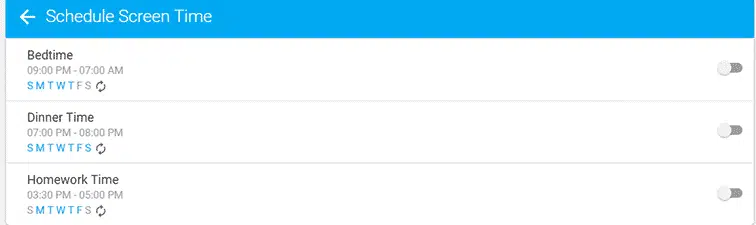
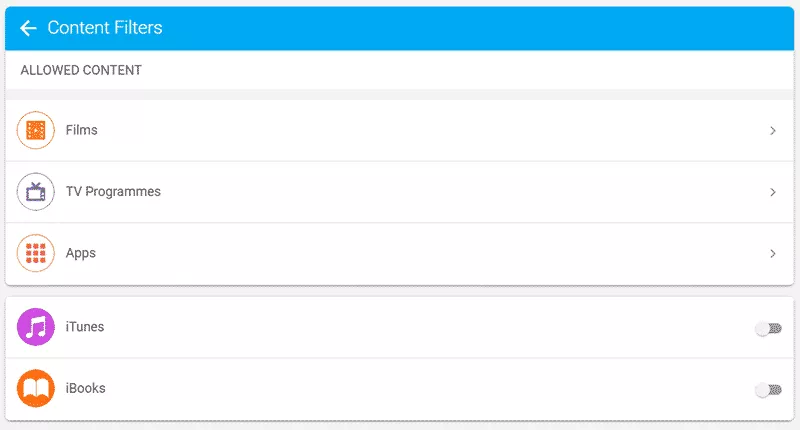
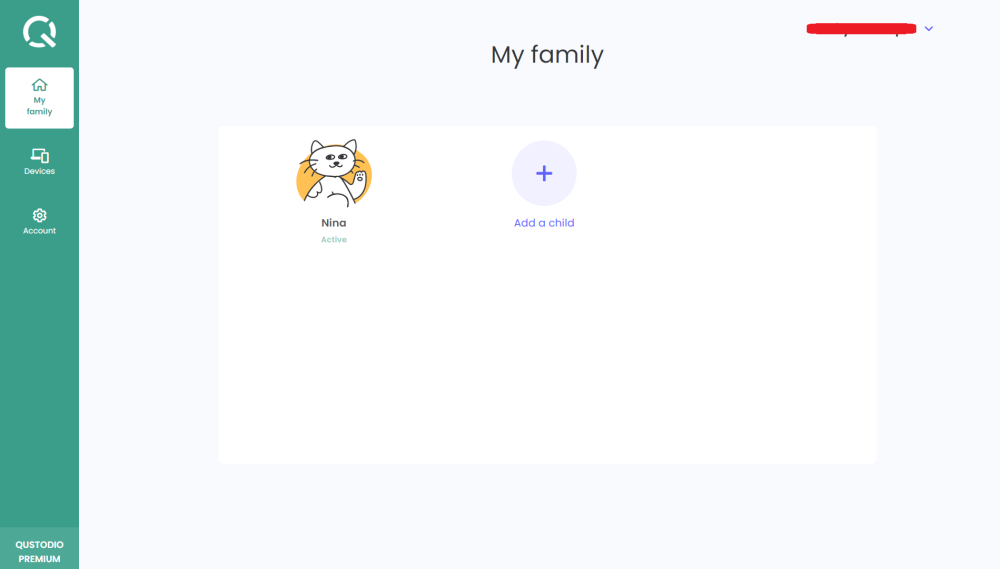
 Read Review
Read Review
 Read Review
Read Review
 Read Review
Read Review
 Read Review
Read Review
 Read Review
Read Review
 Read Review
Read Review
 Read Review
Read Review
 Read Review
Read Review
 Read Review
Read Review
 Read Review
Read Review