Qustodio VS. OurPact Feature Comparison

The content presented on our website includes listings from companies that provide us with compensation. This compensation impacts the placement, presentation, and order of the listings displayed on our website. Additionally, our site features links to products which may be affiliate links; if you make a purchase through these links, we may earn a commission. Our primary objective is to diligently compare and evaluate the products and services discussed on our site to assist our users effectively. It's important to note that we may not cover every available product or service in the market. Our services are offered at no cost to you. However, should you make a purchase through our affiliate links, we might earn commissions, which could affect the presence and ranking of services and/or products we review.
ParentalControlNow and its affiliates specialize in providing reviews and comparisons of free parental control applications available for 2024. Our content is intended for informational and educational purposes only. We do not offer services or reports used for making decisions governed by the Fair Credit Reporting Act (FCRA), such as those related to consumer reporting. Thus, our website and its services are not to be utilized for any purposes that would require FCRA compliance.

In this article we will review and compare the leading features of Qustodio VS. OurPact to help you decide which parental control solution fits you better. If you are looking to control some of your kids activity online we are here to help. Both apps have great parental control features that let parents full control on what their kids are doing with their devices.
Cyberbullying, sexual harassment, and identity theft – these are just some of the modern-day problems created by the internet. If you want to protect your kids, you need the best parental control app to help you with that. Aside from protection, it will also come in handy when it comes to screen time management, geo location tracking, social networks monitoring and other functions making sure that they do not use their gadgets more than what they are allowed.
If you don't have the time to read the full Qustodio Vs OurPact feature comparison article below, we will make it very simple for you and here is the spoiler, if you are looking for a stellar parental control app packed with great features such as time management, content filtering, SOS button and parents dashboard and you are willing to pay few bucks a month you should go with Qustodio. If you are not willing to spend anything to protect your kids, check out our best free parental control apps for your solution. In this short guide about Qustodio Vs OurPact, we’ll help you pick the right app. We will have a side-by-side comparison of two of the leading options available, making it easier for you to come up with the right decision.
To begin our comparison, let’s have a look at the features that you can expect in both apps.
In this comparison of Qustodio vs. OurPact, one thing that we would like to highlight is the fact that both apps help parents manage screen time. With this important and basic feature you can be sure that kids will not spend more time than what they are allowed to use their gadgets. Both apps will let you set specific schedules throughout the day. Qustodio lets parents create a daily schedule for each day with the allowed time for internet consumption for that day.
Regardless of the app that you will be choosing, you can filter web content. You can use different filters to restrict access to age-inappropriate content, especially those that are related to pornography. Our pact has a feature that can disable all web browsers and mobile apps on your child's iPhone and Android devices with a one touch action. Qustodio lets parents block sites in realtime.
Both apps do a decent job in monitoring the apps your kids are using. Qustodio for example lets you set app time limits for specific app usage for example if you want to block the time your kid is playing Fortnite also it lets you just block certain apps from access. One nice feature we liked is the YouTube Monitoring that works only on Android devices but lets parents monitor what their kids search on YouTube, which is the second largest search engine and a view to what they chose to watch. OurPact also has a good app blocking feature that lets parents set up time frames in which their kids can use certain apps or even block them altogether.
This is where the apps set apart and Qustodio is the clear winner. Now days, when kids spend so much time on these social networks this is a must feature for parental control apps. Qustodio lets you monitor social media activities on the most popular platforms, such as Facebook, Twitter, and Instagram, among others.
Many of you will be agitated when their kids are not replying to texts or answering calls but if you use one of these apps you are already better off. Both apps have a feature called Family Locator. As the name implies, this will let you track the location of your kids in real-time. Both apps will also let you create geofences. If the person being monitored goes outside the geofence set, you will receive instant alerts.
As texting becomes the main means of communication among teens it is crucial that any parental control app will have the ability to monitor and track what are their kids texting about with their friends. Qustodio lets you monitor text messages and block certain contacts from sending any messages but this only works on Android devices. OurPact on the other hand is one of the only parental control apps out there that gives parents the ability to block iMessage on iOS devices. This and more, the OurPact text rules allow parents also to control the time of sending messages so for example at night time this feature will be blocked. Last but not least OurPact lets parents set limits on the other leading messaging apps such as WhatsApp, Facebook Messenger.
This is one of the significant differences between the two apps. Qustodio offers extended reporting for up to 30 days, which will provide a comprehensive snapshot of your child’s activities. Unfortunately, in the case of OurPact, it does not support activity reporting.
In our review, we found some cool features on both apps. The Qustodio SOS button is a nice feature that can help parents be notified when their kid is in some kind of stressful situation. It lets the child press a single button and send an automatic notification with the location of their kid. Ourpact, besides the fact that it has 14 days free trial which is nice, we loved the View feature which takes screenshots of the device and presents them in a gallery. This is a great option to see exactly what is going on with their devices.
Apps are very simple to use and the settings are easy even if you are not a tech geek. From our experience using both parental control apps, we can say that the interface is user friendly (Qustodio can upgrade the UI a bit to a more advanced design). Setting the apps up on parent and child devices to tweaking the settings, the procedure will be seamless. Even if you aren’t tech-savvy, you will be happy to know that it will be a breeze.
In both cases the apps are easily downloaded from the respective app stores. Once you download the apps you will need to create an account which should not take you too long, and once you are done with this step, you will need to install the app on your child's device which you want to be monitored. Please follow this video for Qustodio installation and this one for OurPact installation.
As we compare Qustodio vs OurPact, it is also important that we talk about their pricing and here Qustodio is the winner. Qustodio is not the cheapest app out there BUT is cheaper than OurPact on the premium plan however we believe that it is one of the best apps and gives you a bigger bang for your buck. The $5 per 5 devices plan makes it a $1 a month per kid/device which is a very fair price to pay for their safety and protection. For additional discount you can grab our special Qustodio promocode.
Before signing up for a subscription, you can enjoy OurPact’s free trial for 14 days. If you want to create an account, you can choose from two plans:
Still having hard time to decide which app is better for you? here is a quick run down of the pros and cons for each candidate. For the more detailed reviews click the link below. Let’s have a look at some of their pros and cons, which will help you understand which one is the better option.
For social media tracking if your kids spend most of their time on social networks like TikTok and Instagram, you might want to look for an app that covers all the social networks. Bark does a good job in monitoring these networks and so does mSpy.
Now that you reached the end of our comparison of OurPact vs Qustodio apps, we hope that you can decide which one is the better option. If you are going to ask for our opinion, we would say that Qustodio wins. It has premium features that can provide peace of mind to any parent.
Checkout these other interesting parental control apps comparisons:
Parental control software is an app that is downloaded to a master phone (usually a parent’s phone), with other apps either secretly (or not so secretly) downloaded to the target (usually, your children’s) phones. The apps then track, monitor and even secretly screenshot or record the target phone’s, with a variety of features to ensure you're kept in the loop of what your children might be doing with their devices.
Because there’s no such thing as a free lunch, and you get what you pay for. To our knowledge, any parental control software that has a free plan either isn't worth the time, or will be so severely limited in what it can do that it becomes useless as a parental control tool.
It depends on the specific parental control software you use, but otherwise, yes. Most devices and operating systems are supported, including our remember parental control software for you, above.
ParentalControlNow is provided as a free information service. ParentalControlNow receive referral fees from the apps and service providers listed on this website. The Parental app companies presented are listed in no particular order is not a comprehensive list, other Parental Control App providers are available. Offers presented are supplied by the individual companies.
ParentalControlNow use reasonable attempts to accurately provide relevant and up to date information on this website, ParentalControlNow makes no warranties or representations as to its accuracy. ParentalControlNow shall assume no liability for any errors or omissions in the content of this website. The information contained in this website is for illustrative purposes only and does not claim to be comprehensive or to provide legal advice on any specific issue. All information is subject to subsequent variations, without prior notice to our discretion. This does not affect your statutory rights.
Copyright © 2025 Parental Control Now!. All Rights Reserved.
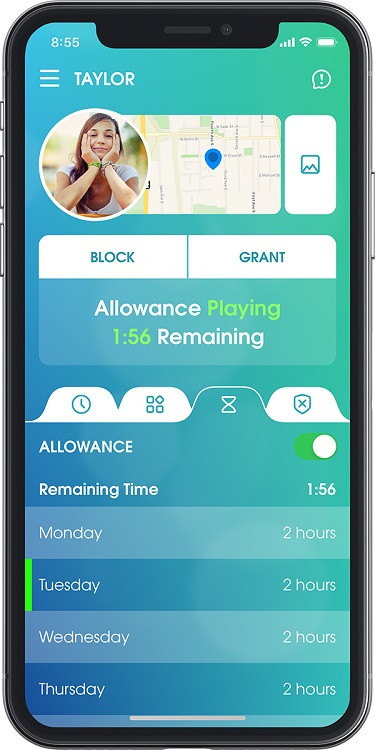
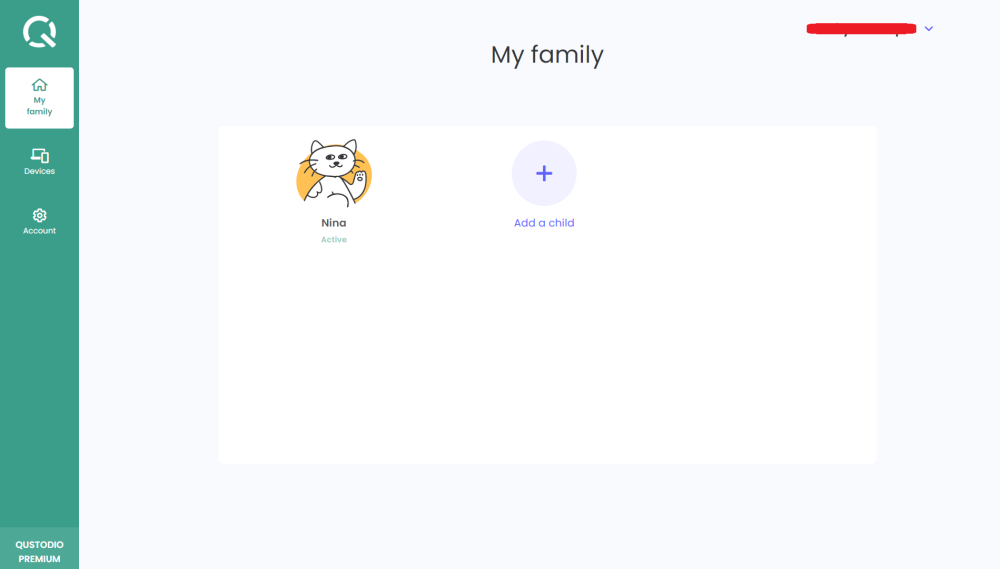
 Read Review
Read Review
 Read Review
Read Review
 Read Review
Read Review
 Read Review
Read Review
 Read Review
Read Review
 Read Review
Read Review
 Read Review
Read Review
 Read Review
Read Review
 Read Review
Read Review
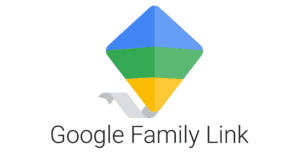 Read Review
Read Review