Net Nanny VS. Qustodio

The content presented on our website includes listings from companies that provide us with compensation. This compensation impacts the placement, presentation, and order of the listings displayed on our website. Additionally, our site features links to products which may be affiliate links; if you make a purchase through these links, we may earn a commission. Our primary objective is to diligently compare and evaluate the products and services discussed on our site to assist our users effectively. It's important to note that we may not cover every available product or service in the market. Our services are offered at no cost to you. However, should you make a purchase through our affiliate links, we might earn commissions, which could affect the presence and ranking of services and/or products we review.
ParentalControlNow and its affiliates specialize in providing reviews and comparisons of free parental control applications available for 2024. Our content is intended for informational and educational purposes only. We do not offer services or reports used for making decisions governed by the Fair Credit Reporting Act (FCRA), such as those related to consumer reporting. Thus, our website and its services are not to be utilized for any purposes that would require FCRA compliance.

In this article, we will review and compare the leading features of Qustodio vs. Net Nanny to help you decide which parental control solution fits you better. Since the world has lately become an increasingly dangerous place, we now have a notion called ‘helicopter parenting.’ That means closely watching your child’s every move. Nobody really wants to do that, but when you consider the dangers all around, you find yourself hovering more often than you want. When it comes to online security, things are even more difficult. You cannot always be there to keep your child safe, but you can use a parental control app to do the job for you.
That’s usually where your research needs to start, most parental control apps have roughly the same features. However, some do a better job with them than others. Not to mention, you may find additional ones that can convince you that’s the app for you.
Qustodio has a wide range of features, like website filtering, blocking calls, texts, and certain apps. It even has a panic button and recently added YouTube monitoring option which allows parents to carefully monitor what their kids are searching and watching on the popular video site. Their screen time management feature helps you decide how much time your child can spend online and monitor their kindle device.
QUSTODIO: GRAB ADDITIONAL 10% DISCOUNT FOR ALL THE PREMIUM PLANS. USE COUPON CODE: IMAGINE10
Net Nanny also filters the website content and gives you detailed reports on your child’s online activity. In addition, if your children are of different ages, you can customize their profiles and adjust the rules for each of them.
If you focus on the Net Nanny comparison to other apps, you will find a special feature that masks profanity on web pages. That means that even if your child is visiting a site that isn’t blacklisted, but there is some inappropriate content on it, the app will find it and block it. If there’s a warning flag in your child’s online searches, Net Nanny will notify you by email. Another interesting feature is the one for addiction prevention, which is especially useful if your kid loves gaming.
The Qustodio comparison to similar parental apps and Net Nanny in particular also brings up some interesting features. Qustodio does a much better job monitoring social media apps, with deeper and more complex filters. It also controls the games your children play, which is extremely important. In addition, it has a feature Net Nanny lacks – location tracking and geofencing.
Net Nanny is one of the oldest parental control software on the market. With age does come experience, but it also means its interface is a bit dated. It’s not difficult to use but doesn’t look that great.
So, when it comes to presentation and ease of use, the Qustodio vs. Net Nanny challenge is won by the former. Qustodio is very well organized and easy to use, a bit similar to the Facebook newsfeed.
Of course, features are important, but many times it’s the price that is the strongest deciding argument. If you have two or three children and you need personalized profiles for all of them you will definitely think twice before choosing an expensive app.
When it comes to prices, the Qustodio vs. Net Nanny comparison has a clear winner – the first one. However, these two apps are difficult to compare from this point of view, because their pricing plans are very different. Net Nanny has a lot of levels you can choose from, but for a family with more than one child, you need the Family Protection Pass. That starts from $59.99 per year and covers up to 5 devices. There is a cheaper version of $39.99, but that one only covers one Windows or Mac device.
On the other hand, while Qustodio is usually considered more expensive than other apps, when compared to Net Nanny it wins the battle. Their most expensive plan is $137.95 per year, but they also have one at $54.95 per year that already covers 5 devices, so it’s actually cheaper than its competitor.
*GRAB ADDITIONAL 10% DISCOUNT FOR ALL THE PREMIUM PLANS. USE COUPON CODE: IMAGINE10
The best way to decide who wins the Qustodio vs. Net Nanny app comparison is to carefully balance the pros and cons of both sides.
Qustodio has cross-platforms support and manages web filtering on any browser. It also has a strong time management feature both for internet usage and device and application usage. And it does a great job tracking your children’s location. On the other hand, it can get quite expensive if you choose a higher version and has some limitations when used on iOS devices.
Net Nanny is also compatible with many platforms and has an easy web-based configuration. It has strong filters, delivers detailed reports, and even allows you to divide your child’s time allowance between different devices. But it also has cons. It doesn’t offer location tracking and geofencing, older logs automatically disappear after 30 days, and it’s a bit expensive.
Considering all the features as well as the strengths and weaknesses of these two apps it’s clear that they are both strong competitors on the market. An overall view of our face off Qustodio vs. Net Nanny seems to declare that Qustodio is the winner.
It has some very interesting special features, and it costs less than Net Nanny. Each parent knows exactly what features are more important for their family, how many devices they need to be monitored, which interface looks easier to use and so on. So, this was just a way to put things in perspective so it can be a bit easier to reach the best decision.
Checkout these other interesting parental control apps comparisons:
Parental control software is an app that is downloaded to a master phone (usually a parent’s phone), with other apps either secretly (or not so secretly) downloaded to the target (usually, your children’s) phones. The apps then track, monitor and even secretly screenshot or record the target phone’s, with a variety of features to ensure you're kept in the loop of what your children might be doing with their devices.
Because there’s no such thing as a free lunch, and you get what you pay for. To our knowledge, any parental control software that has a free plan either isn't worth the time, or will be so severely limited in what it can do that it becomes useless as a parental control tool.
It depends on the specific parental control software you use, but otherwise, yes. Most devices and operating systems are supported, including our remember parental control software for you, above.
ParentalControlNow is provided as a free information service. ParentalControlNow receive referral fees from the apps and service providers listed on this website. The Parental app companies presented are listed in no particular order is not a comprehensive list, other Parental Control App providers are available. Offers presented are supplied by the individual companies.
ParentalControlNow use reasonable attempts to accurately provide relevant and up to date information on this website, ParentalControlNow makes no warranties or representations as to its accuracy. ParentalControlNow shall assume no liability for any errors or omissions in the content of this website. The information contained in this website is for illustrative purposes only and does not claim to be comprehensive or to provide legal advice on any specific issue. All information is subject to subsequent variations, without prior notice to our discretion. This does not affect your statutory rights.
Copyright © 2025 Parental Control Now!. All Rights Reserved.
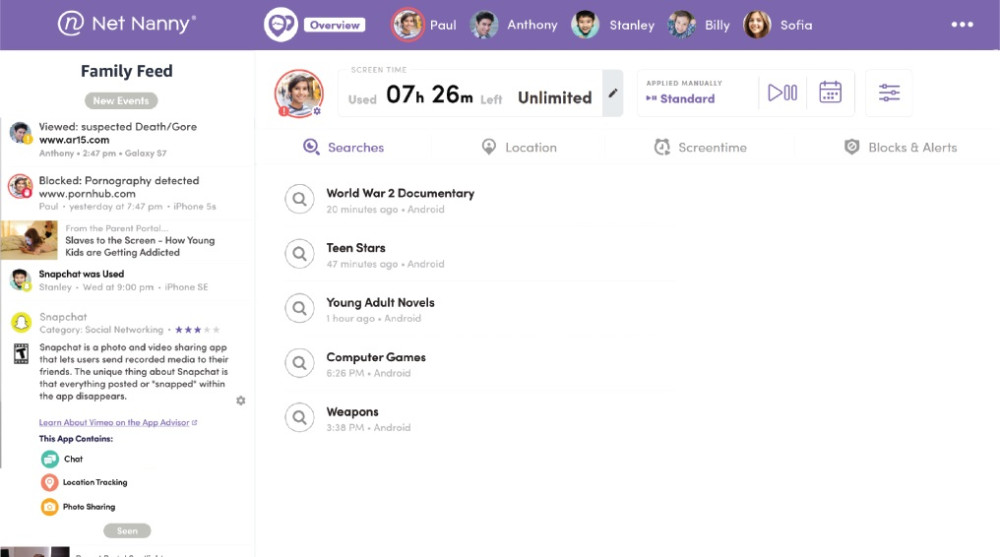
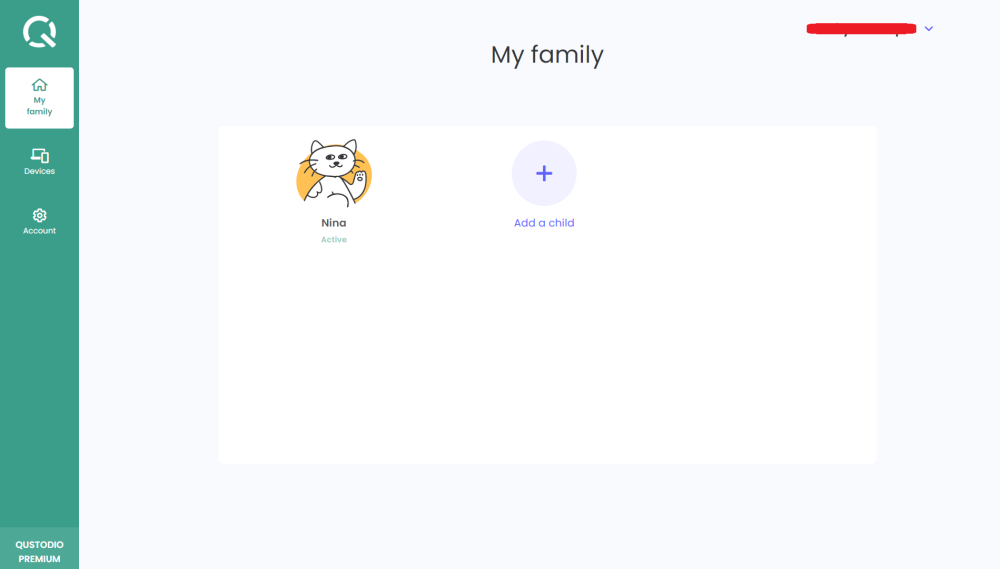
 Read Review
Read Review
 Read Review
Read Review
 Read Review
Read Review
 Read Review
Read Review
 Read Review
Read Review
 Read Review
Read Review
 Read Review
Read Review
 Read Review
Read Review
 Read Review
Read Review
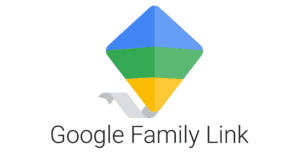 Read Review
Read Review