How to Monitor Your Child's Activity Online?

The content presented on our website includes listings from companies that provide us with compensation. This compensation impacts the placement, presentation, and order of the listings displayed on our website. Additionally, our site features links to products which may be affiliate links; if you make a purchase through these links, we may earn a commission. Our primary objective is to diligently compare and evaluate the products and services discussed on our site to assist our users effectively. It's important to note that we may not cover every available product or service in the market. Our services are offered at no cost to you. However, should you make a purchase through our affiliate links, we might earn commissions, which could affect the presence and ranking of services and/or products we review.
ParentalControlNow and its affiliates specialize in providing reviews and comparisons of free parental control applications available for 2024. Our content is intended for informational and educational purposes only. We do not offer services or reports used for making decisions governed by the Fair Credit Reporting Act (FCRA), such as those related to consumer reporting. Thus, our website and its services are not to be utilized for any purposes that would require FCRA compliance.

While it may seem intrusive, monitoring your child’s online activity is one of the best parenting hacks in this digital age. Some people may say that it is getting in the way of your kid’s privacy, but for most, this is a must to have peace of mind. From cyberbullying to sexual abuse, a lot of things can happen online, so it is best to be armed with the right weapon.
Short on time? The best way to monitor kid’s online activity is to use one of these recommended parental control software/apps:
The best way to monitor your kid's online activity is to use third-party apps. More about this will be discussed in the next section of this guide. These apps are designed for online activity monitoring, such as time spent on the use of specific apps, as well as the specific content that kids post on platforms like Facebook, Instagram, and Twitter.
Some will even provide access to their chats, so you can know what they are talking about to their friends, even to strangers. You will have plenty of options when it comes to apps that will help monitor online activity. Not all of them can deliver the same benefits. Start by considering the price. Some offer a free trial, which is a great opportunity to see if they are worth the paid subscription. Also, don’t forget to read reviews to learn from the real-life experiences of other parents. Plus, look at what it can do besides monitoring online activity. Some apps can also be used for location tracking and call monitoring, among other things.
A subset of your child's online activity is surfing the internet. Most of the parental control apps allow parents to block access to certain websites. Another good option is to go into the browser history and see exactly what websites were lastly visited. You can do that by tapping on the drop down menu (3 dots on the top right of your chrome browser) and click on history. It will not work if your kid is using incognito widow to browse.
Another important way to monitor your child's internet activity is by monitoring the search queries which is also available with some of the parental control apps that we are reviewed on ParentalControlNow. Google Safe Search helps you filter explicit content from the search results.
Here are some step by step guides that will help you monitor better your child's online activity on leading online destinations:
If you want to monitor child’s online activity, below are some of the top apps that should be on your radar:
Qustodio claims to be the internet’s best free parental control app. While you can get started with a free account, it is not enough to unlock the app’s full potential when monitoring online activities. It is better to sign up on one of their paid subscriptions. The Small Plan costs $49.46 per year. Meanwhile, the Medium Plan is $87.26 per year and the Large Plan is $124.16 per year.
Regardless of which you choose, there are multiple options to control online activities. For instance, you can block pornography, view social network activity, monitor YouTube, and control apps. It even has a built-in feature for location tracking.
If there’s one thing that makes Bark a reputable online monitoring tool, it would be that it claims to have protected over 5.2 million children already. You get a one-week free trial after sign-up. After this, you can sign up for their paid subscriptions. Two plans are available – Bark Jr. ($5 monthly and $49 annually) and Bark ($14 monthly and $99 annually).
It can help in monitoring over 30 social media platforms, such as Facebook, YouTube, Snapchat, Instagram, and Twitter. It also has email monitoring. To add, you can set a variety of web filters to avoid accessing age-inappropriate content. There’s also an option to set limits on screen time.
With Norton Family, you will find it easier to promote a safe online experience for kids. The best thing is that you can try it out for six months before you need to subscribe to their paid plans. It has a variety of features to monitor the online activities of children.
For instance, you can supervise the time they spend online. You can also monitor what they are searching for, which is a great way to gain insights into their interests and behaviors. You can also monitor the videos they are watching, as well as the apps they are downloading.
Managing content and usage in all devices will be effortless when you have Family Time. One of the best features is the screen time limit app. You can limit their online activity at different times of the day, such as during bedtime or homework time.
It also has powerful internet filtering features, which will let you block age-inappropriate content, such as those related to pornography, drugs, and violence. You can also monitor all installed apps, including usage throughout the day. Aside from monitoring online activities, you can also track your child’s location and set-up emergency alerts.
Curious about how to monitor your child's online activity cell phone? Here, we’ll list down some tips that can be useful and will provide you with peace of mind:
Tip 1: As much as possible, be next to them when they are online. Especially if they are too young, do not give them a gadget. If they already have one, stay next to your kids when they are online so that it will be easier to monitor what they are doing.
Tip 2: Know the social media accounts that they have and make sure that you are following them. This is one of the most effective ways to see what’s going on when they are online.
Tip 3: Ask for their password and use their gadgets. This way, you can see what’s on their online accounts. This is a straightforward way of monitoring their online behavior without installing an app that will let you spy on them.
Learning how to monitor online activity of children is a must in this digital era. This is the best way to stay abreast of what they are doing online when you are not looking. Especially with the advent of social media platforms, children are more prone to abuse when they are online and without proper guidance.
Consider the things mentioned above for your peace of mind. Click here for more easy tips for parental control that any parent can implement to make sure their kids are safe online.
Parental control software is an app that is downloaded to a master phone (usually a parent’s phone), with other apps either secretly (or not so secretly) downloaded to the target (usually, your children’s) phones. The apps then track, monitor and even secretly screenshot or record the target phone’s, with a variety of features to ensure you're kept in the loop of what your children might be doing with their devices.
Because there’s no such thing as a free lunch, and you get what you pay for. To our knowledge, any parental control software that has a free plan either isn't worth the time, or will be so severely limited in what it can do that it becomes useless as a parental control tool.
It depends on the specific parental control software you use, but otherwise, yes. Most devices and operating systems are supported, including our remember parental control software for you, above.
ParentalControlNow is provided as a free information service. ParentalControlNow receive referral fees from the apps and service providers listed on this website. The Parental app companies presented are listed in no particular order is not a comprehensive list, other Parental Control App providers are available. Offers presented are supplied by the individual companies.
ParentalControlNow use reasonable attempts to accurately provide relevant and up to date information on this website, ParentalControlNow makes no warranties or representations as to its accuracy. ParentalControlNow shall assume no liability for any errors or omissions in the content of this website. The information contained in this website is for illustrative purposes only and does not claim to be comprehensive or to provide legal advice on any specific issue. All information is subject to subsequent variations, without prior notice to our discretion. This does not affect your statutory rights.
Copyright © 2025 Parental Control Now!. All Rights Reserved.
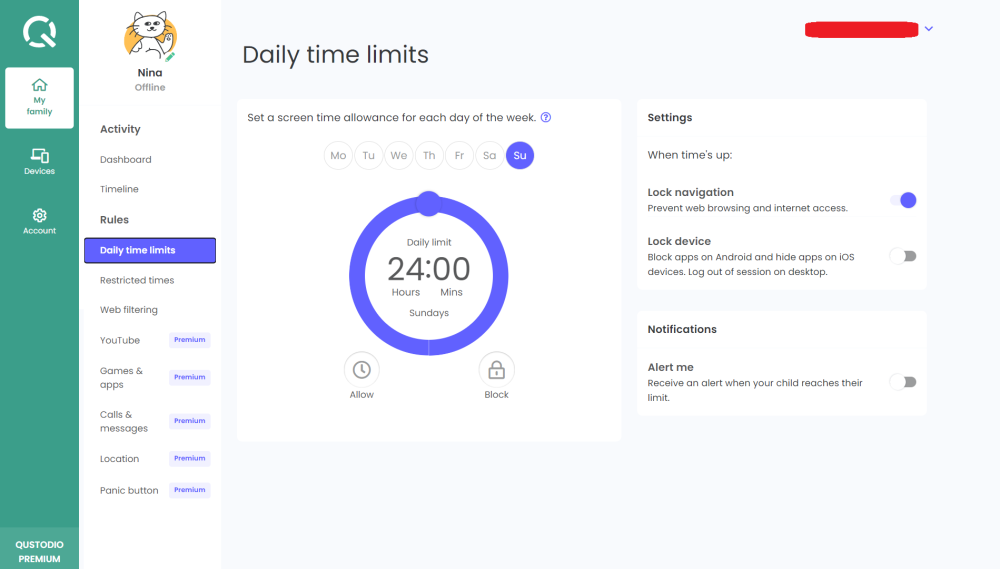

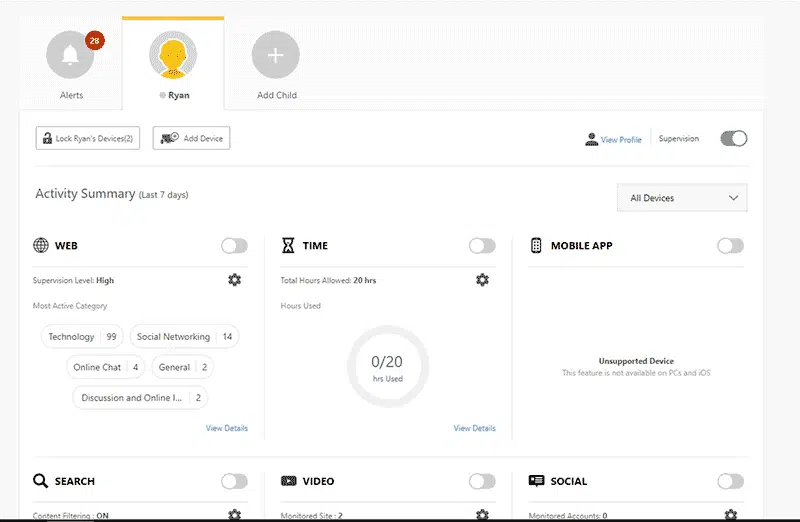
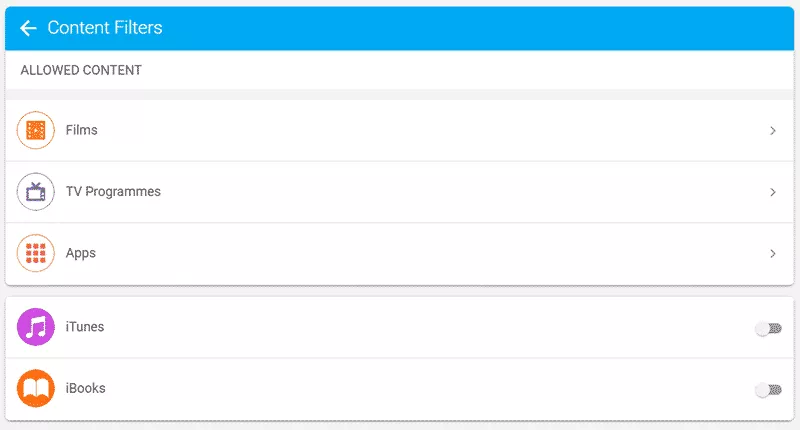
 Read Review
Read Review
 Read Review
Read Review
 Read Review
Read Review
 Read Review
Read Review
 Read Review
Read Review
 Read Review
Read Review
 Read Review
Read Review
 Read Review
Read Review
 Read Review
Read Review
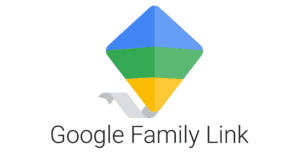 Read Review
Read Review