6 Best Parental Control Software and Apps 2023

The content presented on our website includes listings from companies that provide us with compensation. This compensation impacts the placement, presentation, and order of the listings displayed on our website. Additionally, our site features links to products which may be affiliate links; if you make a purchase through these links, we may earn a commission. Our primary objective is to diligently compare and evaluate the products and services discussed on our site to assist our users effectively. It's important to note that we may not cover every available product or service in the market. Our services are offered at no cost to you. However, should you make a purchase through our affiliate links, we might earn commissions, which could affect the presence and ranking of services and/or products we review.
ParentalControlNow and its affiliates specialize in providing reviews and comparisons of free parental control applications available for 2024. Our content is intended for informational and educational purposes only. We do not offer services or reports used for making decisions governed by the Fair Credit Reporting Act (FCRA), such as those related to consumer reporting. Thus, our website and its services are not to be utilized for any purposes that would require FCRA compliance.

Looking for THE BEST PARENTAL CONTROL SOFTWARE to safe guard your kids from online dangers? As parents, the thought of our children being taken advantage of, bullied, or otherwise hurt is the stuff of nightmares. These types of dangers have always been an ugly reality of life, but the ubiquity of online connectivity now allows tormentors to virtually knock down the protective wall around a child’s home, putting kids at risk where they are meant to be safest.
There are thankfully a number of convenient tools available to assist us in this new-age parenting responsibility. And if you are a parent of a child that has the ability to independently use a computer, you should use one.
Any parental control app should offer tools supporting the following 3 main objectives:
Objective #1: Filter “age appropriate” content
Objective #2: Protect against predators
Objective #3: Foster a healthy relationship with the internet in which the web complements rather than supplants other activities
It is entirely proper to censor inappropriate materials for young children and to monitor their conversations. As your kids grow older, however, not only does privacy become a more important concern, but the types of threats change. Much of the web’s inappropriate material will sadly have entered their orbit anyway, while greater independence makes online predators or bullying more of a threat.
Below are brief summaries of the different tools offered to parents which can assist handling children of all ages:
Cell phone addiction amongst children is frustratingly real and when left to their own, many kids (adults too if we are being honest) would prefer to be swiping away at a touchscreen rather than reading a book, playing with friends, or (surprise) doing their homework. It is our responsibility as parents to set digital boundaries, and parental control apps help do this in a non-confrontational manner.
Most applications allow parents to set specific time periods during which screen time is off limits entirely, adjusted perhaps depending on the day of the week. Daily or weekly overall screen time limits are also configurable, with really good software allowing even app-specific time limits, not to mention blocking specific apps entirely.
Some parents prefer to establish a reward based system, by which children may request extra time, or to notify parents when the chores or homework required to use the internet is complete.
Any parental control application will allow the filtering of websites and application based on age appropriateness. Most offer predetermined age categorizations, all of which is customizable based on a parent’s preference. Certain software, like Qustodio, do a very good job ensuring that children are unable to circumvent our filtering selections by using obscure browsers, proxies, or other work arounds.
Want a pop up notification that your child has arrived at school? Parental Control Applications identify popular locations and send these types of notifications directly to parents. Many have configurable functionalities, allowing the parent to input a geo-schedule, which warns the parent if a child wanders outside of boundaries set for a particular time period. No more playing hooky.
And God forbid, if your child is lost, scared, or in trouble, many applications offer a panic button to let all designated contacts know the exact location of your child. The best parental control software and apps also allow you to create a virtual geo fence with the places that your kids are visiting. This features allow you to get notified when the kid is outside the pre configured geo fence.
Many applications allow parents to monitor SMS communications, Facebook activity, and phone calls for potential danger. Particular numbers may be remotely blocked, so that incoming calls do not even register on the phone.
This is of course a violation of a child’s privacy, a reading of the diary for a new generation. How does a parent balance a child’s expectation of privacy against the potential for bullying, dangerous behavior, or even online predators? In our opinion it is best to be open with your child about the limits of their privacy, and why it is your responsibility as a parent to watch out for their well being – even in places they would prefer you not looking. But note that communication monitoring is imperfect and often limited. If a child really wants to circumvent your snooping, they will probably be able to do it with third party messaging apps, or disallowing Facebook monitoring.
Read our guides on how to set up parental controls on the different social and video platforms:
Parents are able to monitor online activities in real time across every kid’s device. Real time reporting shows exactly where and how your child is spending his or her time on the internet, and you may review communications, social media activities, even phone or video calls from a single, convenient interface.
Actually, you don’t need to pay for parental control programs. Google, Apple, and amazon all offer freely embedded solutions that have some excellent features. However, they do miss out on a couple of important aspects we feel are generally worth ponying up the annual fee.
You might not agree with their rules. Once your kid turns 13, for instance, google does not allow you to apply parental control.
Qustodio has developed, in our opinion, the benchmark in child protective software. The product is truly cross platform, allowing parents to ensure kids are safe online regardless of the operating system or browser. And Qustodio is tops at preventing the work arounds your inquisitive child might attempt, VPNs, private browsing, and the like. Easily filter out inappropriate content, manage screen time on a daily, weekly, or site/app-based schedule, and get a comprehensive view of how children are using the web.
Qustodio allows call and SMS monitoring on certain devices, and also provides detail as to what kids are doing on Facebook, Twitter, and most other social media platforms. For more details on how Qustodio interacts with different apps and devices, please refer to the full review.
The one issue with Qustodio is the pricing, which is a bit more expensive than the competition. There is a free version, which provides web filtering, time management, and reporting features on one device. However, if you would like to take advantage Qustodio’s premium services, you will need to pony up $96.95 annually for 10 device coverage, which should be more than suitable for a family five or so. Five devices will set you back $54.
Norton by Symantec is one of the best and most popular antivirus products in the market. That popularity might be of particular interest, as if you count yourself amongst the ~10% of the antivirus market that uses Norton. If you do, you get Norton Family Premier for free, across as many devices as needed. Just make sure you are a premium subscriber.
Norton boasts the full suite of internet safety features, including browsing and search monitoring, web and app blocking and download control, social media monitoring, and robust time management options. SMS conversations may be supervised and parents can block particular numbers. Comprehensive reporting on your child’s web usage and habits are available from the web-based parental control portal, which also provides alerts as to the location of your kids.
There are other products which are arguably better than Norton Family – but marginally, in most cases. Norton is one of a few parental control software providers that distinguishes itself from the competition, so if you are indeed a Norton antivirus customer, go ahead and use the Family Premier and save yourself a bit of cash. However, we say this with a few caveats.
Norton does not work on Macs, and tech savvy kids will have an easier time disabling or circumventing your safety set up. This is probably not a big consideration for younger children, but might become a problem as they enter their preteen years.
No doubt that Norton with its vast experience with antivirus software is one of the best parental control software in the market and now comes with a great deal as part of its 360 deluxe offer.
IMPORTANT NOTE: Norton 360 Deluxe is offering parental controls as well as part of the 5 device protection package for only $49.99. Grab it here.
McAfee is a somewhat nauseating person that has probably contracted his share of exotic viruses; it is thus fitting that the product bearing his name protects against viruses, and has adapted to provide child safety software as well. If you can disassociate the product from the name, McAfee Safe Family is a reasonable product that has the distinct advantage of being free, if you happen to be a McAfee antivirus customer.
McAfee checks most of the boxes required of a paid child protection software. An unlimited number of devices may be monitored from the McAfee web or app-based dashboard, where device-specific time limit rules are set, requests may be made (Mom!!, I finished my homework can I play Fortnite!? Yes dear, for 15 minutes…) and all the browsing and app rules are made. McAfee offers a location tracker, which familiarizes itself with popular locations like your child’s school, and will shoot you a message when they arrive.
Although considered one of the best parental control software in the market, there are a number of issues with McAfee that prevents it from being a go-to parental control software. There are workarounds that allow browsing unimpeded on devices meant to be protected, workarounds which a tech savvy preteen might be able to uncover. The product does not work on MacOS, and offers no ability to monitor social media – block or don’t block is your only choice – and there is no conversation monitoring functionality.
Additionally, it’s $49.99 annual price tag, while not a huge amount or anything, is not really reflective of the product position, compared to competition pricing and functionality.
IMPORTANT NOTE: McAfee Total Protection is offering parental controls as well as part of the Household package 10 device protection for only $34.99. Grab it here.
Kaspersky Safe Kids is, on the face of it, a good product. That is, it is a good product if you can isolate it from the wider Kaspersky company, a company which has been accused of helping Russian intelligence operatives steal classified documents from US and UK national security agencies (a charge they deny, sort of).
Kaspersky faces a blanket ban from use in governmental agencies in the US, UK, and Denmark, not to mention popular distribution platforms like BestBuy. Let us be the first to say – there is probably no good reason reason why a Russian spy outfit would specifically wish your child ill. For us, however, we prefer to spend our child protection money elsewhere. Anyway, with all that being said…
Wow, $14.99 is really cheap for a pretty comprehensive parental control solution. The time management and web use capabilities are of an acceptable premium product standard. A limitless number of devices are configurable on a device-level, and real time reporting is available from the web-based My Kaspersky platform. GPS tracking and alerts, Facebook activity reports, and SMS and call monitoring – useful for both parents and KGB alike – are available depending on the device.
However, Kaspersky does have its share of issues. It does not work with Mac, iOS support is somewhat limited, the dashboard is subpar, and it does not work well with certain browsers. In general everything works, but everything also feels clunkier, less engineered than the competition.
We include Net Nanny amongst our list of child protective apps because of its trailblazing brand status. Net Nanny is old school, first launching in 1995 by a netizen concerned about the presence of child predators on the nascent internet. We do not want to say that Net Nanny has been resting on its laurels – we will instead point out that Net Nanny is in the unenviable position of having a product both more expensive and less good than the competition.
Net Nanny charges $39.99 for a single device license, though the five device license comes in at a more reasonable $59.99. But that is five bucks more than Qustodio’s five license plan, and Qustodio has a much more robust product which it constantly strives to improve. Net Nanny seems to have left out some of the fundamental aspects of a parental control app as well – they offer no location tracking, their social tracking solution no longer works, there is no communication monitoring, and iOS functionality is poor. Notification is email-based only, which seems outdated.
Mobicip takes its name from the ‘Mobile CIPA’ – Children’s Internet Protection Act – makes more sense now, doesn’t it! And fulfilling the spirit of this act has been Mobicip’s mission since launch way back in 2008. The product mobicip offers is very good, and they are constantly working to improve and enhance their full suite of features.
Mobicip web filtering and time management features can go toe to toe with pretty much anyone. Total screen time can be set by day and by device, and shut down periods scheduled to manage bed times, etc. And if you want an impromptu family meeting, go ahead and shut down everyone’s devices with the push of a button – they will come running. Website blocking is first rate, with a constant refining of content categories and age appropriateness based on real time scraping of websites. Mobicip also allows parents to preview all video material consumed from an endless number of streaming sites (YouTube included) and has an integrated location tracker.
Mobicip does not have SMS or audio communication monitoring, so if that is a must you will need to check elsewhere. The pricing is, however, very good – at $39.99 for five devices.
For additional comparisons and more brands check out best parental control software for 2023 reviews and analysis.
Parental control software is an app that is downloaded to a master phone (usually a parent’s phone), with other apps either secretly (or not so secretly) downloaded to the target (usually, your children’s) phones. The apps then track, monitor and even secretly screenshot or record the target phone’s, with a variety of features to ensure you're kept in the loop of what your children might be doing with their devices.
Because there’s no such thing as a free lunch, and you get what you pay for. To our knowledge, any parental control software that has a free plan either isn't worth the time, or will be so severely limited in what it can do that it becomes useless as a parental control tool.
It depends on the specific parental control software you use, but otherwise, yes. Most devices and operating systems are supported, including our remember parental control software for you, above.
ParentalControlNow is provided as a free information service. ParentalControlNow receive referral fees from the apps and service providers listed on this website. The Parental app companies presented are listed in no particular order is not a comprehensive list, other Parental Control App providers are available. Offers presented are supplied by the individual companies.
ParentalControlNow use reasonable attempts to accurately provide relevant and up to date information on this website, ParentalControlNow makes no warranties or representations as to its accuracy. ParentalControlNow shall assume no liability for any errors or omissions in the content of this website. The information contained in this website is for illustrative purposes only and does not claim to be comprehensive or to provide legal advice on any specific issue. All information is subject to subsequent variations, without prior notice to our discretion. This does not affect your statutory rights.
Copyright © 2026 Parental Control Now!. All Rights Reserved.
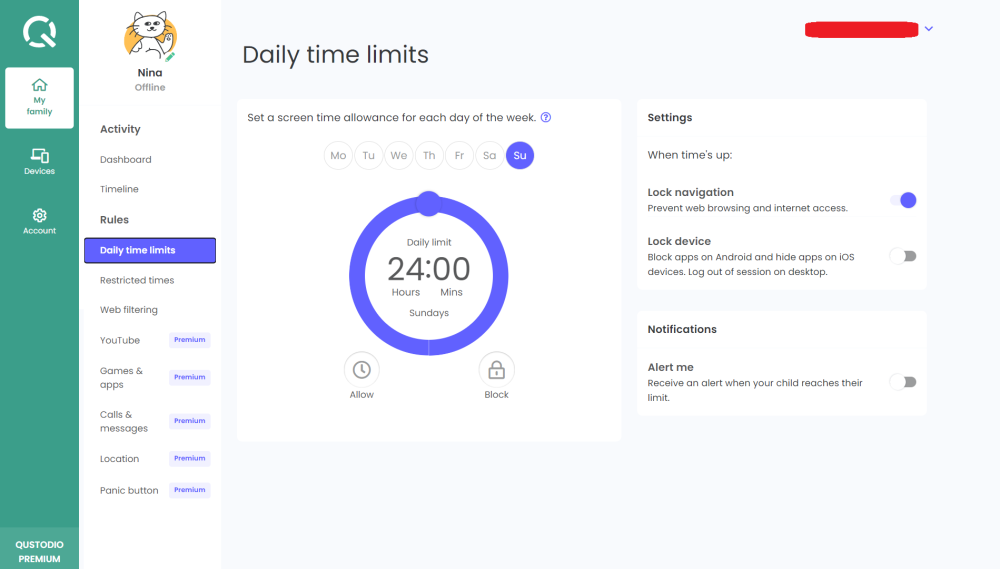
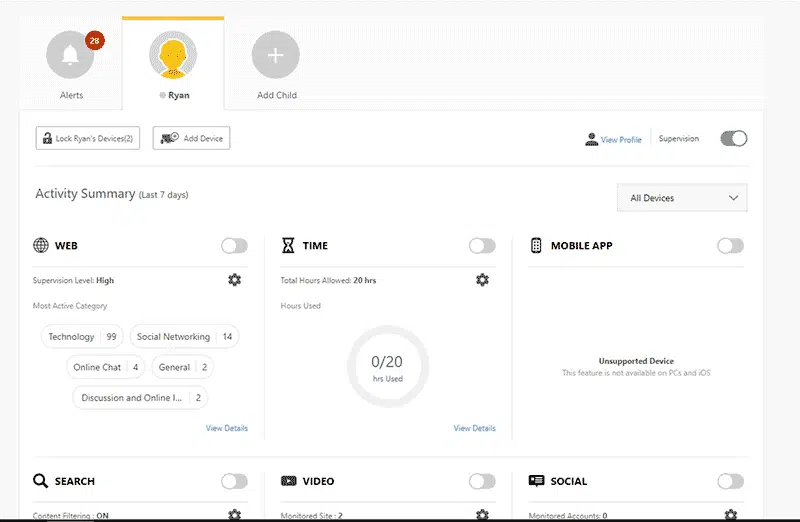
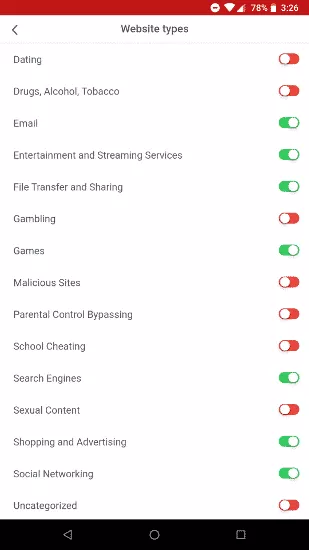
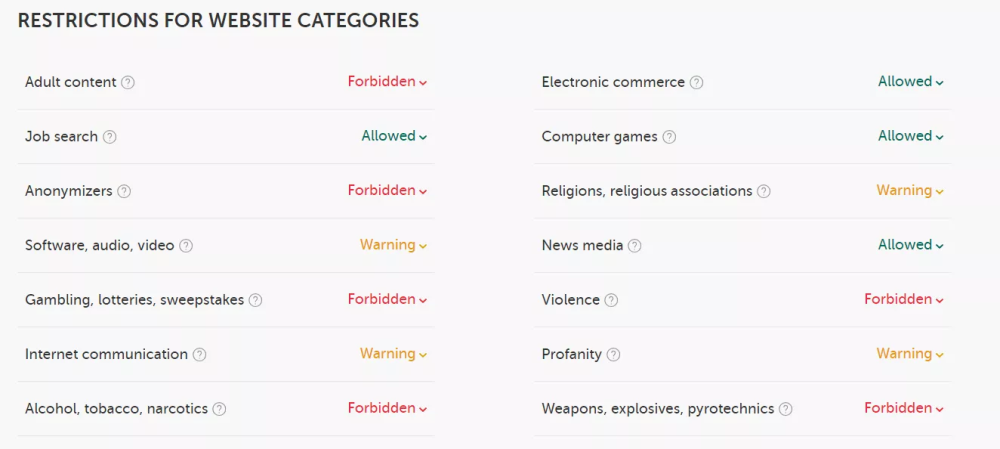
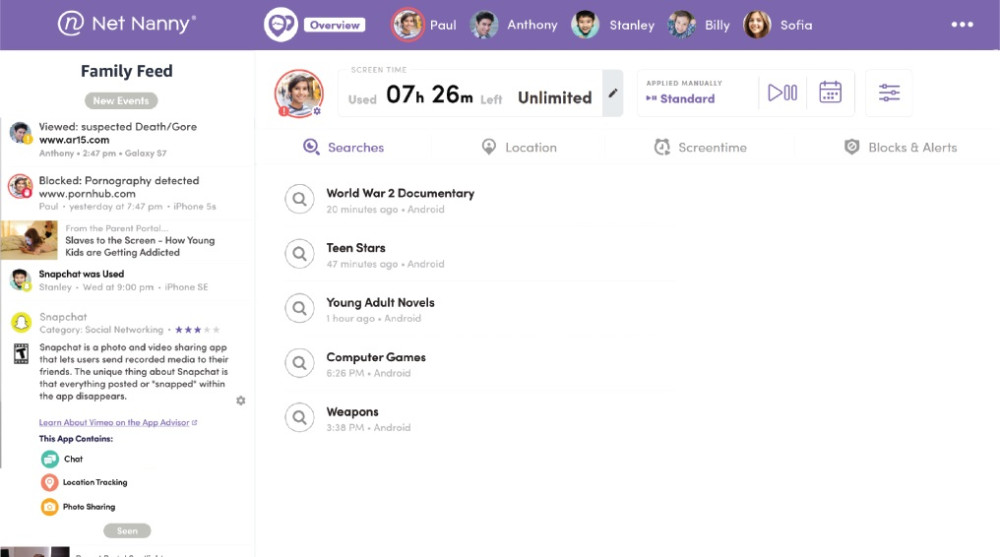
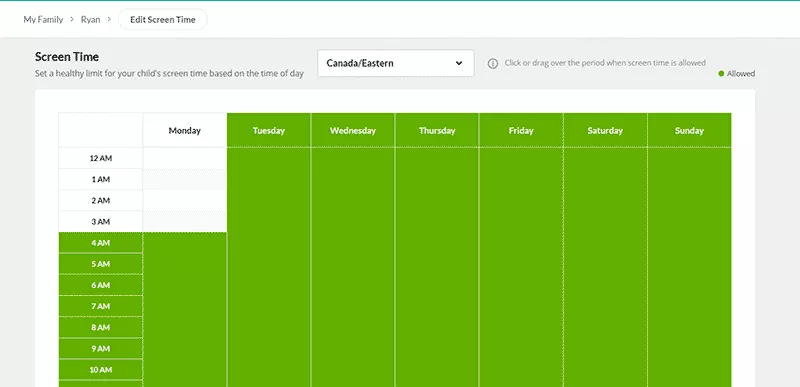
 Read Review
Read Review
 Read Review
Read Review
 Read Review
Read Review
 Read Review
Read Review
 Read Review
Read Review
 Read Review
Read Review
 Read Review
Read Review
 Read Review
Read Review
 Read Review
Read Review
 Read Review
Read Review